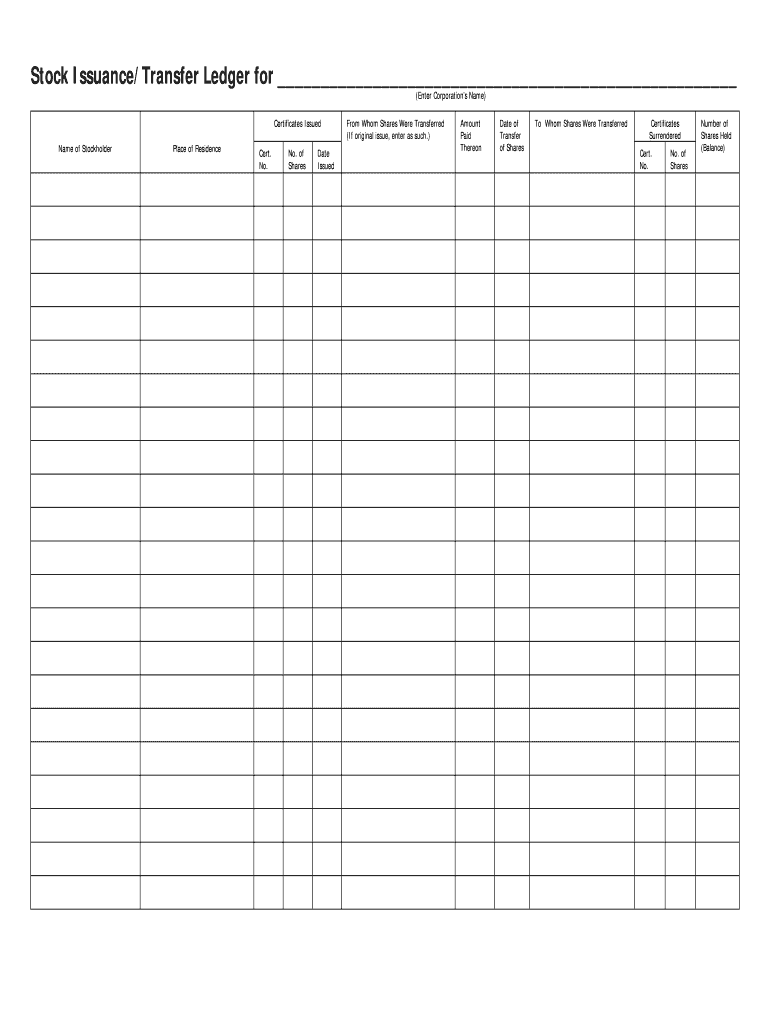
Stock Ledger Template Form


What is the Stock Ledger Template
A stock ledger template is a crucial document used by businesses to track the issuance, transfer, and ownership of stock. This template serves as a record-keeping tool that provides detailed information about stock transactions. It typically includes fields for the stockholder's name, the number of shares owned, the date of issuance, and any transfers of shares. By maintaining an accurate stock ledger, companies can ensure compliance with legal requirements and facilitate smooth stock management. This document is essential for both public and private companies as it supports transparency and accountability in stock ownership.
Key elements of the Stock Ledger Template
Understanding the key elements of a stock ledger template is vital for effective stock management. The primary components typically include:
- Stockholder Information: Names and contact details of stockholders.
- Share Details: Number of shares issued, transferred, or canceled.
- Date of Transactions: Dates when shares were issued or transferred.
- Transaction Type: Identifies whether the transaction is an issuance, transfer, or cancellation.
- Signature: Space for authorized signatures to validate transactions.
These elements help maintain a clear and organized record of stock ownership and transactions, which is essential for legal compliance and financial reporting.
How to use the Stock Ledger Template
Using a stock ledger template involves several straightforward steps. First, ensure you have the correct template that aligns with your business needs. Next, fill in the stockholder information, including names and addresses. Record the details of each stock transaction, including the number of shares and the date. It is important to keep the ledger updated with any changes, such as transfers or cancellations. Regularly reviewing the stock ledger helps identify discrepancies and maintain accurate records. Finally, ensure that the ledger is securely stored and accessible for audits or legal inquiries.
Legal use of the Stock Ledger Template
The legal use of a stock ledger template is essential for compliance with federal and state regulations. Maintaining an accurate stock ledger is a requirement for corporations under state law, as it provides proof of ownership and helps prevent disputes over stock ownership. A well-maintained stock ledger can serve as evidence in legal matters, ensuring that stock transactions are valid and enforceable. Additionally, companies must adhere to the guidelines set forth by the Securities and Exchange Commission (SEC) and other regulatory bodies, which emphasize the importance of accurate record-keeping in stock transactions.
Steps to complete the Stock Ledger Template
Completing a stock ledger template involves a systematic approach to ensure accuracy and compliance. Follow these steps:
- Gather necessary information about stockholders and transactions.
- Select the appropriate stock ledger template for your business type.
- Enter stockholder details, including names and addresses.
- Record each stock transaction with precise dates and share quantities.
- Include signatures from authorized personnel to validate transactions.
- Review the completed ledger for accuracy and completeness.
- Store the ledger securely, ensuring it is accessible for future reference.
By following these steps, businesses can maintain an accurate and legally compliant stock ledger.
Quick guide on how to complete stock ledger template
Effortlessly Complete Stock Ledger Template on Any Device
Managing documents online has gained popularity among businesses and individuals. It offers an ideal environmentally-friendly substitute for traditional printed and signed documents, as you can access the correct form and securely store it digitally. airSlate SignNow provides all the tools you need to create, modify, and electronically sign your documents quickly and without hassle. Handle Stock Ledger Template on any platform using the airSlate SignNow apps for Android or iOS and simplify your document-related tasks today.
How to Modify and Electronically Sign Stock Ledger Template with Ease
- Locate Stock Ledger Template and then click Get Form to begin.
- Utilize the tools we offer to fill out your form.
- Select important sections of the documents or redact sensitive information using the tools that airSlate SignNow has designed for that purpose.
- Generate your signature with the Sign tool, which only takes seconds and carries the same legal validity as a conventional wet ink signature.
- Review all the details and then click on the Done button to save your changes.
- Select your preferred method to send your form, whether by email, text message (SMS), or invitation link, or download it to your computer.
Eliminate concerns about lost or mislaid documents, tedious form searches, or errors that require new document copies. airSlate SignNow manages all your document needs in just a few clicks from any device of your choice. Modify and electronically sign Stock Ledger Template and ensure outstanding communication throughout your form preparation process with airSlate SignNow.
Create this form in 5 minutes or less
Create this form in 5 minutes!
How to create an eSignature for the stock ledger template
How to generate an electronic signature for a PDF document online
How to generate an electronic signature for a PDF document in Google Chrome
The way to generate an eSignature for signing PDFs in Gmail
The best way to generate an electronic signature right from your smart phone
How to make an eSignature for a PDF document on iOS
The best way to generate an electronic signature for a PDF on Android OS
People also ask
-
What is the importance of stock managing in document workflows?
Effective stock managing ensures that all documents are organized and easily accessible during the workflow. By streamlining your document processes, businesses can enhance productivity, reduce errors, and maintain compliance. airSlate SignNow simplifies stock managing by providing easy access to eSigned documents in a centralized platform.
-
How does airSlate SignNow assist with stock managing?
airSlate SignNow offers features designed specifically for stock managing, including document templates and automated workflows. These tools help businesses to efficiently store, retrieve, and manage their documents throughout the entire lifecycle. Ultimately, this boosts efficiency and saves time in everyday operations.
-
Is airSlate SignNow affordable for small businesses focused on stock managing?
Yes, airSlate SignNow provides a cost-effective solution tailored for businesses of all sizes, including small enterprises. With transparent pricing plans, you can choose options that suit your budget and stock managing needs. This affordability does not compromise on the quality of features available to aid in document management.
-
Can I integrate airSlate SignNow with my existing stock managing system?
Absolutely! airSlate SignNow offers a range of integrations with popular stock managing systems and other productivity tools. This capability allows businesses to create a seamless experience, connecting eSignature and document management processes without disrupting existing workflows.
-
What security features does airSlate SignNow provide for stock managing?
Security is a top priority with airSlate SignNow. Our platform ensures document confidentiality by employing robust encryption methods and compliance with industry standards like HIPAA and GDPR. These security features are crucial for businesses looking to protect sensitive information in their stock managing practices.
-
How does airSlate SignNow improve collaboration in stock managing?
With airSlate SignNow, teams can collaborate more effectively through shared access to documents and real-time notification features. This means that all stakeholders can contribute at various stages of the stock managing process, leading to quicker decisions and enhanced team communication. It drives better project outcomes and reduces bottlenecks.
-
What are the key benefits of using airSlate SignNow for stock managing?
Using airSlate SignNow for stock managing enhances efficiency, reduces paper usage, and speeds up turnaround times for document approvals. The platform's user-friendly interface and mobile access empower teams to easily manage their documents, ensuring smooth operations. This leads to cost savings and improved customer satisfaction.
Get more for Stock Ledger Template
Find out other Stock Ledger Template
- Help Me With Sign New Mexico Healthcare / Medical Medical History
- Can I Sign Ohio Healthcare / Medical Residential Lease Agreement
- How To Sign Oregon Healthcare / Medical Living Will
- How Can I Sign South Carolina Healthcare / Medical Profit And Loss Statement
- Sign Tennessee Healthcare / Medical Business Plan Template Free
- Help Me With Sign Tennessee Healthcare / Medical Living Will
- Sign Texas Healthcare / Medical Contract Mobile
- Sign Washington Healthcare / Medical LLC Operating Agreement Now
- Sign Wisconsin Healthcare / Medical Contract Safe
- Sign Alabama High Tech Last Will And Testament Online
- Sign Delaware High Tech Rental Lease Agreement Online
- Sign Connecticut High Tech Lease Template Easy
- How Can I Sign Louisiana High Tech LLC Operating Agreement
- Sign Louisiana High Tech Month To Month Lease Myself
- How To Sign Alaska Insurance Promissory Note Template
- Sign Arizona Insurance Moving Checklist Secure
- Sign New Mexico High Tech Limited Power Of Attorney Simple
- Sign Oregon High Tech POA Free
- Sign South Carolina High Tech Moving Checklist Now
- Sign South Carolina High Tech Limited Power Of Attorney Free