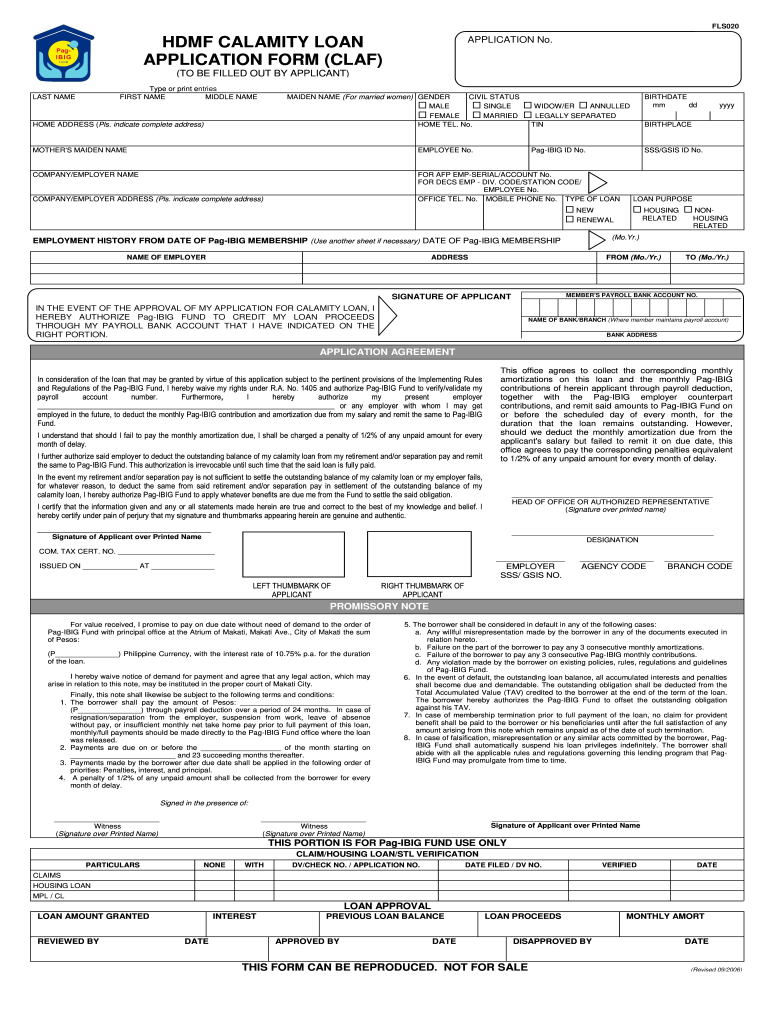
Pag Ibig Calamity Loan Online Application Form


What is the Pag Ibig Calamity Loan Online Application
The Pag Ibig calamity loan online application is a digital form designed for individuals seeking financial assistance during emergencies or calamities. This loan program is facilitated by the Home Development Mutual Fund (Pag Ibig Fund) in the Philippines, providing members with access to funds when they need it most. The application process has been streamlined to allow users to complete and submit their requests online, making it more accessible and efficient for those affected by unforeseen events.
Steps to complete the Pag Ibig Calamity Loan Online Application
Completing the Pag Ibig calamity loan online application involves several key steps:
- Visit the official Pag Ibig Fund website or designated online portal.
- Log in using your member credentials or create an account if you are a first-time user.
- Navigate to the calamity loan section and select the online application form.
- Fill out the required fields, including personal information, loan amount, and purpose of the loan.
- Upload any necessary supporting documents, such as identification and proof of calamity.
- Review your application for accuracy before submitting it.
- Submit the application and await confirmation of receipt from Pag Ibig Fund.
Legal use of the Pag Ibig Calamity Loan Online Application
The Pag Ibig calamity loan online application is legally binding, provided that it complies with relevant laws governing electronic signatures and documentation. The application must be completed accurately and submitted through the official channels to ensure its validity. Adhering to the legal requirements helps protect both the applicant and the Pag Ibig Fund, ensuring that the loan process is conducted fairly and transparently.
Eligibility Criteria
To qualify for the Pag Ibig calamity loan, applicants must meet specific eligibility criteria, including:
- Being an active member of the Pag Ibig Fund.
- Having made at least twenty-four months of contributions.
- Experiencing a calamity or emergency as defined by the Pag Ibig Fund.
- Submitting the application within the designated period following the occurrence of the calamity.
Required Documents
When applying for the Pag Ibig calamity loan, certain documents are necessary to support your application. These typically include:
- A valid government-issued identification card.
- Proof of membership with the Pag Ibig Fund.
- Documentation showing the impact of the calamity, such as a police report or local government declaration.
- Any additional documents as specified by the Pag Ibig Fund during the application process.
Form Submission Methods
The Pag Ibig calamity loan application can be submitted through various methods, ensuring convenience for applicants. The primary methods include:
- Online submission via the official Pag Ibig Fund website.
- Mailing a printed copy of the application form to the nearest Pag Ibig office.
- In-person submission at designated Pag Ibig branches for those who prefer face-to-face assistance.
Quick guide on how to complete pag ibig calamity loan online application 2020 100065103
Effortlessly Prepare Pag Ibig Calamity Loan Online Application on Any Device
Managing documents online has gained popularity among businesses and individuals. It serves as an ideal eco-friendly alternative to traditional printed and signed documents, allowing you to access the correct form and securely save it online. airSlate SignNow equips you with all the necessary tools to create, edit, and electronically sign your documents swiftly without delays. Handle Pag Ibig Calamity Loan Online Application on any device using the airSlate SignNow Android or iOS applications and simplify any document-related processes today.
The Most Efficient Way to Edit and Electronically Sign Pag Ibig Calamity Loan Online Application with Ease
- Find Pag Ibig Calamity Loan Online Application and click Get Form to begin.
- Utilize the features we provide to fill out your form.
- Emphasize key sections of your documents or conceal sensitive data with specialized tools offered by airSlate SignNow.
- Create your signature using the Sign tool, which takes mere seconds and holds the same legal validity as a conventional wet ink signature.
- Review the details and then click on the Done button to save your modifications.
- Select your preferred method of sending the form, whether by email, SMS, invite link, or downloading it to your computer.
Eliminate concerns regarding lost or misfiled documents, tedious form searches, or errors that necessitate printing new document copies. airSlate SignNow addresses all your document management needs with just a few clicks from any device you prefer. Edit and eSign Pag Ibig Calamity Loan Online Application and ensure excellent communication throughout the document preparation process with airSlate SignNow.
Create this form in 5 minutes or less
Create this form in 5 minutes!
How to create an eSignature for the pag ibig calamity loan online application 2020 100065103
How to generate an eSignature for your PDF in the online mode
How to generate an eSignature for your PDF in Chrome
How to generate an electronic signature for putting it on PDFs in Gmail
The best way to make an eSignature straight from your smart phone
The best way to create an electronic signature for a PDF on iOS devices
The best way to make an eSignature for a PDF document on Android OS
People also ask
-
What is the pag ibig calamity loan form?
The pag ibig calamity loan form is a document that individuals must complete to apply for a calamity loan from the Pag-IBIG Fund. This loan is designed to provide financial assistance to members affected by calamities. Filling out this form accurately is crucial to ensure a smooth processing of your loan application.
-
How can I obtain the pag ibig calamity loan form?
You can obtain the pag ibig calamity loan form from the official Pag-IBIG Fund website or by visiting their local offices. Additionally, airSlate SignNow can simplify this process by allowing you to fill and eSign the form electronically, making it convenient and efficient for you.
-
What documents do I need to submit with the pag ibig calamity loan form?
Along with the pag ibig calamity loan form, you typically need to submit valid identification, proof of income, and any documentation related to the calamity you experienced. Ensuring that you have all necessary documents ready will help expedite your loan application process.
-
Is there a fee to apply for the pag ibig calamity loan form?
There is no application fee associated with the pag ibig calamity loan form itself. However, it is advised to check for any related charges during processing or other administrative fees through the Pag-IBIG Fund guidelines.
-
What are the benefits of using airSlate SignNow for the pag ibig calamity loan form?
Using airSlate SignNow to complete your pag ibig calamity loan form provides numerous benefits such as easy electronic signing, reduced paperwork, and a faster submission process. This digital approach not only saves time but also enhances the security of your personal information.
-
How long does it take to process the pag ibig calamity loan form?
Processing times for the pag ibig calamity loan form can vary based on several factors, including the completeness of your application and current demand. On average, you can expect a response within a few days to a couple of weeks after submission through the Pag-IBIG Fund.
-
Can I track the status of my pag ibig calamity loan form?
Yes, you can track the status of your pag ibig calamity loan form application through the Pag-IBIG Fund's official website or by contacting their customer service. airSlate SignNow also allows you to save and reference your application for added convenience.
Get more for Pag Ibig Calamity Loan Online Application
- Integrated chinese level 2 part 2 pdf form
- Formulario 0020 fundempresa pdf
- Missing receipt form
- Nutribody form
- Bill of rights worksheet answers form
- Town clerk town of huntington long island new york form
- Clets001confidential information for law enforceme
- Wisconsin medicaid for the elderly blind or disabled application packet form
Find out other Pag Ibig Calamity Loan Online Application
- eSignature Tennessee Banking Affidavit Of Heirship Online
- eSignature Florida Car Dealer Business Plan Template Myself
- Can I eSignature Vermont Banking Rental Application
- eSignature West Virginia Banking Limited Power Of Attorney Fast
- eSignature West Virginia Banking Limited Power Of Attorney Easy
- Can I eSignature Wisconsin Banking Limited Power Of Attorney
- eSignature Kansas Business Operations Promissory Note Template Now
- eSignature Kansas Car Dealer Contract Now
- eSignature Iowa Car Dealer Limited Power Of Attorney Easy
- How Do I eSignature Iowa Car Dealer Limited Power Of Attorney
- eSignature Maine Business Operations Living Will Online
- eSignature Louisiana Car Dealer Profit And Loss Statement Easy
- How To eSignature Maryland Business Operations Business Letter Template
- How Do I eSignature Arizona Charity Rental Application
- How To eSignature Minnesota Car Dealer Bill Of Lading
- eSignature Delaware Charity Quitclaim Deed Computer
- eSignature Colorado Charity LLC Operating Agreement Now
- eSignature Missouri Car Dealer Purchase Order Template Easy
- eSignature Indiana Charity Residential Lease Agreement Simple
- How Can I eSignature Maine Charity Quitclaim Deed