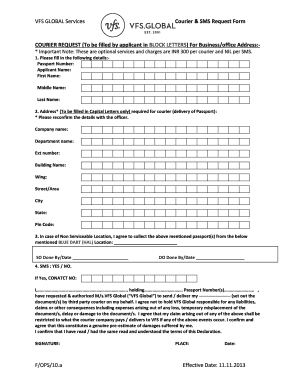
Vfs Courier Form Filled Sample


What is the VFS Courier Form Filled Sample
The VFS courier form filled sample serves as a practical example for individuals needing to submit documents through VFS Global's courier service. This form is essential for various applications, including visa processing and document verification. The filled sample provides a clear representation of how to accurately complete the form, ensuring that all necessary information is included. Users can refer to this sample to understand the required fields, such as personal details, document type, and submission instructions, which are crucial for successful processing.
Steps to Complete the VFS Courier Form Filled Sample
Completing the VFS courier form involves several straightforward steps. First, gather all necessary documents that need to be sent. Next, fill in your personal information, including your name, address, and contact details. It is also important to specify the type of documents being submitted. After filling in the required fields, review the form for accuracy. Finally, sign and date the form to validate it before submission. Following these steps ensures that the form is completed correctly and expedites the processing time.
How to Obtain the VFS Courier Form Filled Sample
The VFS courier form filled sample can typically be obtained from the official VFS Global website or through their customer service. Users may also find downloadable versions in PDF format, which can be filled out digitally or printed for manual completion. Additionally, some visa application centers may provide physical copies of the form upon request. It is advisable to ensure that the most current version of the form is used to avoid any processing delays.
Key Elements of the VFS Courier Form Filled Sample
Key elements of the VFS courier form include personal identification details, the purpose of the document submission, and specific instructions for courier service selection. It is essential to include accurate information in each section to avoid complications. The form also typically requires a declaration statement, where the applicant confirms the authenticity of the documents being submitted. Understanding these key elements helps streamline the submission process and ensures compliance with VFS requirements.
Legal Use of the VFS Courier Form Filled Sample
The VFS courier form filled sample is legally binding when completed accurately and submitted according to the guidelines set forth by VFS Global. This form acts as a formal request for the courier service and includes a declaration regarding the authenticity of the documents. It is important to ensure that the information provided is truthful and complete, as any discrepancies could lead to delays or rejections of the application. Familiarity with the legal implications of the form reinforces the importance of careful completion.
Form Submission Methods (Online / Mail / In-Person)
The VFS courier form can be submitted through various methods, depending on the applicant's preference and the services offered by VFS Global. Users can choose to submit the form online, where they may fill it out digitally and upload it along with their documents. Alternatively, the form can be mailed to the designated VFS address or submitted in person at a local visa application center. Each submission method has its own guidelines and processing times, so it is advisable to select the one that best fits the user's needs.
Quick guide on how to complete vfs courier form filled sample
Prepare Vfs Courier Form Filled Sample effortlessly on any device
Managing documents online has become increasingly favored by businesses and individuals alike. It offers an ideal sustainable alternative to conventional printed and signed documents, allowing you to obtain the correct form and securely store it online. airSlate SignNow provides all the tools you need to create, modify, and eSign your documents quickly without delays. Handle Vfs Courier Form Filled Sample on any device using airSlate SignNow's Android or iOS applications and enhance any document-related task today.
The simplest way to modify and eSign Vfs Courier Form Filled Sample without any hassle
- Locate Vfs Courier Form Filled Sample and click Get Form to begin.
- Utilize the tools we offer to complete your document.
- Emphasize important portions of the documents or obscure sensitive details using tools that airSlate SignNow provides specifically for that purpose.
- Generate your eSignature with the Sign tool, which only takes seconds and carries the same legal validity as a conventional handwritten signature.
- Review the details and then click on the Done button to save your modifications.
- Select your preferred method of submitting your form, via email, SMS, or invitation link, or download it to your computer.
Wave goodbye to lost or misplaced documents, frustrating form hunts, or errors that necessitate printing new document copies. airSlate SignNow fulfills all your document management needs in just a few clicks from any device you choose. Edit and eSign Vfs Courier Form Filled Sample and ensure effective communication at every stage of the document preparation process with airSlate SignNow.
Create this form in 5 minutes or less
Create this form in 5 minutes!
How to create an eSignature for the vfs courier form filled sample
How to create an electronic signature for a PDF online
How to create an electronic signature for a PDF in Google Chrome
How to create an e-signature for signing PDFs in Gmail
How to create an e-signature right from your smartphone
How to create an e-signature for a PDF on iOS
How to create an e-signature for a PDF on Android
People also ask
-
What is the vfs courier form 2024?
The vfs courier form 2024 is a document required for the handling and submission of visa applications through visa processing centers. This form streamlines the process, ensuring all necessary information is captured efficiently. Utilizing airSlate SignNow allows businesses to easily fill and manage the vfs courier form 2024 digitally.
-
How does the airSlate SignNow platform help with the vfs courier form 2024?
airSlate SignNow provides a user-friendly interface to complete the vfs courier form 2024, making the submission process quick and hassle-free. You can fill out the form electronically and submit it securely, ensuring all details are accurately recorded. This automation saves time and reduces errors in the application process.
-
Is there a cost associated with using the vfs courier form 2024 through airSlate SignNow?
Using airSlate SignNow for the vfs courier form 2024 is part of our comprehensive eSignature solutions, with various pricing plans based on your needs. We offer flexible options to accommodate individual users and businesses alike. Check our pricing page for detailed information on the costs associated with eSigning your forms.
-
What features does airSlate SignNow offer for the vfs courier form 2024?
airSlate SignNow includes essential features for the vfs courier form 2024, such as templates, automated reminders, and secure cloud storage. You can also track the status of your submissions in real-time, ensuring you stay informed throughout the process. Our platform aims to enhance your document management experience.
-
Can I integrate airSlate SignNow with other applications for the vfs courier form 2024?
Yes, airSlate SignNow allows seamless integration with various applications, enhancing productivity for managing the vfs courier form 2024. You can connect it with CRM systems, cloud storage services, and business management tools. This interoperability streamlines your workflow and keeps all necessary information accessible.
-
What are the benefits of using airSlate SignNow for the vfs courier form 2024?
Using airSlate SignNow for the vfs courier form 2024 offers numerous benefits, including increased efficiency and reduced paper waste. The platform enables you to sign documents digitally, saving time and ensuring compliance with legal standards. Additionally, our secure system provides peace of mind to protect your sensitive information.
-
How can I ensure the security of my vfs courier form 2024 on airSlate SignNow?
airSlate SignNow prioritizes security for documents like the vfs courier form 2024 by employing advanced encryption methods and robust authentication processes. We ensure that your data is securely stored and only accessible by authorized users. Regular audits and compliance with global security standards further enhance the safety of your documents.
Get more for Vfs Courier Form Filled Sample
- Business and occupation tax return city of longview wa form
- Demographic information sheet
- Fs5 online form
- Wipa initial intake information work incentive planning and vcu ntc
- Disabled parking permit application form bayside city council bayside vic gov
- Form it 2105 estimated income tax payment voucher tax year 708427419
- Schedule reg 1 c cigarette and tobacco products information
- Use your mouse or tab key to move through the fiel 632603025 form
Find out other Vfs Courier Form Filled Sample
- Sign Nebraska Real Estate Letter Of Intent Online
- Sign Nebraska Real Estate Limited Power Of Attorney Mobile
- How Do I Sign New Mexico Sports Limited Power Of Attorney
- Sign Ohio Sports LLC Operating Agreement Easy
- Sign New Jersey Real Estate Limited Power Of Attorney Computer
- Sign New Mexico Real Estate Contract Safe
- How To Sign South Carolina Sports Lease Termination Letter
- How Can I Sign New York Real Estate Memorandum Of Understanding
- Sign Texas Sports Promissory Note Template Online
- Sign Oregon Orthodontists Last Will And Testament Free
- Sign Washington Sports Last Will And Testament Free
- How Can I Sign Ohio Real Estate LLC Operating Agreement
- Sign Ohio Real Estate Quitclaim Deed Later
- How Do I Sign Wisconsin Sports Forbearance Agreement
- How To Sign Oregon Real Estate Resignation Letter
- Can I Sign Oregon Real Estate Forbearance Agreement
- Sign Pennsylvania Real Estate Quitclaim Deed Computer
- How Do I Sign Pennsylvania Real Estate Quitclaim Deed
- How Can I Sign South Dakota Orthodontists Agreement
- Sign Police PPT Alaska Online