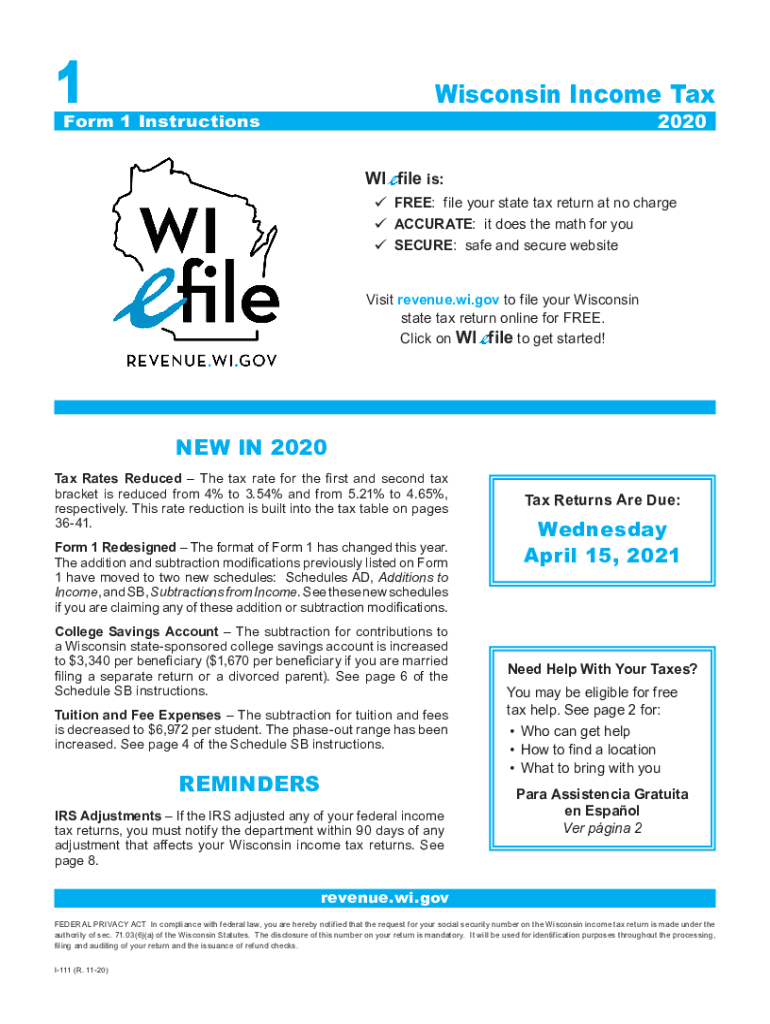
I 111 Form 1 Instructions Wisconsin Income Tax 2020


What is the Wisconsin Income Tax Form 1?
The Wisconsin Income Tax Form 1 is a crucial document for residents of Wisconsin to report their annual income and calculate their state tax liability. This form is primarily used by individuals who are residents of Wisconsin and need to file their state income taxes. The form includes sections for reporting various types of income, deductions, and credits that can affect the overall tax calculation. Understanding the purpose and structure of this form is essential for accurate tax filing.
Steps to Complete the Wisconsin Income Tax Form 1
Completing the Wisconsin Income Tax Form 1 involves several key steps to ensure accurate reporting. First, gather all necessary documents, including W-2s, 1099s, and any other income statements. Next, fill out personal information, such as your name, address, and Social Security number. Then, report your income by entering amounts from your income statements. After that, claim any deductions and credits you qualify for, which can reduce your taxable income. Finally, calculate your total tax liability and determine if you owe taxes or are due a refund.
Legal Use of the Wisconsin Income Tax Form 1
The Wisconsin Income Tax Form 1 is legally binding when completed correctly and submitted to the Wisconsin Department of Revenue. To ensure its legal validity, the form must be signed and dated by the taxpayer. Electronic signatures are acceptable under U.S. law, provided the signing process complies with the relevant eSignature regulations. It is important to retain a copy of the submitted form for your records, as it may be required for future reference or audits.
Filing Deadlines for the Wisconsin Income Tax Form 1
Filing deadlines for the Wisconsin Income Tax Form 1 typically align with federal tax deadlines. Generally, the form must be filed by April 15 of each year. If this date falls on a weekend or holiday, the deadline may be extended. Taxpayers who need additional time can file for an extension, but it is essential to pay any estimated taxes owed by the original deadline to avoid penalties and interest.
Required Documents for the Wisconsin Income Tax Form 1
To complete the Wisconsin Income Tax Form 1 accurately, several documents are required. These include:
- W-2 forms from employers
- 1099 forms for other income sources
- Records of any deductions or credits claimed
- Previous year’s tax return for reference
- Any additional documentation supporting income or deductions
Having these documents ready will streamline the process and help ensure that all income and deductions are reported accurately.
Form Submission Methods for the Wisconsin Income Tax Form 1
The Wisconsin Income Tax Form 1 can be submitted through various methods. Taxpayers have the option to file electronically using approved e-filing software, which can expedite the processing time and provide immediate confirmation of submission. Alternatively, the form can be mailed to the Wisconsin Department of Revenue. If filing by mail, it is advisable to send the form via certified mail to ensure it is received by the deadline. In-person submissions may also be possible at designated state offices.
Quick guide on how to complete 2020 i 111 form 1 instructions wisconsin income tax
Effortlessly Complete I 111 Form 1 Instructions Wisconsin Income Tax on Any Device
Digital document management has become increasingly favored by businesses and individuals alike. It offers an excellent environmentally friendly alternative to conventional printed and signed papers, allowing you to obtain the correct form and securely store it online. airSlate SignNow equips you with all the tools necessary to create, edit, and eSign your documents quickly without delays. Manage I 111 Form 1 Instructions Wisconsin Income Tax on any device with airSlate SignNow's Android or iOS applications and enhance any document-driven process today.
How to edit and eSign I 111 Form 1 Instructions Wisconsin Income Tax with ease
- Obtain I 111 Form 1 Instructions Wisconsin Income Tax and click Get Form to begin.
- Utilize the tools we provide to fill out your document.
- Emphasize important sections of the documents or obscure sensitive information with tools designed specifically for that purpose by airSlate SignNow.
- Create your eSignature using the Sign feature, which only takes seconds and holds the same legal validity as a traditional ink signature.
- Review all the details carefully and click on the Done button to save your changes.
- Select how you wish to send your form, via email, SMS, or invitation link, or download it to your computer.
Eliminate concerns about lost or misplaced documents, tedious form searching, or mistakes that require printing new copies. airSlate SignNow meets your document management needs with just a few clicks from any device you prefer. Edit and eSign I 111 Form 1 Instructions Wisconsin Income Tax and ensure effective communication at every stage of the form preparation process with airSlate SignNow.
Create this form in 5 minutes or less
Find and fill out the correct 2020 i 111 form 1 instructions wisconsin income tax
Create this form in 5 minutes!
How to create an eSignature for the 2020 i 111 form 1 instructions wisconsin income tax
How to generate an electronic signature for a PDF file in the online mode
How to generate an electronic signature for a PDF file in Chrome
The way to create an electronic signature for putting it on PDFs in Gmail
How to generate an electronic signature right from your smartphone
How to make an eSignature for a PDF file on iOS devices
How to generate an electronic signature for a PDF on Android
People also ask
-
What is the Wisconsin income tax 1 form?
The Wisconsin income tax 1 form is a document used by residents of Wisconsin to report their state income tax liabilities. This form allows individuals to detail their income, deductions, and tax credits, ensuring compliance with state tax regulations. Utilizing airSlate SignNow can streamline the e-signing and submission process for this form.
-
How can airSlate SignNow help with the Wisconsin income tax 1 form?
airSlate SignNow provides a user-friendly interface for e-signing and sending the Wisconsin income tax 1 form securely. With features that allow for easy document management, businesses can ensure timely submission of tax forms while maintaining compliance with legal standards. Our platform also simplifies collaboration among users for accurate tax filing.
-
What are the pricing options for airSlate SignNow?
airSlate SignNow offers various pricing plans suitable for businesses of all sizes looking to manage the Wisconsin income tax 1 form and other documents. Our flexible plans cater to different needs while being cost-effective, enabling seamless integration into your existing processes. Interested users can check our website for detailed pricing information.
-
Are there any specific features that support the Wisconsin income tax 1 form?
Yes, airSlate SignNow includes features like templates, custom branding, and compliance tools specifically designed to assist with the completion and submission of the Wisconsin income tax 1 form. These features ensure that users can create, edit, and e-sign forms quickly and efficiently, enhancing overall productivity.
-
Can I integrate airSlate SignNow with other software for handling the Wisconsin income tax 1 form?
airSlate SignNow supports multiple integrations with popular business applications that can enhance your experience with the Wisconsin income tax 1 form. These integrations facilitate better workflow management, allowing you to connect with accounting software and other tools for improved efficiency. Check our integration options to see the full list.
-
What are the benefits of using airSlate SignNow for tax documents?
Utilizing airSlate SignNow for tax documents like the Wisconsin income tax 1 form provides numerous benefits including faster processing times, enhanced security, and increased accuracy. The platform allows you to e-sign documents effortlessly, which can save time and minimize errors when filing. This ensures that your tax submissions are handled professionally and securely.
-
How secure is the airSlate SignNow platform for submitting the Wisconsin income tax 1 form?
airSlate SignNow prioritizes security, employing robust encryption and secure servers to protect your personal information when submitting the Wisconsin income tax 1 form. Our platform complies with industry security regulations, ensuring that your sensitive data remains confidential throughout the e-signing process. Rest assured that your information is safe with us.
Get more for I 111 Form 1 Instructions Wisconsin Income Tax
Find out other I 111 Form 1 Instructions Wisconsin Income Tax
- Can I Sign Georgia Charity Warranty Deed
- How To Sign Iowa Charity LLC Operating Agreement
- Sign Kentucky Charity Quitclaim Deed Myself
- Sign Michigan Charity Rental Application Later
- How To Sign Minnesota Charity Purchase Order Template
- Sign Mississippi Charity Affidavit Of Heirship Now
- Can I Sign Nevada Charity Bill Of Lading
- How Do I Sign Nebraska Charity Limited Power Of Attorney
- Sign New Hampshire Charity Residential Lease Agreement Online
- Sign New Jersey Charity Promissory Note Template Secure
- How Do I Sign North Carolina Charity Lease Agreement Form
- How To Sign Oregon Charity Living Will
- Sign South Dakota Charity Residential Lease Agreement Simple
- Sign Vermont Charity Business Plan Template Later
- Sign Arkansas Construction Executive Summary Template Secure
- How To Sign Arkansas Construction Work Order
- Sign Colorado Construction Rental Lease Agreement Mobile
- Sign Maine Construction Business Letter Template Secure
- Can I Sign Louisiana Construction Letter Of Intent
- How Can I Sign Maryland Construction Business Plan Template