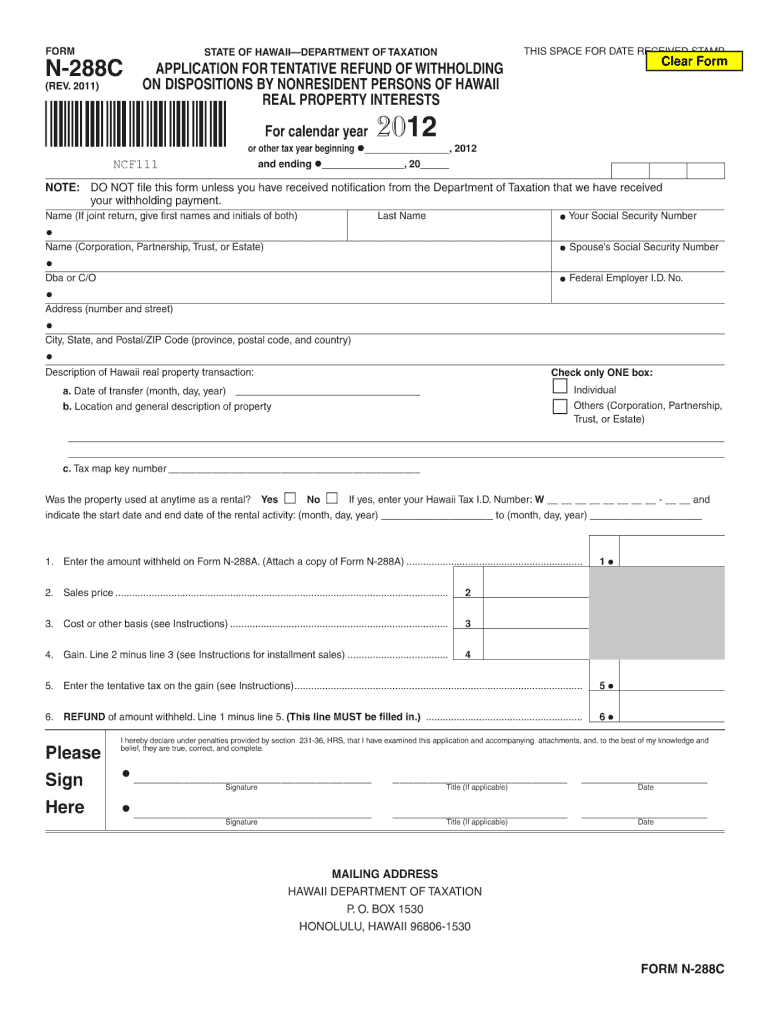
Online Application for Jamaica Defence Force Form 2020


What is the Online Application for Jamaica Defence Force Form
The Jamaica Defence Force (JDF) application form is a crucial document for individuals seeking to enlist in the military. This form collects essential information about applicants, including personal details, educational background, and medical history. The JDF application form online streamlines the process, allowing potential recruits to submit their information electronically, which enhances efficiency and accessibility. By utilizing this online platform, applicants can ensure that their submissions are received promptly and securely.
Steps to Complete the Online Application for Jamaica Defence Force Form
Completing the JDF application form online involves several key steps to ensure accuracy and compliance. First, visit the official JDF website to access the online application form. Next, carefully fill in all required fields, including your full name, contact information, and educational qualifications. It is important to provide truthful and accurate information, as any discrepancies may affect your application status. After completing the form, review all entries for correctness before submitting. Finally, ensure that you receive a confirmation of submission, which may include a reference number for tracking your application.
Legal Use of the Online Application for Jamaica Defence Force Form
The JDF application form online is legally binding when completed in accordance with established guidelines. This includes adhering to the requirements set forth by military recruitment standards. Electronic submissions are recognized under U.S. law, provided that they meet specific criteria for authenticity and integrity. Utilizing a secure platform like signNow ensures that your application is not only legally valid but also protected against unauthorized access. Compliance with relevant regulations, such as the ESIGN Act, further enhances the legal standing of your digital application.
Eligibility Criteria for the JDF Application Form
To qualify for the JDF application form, candidates must meet specific eligibility criteria. Generally, applicants should be Jamaican citizens or residents, aged between 18 and 25 years. A minimum level of education, typically a high school diploma or equivalent, is required. Additionally, candidates must pass medical and fitness assessments to ensure they meet the physical demands of military service. Understanding these criteria is essential for prospective recruits to determine their suitability for enlistment.
Required Documents for the JDF Application Form
When completing the JDF application form, applicants must prepare several key documents to support their submission. Commonly required documents include a valid government-issued identification, such as a passport or national ID, proof of educational qualifications, and medical records. It may also be necessary to provide references or letters of recommendation. Ensuring that all required documents are prepared and submitted alongside the application form can significantly enhance the chances of a successful application.
Form Submission Methods
The JDF application form can be submitted through various methods to accommodate different preferences. The primary method is online submission via the official JDF website, which allows for quick and efficient processing. Alternatively, applicants may choose to download the JDF application form in PDF format, complete it manually, and submit it via mail or in person at designated recruitment offices. Each submission method has its own advantages, and applicants should select the one that best suits their needs.
Application Process & Approval Time
The application process for the JDF typically involves several stages, beginning with the submission of the application form. Once submitted, applications are reviewed by recruitment officers, who assess eligibility based on the provided information and supporting documents. Following the review, candidates may be invited for interviews and assessments. The entire process can take several weeks, depending on the volume of applications and the specific recruitment cycle. Staying informed about the timeline can help applicants manage their expectations during the approval process.
Quick guide on how to complete online application for jamaica defence force 2012 form
Complete Online Application For Jamaica Defence Force Form seamlessly on any device
Digital document management has gained traction among organizations and individuals alike. It serves as an ideal sustainable alternative to traditional printed and signed documents, allowing you to access the correct format and securely save it online. airSlate SignNow equips you with all the tools necessary to create, edit, and eSign your documents swiftly and without delays. Manage Online Application For Jamaica Defence Force Form on any device using airSlate SignNow's Android or iOS applications and streamline any document-related process today.
The simplest way to edit and eSign Online Application For Jamaica Defence Force Form effortlessly
- Locate Online Application For Jamaica Defence Force Form and then click Get Form to initiate.
- Utilize the tools we offer to complete your form.
- Emphasize pertinent sections of the documents or obscure sensitive information with tools specifically provided by airSlate SignNow for that purpose.
- Generate your signature using the Sign tool, which takes mere seconds and carries the same legal validity as a conventional wet ink signature.
- Verify all the details and then click on the Done button to save your modifications.
- Select your preferred method for submitting your form, whether it be via email, SMS, invite link, or downloading it to your computer.
Put an end to lost or mislaid documents, tedious form searches, or mistakes that necessitate printing fresh document copies. airSlate SignNow meets your document management needs in just a few clicks from any device you choose. Modify and eSign Online Application For Jamaica Defence Force Form and guarantee effective communication at every stage of your form preparation with airSlate SignNow.
Create this form in 5 minutes or less
Find and fill out the correct online application for jamaica defence force 2012 form
Create this form in 5 minutes!
How to create an eSignature for the online application for jamaica defence force 2012 form
How to create an electronic signature for a PDF file online
How to create an electronic signature for a PDF file in Google Chrome
How to create an electronic signature for signing PDFs in Gmail
The best way to create an eSignature right from your mobile device
How to create an eSignature for a PDF file on iOS
The best way to create an eSignature for a PDF on Android devices
People also ask
-
What is the jdf application form and how does it work?
The jdf application form is a digital document that allows users to submit their information electronically through airSlate SignNow. With this form, you can easily collect details from clients or employees, ensuring a fast and efficient application process. It’s designed to streamline workflows and reduce paperwork.
-
How can I integrate the jdf application form with other software?
Integrating the jdf application form with other software is straightforward with airSlate SignNow. The platform supports various integrations with popular applications like Google Drive, Dropbox, and CRM systems, allowing you to automate document flows seamlessly. This ensures all your processes work together efficiently.
-
What are the pricing options for using the jdf application form?
airSlate SignNow offers flexible pricing plans to accommodate different needs, including those specific to the jdf application form. You can choose from affordable monthly or annual plans, ensuring you have access to all essential features without breaking your budget. Check the pricing page for detailed information and features included in each tier.
-
What features are included with the jdf application form?
The jdf application form comes with advanced features such as templates, eSignature capabilities, and customizable fields. This allows you to tailor the form to collect exactly what you need, while ensuring compliance and security. Additionally, you can track submissions in real-time for better management.
-
What are the benefits of using the jdf application form for my business?
Using the jdf application form can signNowly enhance your business efficiency by reducing the time spent on manual paperwork. It offers a user-friendly interface that simplifies data collection and improves overall accuracy. This can lead to faster decision-making and a better experience for your clients.
-
Is the jdf application form secure for collecting sensitive data?
Yes, the jdf application form is built with security in mind. airSlate SignNow implements SSL encryption and complies with industry standards to ensure that all data collected through the form is protected. You can confidently gather sensitive information without worrying about data bsignNowes.
-
Can I customize the jdf application form to fit my branding?
Absolutely! The jdf application form can be fully customized to align with your brand's identity. You can adjust colors, logos, and layout, making it visually appealing and consistent with your business style. This helps in creating a professional image when interacting with clients.
Get more for Online Application For Jamaica Defence Force Form
Find out other Online Application For Jamaica Defence Force Form
- eSign Hawaii Real Estate Agreement Online
- Help Me With eSign Hawaii Real Estate Letter Of Intent
- eSign Florida Real Estate Residential Lease Agreement Simple
- eSign Florida Real Estate Limited Power Of Attorney Online
- eSign Hawaii Sports RFP Safe
- eSign Hawaii Sports Warranty Deed Myself
- eSign Louisiana Real Estate Last Will And Testament Easy
- eSign Louisiana Real Estate Work Order Now
- eSign Maine Real Estate LLC Operating Agreement Simple
- eSign Maine Real Estate Memorandum Of Understanding Mobile
- How To eSign Michigan Real Estate Business Plan Template
- eSign Minnesota Real Estate Living Will Free
- eSign Massachusetts Real Estate Quitclaim Deed Myself
- eSign Missouri Real Estate Affidavit Of Heirship Simple
- eSign New Jersey Real Estate Limited Power Of Attorney Later
- eSign Alabama Police LLC Operating Agreement Fast
- eSign North Dakota Real Estate Business Letter Template Computer
- eSign North Dakota Real Estate Quitclaim Deed Myself
- eSign Maine Sports Quitclaim Deed Easy
- eSign Ohio Real Estate LLC Operating Agreement Now