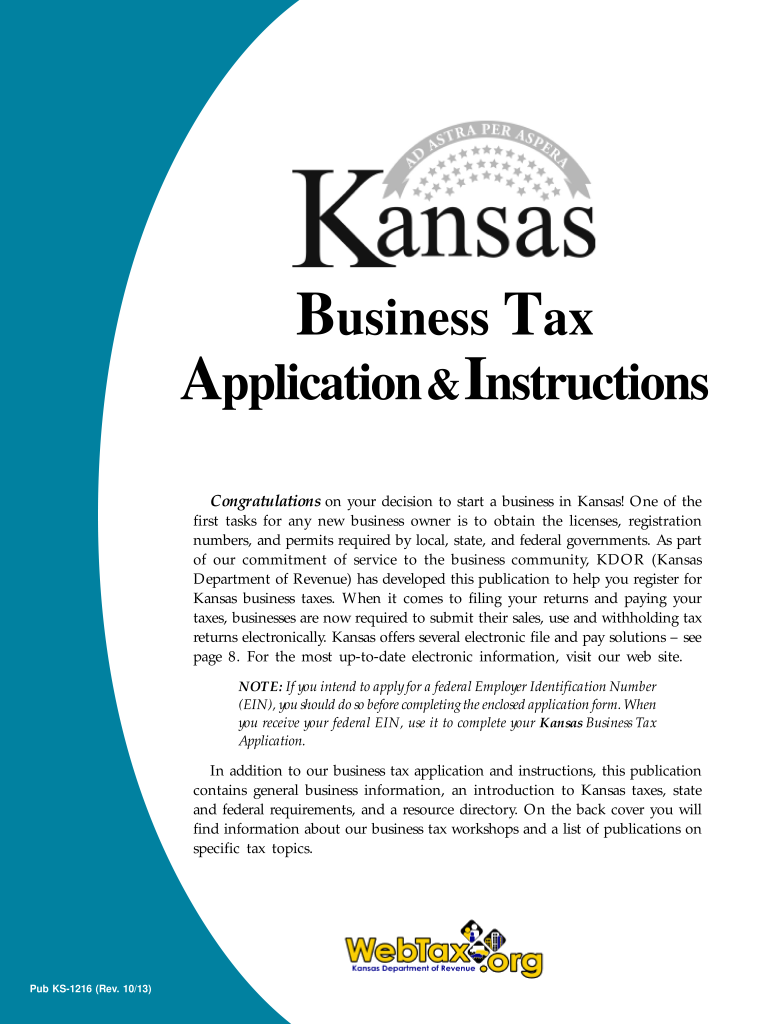
Kansas Business Tax Application Online Form 2020


What is the Kansas Business Tax Application Online Form
The Kansas Business Tax Application Online Form is a crucial document for businesses operating in Kansas. This form serves as the official application for various business tax registrations, including sales tax, withholding tax, and corporate income tax. By completing this form, businesses can ensure compliance with state tax regulations and obtain the necessary permits to operate legally. The online version streamlines the application process, making it more accessible and efficient for business owners.
Steps to complete the Kansas Business Tax Application Online Form
Completing the Kansas Business Tax Application Online Form involves several key steps to ensure accuracy and compliance. First, gather all required information, including your business name, address, and federal employer identification number (FEIN). Next, visit the online portal to access the form. Fill out the necessary fields, ensuring that all information is accurate and complete. Once you have reviewed your entries, submit the form electronically. After submission, keep a copy of the confirmation for your records.
Legal use of the Kansas Business Tax Application Online Form
The Kansas Business Tax Application Online Form is legally binding when completed and submitted according to state regulations. It is essential to provide accurate information, as any discrepancies can lead to penalties or delays in processing. The form must be signed electronically, adhering to the requirements set forth by the Electronic Signatures in Global and National Commerce Act (ESIGN) and the Uniform Electronic Transactions Act (UETA). This ensures that the document is recognized as valid and enforceable.
Required Documents
To successfully complete the Kansas Business Tax Application Online Form, certain documents are required. These typically include:
- Federal Employer Identification Number (FEIN)
- Business formation documents (for LLCs, corporations, etc.)
- Identification details of the business owner(s)
- Any previous tax registration numbers, if applicable
Having these documents on hand will facilitate a smoother application process and help ensure that all necessary information is accurately reported.
Form Submission Methods
The Kansas Business Tax Application can be submitted through various methods. The primary method is online submission via the Kansas Department of Revenue's website, which allows for immediate processing and confirmation. Alternatively, businesses may choose to print the form and submit it by mail or in person at designated state offices. Each submission method has its own processing times, so it is advisable to consider the urgency of your application when choosing a submission method.
Filing Deadlines / Important Dates
Understanding the filing deadlines for the Kansas Business Tax Application is essential for compliance. Typically, businesses should submit their applications before the start of their operations or by specific deadlines set by the Kansas Department of Revenue. It is important to check for any updates or changes in deadlines annually, as they may vary based on legislative changes or specific business circumstances.
Quick guide on how to complete kansas business tax application online 2011 form
Effortlessly Complete Kansas Business Tax Application Online Form on Any Device
Managing documents online has become increasingly favored by organizations and individuals alike. It offers an ideal environmentally friendly substitute for traditional printed and signed papers, as you can locate the appropriate form and securely store it online. airSlate SignNow equips you with all the tools necessary to create, modify, and eSign your documents swiftly without delays. Manage Kansas Business Tax Application Online Form on any device using the airSlate SignNow Android or iOS applications and enhance any document-related process today.
How to Modify and eSign Kansas Business Tax Application Online Form with Ease
- Locate Kansas Business Tax Application Online Form and click on Get Form to begin.
- Utilize the tools we provide to complete your document.
- Emphasize relevant parts of the documents or redact sensitive information with the tools specifically designed for that purpose by airSlate SignNow.
- Create your eSignature using the Sign feature, which only takes seconds and has the same legal validity as a conventional wet ink signature.
- Review the details and click on the Done button to save your modifications.
- Choose your preferred method to send your form, whether by email, SMS, or invitation link, or download it to your computer.
Say goodbye to lost or misplaced documents, tedious form hunting, or mistakes that necessitate printing new document copies. airSlate SignNow fulfills your document management needs in just a few clicks from a device of your preference. Edit and eSign Kansas Business Tax Application Online Form while ensuring effective communication throughout your form preparation process with airSlate SignNow.
Create this form in 5 minutes or less
Find and fill out the correct kansas business tax application online 2011 form
Create this form in 5 minutes!
How to create an eSignature for the kansas business tax application online 2011 form
How to make an eSignature for your PDF in the online mode
How to make an eSignature for your PDF in Chrome
The way to generate an electronic signature for putting it on PDFs in Gmail
The way to create an electronic signature from your smart phone
The best way to make an electronic signature for a PDF on iOS devices
The way to create an electronic signature for a PDF file on Android OS
People also ask
-
What is the Kansas Business Tax Application Online Form?
The Kansas Business Tax Application Online Form is a digital document that businesses can use to apply for various tax permits and registrations in Kansas. This online form simplifies the process of submitting tax applications, allowing businesses to complete their paperwork quickly and efficiently.
-
How can I complete the Kansas Business Tax Application Online Form?
To complete the Kansas Business Tax Application Online Form, you can use airSlate SignNow’s intuitive interface designed for ease of use. Simply create an account, fill out the form with the required information, and eSign it electronically, making the process seamless and hassle-free.
-
Are there any costs associated with using the Kansas Business Tax Application Online Form?
Using the Kansas Business Tax Application Online Form through airSlate SignNow comes at a competitive price, offering a cost-effective solution for businesses. We offer flexible pricing plans to accommodate various business needs, ensuring that the application process remains affordable.
-
What features does the Kansas Business Tax Application Online Form provide?
The Kansas Business Tax Application Online Form includes features such as eSignature capabilities, document tracking, and secure storage of your submissions. These features are designed to enhance the user experience and streamline the process of managing your business tax applications.
-
Can I save my progress while filling out the Kansas Business Tax Application Online Form?
Yes, airSlate SignNow allows you to save your progress while filling out the Kansas Business Tax Application Online Form. This means you can return to complete your application at a convenient time without losing any entered information.
-
Is the Kansas Business Tax Application Online Form secure?
Absolutely! The Kansas Business Tax Application Online Form is designed with top-notch security protocols in place. airSlate SignNow ensures that your sensitive information is safe and compliant with the latest data protection regulations.
-
Does the Kansas Business Tax Application Online Form integrate with other tools?
Yes, the Kansas Business Tax Application Online Form integrates seamlessly with various business applications and tools that you may already use. This integration capability allows for a more streamlined workflow, making it easier to manage all your tax-related documentation efficiently.
Get more for Kansas Business Tax Application Online Form
Find out other Kansas Business Tax Application Online Form
- How To eSignature West Virginia Police POA
- eSignature Rhode Island Real Estate Letter Of Intent Free
- eSignature Rhode Island Real Estate Business Letter Template Later
- eSignature South Dakota Real Estate Lease Termination Letter Simple
- eSignature Tennessee Real Estate Cease And Desist Letter Myself
- How To eSignature New Mexico Sports Executive Summary Template
- Can I eSignature Utah Real Estate Operating Agreement
- eSignature Vermont Real Estate Warranty Deed Online
- eSignature Vermont Real Estate Operating Agreement Online
- eSignature Utah Real Estate Emergency Contact Form Safe
- eSignature Washington Real Estate Lease Agreement Form Mobile
- How Can I eSignature New York Sports Executive Summary Template
- eSignature Arkansas Courts LLC Operating Agreement Now
- How Do I eSignature Arizona Courts Moving Checklist
- eSignature Wyoming Real Estate Quitclaim Deed Myself
- eSignature Wyoming Real Estate Lease Agreement Template Online
- How Can I eSignature Delaware Courts Stock Certificate
- How Can I eSignature Georgia Courts Quitclaim Deed
- Help Me With eSignature Florida Courts Affidavit Of Heirship
- Electronic signature Alabama Banking RFP Online