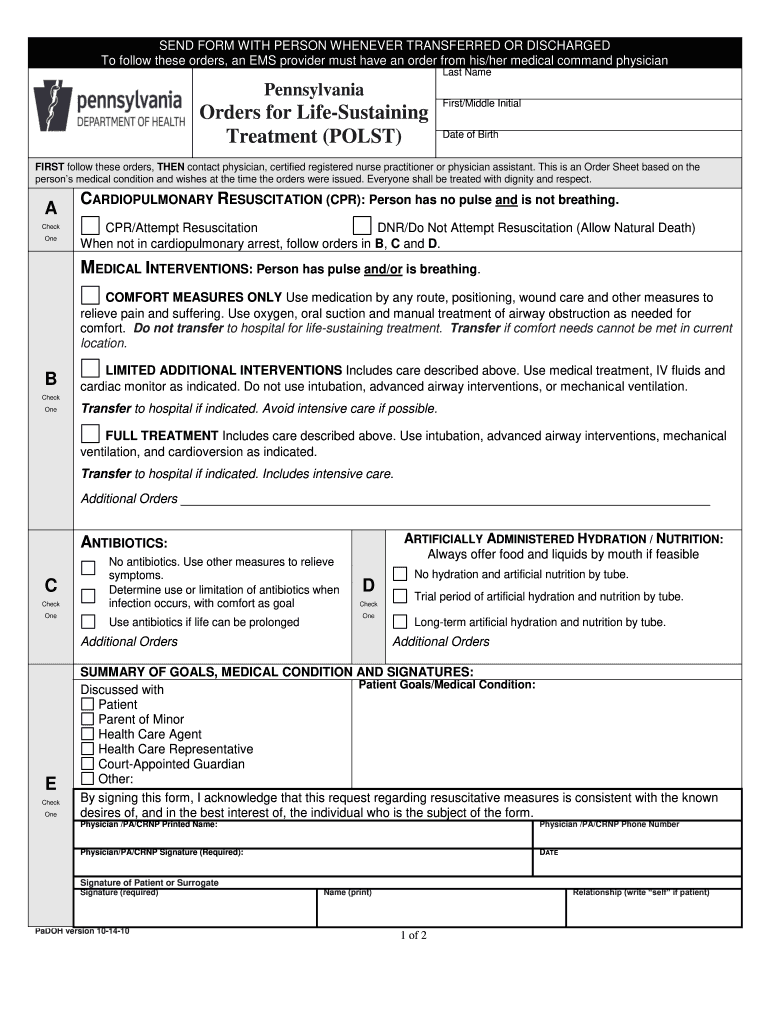
Polst Form Pa


What is the Polst Form Pa
The Pennsylvania Orders for Life-Sustaining Treatment (POLST) form is a medical order designed to communicate a patient's preferences regarding life-sustaining treatments. It is intended for individuals with serious illnesses or those who are nearing the end of life. The POLST form serves as a guide for healthcare providers, ensuring that the patient's wishes are honored in emergency situations. This document is legally binding and should be completed in consultation with a healthcare professional.
How to Use the Polst Form Pa
To effectively use the POLST form in Pennsylvania, individuals should first discuss their treatment preferences with their healthcare provider. This conversation should cover various aspects of care, including resuscitation, mechanical ventilation, and other life-sustaining measures. Once the form is completed, it should be signed by both the patient (or their legal representative) and the healthcare provider. The completed POLST form should be kept in a prominent place, such as on the refrigerator or in a medical file, to ensure easy access during emergencies.
Steps to Complete the Polst Form Pa
Completing the POLST form involves several important steps:
- Engage in a thorough discussion with your healthcare provider about your health status and treatment options.
- Fill out the POLST form, indicating your preferences regarding resuscitation and other medical interventions.
- Sign the form along with your healthcare provider to validate your choices.
- Distribute copies of the signed form to your healthcare team, family members, and keep one for your records.
Legal Use of the Polst Form Pa
The POLST form is legally recognized in Pennsylvania, providing a framework for honoring patients' wishes regarding medical treatment. It must be completed and signed by a qualified healthcare provider to be considered valid. This legal standing ensures that emergency medical personnel and healthcare facilities adhere to the patient's directives as outlined in the form. Understanding the legal implications of the POLST form is crucial for both patients and healthcare providers.
Key Elements of the Polst Form Pa
The POLST form consists of several key elements that outline a patient's preferences:
- Resuscitation Preferences: Indicates whether the patient desires CPR or other resuscitative measures.
- Medical Interventions: Specifies the level of medical intervention the patient wishes to receive, ranging from comfort measures to full treatment.
- Patient Information: Includes essential details such as the patient's name, date of birth, and healthcare proxy information.
- Healthcare Provider Information: Contains the signature and contact information of the healthcare provider who completed the form.
State-Specific Rules for the Polst Form Pa
In Pennsylvania, the POLST form must adhere to specific state regulations to ensure its validity. It is essential that the form is signed by both the patient (or their legal representative) and a licensed healthcare provider. Additionally, the form must be completed in accordance with Pennsylvania law, which includes guidelines on how to properly document patient preferences and ensure that they are accessible to healthcare providers. Familiarity with these state-specific rules helps ensure that the POLST form is executed correctly.
Quick guide on how to complete polst form pa
Complete Polst Form Pa effortlessly on any device
Digital document management has become increasingly popular among businesses and individuals. It offers an ideal environmentally friendly substitute for traditional printed and signed documents, allowing you to obtain the correct form and securely store it online. airSlate SignNow equips you with all the necessary tools to create, modify, and eSign your documents swiftly without delays. Manage Polst Form Pa on any device using airSlate SignNow's Android or iOS applications and streamline any document-related process today.
How to modify and eSign Polst Form Pa seamlessly
- Obtain Polst Form Pa and click on Get Form to begin.
- Utilize the tools we provide to complete your form.
- Emphasize important sections of your documents or conceal sensitive information using tools specifically designed for that purpose by airSlate SignNow.
- Create your eSignature with the Sign tool, which takes only seconds and carries the same legal validity as a conventional wet ink signature.
- Review the details and click on the Done button to save your modifications.
- Select your preferred method of sharing your form, whether by email, SMS, or invite link, or download it to your computer.
Eliminate concerns about lost or misplaced documents, tedious form searches, or mistakes that necessitate printing new copies. airSlate SignNow addresses all your document management needs in just a few clicks from any device you choose. Adjust and eSign Polst Form Pa and ensure outstanding communication at every step of your form preparation process with airSlate SignNow.
Create this form in 5 minutes or less
Create this form in 5 minutes!
How to create an eSignature for the polst form pa
How to create an electronic signature for a PDF online
How to create an electronic signature for a PDF in Google Chrome
How to create an e-signature for signing PDFs in Gmail
How to create an e-signature right from your smartphone
How to create an e-signature for a PDF on iOS
How to create an e-signature for a PDF on Android
People also ask
-
What is the polst form pa and why is it important?
The polst form pa, or Pennsylvania Orders for Life-Sustaining Treatment, is a critical document that ensures individuals' healthcare preferences are respected. It provides clear medical orders that guide healthcare providers in emergency situations. Understanding the polst form pa is essential for patients and families to have their wishes honored.
-
How can airSlate SignNow help in filling out the polst form pa?
AirSlate SignNow offers intuitive tools that make filling out the polst form pa straightforward. With our eSignature features, you can easily sign and share this important document digitally. This not only speeds up the process but also ensures all signatures are secure and legally binding.
-
Is there a cost associated with using airSlate SignNow for the polst form pa?
Yes, airSlate SignNow offers various pricing plans tailored to different user needs, including individual and business options. The cost-effective solutions ensure that you can complete and manage the polst form pa without breaking the bank. You can explore our pricing page to find a plan that suits your requirements.
-
Can I eSign the polst form pa using airSlate SignNow on mobile devices?
Absolutely! AirSlate SignNow is fully optimized for mobile use, allowing you to eSign the polst form pa anytime, anywhere. Our mobile-friendly platform ensures that you can access your documents and complete signatures quickly and efficiently on the go.
-
What are the benefits of using airSlate SignNow for the polst form pa?
Using airSlate SignNow to handle the polst form pa streamlines the entire process, making it faster and more efficient. You benefit from secure storage, easy sharing options, and the ability to access your documents from any device. This enhances both convenience and compliance with healthcare regulations.
-
Does airSlate SignNow integrate with other applications for managing the polst form pa?
Yes, airSlate SignNow integrates seamlessly with various applications including healthcare systems and document management software. This ensures that you can easily manage the polst form pa in conjunction with your existing workflows. The integrations enhance productivity and data accuracy.
-
How secure is the polst form pa when using airSlate SignNow?
AirSlate SignNow employs the highest levels of security to protect your polst form pa and other sensitive documents. We use encryption and secure servers to ensure that your data is safe from unauthorized access. You can confidently manage your documents knowing that your privacy is our priority.
Get more for Polst Form Pa
- Certificate of origin the sheikhupura chamber of commerce form
- Common request form kotak
- Ite trip generation manual pdf download form
- Hotel fact sheet template download form
- Petition for block party permit city of virginia beach form
- Recognizing proportional relationships independent practice worksheet form
- Cr 110jv 790 order for victim restitution california courts form
- Professional employment contract template form
Find out other Polst Form Pa
- Sign New Jersey Real Estate Limited Power Of Attorney Computer
- Sign New Mexico Real Estate Contract Safe
- How To Sign South Carolina Sports Lease Termination Letter
- How Can I Sign New York Real Estate Memorandum Of Understanding
- Sign Texas Sports Promissory Note Template Online
- Sign Oregon Orthodontists Last Will And Testament Free
- Sign Washington Sports Last Will And Testament Free
- How Can I Sign Ohio Real Estate LLC Operating Agreement
- Sign Ohio Real Estate Quitclaim Deed Later
- How Do I Sign Wisconsin Sports Forbearance Agreement
- How To Sign Oregon Real Estate Resignation Letter
- Can I Sign Oregon Real Estate Forbearance Agreement
- Sign Pennsylvania Real Estate Quitclaim Deed Computer
- How Do I Sign Pennsylvania Real Estate Quitclaim Deed
- How Can I Sign South Dakota Orthodontists Agreement
- Sign Police PPT Alaska Online
- How To Sign Rhode Island Real Estate LLC Operating Agreement
- How Do I Sign Arizona Police Resignation Letter
- Sign Texas Orthodontists Business Plan Template Later
- How Do I Sign Tennessee Real Estate Warranty Deed