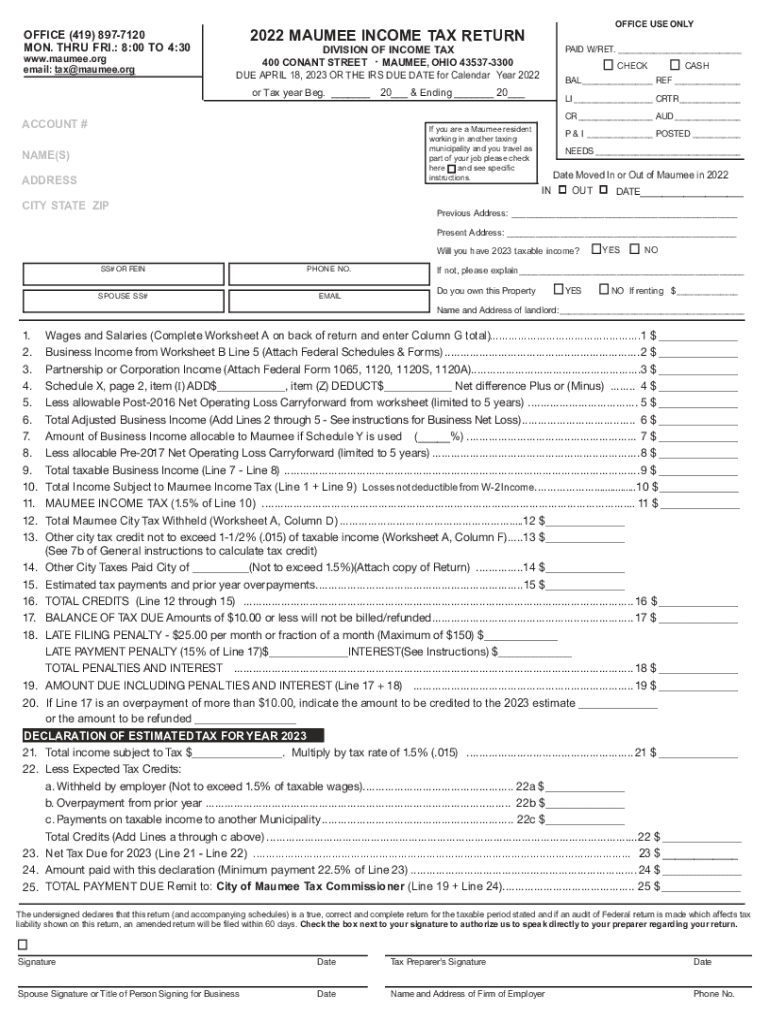
Tax Forms the City of Maumee, OH 2022


Understanding the City of Maumee Income Tax Forms
The city of Maumee, Ohio, requires residents and businesses to complete specific income tax forms to comply with local tax regulations. These forms are essential for reporting income earned within the city and ensuring that tax obligations are met. The primary form used for individual income tax reporting is the Ohio Maumee income tax return form. This form captures various income sources, deductions, and credits applicable to residents. It is crucial to understand the specific requirements and components of these forms to avoid errors and ensure compliance.
Steps to Complete the City of Maumee Income Tax Forms
Completing the city of Maumee income tax forms involves several key steps. First, gather all necessary financial documents, including W-2s, 1099s, and any other income statements. Next, accurately fill out the Ohio Maumee income tax return form with your personal information and income details. Ensure that you include any applicable deductions and credits. After completing the form, review it for accuracy before submitting it. You can file your tax return electronically or by mail, depending on your preference.
How to Obtain the City of Maumee Income Tax Forms
Residents can obtain the city of Maumee income tax forms through various methods. The forms are available online via the official city website, where you can download and print them. Additionally, physical copies of the forms may be available at local government offices or tax assistance centers. It is advisable to ensure you have the most current version of the forms to comply with any recent changes in tax regulations.
Legal Use of the City of Maumee Income Tax Forms
The city of Maumee income tax forms must be completed and submitted in accordance with local tax laws. For the forms to be considered legally binding, they must be filled out accurately and submitted by the designated deadlines. Using electronic signature solutions, like airSlate SignNow, can enhance the legal validity of your submissions, ensuring compliance with eSignature laws. This adds an extra layer of security and authenticity to your tax documents.
Required Documents for the City of Maumee Income Tax Forms
When completing the city of Maumee income tax forms, certain documents are essential. These include personal identification, such as a driver's license or Social Security number, and financial documents like W-2s and 1099s that detail your income. Additionally, any records of deductions or credits you plan to claim should be gathered. Having these documents ready will streamline the process and help ensure accurate reporting.
Filing Deadlines for the City of Maumee Income Tax Forms
Filing deadlines for the city of Maumee income tax forms are typically aligned with federal tax deadlines. Generally, individual income tax returns must be filed by April 15 each year. However, it is important to verify specific dates, as they may vary or change due to holidays or other circumstances. Timely submission is crucial to avoid penalties and interest on unpaid taxes.
Quick guide on how to complete tax forms the city of maumee oh
Complete Tax Forms The City Of Maumee, OH effortlessly on any device
Managing documents online has become increasingly popular among companies and individuals. It offers a perfect eco-friendly alternative to conventional printed and signed documents, as you can access the correct form and securely store it online. airSlate SignNow provides all the tools necessary to create, modify, and eSign your documents quickly without delays. Handle Tax Forms The City Of Maumee, OH on any platform with airSlate SignNow's Android or iOS applications and enhance any document-driven process today.
How to modify and eSign Tax Forms The City Of Maumee, OH with ease
- Locate Tax Forms The City Of Maumee, OH and click on Get Form to begin.
- Utilize the tools available to fill out your form.
- Highlight pertinent sections of the documents or redact confidential information with specialized tools provided by airSlate SignNow.
- Create your signature using the Sign feature, which takes just seconds and holds the same legal validity as a traditional handwritten signature.
- Review all the details and click on the Done button to save your changes.
- Choose your preferred method to send your form: via email, SMS, invitation link, or download it to your computer.
Say goodbye to lost or misplaced files, tedious form searches, or errors that necessitate printing new document copies. airSlate SignNow fulfills your document management needs in just a few clicks from any device of your choice. Modify and eSign Tax Forms The City Of Maumee, OH and ensure excellent communication throughout the form preparation process with airSlate SignNow.
Create this form in 5 minutes or less
Find and fill out the correct tax forms the city of maumee oh
Create this form in 5 minutes!
How to create an eSignature for the tax forms the city of maumee oh
How to create an electronic signature for a PDF online
How to create an electronic signature for a PDF in Google Chrome
How to create an e-signature for signing PDFs in Gmail
How to create an e-signature right from your smartphone
How to create an e-signature for a PDF on iOS
How to create an e-signature for a PDF on Android
People also ask
-
What is Maumee Tax Connect?
Maumee Tax Connect is an innovative platform designed to simplify the tax filing process for individuals and businesses in Maumee. By leveraging airSlate SignNow's eSigning capabilities, users can efficiently manage and sign their tax documents securely and seamlessly.
-
How does Maumee Tax Connect help with document management?
With Maumee Tax Connect, you can easily upload, manage, and store all your tax-related documents in one place. This helps ensure that all your important paperwork is organized and accessible whenever you need to reference it, reducing stress during tax season.
-
What features are included in Maumee Tax Connect?
Maumee Tax Connect includes features such as document signing, template creation, and automated workflows. These features streamline the tax preparation process, allowing users to efficiently fill out and sign documentation while minimizing errors.
-
Is Maumee Tax Connect cost-effective for small businesses?
Yes, Maumee Tax Connect offers a cost-effective solution for small businesses looking to manage their tax filings. By integrating with airSlate SignNow, users can save time and resources, allowing them to focus on growing their business without the burden of complex tax management.
-
Can Maumee Tax Connect integrate with other software applications?
Absolutely! Maumee Tax Connect supports integrations with various popular software applications, making it easier for users to connect their existing tools and workflows. This ensures a smooth transition and enhances the overall efficiency of the tax filing process.
-
What are the benefits of using Maumee Tax Connect for eSigning?
By using Maumee Tax Connect for eSigning, users benefit from enhanced security, faster turnaround times, and improved document tracking. With airSlate SignNow's technology, you can sign documents from anywhere, helping you manage tax-related tasks on the go.
-
How secure is Maumee Tax Connect?
Security is a top priority for Maumee Tax Connect, which utilizes industry-leading encryption technologies. This ensures that all your sensitive tax information and documents are protected, giving you peace of mind while managing your tax filings.
Get more for Tax Forms The City Of Maumee, OH
Find out other Tax Forms The City Of Maumee, OH
- Sign Nevada Plumbing Job Offer Easy
- Sign Nevada Plumbing Job Offer Safe
- Sign New Jersey Plumbing Resignation Letter Online
- Sign New York Plumbing Cease And Desist Letter Free
- Sign Alabama Real Estate Quitclaim Deed Free
- How Can I Sign Alabama Real Estate Affidavit Of Heirship
- Can I Sign Arizona Real Estate Confidentiality Agreement
- How Do I Sign Arizona Real Estate Memorandum Of Understanding
- Sign South Dakota Plumbing Job Offer Later
- Sign Tennessee Plumbing Business Letter Template Secure
- Sign South Dakota Plumbing Emergency Contact Form Later
- Sign South Dakota Plumbing Emergency Contact Form Myself
- Help Me With Sign South Dakota Plumbing Emergency Contact Form
- How To Sign Arkansas Real Estate Confidentiality Agreement
- Sign Arkansas Real Estate Promissory Note Template Free
- How Can I Sign Arkansas Real Estate Operating Agreement
- Sign Arkansas Real Estate Stock Certificate Myself
- Sign California Real Estate IOU Safe
- Sign Connecticut Real Estate Business Plan Template Simple
- How To Sign Wisconsin Plumbing Cease And Desist Letter