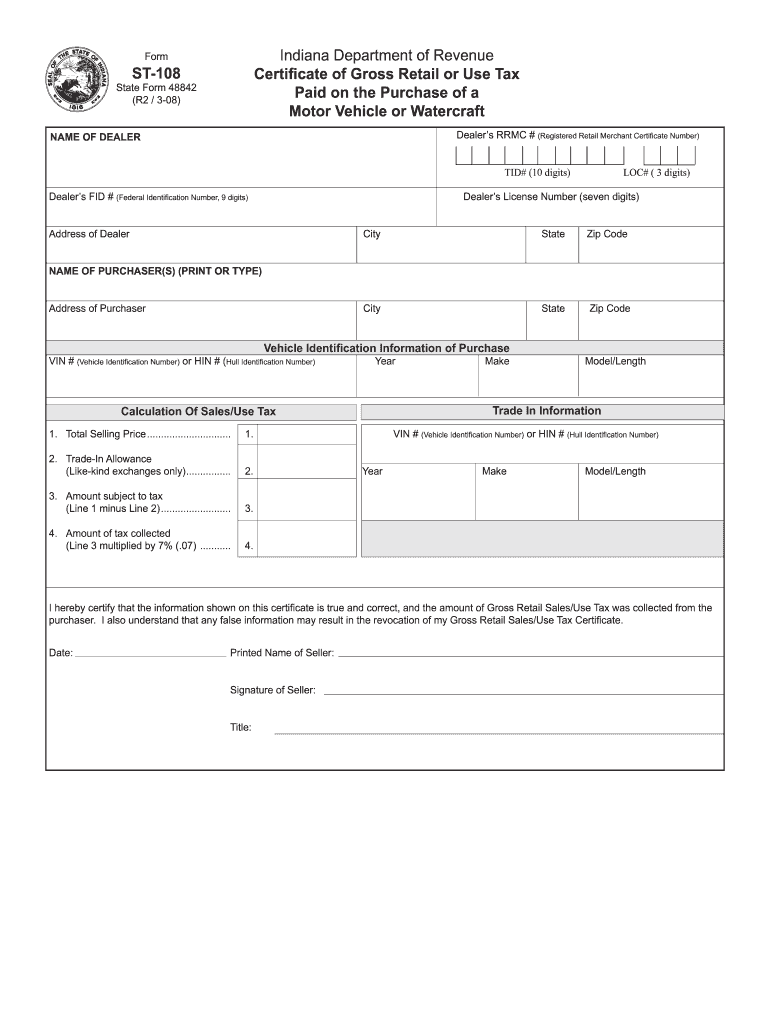
St 108 State Form 48842


What is the St 108 State Form 48842
The St 108 State Form 48842 is a tax form used in Indiana to certify that a business is exempt from paying sales tax on certain purchases. This form is essential for businesses that qualify for tax exemptions, such as those purchasing items for resale or for specific exempt purposes. By completing this form, businesses can avoid unnecessary tax charges, ensuring compliance with state tax regulations while optimizing their financial operations.
How to use the St 108 State Form 48842
Using the St 108 State Form 48842 involves several straightforward steps. First, the business must determine its eligibility for sales tax exemption. This typically applies to items purchased for resale or for specific exempt uses as defined by Indiana tax law. Once eligibility is confirmed, the business should accurately fill out the form, providing necessary details such as the purchaser's name, address, and the nature of the exemption. After completing the form, it should be presented to the seller at the time of purchase to validate the exemption claim.
Steps to complete the St 108 State Form 48842
Completing the St 108 State Form 48842 requires careful attention to detail. Follow these steps:
- Download the form from a reliable source or obtain a printed copy.
- Fill in the purchaser's name and address accurately.
- Specify the type of exemption being claimed, ensuring it aligns with Indiana tax regulations.
- Provide the seller's information, including name and address.
- Sign and date the form to certify its accuracy.
After completing these steps, present the form to the seller to complete the transaction without sales tax.
Legal use of the St 108 State Form 48842
The St 108 State Form 48842 is legally binding when completed accurately and used in accordance with Indiana tax laws. It serves as proof that the purchaser is entitled to a sales tax exemption. To ensure legal compliance, businesses must maintain proper records of the form and the transactions for which it was used. This documentation is crucial in the event of an audit or review by tax authorities.
Key elements of the St 108 State Form 48842
Several key elements are essential when filling out the St 108 State Form 48842:
- Purchaser Information: Name and address of the business claiming the exemption.
- Seller Information: Name and address of the seller providing the exempt items.
- Exemption Reason: A clear statement of why the exemption is being claimed, such as resale or specific exempt purposes.
- Signature: The form must be signed and dated by an authorized representative of the business.
Form Submission Methods
The St 108 State Form 48842 can be submitted in several ways. Typically, it is presented directly to the seller at the point of sale. In some cases, businesses may need to keep a copy for their records or submit it to the Indiana Department of Revenue for verification. It is important to follow the specific guidelines provided by the seller or state authorities regarding submission methods to ensure compliance.
Quick guide on how to complete st 108 state form 48842
Effortlessly prepare St 108 State Form 48842 on any device
The management of documents online has gained traction among enterprises and individuals. It offers an ideal environmentally friendly substitute for conventional printed and signed documents, as you can obtain the necessary form and securely archive it online. airSlate SignNow provides you with all the tools needed to create, modify, and electronically sign your documents swiftly without delays. Manage St 108 State Form 48842 on any device using the airSlate SignNow applications for Android or iOS and enhance any document-centric process today.
The easiest method to alter and electronically sign St 108 State Form 48842 with minimal effort
- Find St 108 State Form 48842 and then click Get Form to begin.
- Utilize the tools we offer to complete your form.
- Emphasize pertinent sections of the documents or obscure sensitive information with tools that airSlate SignNow specifically offers for that purpose.
- Create your signature using the Sign tool, which takes just seconds and holds the same legal validity as a conventional wet ink signature.
- Review the information carefully and then click on the Done button to save your changes.
- Choose your preferred method to send your form, whether by email, text message (SMS), invitation link, or download it to your computer.
Leave behind the issues of lost or misfiled documents, tedious form searching, or inaccuracies that necessitate the printing of new document copies. airSlate SignNow caters to all your document management requirements with just a few clicks from any device you choose. Modify and electronically sign St 108 State Form 48842 to guarantee excellent communication at every stage of the form preparation process with airSlate SignNow.
Create this form in 5 minutes or less
Create this form in 5 minutes!
How to create an eSignature for the st 108 state form 48842
The way to make an electronic signature for a PDF document online
The way to make an electronic signature for a PDF document in Google Chrome
The best way to generate an eSignature for signing PDFs in Gmail
The way to generate an electronic signature straight from your smart phone
The way to generate an eSignature for a PDF document on iOS
The way to generate an electronic signature for a PDF document on Android OS
People also ask
-
What is the state form 48842 and why is it necessary?
The state form 48842 is a document required for specific regulatory or compliance purposes. It's important for businesses to understand its requirements to ensure they remain compliant with state laws, thus avoiding potential penalties.
-
How can airSlate SignNow help with the state form 48842?
airSlate SignNow simplifies the process of handling the state form 48842 by providing a platform to easily create, edit, and electronically sign documents. This streamlines the entire workflow, making it more efficient and convenient.
-
What features does airSlate SignNow offer for managing state form 48842?
airSlate SignNow includes features like template creation, secure eSignatures, document tracking, and audit trails specifically for managing the state form 48842. These features enhance productivity and ensure secure, compliant handling of documents.
-
Is airSlate SignNow affordable for businesses needing to file the state form 48842?
Yes, airSlate SignNow offers competitive pricing plans suited for businesses of all sizes that need to file the state form 48842. The cost-effective solution allows users to efficiently manage their document needs without breaking the bank.
-
Can I integrate airSlate SignNow with other tools for state form 48842 processing?
Absolutely. airSlate SignNow easily integrates with various third-party applications, such as CRM systems and cloud storage services, enhancing your workflow for managing the state form 48842. This integration capability allows for a seamless document management experience.
-
What benefits does airSlate SignNow provide for completing state form 48842?
Using airSlate SignNow for completing the state form 48842 provides numerous benefits, including improved accuracy, faster turnaround times, and enhanced security for sensitive information. These advantages allow businesses to focus on their core activities without the hassles of document management.
-
Is it easy to get started with airSlate SignNow for state form 48842?
Yes, getting started with airSlate SignNow is quick and straightforward, even for those unfamiliar with digital document management. Users can sign up and begin using the platform to manage their state form 48842 efficiently within minutes.
Get more for St 108 State Form 48842
Find out other St 108 State Form 48842
- How To Electronic signature North Carolina Education Form
- How Can I Electronic signature Arizona Healthcare / Medical Form
- How Can I Electronic signature Arizona Healthcare / Medical Presentation
- How To Electronic signature Oklahoma Finance & Tax Accounting PDF
- How Can I Electronic signature Oregon Finance & Tax Accounting PDF
- How To Electronic signature Indiana Healthcare / Medical PDF
- How Do I Electronic signature Maryland Healthcare / Medical Presentation
- How To Electronic signature Tennessee Healthcare / Medical Word
- Can I Electronic signature Hawaii Insurance PDF
- Help Me With Electronic signature Colorado High Tech Form
- How To Electronic signature Indiana Insurance Document
- Can I Electronic signature Virginia Education Word
- How To Electronic signature Louisiana Insurance Document
- Can I Electronic signature Florida High Tech Document
- Can I Electronic signature Minnesota Insurance PDF
- How Do I Electronic signature Minnesota Insurance Document
- How To Electronic signature Missouri Insurance Form
- How Can I Electronic signature New Jersey Insurance Document
- How To Electronic signature Indiana High Tech Document
- How Do I Electronic signature Indiana High Tech Document