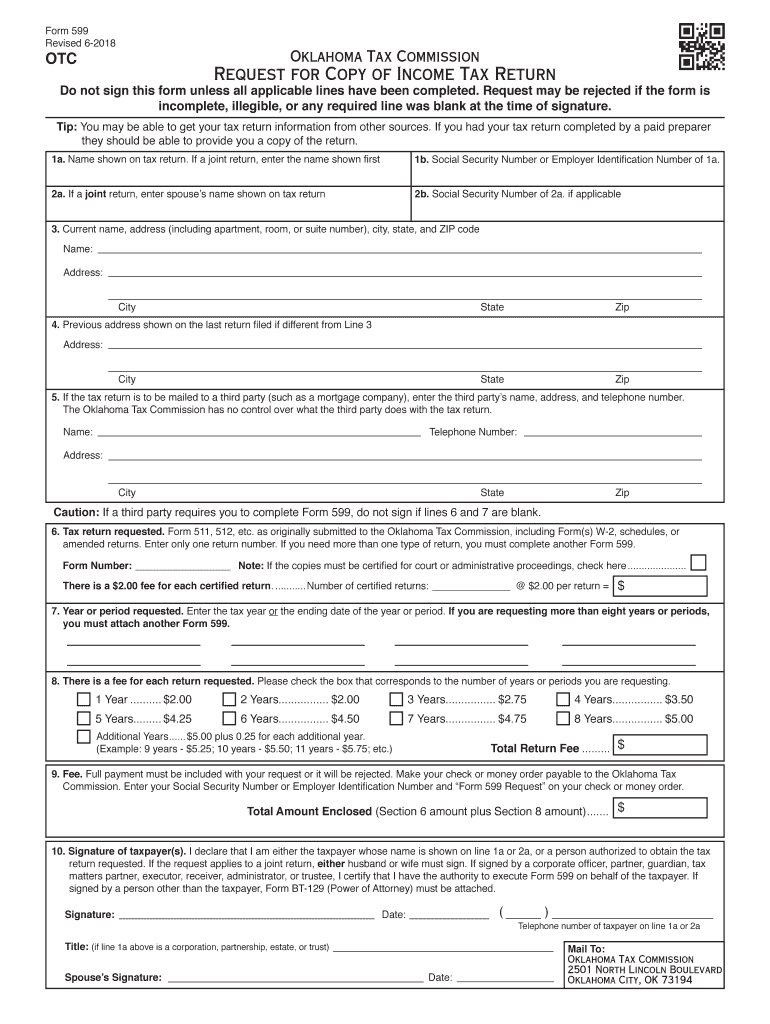
Odva Form 599 2018


What is the VA Form 599?
The VA Form 599, also known as the request veteran renewal form 599 for car tags, is a document used by veterans in Oklahoma to request a renewal of their vehicle tags at a reduced fee. This form is specifically designed for veterans who wish to benefit from the state’s provisions for veterans' vehicle registration. The form captures essential information about the veteran, including their service details and vehicle information, ensuring that they receive the appropriate benefits.
How to Obtain the VA Form 599
To obtain the VA Form 599, veterans can visit the official Oklahoma Department of Veterans Affairs (ODVA) website or contact their local ODVA office. The form is typically available for download in a PDF format, allowing veterans to print it for completion. Additionally, veterans may also request a physical copy of the form by visiting an ODVA office in person. It is important to ensure that the most current version of the form is used to avoid any issues during submission.
Steps to Complete the VA Form 599
Completing the VA Form 599 involves several key steps:
- Begin by filling out your personal information, including your name, address, and contact details.
- Provide your military service information, including your branch and dates of service.
- Enter the details of the vehicle for which you are requesting a tag renewal, including the make, model, and year.
- Review the form for accuracy and completeness before signing and dating it.
- Submit the completed form to the appropriate ODVA office or via the specified submission method.
Legal Use of the VA Form 599
The VA Form 599 is legally binding once completed and submitted according to the state's regulations. To ensure its validity, veterans must adhere to the guidelines set forth by the Oklahoma Department of Veterans Affairs. This includes providing accurate information and submitting the form within any specified deadlines. Electronic submissions may also be accepted, provided they comply with eSignature laws and regulations, ensuring that the document holds legal weight.
Key Elements of the VA Form 599
Key elements of the VA Form 599 include:
- Veteran Identification: Essential personal information that verifies the applicant's veteran status.
- Vehicle Information: Details regarding the vehicle for which the renewal is requested.
- Signature and Date: The applicant's signature is required to validate the request.
- Submission Instructions: Clear guidelines on how and where to submit the form.
Form Submission Methods
The VA Form 599 can be submitted through various methods, including:
- In-Person: Veterans can deliver the completed form directly to their local ODVA office.
- Mail: The form can be mailed to the designated ODVA address, ensuring it is sent well before any deadlines.
- Online: If available, veterans may have the option to submit the form electronically through the ODVA’s online portal.
Quick guide on how to complete odva form 599
Complete Odva Form 599 effortlessly on any gadget
Online document management has gained popularity among businesses and individuals. It serves as an ideal eco-friendly alternative to conventional printed and signed paperwork, as you can locate the appropriate form and securely store it online. airSlate SignNow provides you with all the necessary tools to create, modify, and eSign your documents swiftly without obstacles. Manage Odva Form 599 on any device using airSlate SignNow Android or iOS applications and enhance any document-focused process today.
The simplest way to modify and eSign Odva Form 599 with ease
- Locate Odva Form 599 and click Get Form to begin.
- Use the tools we offer to complete your form.
- Emphasize important sections of your documents or conceal sensitive information with tools that airSlate SignNow provides specifically for that purpose.
- Create your signature using the Sign tool, which takes just seconds and holds the same legal validity as a traditional wet ink signature.
- Review the details and click on the Done button to save your modifications.
- Select your preferred method to send your form, whether by email, SMS, invitation link, or download it to your computer.
Forget about lost or misplaced documents, tedious form searches, or mistakes that necessitate printing additional document copies. airSlate SignNow addresses all your document management needs in just a few clicks from any device you choose. Edit and eSign Odva Form 599 and ensure excellent communication at any stage of the form preparation process with airSlate SignNow.
Create this form in 5 minutes or less
Find and fill out the correct odva form 599
Create this form in 5 minutes!
How to create an eSignature for the odva form 599
The way to make an eSignature for your PDF document in the online mode
The way to make an eSignature for your PDF document in Chrome
The way to make an electronic signature for putting it on PDFs in Gmail
The way to make an electronic signature straight from your mobile device
The way to make an electronic signature for a PDF document on iOS devices
The way to make an electronic signature for a PDF document on Android devices
People also ask
-
What is the VA Form 599, and how is it used?
The VA Form 599 is a document recognized by the Department of Veterans Affairs that enables veterans to request services or benefits. It streamlines the process of managing requests, ensuring veterans can access necessary support efficiently.
-
How can airSlate SignNow assist with completing VA Form 599?
AirSlate SignNow provides an easy-to-use platform for filling out and electronically signing VA Form 599. With its intuitive interface, users can quickly enter their details and sign the form, saving time and ensuring accuracy.
-
Is airSlate SignNow a cost-effective solution for managing VA Form 599?
Yes, airSlate SignNow offers a range of pricing plans designed to accommodate various budgets, making it a cost-effective choice for managing VA Form 599. Users benefit from flexible options that suit both individual and business needs.
-
What features does airSlate SignNow offer for VA Form 599?
AirSlate SignNow includes features like secure e-signature, document sharing, and customizable templates specifically for VA Form 599. These functions enhance efficiency and ensure compliance throughout the signing process.
-
Can I integrate airSlate SignNow with other tools for VA Form 599?
Absolutely! airSlate SignNow can integrate with various tools such as CRM systems and cloud storage services, helping streamline the workflow associated with VA Form 599. This integration capability enhances document management and collaboration.
-
What are the benefits of using airSlate SignNow for VA Form 599?
Using airSlate SignNow to manage VA Form 599 brings several benefits, including improved speed, reduced paperwork, and enhanced security. Users can complete the form quickly while ensuring that sensitive information remains protected.
-
Is mobile access available for signing VA Form 599 with airSlate SignNow?
Yes, airSlate SignNow is mobile-friendly, allowing users to sign VA Form 599 on-the-go. This flexibility ensures that you can manage your documents anytime, anywhere, making it easier to complete and submit necessary forms.
Get more for Odva Form 599
- Padi divemaster application form
- Telpas student rating roster form
- Quick assessment for dysarthria pdf form
- Timberland warranty claim form
- Hot tub maintenance record sheet form
- Dubai municipality exam for civil engineer pdf form
- Instructions and regulations for disabled person parking permit form
- Isabelle christenson memorial scholarship form
Find out other Odva Form 599
- eSign Alaska Rental lease agreement Now
- How To eSign Colorado Rental lease agreement
- How Can I eSign Colorado Rental lease agreement
- Can I eSign Connecticut Rental lease agreement
- eSign New Hampshire Rental lease agreement Later
- Can I eSign North Carolina Rental lease agreement
- How Do I eSign Pennsylvania Rental lease agreement
- How To eSign South Carolina Rental lease agreement
- eSign Texas Rental lease agreement Mobile
- eSign Utah Rental agreement lease Easy
- How Can I eSign North Dakota Rental lease agreement forms
- eSign Rhode Island Rental lease agreement forms Now
- eSign Georgia Rental lease agreement template Simple
- Can I eSign Wyoming Rental lease agreement forms
- eSign New Hampshire Rental lease agreement template Online
- eSign Utah Rental lease contract Free
- eSign Tennessee Rental lease agreement template Online
- eSign Tennessee Rental lease agreement template Myself
- eSign West Virginia Rental lease agreement template Safe
- How To eSign California Residential lease agreement form