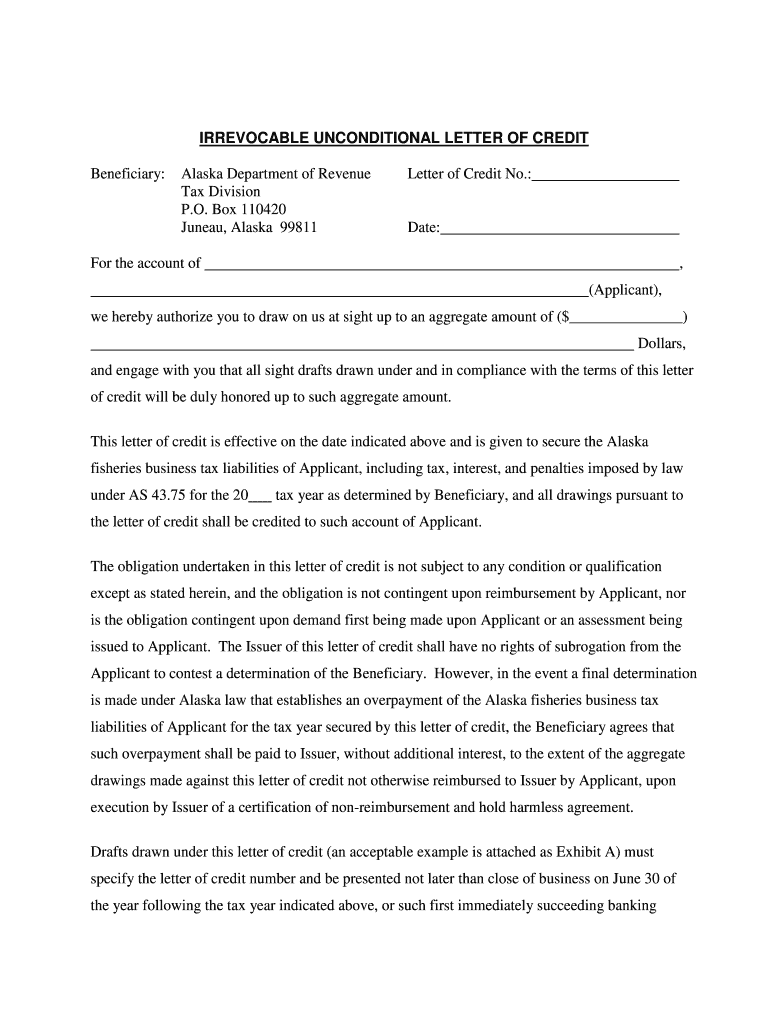
Tax Alaska Form


What is the Tax Alaska
The Tax Alaska form is a specific document used by residents and businesses in Alaska for various tax-related purposes. This form is essential for reporting income, claiming deductions, and ensuring compliance with state tax regulations. Understanding its purpose and requirements is crucial for accurate tax filing and maintaining good standing with the state tax authority.
Steps to complete the Tax Alaska
Completing the Tax Alaska form involves several key steps to ensure accuracy and compliance. First, gather all necessary financial documents, including income statements and previous tax returns. Next, carefully read the instructions provided with the form to understand the specific requirements. Fill out the form section by section, ensuring that all information is accurate and complete. After completing the form, review it for any errors before submitting it to the appropriate tax authority.
Legal use of the Tax Alaska
The legal use of the Tax Alaska form is governed by state tax laws and regulations. To be considered valid, the form must be filled out completely and accurately, reflecting the taxpayer's financial situation. Additionally, it must be submitted by the designated deadline to avoid penalties. Utilizing a reliable eSignature solution can enhance the legal standing of the document, ensuring that it meets all necessary compliance standards.
Filing Deadlines / Important Dates
Filing deadlines for the Tax Alaska form are critical for taxpayers to avoid penalties and interest. Typically, the deadline for filing state tax returns in Alaska aligns with federal deadlines, which is usually April 15. However, it is essential to verify specific dates each year, as they may vary based on weekends or holidays. Keeping track of these deadlines helps ensure timely submission and compliance with state regulations.
Required Documents
To complete the Tax Alaska form, several documents are typically required. These may include:
- W-2 forms from employers
- 1099 forms for any freelance or contract work
- Records of deductible expenses
- Previous year’s tax return for reference
Gathering these documents in advance can streamline the filing process and reduce the likelihood of errors.
Examples of using the Tax Alaska
There are various scenarios in which the Tax Alaska form may be utilized. For instance, an individual may use it to report wages earned from employment, while a business owner might file it to report income from their operations. Additionally, residents can claim deductions for specific expenses, such as home office costs or education-related expenses, making the form versatile for different taxpayers.
Digital vs. Paper Version
Both digital and paper versions of the Tax Alaska form are available, providing flexibility for taxpayers. The digital version allows for easier completion and submission, often through secure online platforms. Conversely, the paper version may be preferred by those who are more comfortable with traditional filing methods. Regardless of the format chosen, ensuring that all information is accurately reported is paramount for compliance.
Quick guide on how to complete tax alaska 6967248
Effortlessly Prepare Tax Alaska on Any Device
The management of online documents has surged in popularity among businesses and individuals alike. It offers an ideal eco-friendly substitute for conventional printed and signed papers, allowing you to locate the right form and securely store it online. airSlate SignNow equips you with all the tools necessary to create, modify, and electronically sign your documents promptly without delays. Handle Tax Alaska on any platform using the airSlate SignNow apps for Android or iOS and enhance any document-centric process today.
How to Edit and Electronically Sign Tax Alaska with Ease
- Locate Tax Alaska and click on Get Form to begin.
- Make use of the tools we offer to fill out your form.
- Emphasize relevant sections of the documents or obscure sensitive information with the tools that airSlate SignNow provides specifically for that purpose.
- Create your signature using the Sign feature, which takes mere seconds and carries the same legal authority as a traditional handwritten signature.
- Review the information and click on the Done button to save your changes.
- Choose your preferred method for sending your form, whether by email, text message (SMS), invitation link, or download it to your computer.
Eliminate the hassle of missing or lost documents, tedious form searches, or errors that necessitate printing new copies. airSlate SignNow fulfills all your document management needs in just a few clicks from any device you choose. Modify and electronically sign Tax Alaska and ensure effective communication at every stage of the form preparation process with airSlate SignNow.
Create this form in 5 minutes or less
Create this form in 5 minutes!
How to create an eSignature for the tax alaska 6967248
The best way to generate an electronic signature for your PDF file in the online mode
The best way to generate an electronic signature for your PDF file in Chrome
The way to make an eSignature for putting it on PDFs in Gmail
The best way to make an electronic signature straight from your smartphone
The way to make an electronic signature for a PDF file on iOS devices
The best way to make an electronic signature for a PDF document on Android
People also ask
-
What is airSlate SignNow and how can it help with Tax Alaska?
airSlate SignNow is a user-friendly eSignature solution that enables businesses to send and eSign documents securely. For Tax Alaska purposes, it streamlines the signing process for tax documents, ensuring compliance and efficiency while saving time and resources.
-
How does airSlate SignNow handle pricing for businesses focusing on Tax Alaska?
Our pricing structure for airSlate SignNow is designed to be cost-effective, making it suitable for businesses of all sizes in Tax Alaska. We offer flexible plans that cater to varying needs, ensuring that you only pay for the features that matter to your tax-related operations.
-
What key features does airSlate SignNow offer for managing Tax Alaska documents?
airSlate SignNow includes several features essential for handling Tax Alaska documents, such as customizable templates, advanced authentication, and status tracking. These features enhance the document management process, ensuring that you can efficiently manage and store tax-related paperwork.
-
Can airSlate SignNow integrate with other tools for Tax Alaska management?
Yes, airSlate SignNow integrates seamlessly with various applications that are commonly used for Tax Alaska management, such as accounting software and CRM systems. These integrations enhance workflow efficiency and ensure a cohesive experience across your business tools.
-
How can airSlate SignNow benefit my business when dealing with Tax Alaska?
By using airSlate SignNow, your business can benefit from expedited document turnaround times, improved compliance, and reduced administrative burdens associated with Tax Alaska documentation. Our eSigning capabilities help you avoid common pitfalls while making the tax process smoother.
-
Is there customer support available for airSlate SignNow users in Tax Alaska?
Absolutely! airSlate SignNow provides dedicated customer support tailored to users in Tax Alaska. Our support team is available to assist with any queries or issues related to eSigning, ensuring that you have all the help you need when managing your tax documents.
-
What security measures does airSlate SignNow implement for Tax Alaska documents?
airSlate SignNow prioritizes the security of your Tax Alaska documents by employing advanced encryption and secure cloud storage. With our robust security measures, you can rest assured that your sensitive tax information is protected from unauthorized access.
Get more for Tax Alaska
Find out other Tax Alaska
- eSignature Oregon Amendment to an LLC Operating Agreement Free
- Can I eSign Hawaii Managed services contract template
- How Do I eSign Iowa Managed services contract template
- Can I eSignature Wyoming Amendment to an LLC Operating Agreement
- eSign Massachusetts Personal loan contract template Simple
- How Do I eSign Massachusetts Personal loan contract template
- How To eSign Mississippi Personal loan contract template
- How Do I eSign Oklahoma Personal loan contract template
- eSign Oklahoma Managed services contract template Easy
- Can I eSign South Carolina Real estate contracts
- eSign Texas Renter's contract Mobile
- How Do I eSign Texas Renter's contract
- eSign Hawaii Sales contract template Myself
- How Can I eSign Washington Real estate sales contract template
- How To eSignature California Stock Certificate
- How Can I eSignature Texas Stock Certificate
- Help Me With eSign Florida New employee checklist
- How To eSign Illinois Rental application
- How To eSignature Maryland Affidavit of Identity
- eSignature New York Affidavit of Service Easy