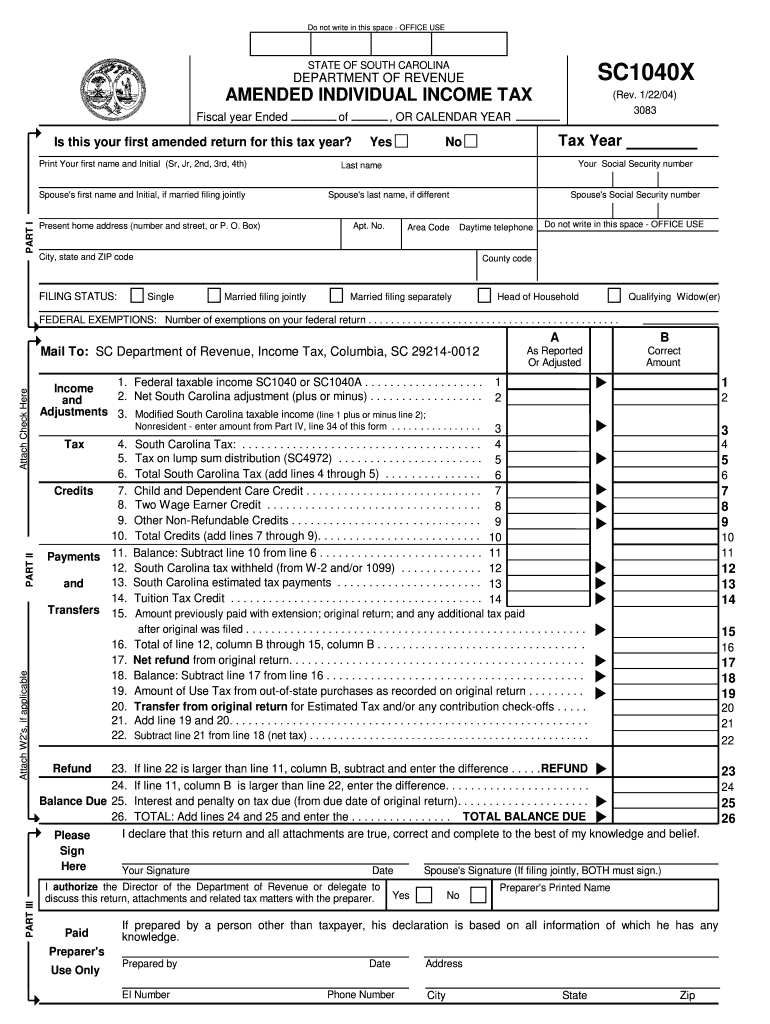
Sc Fillable Form Sc1040x 2019


What is the Sc Fillable Form Sc1040x
The Sc Fillable Form Sc1040x is a tax form used by individuals in South Carolina to amend their state income tax returns. This form allows taxpayers to correct errors or make changes to previously filed returns. It is essential for ensuring that the information reported to the South Carolina Department of Revenue is accurate and up to date. The form can be filled out electronically, making it easier for users to make amendments without the need for paper documentation.
How to use the Sc Fillable Form Sc1040x
Using the Sc Fillable Form Sc1040x involves several steps to ensure accuracy and compliance with state tax regulations. First, gather all relevant documents, including your original tax return and any supporting documentation for the changes you are making. Next, access the fillable form online, where you can enter your information directly. Be sure to follow the instructions provided on the form carefully, as they guide you through the amendment process. Once completed, review your entries for accuracy before submitting the form to the South Carolina Department of Revenue.
Steps to complete the Sc Fillable Form Sc1040x
Completing the Sc Fillable Form Sc1040x requires attention to detail. Here are the steps to follow:
- Download the form from the official South Carolina Department of Revenue website.
- Fill in your personal information, including your name, address, and Social Security number.
- Indicate the tax year for which you are amending the return.
- Provide the corrected information in the appropriate sections, including income, deductions, and credits.
- Explain the reason for the amendment in the designated area.
- Sign and date the form to validate your submission.
Legal use of the Sc Fillable Form Sc1040x
The legal use of the Sc Fillable Form Sc1040x is governed by the tax laws of South Carolina. To ensure that your amendment is valid, it is crucial to comply with all state regulations regarding tax filings. This includes submitting the form within the designated time frame and providing accurate information. The form serves as an official document that can be used to rectify any discrepancies in your tax records, and it is essential for maintaining compliance with state tax obligations.
Filing Deadlines / Important Dates
Filing deadlines for the Sc Fillable Form Sc1040x are critical to avoid penalties and interest. Typically, amendments must be filed within three years from the original due date of the tax return or within two years from the date the tax was paid, whichever is later. It is advisable to check the South Carolina Department of Revenue's website for any updates or changes to filing deadlines, as these can vary based on specific circumstances or tax law modifications.
Form Submission Methods
The Sc Fillable Form Sc1040x can be submitted through various methods to accommodate different preferences. Taxpayers can file the form electronically using the South Carolina Department of Revenue's online platform. Alternatively, the completed form can be printed and mailed to the appropriate address specified in the instructions. In some cases, in-person submissions may be accepted at local tax offices, but it is advisable to verify this option beforehand.
Quick guide on how to complete sc fillable form sc1040x
Effortlessly prepare Sc Fillable Form Sc1040x on any device
Managing documents online has become increasingly favored by companies and individuals alike. It offers an ideal eco-friendly alternative to conventional printed and signed documents, allowing you to obtain the right form and store it safely online. airSlate SignNow equips you with all the tools necessary to create, modify, and electronically sign your documents quickly and without delays. Handle Sc Fillable Form Sc1040x on any platform with airSlate SignNow's Android or iOS applications and enhance any document-driven process today.
The simplest way to modify and electronically sign Sc Fillable Form Sc1040x with ease
- Find Sc Fillable Form Sc1040x and click on Get Form to begin.
- Utilize the tools we offer to fill out your form.
- Emphasize relevant sections of your documents or obscure sensitive information with tools that airSlate SignNow specifically provides for that purpose.
- Create your electronic signature using the Sign feature, which only takes a few seconds and holds the same legal validity as a conventional wet ink signature.
- Review all the details and then click the Done button to save your changes.
- Choose how you want to send your form, via email, text message (SMS), or an invitation link, or download it to your computer.
Say goodbye to lost or misplaced files, tedious form searches, or mistakes that necessitate printing new copies of documents. airSlate SignNow caters to all your document management requirements in just a few clicks from any device of your preference. Modify and electronically sign Sc Fillable Form Sc1040x to ensure excellent communication at any stage of your form preparation with airSlate SignNow.
Create this form in 5 minutes or less
Find and fill out the correct sc fillable form sc1040x
Create this form in 5 minutes!
How to create an eSignature for the sc fillable form sc1040x
How to generate an eSignature for your PDF document in the online mode
How to generate an eSignature for your PDF document in Chrome
How to make an electronic signature for putting it on PDFs in Gmail
The best way to make an electronic signature right from your mobile device
The best way to create an electronic signature for a PDF document on iOS devices
The best way to make an electronic signature for a PDF on Android devices
People also ask
-
What is the SC Fillable Form SC1040X?
The SC Fillable Form SC1040X is a state-specific tax amendment form that allows South Carolina residents to correct errors on their previously filed tax returns. Utilizing airSlate SignNow's features enables users to fill out and eSign the form seamlessly, ensuring accuracy and compliance.
-
How does airSlate SignNow enhance the use of the SC Fillable Form SC1040X?
airSlate SignNow transforms the process of completing the SC Fillable Form SC1040X by providing a user-friendly interface for filling out the form and eSigning it securely. This digital solution streamlines the amendment process, ensuring users can easily track and store their documents.
-
Is airSlate SignNow free to use for the SC Fillable Form SC1040X?
While airSlate SignNow offers a cost-effective solution for document eSigning, there may be subscription fees associated with premium features. However, users can enjoy the efficiency of completing the SC Fillable Form SC1040X at a reasonable price, making it an affordable option for businesses and individuals.
-
What features does airSlate SignNow provide for the SC Fillable Form SC1040X?
With airSlate SignNow, users benefit from features like eSignature, document collaboration, and cloud storage when working with the SC Fillable Form SC1040X. These tools simplify the amendment process and enhance the overall user experience by ensuring easy access to documents.
-
Can I integrate airSlate SignNow with other applications for the SC Fillable Form SC1040X?
Yes, airSlate SignNow allows for seamless integration with various applications, enhancing your experience while working with the SC Fillable Form SC1040X. This means you can easily connect it with popular financial and tax preparation software for greater efficiency.
-
What are the advantages of using airSlate SignNow for the SC Fillable Form SC1040X?
By using airSlate SignNow for the SC Fillable Form SC1040X, users benefit from faster processing times, reduced paperwork, and increased security. The platform's intuitive design ensures a smooth and efficient experience when revising tax documents.
-
How can I securely eSign the SC Fillable Form SC1040X with airSlate SignNow?
To securely eSign the SC Fillable Form SC1040X with airSlate SignNow, simply upload your completed form, add necessary signatures, and send it securely. Advanced encryption measures ensure that your personal and financial information is protected throughout the signing process.
Get more for Sc Fillable Form Sc1040x
Find out other Sc Fillable Form Sc1040x
- How To eSignature Wisconsin Construction Document
- Help Me With eSignature Arkansas Education Form
- Can I eSignature Louisiana Education Document
- Can I eSignature Massachusetts Education Document
- Help Me With eSignature Montana Education Word
- How To eSignature Maryland Doctors Word
- Help Me With eSignature South Dakota Education Form
- How Can I eSignature Virginia Education PDF
- How To eSignature Massachusetts Government Form
- How Can I eSignature Oregon Government PDF
- How Can I eSignature Oklahoma Government Document
- How To eSignature Texas Government Document
- Can I eSignature Vermont Government Form
- How Do I eSignature West Virginia Government PPT
- How Do I eSignature Maryland Healthcare / Medical PDF
- Help Me With eSignature New Mexico Healthcare / Medical Form
- How Do I eSignature New York Healthcare / Medical Presentation
- How To eSignature Oklahoma Finance & Tax Accounting PPT
- Help Me With eSignature Connecticut High Tech Presentation
- How To eSignature Georgia High Tech Document