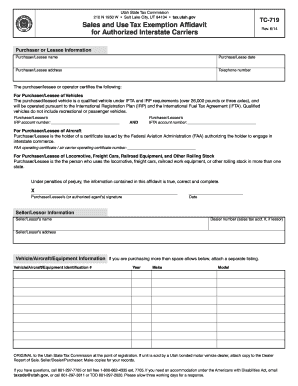
Tc719 Form


What is the TC719?
The TC719 form is a critical document used in various legal and administrative processes. It serves as a formal request or declaration, often required by governmental agencies or organizations for specific transactions. Understanding the purpose and requirements of the TC719 is essential for ensuring compliance and facilitating smooth processing.
How to Use the TC719
Using the TC719 form involves several straightforward steps. First, gather all necessary information and documentation required for completion. Next, fill out the form accurately, ensuring that all fields are completed as per the instructions provided. After completing the form, review it for any errors or omissions before submitting it to the appropriate authority.
Steps to Complete the TC719
Completing the TC719 form requires careful attention to detail. Follow these steps to ensure accuracy:
- Read the instructions thoroughly to understand the requirements.
- Provide accurate personal or business information as requested.
- Include any necessary supporting documents that may be required.
- Double-check all entries for accuracy and completeness.
- Sign and date the form as necessary before submission.
Legal Use of the TC719
The TC719 form must be completed in accordance with applicable laws and regulations. It is essential to ensure that the form is used for its intended purpose and that all legal stipulations are met. Failure to comply with these requirements may result in the form being rejected or legal consequences for the submitting party.
IRS Guidelines
When dealing with the TC719 form, it is crucial to follow the IRS guidelines to ensure compliance. These guidelines provide specific instructions on how to fill out the form, what information is required, and the deadlines for submission. Adhering to these guidelines helps avoid penalties and ensures that the form is processed efficiently.
Form Submission Methods
The TC719 form can typically be submitted through various methods, including online submission, mailing, or in-person delivery. Each method may have different requirements and processing times. It is important to choose the submission method that best fits your needs while ensuring compliance with any specific instructions related to the TC719.
Quick guide on how to complete tc719
Complete Tc719 effortlessly on any device
Online document management has become increasingly popular among businesses and individuals. It offers an ideal eco-friendly substitute to traditional printed and signed documents, as you can easily access the necessary form and safely archive it online. airSlate SignNow equips you with all the tools you require to create, edit, and eSign your documents swiftly and without interruptions. Handle Tc719 on any device using airSlate SignNow's Android or iOS applications and enhance any document-oriented process today.
How to modify and eSign Tc719 with ease
- Acquire Tc719 and then click Get Form to initiate.
- Utilize the tools we provide to fill out your document.
- Emphasize important sections of the documents or redact sensitive information with tools that airSlate SignNow offers specifically for that purpose.
- Create your signature using the Sign tool, which takes mere seconds and holds the same legal significance as a traditional wet ink signature.
- Review all the information and then click on the Done button to save your changes.
- Select your preferred method to send your form, whether by email, SMS, invitation link, or download it to your computer.
Forget about lost or misplaced files, tedious form searches, or errors that require reprinting new document copies. airSlate SignNow caters to your document management needs in just a few clicks from any device you choose. Alter and eSign Tc719 while ensuring excellent communication throughout your document preparation process with airSlate SignNow.
Create this form in 5 minutes or less
Create this form in 5 minutes!
How to create an eSignature for the tc719
How to make an eSignature for your PDF in the online mode
How to make an eSignature for your PDF in Chrome
The way to generate an electronic signature for putting it on PDFs in Gmail
The way to create an electronic signature from your smart phone
The best way to make an electronic signature for a PDF on iOS devices
The way to create an electronic signature for a PDF file on Android OS
People also ask
-
What is tc719 in airSlate SignNow?
The 'tc719' refers to a specific feature within airSlate SignNow that enhances document management and eSigning processes. This feature ensures secure and legally binding signatures, streamlining workflows and increasing efficiency for businesses of all sizes.
-
How can I integrate tc719 with other applications?
airSlate SignNow supports seamless integration of the tc719 feature with various applications. This means you can easily connect it to platforms like Google Drive, Salesforce, and more, enabling a smoother workflow for document handling and eSigning.
-
What are the pricing options available for airSlate SignNow with tc719?
Pricing for airSlate SignNow, including the tc719 feature, varies based on the plan selected. There are multiple subscription options designed to accommodate businesses of all sizes, ensuring cost-effective solutions for eSigning needs without sacrificing functionality.
-
What benefits does the tc719 feature provide for businesses?
The tc719 feature in airSlate SignNow offers several benefits, including increased efficiency, enhanced security, and improved compliance. By using tc719, businesses can expedite their document processes while ensuring signatures are legally binding and secure.
-
Is there a mobile app for using tc719 in airSlate SignNow?
Yes, airSlate SignNow offers a mobile app that supports the tc719 feature, allowing users to send and eSign documents on the go. This mobile capability ensures that you can manage your documents efficiently from anywhere, making it perfect for busy professionals.
-
Can tc719 be used for international eSigning?
Absolutely! The tc719 feature is designed to support international eSigning, ensuring compliance with global regulations. This allows businesses to engage in cross-border transactions effortlessly while maintaining the integrity of their documents.
-
What types of documents can be signed using tc719?
With airSlate SignNow's tc719 feature, you can sign a wide range of documents, including contracts, agreements, and forms. This versatility makes it an ideal solution for any organization needing an efficient way to handle document signing.
Get more for Tc719
Find out other Tc719
- eSignature Wyoming New Patient Registration Mobile
- eSignature Hawaii Memorandum of Agreement Template Online
- eSignature Hawaii Memorandum of Agreement Template Mobile
- eSignature New Jersey Memorandum of Agreement Template Safe
- eSignature Georgia Shareholder Agreement Template Mobile
- Help Me With eSignature Arkansas Cooperative Agreement Template
- eSignature Maryland Cooperative Agreement Template Simple
- eSignature Massachusetts Redemption Agreement Simple
- eSignature North Carolina Redemption Agreement Mobile
- eSignature Utah Equipment Rental Agreement Template Now
- Help Me With eSignature Texas Construction Contract Template
- eSignature Illinois Architectural Proposal Template Simple
- Can I eSignature Indiana Home Improvement Contract
- How Do I eSignature Maryland Home Improvement Contract
- eSignature Missouri Business Insurance Quotation Form Mobile
- eSignature Iowa Car Insurance Quotation Form Online
- eSignature Missouri Car Insurance Quotation Form Online
- eSignature New Jersey Car Insurance Quotation Form Now
- eSignature Hawaii Life-Insurance Quote Form Easy
- How To eSignature Delaware Certeficate of Insurance Request