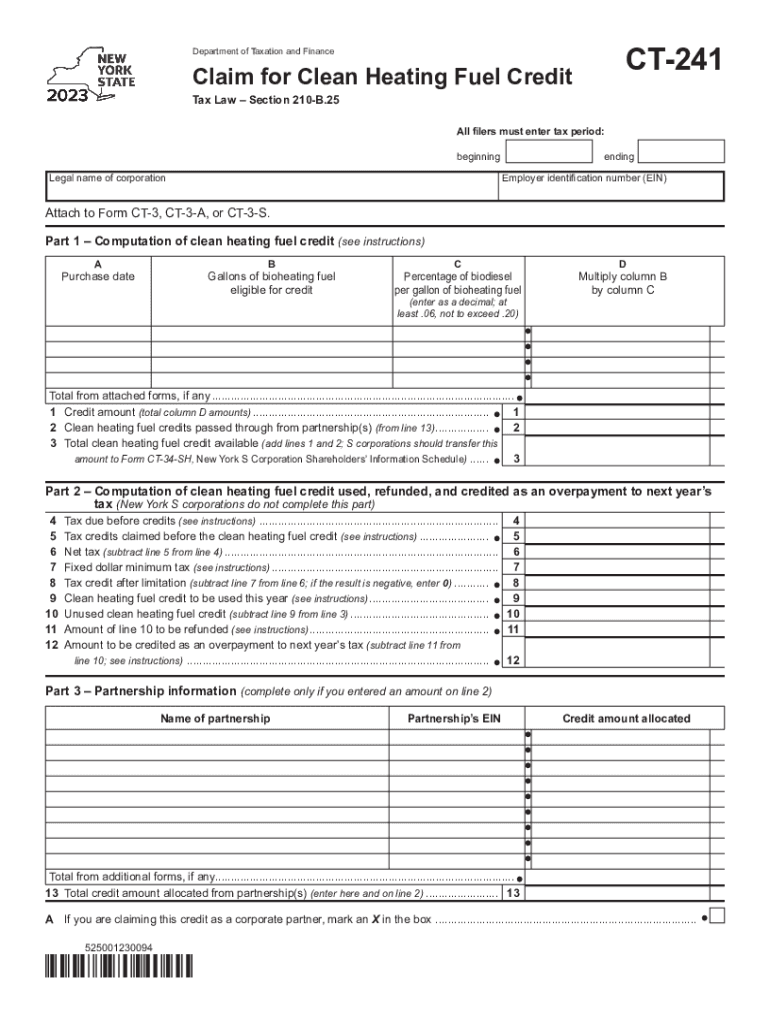
Form 241 State 2023-2026


What is the Form 241 State
The Form 241 State, commonly referred to as the claim fuel credit form, is a document used primarily in the United States for individuals and businesses to claim credits related to clean heating fuel. This form is essential for those who have purchased eligible heating fuels, allowing them to receive financial benefits as part of state initiatives aimed at promoting cleaner energy sources. Understanding the purpose and requirements of this form is crucial for ensuring compliance and maximizing potential credits.
How to use the Form 241 State
Using the Form 241 State involves several straightforward steps. First, gather all necessary documentation that supports your claim for the clean heating fuel credit. This may include receipts for fuel purchases and any relevant identification numbers. Next, accurately fill out the form by providing your personal details, including your name, address, and the specific fuel types purchased. Ensure that all information is correct to avoid delays in processing. Once completed, submit the form according to the specified submission methods.
Steps to complete the Form 241 State
To complete the Form 241 State effectively, follow these steps:
- Collect all required documentation, such as purchase receipts and identification numbers.
- Download the Form 241 State from the appropriate state website or obtain a physical copy.
- Fill in your personal information, ensuring accuracy and clarity.
- Detail the fuel purchases, including dates and quantities.
- Review the form for any errors or omissions before submission.
- Submit the completed form via the designated method, whether online, by mail, or in person.
Eligibility Criteria
Eligibility for the clean heating fuel credit using the Form 241 State typically requires that the claimant has purchased qualifying heating fuels during the specified period. Applicants must be residents of the state where the credit is being claimed and must provide proof of purchase. Additionally, there may be income limits or other criteria that affect eligibility, so it is important to review state-specific guidelines before applying.
Required Documents
When preparing to submit the Form 241 State, certain documents are necessary to support your claim. These documents generally include:
- Receipts or invoices for the clean heating fuel purchased.
- Proof of residency, such as a utility bill or lease agreement.
- Identification numbers, such as Social Security or taxpayer identification numbers.
Having these documents ready will facilitate a smoother application process and help ensure that your claim is processed without unnecessary delays.
Form Submission Methods
The Form 241 State can typically be submitted through various methods, including:
- Online submission via the state’s official website, if available.
- Mailing a physical copy of the completed form to the designated state office.
- In-person submission at local government offices that handle fuel credit claims.
Choosing the right submission method can depend on personal preference and the urgency of your claim.
Quick guide on how to complete form 241 state
Complete Form 241 State effortlessly on any device
Managing documents online has gained popularity among businesses and individuals. It offers an ideal eco-friendly substitute for traditional printed and signed documents, allowing you to access the appropriate form and securely store it online. airSlate SignNow equips you with all the resources needed to create, modify, and eSign your documents quickly without delays. Handle Form 241 State on any platform using airSlate SignNow's Android or iOS applications and simplify any document-based task today.
The easiest way to edit and eSign Form 241 State without hassle
- Find Form 241 State and click Get Form to begin.
- Utilize the tools we provide to complete your document.
- Highlight important sections of the documents or obscure sensitive information with tools that airSlate SignNow specifically offers for that purpose.
- Generate your signature using the Sign tool, which takes seconds and carries the same legal validity as a conventional wet ink signature.
- Review the information and click on the Done button to save your adjustments.
- Select how you want to send your form, whether by email, SMS, or invite link, or download it to your computer.
Forget about lost or misfiled documents, tedious form searches, or errors that require new document copies to be printed. airSlate SignNow addresses all your document management needs in just a few clicks from any device of your choice. Edit and eSign Form 241 State to ensure effective communication at any point in the form preparation process with airSlate SignNow.
Create this form in 5 minutes or less
Find and fill out the correct form 241 state
Create this form in 5 minutes!
How to create an eSignature for the form 241 state
How to create an electronic signature for a PDF online
How to create an electronic signature for a PDF in Google Chrome
How to create an e-signature for signing PDFs in Gmail
How to create an e-signature right from your smartphone
How to create an e-signature for a PDF on iOS
How to create an e-signature for a PDF on Android
People also ask
-
What is form fuel credit?
Form fuel credit refers to the documentation used to claim fuel tax credits for eligible businesses. It ensures that organizations can recover some of the taxes paid on fuel used for business operations. Understanding the specifics of form fuel credit can help businesses optimize their fuel expenditure.
-
How can airSlate SignNow help with form fuel credit?
airSlate SignNow streamlines the process of completing and submitting form fuel credit documents. Our platform allows users to electronically sign and send necessary forms quickly, ensuring that you meet deadlines and maximize your potential credits. This efficient process can save time and reduce paperwork.
-
Is there a cost associated with using airSlate SignNow for form fuel credit?
Yes, airSlate SignNow offers multiple pricing plans to accommodate various business sizes and needs. The cost may vary based on features and user counts, but our solutions remain cost-effective, especially when considering the potential savings from optimized form fuel credit submissions. Sign up for a free trial to explore the platform's capabilities.
-
What features does airSlate SignNow provide for managing form fuel credit?
airSlate SignNow offers a range of features designed to simplify the management of form fuel credit, including customizable templates, cloud storage, and collaboration tools. Users can easily track document status, ensuring all parties are informed of the progress. Our tracking features help you stay compliant and organized.
-
Can I integrate airSlate SignNow with other software for handling form fuel credit?
Yes, airSlate SignNow integrates seamlessly with various third-party applications, such as CRM and accounting platforms. This allows businesses to manage their form fuel credit processes alongside other operational functions. Streamlining these integrations can improve efficiency and accuracy in your tax credit claims.
-
What are the benefits of using airSlate SignNow for form fuel credit submissions?
The primary benefits include improved efficiency, reduced errors, and enhanced flexibility in handling form fuel credit submissions. Our electronic signature capabilities eliminate the need for printing and mailing documents, allowing for quicker processing. Furthermore, real-time tracking enables better management of your submissions.
-
How can I ensure compliance when using airSlate SignNow for form fuel credit?
airSlate SignNow provides tools and resources to help ensure compliance with regulations related to form fuel credit submissions. Our system offers audit trails and detailed records of each transaction to support your claims. Regular updates and user guides are also provided to keep you informed on compliance requirements.
Get more for Form 241 State
- 39 005 in expanded form
- Burrtec fee waiver form
- Sea lcl departure booking confirmation form
- Minutes from united states marine corps usmc joint non lethal weapon jnlw program nonlethal weapons joint concepts and form
- Service canada protected b when completed person 454558427 form
- Application to change your assessment special circumstances cs1970 form
- Dpr full form
- Service between two parties agreement template form
Find out other Form 241 State
- Sign Idaho Business Operations Resignation Letter Online
- Sign Illinois Business Operations Affidavit Of Heirship Later
- How Do I Sign Kansas Business Operations LLC Operating Agreement
- Sign Kansas Business Operations Emergency Contact Form Easy
- How To Sign Montana Business Operations Warranty Deed
- Sign Nevada Business Operations Emergency Contact Form Simple
- Sign New Hampshire Business Operations Month To Month Lease Later
- Can I Sign New York Business Operations Promissory Note Template
- Sign Oklahoma Business Operations Contract Safe
- Sign Oregon Business Operations LLC Operating Agreement Now
- Sign Utah Business Operations LLC Operating Agreement Computer
- Sign West Virginia Business Operations Rental Lease Agreement Now
- How To Sign Colorado Car Dealer Arbitration Agreement
- Sign Florida Car Dealer Resignation Letter Now
- Sign Georgia Car Dealer Cease And Desist Letter Fast
- Sign Georgia Car Dealer Purchase Order Template Mobile
- Sign Delaware Car Dealer Limited Power Of Attorney Fast
- How To Sign Georgia Car Dealer Lease Agreement Form
- How To Sign Iowa Car Dealer Resignation Letter
- Sign Iowa Car Dealer Contract Safe