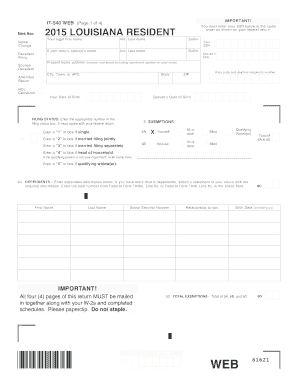
Louisiana State it 540 Form Online 2019


What is the Louisiana State IT-540 Form Online
The Louisiana State IT-540 Form Online is a tax document used by residents of Louisiana to file their individual income taxes. This form is essential for reporting income, calculating tax liability, and claiming any applicable deductions or credits. It is specifically designed for individuals who are filing as single, married filing jointly, or married filing separately. Utilizing the online version of this form streamlines the filing process, making it easier for taxpayers to complete their returns efficiently and accurately.
How to use the Louisiana State IT-540 Form Online
Using the Louisiana State IT-540 Form Online involves several straightforward steps. First, taxpayers should access the online platform where the form is hosted. After selecting the IT-540 form, users can fill in their personal information, including name, address, and Social Security number. Next, they will enter their income details, deductions, and any credits they wish to claim. The online system typically provides prompts and guidance to ensure that all necessary fields are completed. Once the form is filled out, users can review their entries for accuracy before submitting the form electronically.
Steps to complete the Louisiana State IT-540 Form Online
Completing the Louisiana State IT-540 Form Online involves a series of methodical steps:
- Access the online form through a secure platform.
- Enter personal identification information, including your name and address.
- Provide your Social Security number for verification purposes.
- Input income details from all sources, including wages, dividends, and interest.
- Claim any applicable deductions, such as those for education or healthcare.
- Review all entries for accuracy to avoid errors.
- Submit the completed form electronically.
Legal use of the Louisiana State IT-540 Form Online
The Louisiana State IT-540 Form Online is legally recognized as a valid method for filing state income taxes, provided it is completed according to state regulations. Electronic submissions are accepted by the Louisiana Department of Revenue, ensuring that taxpayers can fulfill their legal obligations efficiently. To maintain the integrity of the submission, it is important to use a secure platform that complies with eSignature laws and protects personal data.
Filing Deadlines / Important Dates
Filing deadlines for the Louisiana State IT-540 Form Online typically align with federal tax deadlines. Generally, individual income tax returns must be filed by May fifteenth of each year. If this date falls on a weekend or holiday, the deadline may be extended. Taxpayers should also be aware of any changes in deadlines that may occur due to legislative updates or natural disasters, which can affect filing requirements.
Required Documents
To complete the Louisiana State IT-540 Form Online, taxpayers should gather several key documents, including:
- W-2 forms from employers, detailing wages and tax withheld.
- 1099 forms for any additional income sources, such as freelance work or interest.
- Documentation for deductions, such as receipts for medical expenses or education costs.
- Previous year’s tax return for reference and consistency.
Who Issues the Form
The Louisiana State IT-540 Form Online is issued by the Louisiana Department of Revenue. This state agency is responsible for collecting taxes and ensuring compliance with state tax laws. The Department provides resources and support for taxpayers to navigate the filing process effectively, including access to the online form and guidance on completing it correctly.
Quick guide on how to complete louisiana state 2012 it 540 form online 2015
Complete Louisiana State It 540 Form Online effortlessly on any device
Online document management has gained traction among businesses and individuals. It serves as an ideal eco-friendly substitute for traditional printed and signed documents, allowing you to find the appropriate form and securely store it online. airSlate SignNow equips you with all the tools necessary to create, modify, and eSign your files rapidly without any delays. Manage Louisiana State It 540 Form Online on any platform using airSlate SignNow's Android or iOS applications and streamline any document-related tasks today.
How to adjust and eSign Louisiana State It 540 Form Online effortlessly
- Find Louisiana State It 540 Form Online and click on Get Form to begin.
- Utilize the tools we offer to fill out your form.
- Select essential sections of the documents or redact sensitive information with tools specifically provided by airSlate SignNow for that purpose.
- Generate your signature using the Sign tool, which takes mere seconds and carries the same legal validity as a conventional wet ink signature.
- Review the information and click on the Done button to save your updates.
- Choose your preferred method to send your form, whether by email, text message (SMS), invite link, or download it to your computer.
No more worrying about lost or misplaced documents, tedious form searching, or errors requiring new printed copies. airSlate SignNow fulfills all your document management needs in just a few clicks from any device you choose. Edit and eSign Louisiana State It 540 Form Online to guarantee excellent communication at every step of the form preparation process with airSlate SignNow.
Create this form in 5 minutes or less
Find and fill out the correct louisiana state 2012 it 540 form online 2015
Create this form in 5 minutes!
How to create an eSignature for the louisiana state 2012 it 540 form online 2015
The best way to generate an electronic signature for your PDF document in the online mode
The best way to generate an electronic signature for your PDF document in Chrome
The way to make an electronic signature for putting it on PDFs in Gmail
How to make an electronic signature straight from your mobile device
The way to make an electronic signature for a PDF document on iOS devices
How to make an electronic signature for a PDF document on Android devices
People also ask
-
What is the Louisiana State IT 540 Form Online?
The Louisiana State IT 540 Form Online is the state's individual income tax return form, allowing residents to file their taxes electronically. By using airSlate SignNow, you can complete and submit this form easily and securely, ensuring compliance with state tax regulations.
-
How do I access the Louisiana State IT 540 Form Online through airSlate SignNow?
You can access the Louisiana State IT 540 Form Online by visiting the airSlate SignNow platform, where you can find templates and resources specifically designed for this purpose. Simply create an account, navigate to the tax forms section, and select the IT 540 form to start your filing process.
-
Is there a cost associated with filing the Louisiana State IT 540 Form Online?
While airSlate SignNow offers various pricing plans, you can expect to find competitive rates for filing the Louisiana State IT 540 Form Online. Be sure to check our website for details on subscription options and any available promotions for new users.
-
What features does airSlate SignNow offer for the Louisiana State IT 540 Form Online?
AirSlate SignNow provides several features for the Louisiana State IT 540 Form Online, including eSignature capabilities, document tracking, and secure cloud storage. These functionalities make it easy for users to manage their tax documents efficiently and with high security.
-
Can I save and return to my Louisiana State IT 540 Form Online later?
Yes, with airSlate SignNow, you can save your progress on the Louisiana State IT 540 Form Online and return to it at your convenience. This feature allows you to complete the form at your own pace without losing any information.
-
How does airSlate SignNow ensure the security of my Louisiana State IT 540 Form Online?
AirSlate SignNow takes security seriously by implementing industry-standard encryption and secure access controls for all documents, including the Louisiana State IT 540 Form Online. Your sensitive information will be protected throughout the filing process.
-
Can I integrate airSlate SignNow with other tax software for the Louisiana State IT 540 Form Online?
Yes, airSlate SignNow offers integrations with various tax software platforms that can help streamline the process of completing the Louisiana State IT 540 Form Online. This ensures a seamless experience while managing your tax documentation.
Get more for Louisiana State It 540 Form Online
Find out other Louisiana State It 540 Form Online
- Electronic signature Kentucky Mechanic's Lien Free
- Electronic signature Maine Mechanic's Lien Fast
- Can I Electronic signature North Carolina Mechanic's Lien
- How To Electronic signature Oklahoma Mechanic's Lien
- Electronic signature Oregon Mechanic's Lien Computer
- Electronic signature Vermont Mechanic's Lien Simple
- How Can I Electronic signature Virginia Mechanic's Lien
- Electronic signature Washington Mechanic's Lien Myself
- Electronic signature Louisiana Demand for Extension of Payment Date Simple
- Can I Electronic signature Louisiana Notice of Rescission
- Electronic signature Oregon Demand for Extension of Payment Date Online
- Can I Electronic signature Ohio Consumer Credit Application
- eSignature Georgia Junior Employment Offer Letter Later
- Electronic signature Utah Outsourcing Services Contract Online
- How To Electronic signature Wisconsin Debit Memo
- Electronic signature Delaware Junior Employment Offer Letter Later
- Electronic signature Texas Time Off Policy Later
- Electronic signature Texas Time Off Policy Free
- eSignature Delaware Time Off Policy Online
- Help Me With Electronic signature Indiana Direct Deposit Enrollment Form