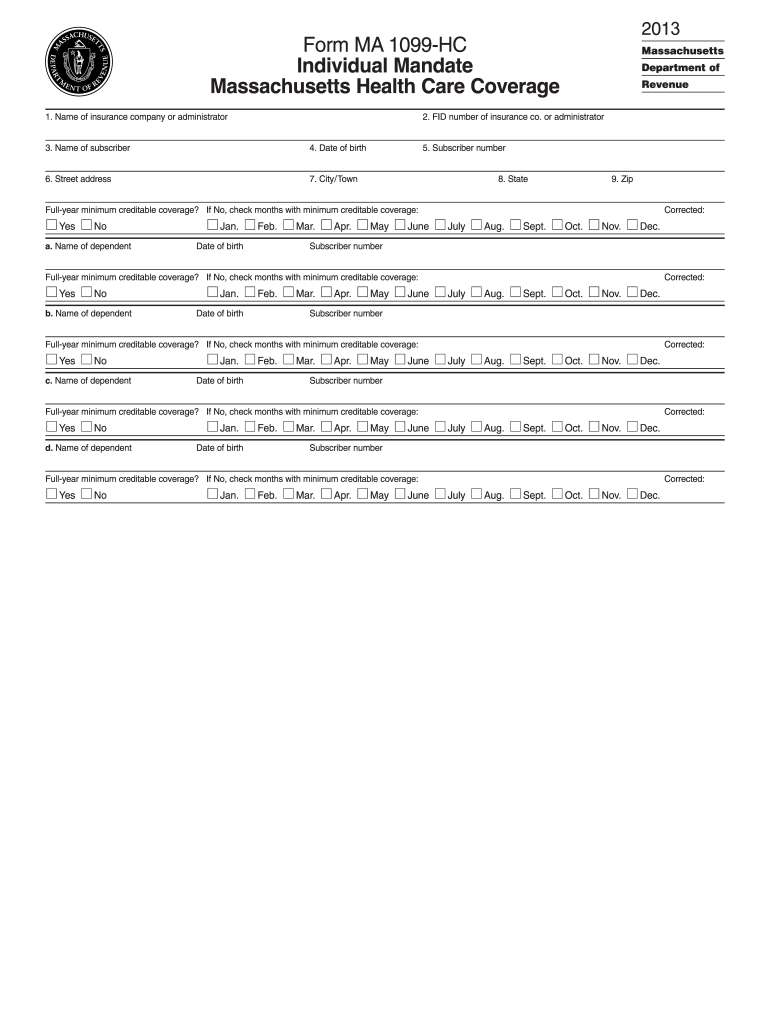
Ma 1099 Hc Form 2019


What is the Ma 1099 Hc Form
The Ma 1099 HC Form is a health care coverage form used in Massachusetts. It serves as proof of health insurance coverage for individuals and families. This form is essential for residents to demonstrate compliance with the state's health care law, which mandates that individuals maintain a minimum level of health insurance. The form provides information about the type of coverage, the duration of coverage, and the individuals covered under the policy.
How to use the Ma 1099 Hc Form
The Ma 1099 HC Form is primarily used during tax season. Taxpayers must include this form when filing their state tax returns to confirm that they had health insurance coverage for the previous year. It is important to review the form carefully to ensure that all information is accurate and complete, as discrepancies may lead to issues with tax compliance.
Steps to complete the Ma 1099 Hc Form
Completing the Ma 1099 HC Form involves several straightforward steps:
- Obtain the form from your health insurance provider or download it from the Massachusetts Department of Revenue website.
- Fill in your personal information, including your name, address, and Social Security number.
- Indicate the type of health insurance coverage you had during the year.
- Provide details about any dependents covered under your plan.
- Review the completed form for accuracy before submission.
Legal use of the Ma 1099 Hc Form
The Ma 1099 HC Form is legally required for Massachusetts residents to demonstrate compliance with the state's health insurance mandate. Failing to provide this form when filing state taxes may result in penalties or additional tax liabilities. It is important to ensure that the form is filled out correctly and submitted on time to avoid any legal repercussions.
Filing Deadlines / Important Dates
For Massachusetts residents, the Ma 1099 HC Form must be submitted along with your state tax return. Typically, state tax returns are due on April fifteenth. It is advisable to check for any changes in deadlines each tax year, as they may vary. Filing the form on time helps to ensure compliance with state regulations and avoids potential penalties.
Who Issues the Form
The Ma 1099 HC Form is issued by health insurance providers in Massachusetts. This includes private insurers, employer-sponsored plans, and government programs such as Medicaid. Individuals should receive this form from their provider by January thirty-first of each year, detailing their health coverage for the previous year.
Quick guide on how to complete 2013 ma 1099 hc form
Finalize Ma 1099 Hc Form effortlessly on any device
Digital document management has become increasingly popular among businesses and individuals. It serves as an ideal eco-friendly substitute for conventional printed and signed papers, allowing you to obtain the correct form and securely store it online. airSlate SignNow equips you with all the tools necessary to create, modify, and electronically sign your documents swiftly without delays. Manage Ma 1099 Hc Form on any device using airSlate SignNow’s Android or iOS applications and enhance any document-focused workflow today.
The simplest way to edit and electronically sign Ma 1099 Hc Form effortlessly
- Obtain Ma 1099 Hc Form and click Get Form to begin.
- Use the tools we offer to complete your form.
- Emphasize pertinent sections of your documents or obscure confidential information with tools that airSlate SignNow specifically provides for this purpose.
- Create your signature using the Sign tool, which takes only seconds and holds the same legal validity as a traditional handwritten signature.
- Verify all the information and click the Done button to preserve your modifications.
- Select how you prefer to send your form, via email, SMS, or invitation link, or download it to your computer.
Say goodbye to lost or misfiled documents, tedious form searches, or mistakes that necessitate printing new document copies. airSlate SignNow fulfills all your needs in document management with just a few clicks from your chosen device. Edit and electronically sign Ma 1099 Hc Form to ensure outstanding communication at any point of your form preparation process with airSlate SignNow.
Create this form in 5 minutes or less
Find and fill out the correct 2013 ma 1099 hc form
Create this form in 5 minutes!
How to create an eSignature for the 2013 ma 1099 hc form
The best way to generate an eSignature for a PDF document in the online mode
The best way to generate an eSignature for a PDF document in Chrome
How to generate an eSignature for putting it on PDFs in Gmail
The best way to create an eSignature from your mobile device
How to create an eSignature for a PDF document on iOS devices
The best way to create an eSignature for a PDF file on Android devices
People also ask
-
What is the Ma 1099 Hc Form?
The Ma 1099 Hc Form is a health care coverage form that provides important information about your health insurance. It is required by the state of Massachusetts to confirm that individuals had health insurance coverage for the year. Understanding and properly filling out the Ma 1099 Hc Form is crucial for compliance with state health insurance laws.
-
How can airSlate SignNow help me with the Ma 1099 Hc Form?
airSlate SignNow simplifies the process of completing and eSigning the Ma 1099 Hc Form. Our user-friendly platform allows you to fill in, sign, and send this important document quickly and securely, ensuring you meet all necessary deadlines and requirements.
-
Is there a cost associated with using airSlate SignNow to manage the Ma 1099 Hc Form?
Yes, airSlate SignNow offers affordable pricing plans tailored for individuals and businesses that require efficient document management, including the Ma 1099 Hc Form. Our pricing is designed to be cost-effective, giving you access to extensive features that enhance your document handling experience.
-
What features does airSlate SignNow offer for managing documents like the Ma 1099 Hc Form?
airSlate SignNow provides a variety of features for managing documents such as the Ma 1099 Hc Form. These features include electronic signatures, document templates, automated workflows, and secure cloud storage, all designed to streamline the document process and enhance productivity.
-
Can I integrate airSlate SignNow with other tools for managing the Ma 1099 Hc Form?
Absolutely! airSlate SignNow integrates seamlessly with various business tools and applications, enhancing your workflow for managing the Ma 1099 Hc Form. These integrations enable you to connect with CRMs, cloud storage services, and email platforms for a more efficient document management experience.
-
Is airSlate SignNow compliant with legal requirements for the Ma 1099 Hc Form?
Yes, airSlate SignNow complies with all legal requirements for electronic signatures and document submissions, including the Ma 1099 Hc Form. Our platform ensures that all signatures and processes meet federal and state regulations, giving you peace of mind with your document management.
-
How can I get support for issues related to the Ma 1099 Hc Form?
airSlate SignNow offers comprehensive customer support to assist you with any issues related to the Ma 1099 Hc Form. You can access our help center, signNow out via email, or use live chat for prompt support and guidance on completing your documents.
Get more for Ma 1099 Hc Form
- Tsgli good health certificate form
- Grade 5 mathematics florida standards assessments warm ups answer key form
- Apps bol form
- Graceville correctional facility visitation form
- Shriram motor claim form
- Ndt hours log form
- Power of attorney for marriage sample form
- Application for early childhood educator licence mcf gov bc form
Find out other Ma 1099 Hc Form
- How Can I Sign Alabama Personal loan contract template
- Can I Sign Arizona Personal loan contract template
- How To Sign Arkansas Personal loan contract template
- Sign Colorado Personal loan contract template Mobile
- How Do I Sign Florida Personal loan contract template
- Sign Hawaii Personal loan contract template Safe
- Sign Montana Personal loan contract template Free
- Sign New Mexico Personal loan contract template Myself
- Sign Vermont Real estate contracts Safe
- Can I Sign West Virginia Personal loan contract template
- How Do I Sign Hawaii Real estate sales contract template
- Sign Kentucky New hire forms Myself
- Sign Alabama New hire packet Online
- How Can I Sign California Verification of employment form
- Sign Indiana Home rental application Online
- Sign Idaho Rental application Free
- Sign South Carolina Rental lease application Online
- Sign Arizona Standard rental application Now
- Sign Indiana Real estate document Free
- How To Sign Wisconsin Real estate document