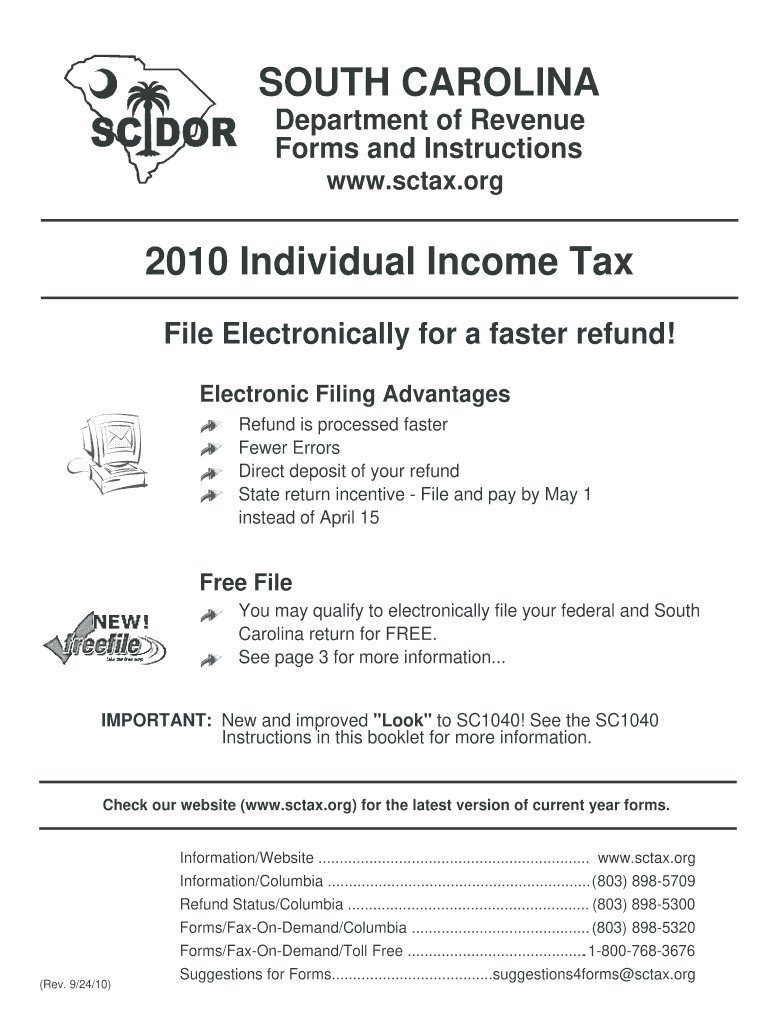
SOUTH CAROLINA Individual Income Tax 2019


What is the SOUTH CAROLINA Individual Income Tax
The SOUTH CAROLINA Individual Income Tax is a state tax levied on the income of residents and non-residents who earn income within South Carolina. This tax is calculated based on the taxpayer's taxable income, which includes wages, salaries, dividends, and other sources of income. The tax rates are progressive, meaning that higher income brackets are taxed at higher rates. Understanding this tax is essential for compliance and effective financial planning.
Steps to complete the SOUTH CAROLINA Individual Income Tax
Completing the SOUTH CAROLINA Individual Income Tax involves several key steps:
- Gather necessary documentation, including W-2 forms, 1099 forms, and any other income statements.
- Determine your filing status, which can affect your tax rate and deductions.
- Calculate your total income and deductions to determine your taxable income.
- Apply the appropriate tax rates to your taxable income to calculate your tax liability.
- Complete the necessary forms, ensuring all information is accurate and complete.
- Review your completed form for any errors before submission.
Required Documents
To accurately complete the SOUTH CAROLINA Individual Income Tax, you will need several important documents:
- W-2 forms from employers, detailing your earnings and withholdings.
- 1099 forms for any freelance or contract work.
- Records of any other income sources, such as rental income or interest.
- Documentation of deductions, such as mortgage interest statements or charitable contributions.
Form Submission Methods
The SOUTH CAROLINA Individual Income Tax can be submitted through various methods to accommodate different preferences:
- Online submission through the South Carolina Department of Revenue's website, which offers a streamlined process.
- Mailing a paper form to the appropriate address, ensuring it is postmarked by the filing deadline.
- In-person submission at designated tax offices, allowing for immediate assistance if needed.
Filing Deadlines / Important Dates
Awareness of filing deadlines is crucial to avoid penalties:
- The standard filing deadline for the SOUTH CAROLINA Individual Income Tax is typically April 15.
- If the deadline falls on a weekend or holiday, it is extended to the next business day.
- Extensions may be requested, but any taxes owed must still be paid by the original deadline to avoid interest and penalties.
Penalties for Non-Compliance
Failure to comply with the SOUTH CAROLINA Individual Income Tax regulations can result in various penalties:
- Late filing penalties, which can accumulate based on the number of days the return is overdue.
- Failure to pay penalties if taxes owed are not paid by the deadline.
- Interest on unpaid taxes, which accrues over time and increases the total amount owed.
Quick guide on how to complete south carolina 2010 individual income tax
Effortlessly Prepare SOUTH CAROLINA Individual Income Tax on Any Device
Managing documents online has gained signNow traction among businesses and individuals alike. It serves as an excellent eco-friendly alternative to conventional printed and signed papers, allowing you to obtain the necessary form and securely save it online. airSlate SignNow equips you with all the resources needed to create, modify, and electronically sign your documents rapidly without any holdups. Manage SOUTH CAROLINA Individual Income Tax seamlessly on any device using airSlate SignNow's Android or iOS applications and enhance any document-focused process today.
How to Edit and eSign SOUTH CAROLINA Individual Income Tax with Ease
- Locate SOUTH CAROLINA Individual Income Tax and click on Get Form to begin.
- Take advantage of the tools provided to complete your form.
- Emphasize pertinent sections of the documents or hide sensitive information using the tools specifically offered by airSlate SignNow for this purpose.
- Create your eSignature with the Sign tool, which takes mere seconds and holds the same legal validity as a conventional handwritten signature.
- Review all information carefully and click on the Done button to save your modifications.
- Select your preferred method for sharing your form, whether by email, text message (SMS), invitation link, or download it to your computer.
Put an end to lost or mislaid files, laborious form navigation, and mistakes that necessitate printing new document copies. airSlate SignNow meets all your document management requirements in just a few clicks from any device you choose. Alter and eSign SOUTH CAROLINA Individual Income Tax to ensure excellent communication at any phase of your form preparation journey with airSlate SignNow.
Create this form in 5 minutes or less
Find and fill out the correct south carolina 2010 individual income tax
Create this form in 5 minutes!
How to create an eSignature for the south carolina 2010 individual income tax
The best way to generate an electronic signature for a PDF online
The best way to generate an electronic signature for a PDF in Google Chrome
The way to create an eSignature for signing PDFs in Gmail
The best way to make an eSignature straight from your smartphone
The way to make an eSignature for a PDF on iOS
The best way to make an eSignature for a PDF document on Android
People also ask
-
What is the SOUTH CAROLINA Individual Income Tax rate for 2023?
The SOUTH CAROLINA Individual Income Tax rate varies based on income levels, with rates ranging from 0% to 7%. It's essential to check the South Carolina Department of Revenue for the latest brackets and details. Understanding this tax structure can help you plan your finances more effectively.
-
How can airSlate SignNow assist with SOUTH CAROLINA Individual Income Tax forms?
airSlate SignNow provides a seamless platform to electronically sign and send various tax forms, including those related to SOUTH CAROLINA Individual Income Tax. This simplifies the process, making it more efficient for individuals and businesses to manage their tax documentation. You can easily track and store your signed documents within our secure environment.
-
What features does airSlate SignNow offer for managing SOUTH CAROLINA Individual Income Tax documents?
With airSlate SignNow, you benefit from features such as customizable templates, audit trails, and secure cloud storage specifically for documents including those related to the SOUTH CAROLINA Individual Income Tax. These features ensure that your tax documents are organized and readily accessible when needed.
-
Is there a free trial available for airSlate SignNow services related to SOUTH CAROLINA Individual Income Tax?
Yes, airSlate SignNow offers a free trial that allows you to test our features for managing documents related to SOUTH CAROLINA Individual Income Tax. This trial enables you to explore all our capabilities without any financial commitment, ensuring it meets your tax documentation needs before you subscribe.
-
How does airSlate SignNow integrate with other platforms for SOUTH CAROLINA Individual Income Tax?
airSlate SignNow integrates seamlessly with various platforms like Google Drive, Salesforce, and Microsoft Teams, making it easier to manage your SOUTH CAROLINA Individual Income Tax documents. These integrations allow you to streamline your workflow, ensuring all your financial documentation is in one place.
-
What are the benefits of using airSlate SignNow for SOUTH CAROLINA Individual Income Tax filings?
Using airSlate SignNow for SOUTH CAROLINA Individual Income Tax filings enhances efficiency and accuracy. Our platform reduces the time spent on paperwork, minimizes the risk of errors, and ensures compliance with state regulations. This cost-effective solution is ideal for both individuals and businesses looking to simplify their tax processes.
-
Can I store my SOUTH CAROLINA Individual Income Tax documents securely with airSlate SignNow?
Absolutely! airSlate SignNow provides secure, cloud-based storage for all your SOUTH CAROLINA Individual Income Tax documents. You can trust that your sensitive tax information is protected with industry-standard security measures.
Get more for SOUTH CAROLINA Individual Income Tax
Find out other SOUTH CAROLINA Individual Income Tax
- eSignature Tennessee Sports Last Will And Testament Mobile
- How Can I eSignature Nevada Courts Medical History
- eSignature Nebraska Courts Lease Agreement Online
- eSignature Nebraska Courts LLC Operating Agreement Easy
- Can I eSignature New Mexico Courts Business Letter Template
- eSignature New Mexico Courts Lease Agreement Template Mobile
- eSignature Courts Word Oregon Secure
- Electronic signature Indiana Banking Contract Safe
- Electronic signature Banking Document Iowa Online
- Can I eSignature West Virginia Sports Warranty Deed
- eSignature Utah Courts Contract Safe
- Electronic signature Maine Banking Permission Slip Fast
- eSignature Wyoming Sports LLC Operating Agreement Later
- Electronic signature Banking Word Massachusetts Free
- eSignature Wyoming Courts Quitclaim Deed Later
- Electronic signature Michigan Banking Lease Agreement Computer
- Electronic signature Michigan Banking Affidavit Of Heirship Fast
- Electronic signature Arizona Business Operations Job Offer Free
- Electronic signature Nevada Banking NDA Online
- Electronic signature Nebraska Banking Confidentiality Agreement Myself