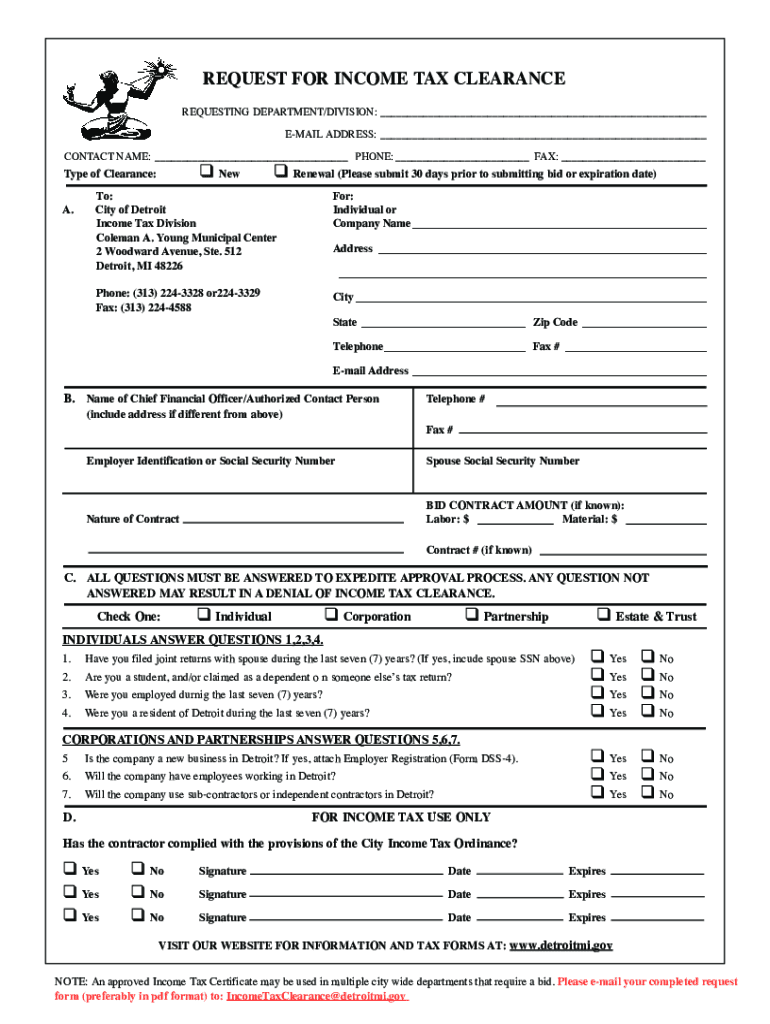
City Detroit Form 2010


What is the City Detroit Form
The City Detroit Form is a crucial document used for various municipal purposes, including tax clearance and compliance. This form is often required by individuals and businesses operating within the city to ensure they meet local tax obligations. It serves as a formal request for verification of tax status and may be needed for transactions such as property sales, business licensing, and other financial activities. Understanding its purpose is essential for residents and business owners to navigate local regulations effectively.
How to use the City Detroit Form
Using the City Detroit Form involves several straightforward steps. First, identify the specific type of clearance you need, such as tax income clearance or a general city clearance. Next, gather all necessary information, including your personal details, tax identification number, and any relevant financial documentation. Once you have completed the form, you can submit it electronically or in person, depending on the requirements set by the city. Ensuring accuracy in your submission is vital to avoid delays or issues with processing.
Steps to complete the City Detroit Form
Completing the City Detroit Form requires careful attention to detail. Follow these steps for a smooth process:
- Obtain the correct version of the form from the official city website or authorized sources.
- Fill in your personal information accurately, including your name, address, and contact details.
- Provide any required financial information or documentation, such as income statements or tax records.
- Review the form for completeness and accuracy before submission.
- Submit the form via the designated method, ensuring you keep a copy for your records.
Legal use of the City Detroit Form
The City Detroit Form must be used in compliance with local laws and regulations. It is essential to ensure that the information provided is truthful and accurate, as any discrepancies can lead to legal issues or penalties. The form serves as an official record of your tax status and may be used in legal proceedings or audits. Therefore, understanding the legal implications of the information you provide is crucial for maintaining compliance with city regulations.
Required Documents
When completing the City Detroit Form, certain documents may be required to support your application. These documents typically include:
- Proof of identity, such as a driver's license or state ID.
- Tax identification number or Social Security number.
- Financial documents, including recent tax returns or income statements.
- Any additional forms specific to your situation, such as business licenses or permits.
Having these documents ready will facilitate a smoother application process and help ensure that your submission is complete.
Form Submission Methods
The City Detroit Form can be submitted through various methods, depending on the specific requirements of the city. Common submission methods include:
- Online submission through the official city website, which often provides a user-friendly interface for completing and sending forms.
- Mailing the completed form to the appropriate city department, ensuring you allow sufficient time for processing.
- In-person submission at designated city offices, where you may also receive assistance if needed.
Choosing the right submission method can help ensure timely processing of your form.
Quick guide on how to complete city detroit form
Easily Prepare City Detroit Form on Any Device
Digital document management has gained traction among businesses and individuals. It offers an ideal eco-friendly alternative to conventional printed and signed forms, as you can access the necessary template and securely store it online. airSlate SignNow equips you with all the tools required to create, edit, and electronically sign your documents promptly without any holdups. Manage City Detroit Form on any device using airSlate SignNow's Android or iOS applications and simplify your document-related processes today.
The Most Efficient Way to Edit and Electronically Sign City Detroit Form Effortlessly
- Obtain City Detroit Form and then click Get Form to begin.
- Utilize the tools we offer to fill out your document.
- Emphasize pertinent sections of the documents or redact sensitive information with tools provided by airSlate SignNow specifically for that purpose.
- Create your signature with the Sign feature, which takes mere seconds and carries the same legal validity as a conventional wet ink signature.
- Review all the details and then click the Done button to save your changes.
- Select your preferred method of sharing your form, whether by email, SMS, invitation link, or download to your computer.
Eliminate concerns about lost or misplaced files, tedious document searches, or errors that necessitate printing new copies. airSlate SignNow meets all your document management needs in just a few clicks from any device you choose. Modify and electronically sign City Detroit Form while ensuring excellent communication at every stage of the form preparation process with airSlate SignNow.
Create this form in 5 minutes or less
Find and fill out the correct city detroit form
Create this form in 5 minutes!
How to create an eSignature for the city detroit form
The best way to make an electronic signature for a PDF file in the online mode
The best way to make an electronic signature for a PDF file in Chrome
The best way to create an electronic signature for putting it on PDFs in Gmail
The way to create an electronic signature straight from your smartphone
How to generate an eSignature for a PDF file on iOS devices
The way to create an electronic signature for a PDF document on Android
People also ask
-
What is the city detroit form?
The city detroit form is a customizable document template available on airSlate SignNow that allows users to create, send, and eSign documents specifically designed for Detroit's business needs. This form facilitates efficient workflow management, making it easy to gather necessary signatures and approvals seamlessly.
-
How much does it cost to use the city detroit form?
Using the city detroit form is part of airSlate SignNow's subscription plans, which are competitively priced to provide maximum value. Pricing varies based on the features you choose, providing options suitable for both small businesses and large organizations looking to streamline their document management.
-
What features does the city detroit form offer?
The city detroit form includes features like customizable templates, automatic reminders, and secure eSigning capabilities. This ensures that businesses can streamline the signing process while maintaining compliance and security, enhancing overall efficiency.
-
How can the city detroit form benefit my business?
Utilizing the city detroit form can signNowly reduce the time spent on document handling and management. By automating the signing process and ensuring compliance, your business can focus on core activities rather than administrative tasks.
-
Can I integrate the city detroit form with other applications?
Yes, the city detroit form can be easily integrated with various applications and services through airSlate SignNow’s API and integration options. This allows for seamless connectivity with your existing workflows, improving productivity and document handling.
-
Is the city detroit form secure?
Absolutely. The city detroit form on airSlate SignNow is built with top-notch security protocols, including encryption and secure cloud storage. This ensures that all documents processed through the platform remain confidential and protected from unauthorized access.
-
How can I get started with the city detroit form?
Getting started with the city detroit form is simple. You can sign up for airSlate SignNow, and then access a variety of templates including the city detroit form. From there, you can customize the form to meet your specific requirements and begin sending documents for eSigning.
Get more for City Detroit Form
Find out other City Detroit Form
- How Can I Electronic signature Oklahoma Doctors Document
- How Can I Electronic signature Alabama Finance & Tax Accounting Document
- How To Electronic signature Delaware Government Document
- Help Me With Electronic signature Indiana Education PDF
- How To Electronic signature Connecticut Government Document
- How To Electronic signature Georgia Government PDF
- Can I Electronic signature Iowa Education Form
- How To Electronic signature Idaho Government Presentation
- Help Me With Electronic signature Hawaii Finance & Tax Accounting Document
- How Can I Electronic signature Indiana Government PDF
- How Can I Electronic signature Illinois Finance & Tax Accounting PPT
- How To Electronic signature Maine Government Document
- How To Electronic signature Louisiana Education Presentation
- How Can I Electronic signature Massachusetts Government PDF
- How Do I Electronic signature Montana Government Document
- Help Me With Electronic signature Louisiana Finance & Tax Accounting Word
- How To Electronic signature Pennsylvania Government Document
- Can I Electronic signature Texas Government PPT
- How To Electronic signature Utah Government Document
- How To Electronic signature Washington Government PDF