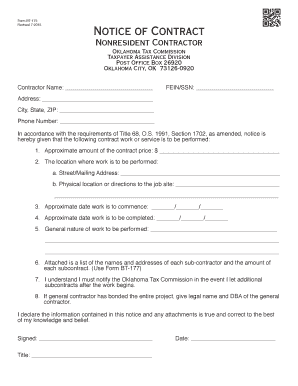
Oklahoma Tax Commison Form Bt 175 2015


What is the Oklahoma Tax Commission Form BT-175
The Oklahoma Tax Commission Form BT-175 is a specific document used for reporting and remitting taxes related to certain business activities in Oklahoma. This form is essential for businesses that need to comply with state tax regulations, ensuring that they accurately report their tax liabilities. The form is designed to capture various details about the business's operations, including sales, use tax, and other relevant financial information. Understanding the purpose and requirements of this form is crucial for maintaining compliance with Oklahoma tax laws.
How to Use the Oklahoma Tax Commission Form BT-175
Using the Oklahoma Tax Commission Form BT-175 involves several key steps. First, businesses must gather the necessary financial information, including sales figures and tax rates applicable to their operations. Once the data is collected, the form should be filled out accurately, ensuring that all required fields are completed. After completing the form, businesses can submit it electronically or via mail, depending on their preference and the specific guidelines provided by the Oklahoma Tax Commission. It is important to follow the instructions carefully to avoid errors that could lead to penalties.
Steps to Complete the Oklahoma Tax Commission Form BT-175
Completing the Oklahoma Tax Commission Form BT-175 requires a systematic approach to ensure accuracy. The following steps outline the process:
- Gather all necessary financial documents, including sales records and tax rates.
- Access the form through the Oklahoma Tax Commission's website or obtain a physical copy.
- Fill in the required fields, ensuring that all information is accurate and complete.
- Review the completed form for any errors or omissions.
- Submit the form electronically or mail it to the appropriate address as specified by the Oklahoma Tax Commission.
Legal Use of the Oklahoma Tax Commission Form BT-175
The legal use of the Oklahoma Tax Commission Form BT-175 is governed by state tax laws. This form serves as an official document that businesses must file to report their tax obligations. Failure to use the form correctly or to submit it on time can result in penalties, including fines or interest on unpaid taxes. It is crucial for businesses to understand the legal implications of this form and to ensure that it is completed and submitted in accordance with Oklahoma tax regulations.
Form Submission Methods
Businesses have multiple options for submitting the Oklahoma Tax Commission Form BT-175. The primary methods include:
- Online Submission: Many businesses prefer to submit the form electronically through the Oklahoma Tax Commission's online portal. This method is often faster and allows for immediate confirmation of receipt.
- Mail Submission: Alternatively, businesses can print the completed form and send it via postal mail to the designated address provided by the Oklahoma Tax Commission.
- In-Person Submission: Some businesses may choose to deliver the form in person at their local Oklahoma Tax Commission office.
Key Elements of the Oklahoma Tax Commission Form BT-175
The Oklahoma Tax Commission Form BT-175 includes several key elements that must be accurately reported. These elements typically encompass:
- Business Information: Name, address, and identification number of the business.
- Tax Period: The specific time frame for which the taxes are being reported.
- Sales and Use Tax Calculations: Detailed breakdown of taxable sales and the corresponding tax amounts.
- Signature: The form must be signed by an authorized representative of the business to validate the submission.
Quick guide on how to complete oklahoma tax commison form bt 175
Complete Oklahoma Tax Commison Form Bt 175 effortlessly on any device
Digital document management has gained popularity among organizations and individuals alike. It serves as an ideal green alternative to traditional printed and signed documents, allowing you to obtain the correct form and securely store it online. airSlate SignNow provides you with all the necessary tools to create, edit, and eSign your documents quickly and without complications. Manage Oklahoma Tax Commison Form Bt 175 on any device using airSlate SignNow's Android or iOS applications and streamline any document-related process today.
The most effective way to edit and eSign Oklahoma Tax Commison Form Bt 175 with ease
- Obtain Oklahoma Tax Commison Form Bt 175 and click on Get Form to begin.
- Utilize the tools we offer to complete your form.
- Emphasize key sections of your documents or obscure sensitive information with tools specifically provided by airSlate SignNow for that purpose.
- Generate your eSignature using the Sign feature, which takes mere seconds and carries the same legal authority as a conventional wet ink signature.
- Review the information and click on the Done button to save your changes.
- Choose how you wish to send your form, whether by email, text message (SMS), or an invitation link, or download it to your computer.
Say goodbye to lost or misplaced documents, tedious form searches, or mistakes that necessitate printing new document copies. airSlate SignNow meets your document management needs with just a few clicks from any device you prefer. Edit and eSign Oklahoma Tax Commison Form Bt 175 and ensure excellent communication at every stage of your form preparation process with airSlate SignNow.
Create this form in 5 minutes or less
Find and fill out the correct oklahoma tax commison form bt 175
Create this form in 5 minutes!
How to create an eSignature for the oklahoma tax commison form bt 175
The way to make an eSignature for a PDF file in the online mode
The way to make an eSignature for a PDF file in Chrome
The way to create an electronic signature for putting it on PDFs in Gmail
How to make an electronic signature right from your smartphone
The way to make an eSignature for a PDF file on iOS devices
How to make an electronic signature for a PDF on Android
People also ask
-
What is the Oklahoma tax commission form BT 175?
The Oklahoma tax commission form BT 175 is a specific document used for tax purposes in Oklahoma. This form is essential for businesses when reporting certain tax obligations to the state. Understanding how to properly fill out the Oklahoma tax commission form BT 175 is crucial for compliance.
-
How can airSlate SignNow help with the Oklahoma tax commission form BT 175?
airSlate SignNow simplifies the process of filling and signing the Oklahoma tax commission form BT 175 by allowing you to eSign documents electronically. This platform ensures that your documents are securely stored and easily accessible. With airSlate SignNow, managing the Oklahoma tax commission form BT 175 becomes efficient and reliable.
-
Is there a cost associated with using airSlate SignNow for the Oklahoma tax commission form BT 175?
Yes, airSlate SignNow offers various pricing plans that cater to different business needs. The fees are competitive, and the value offered in managing documents like the Oklahoma tax commission form BT 175 justifies the investment. You can choose a plan that best suits your volume of document handling.
-
What features does airSlate SignNow offer for handling the Oklahoma tax commission form BT 175?
airSlate SignNow provides features such as customizable templates, audit trails, and integrations with other tools to manage documents effectively. For the Oklahoma tax commission form BT 175, these features ensure that your filing process is streamlined. They enhance document security and compliance, making it easier to handle tax documentation.
-
Can I integrate airSlate SignNow with other software to manage the Oklahoma tax commission form BT 175?
Yes, airSlate SignNow offers robust integrations with various business applications. This feature allows you to connect with tools you already use, making the management of the Oklahoma tax commission form BT 175 smoother. By integrating, you can enhance workflow efficiency and maintain organization.
-
Are there benefits to using airSlate SignNow for the Oklahoma tax commission form BT 175?
Using airSlate SignNow for the Oklahoma tax commission form BT 175 provides multiple benefits, such as time savings and improved accuracy in document handling. The platform reduces the chances of errors that can arise when filling out paper forms. Additionally, eSigning is legally binding, ensuring compliance with state requirements.
-
How secure is airSlate SignNow when handling the Oklahoma tax commission form BT 175?
Security is a top priority for airSlate SignNow, especially with sensitive documents like the Oklahoma tax commission form BT 175. The platform uses advanced encryption and secure storage to protect your data. You can confidently manage your tax documents, knowing that they are safeguarded against unauthorized access.
Get more for Oklahoma Tax Commison Form Bt 175
- Release information
- Editable certificate of appreciation template word form
- Homeless verification letter form
- Discrepancy letter sample form
- Letter of surety treasury and surety bond and surety bonding capacity form
- Sample letter to opt out sunday working form
- Hospital financial assistance program lima memorial form
- Practice plan template hockey canada form
Find out other Oklahoma Tax Commison Form Bt 175
- Help Me With eSign Alabama Healthcare / Medical PDF
- How To eSign Hawaii Government Word
- Can I eSign Hawaii Government Word
- How To eSign Hawaii Government Document
- How To eSign Hawaii Government Document
- How Can I eSign Hawaii Government Document
- Can I eSign Hawaii Government Document
- How Can I eSign Hawaii Government Document
- How To eSign Hawaii Government Document
- How To eSign Hawaii Government Form
- How Can I eSign Hawaii Government Form
- Help Me With eSign Hawaii Healthcare / Medical PDF
- How To eSign Arizona High Tech Document
- How Can I eSign Illinois Healthcare / Medical Presentation
- Can I eSign Hawaii High Tech Document
- How Can I eSign Hawaii High Tech Document
- How Do I eSign Hawaii High Tech Document
- Can I eSign Hawaii High Tech Word
- How Can I eSign Hawaii High Tech Form
- How Do I eSign New Mexico Healthcare / Medical Word