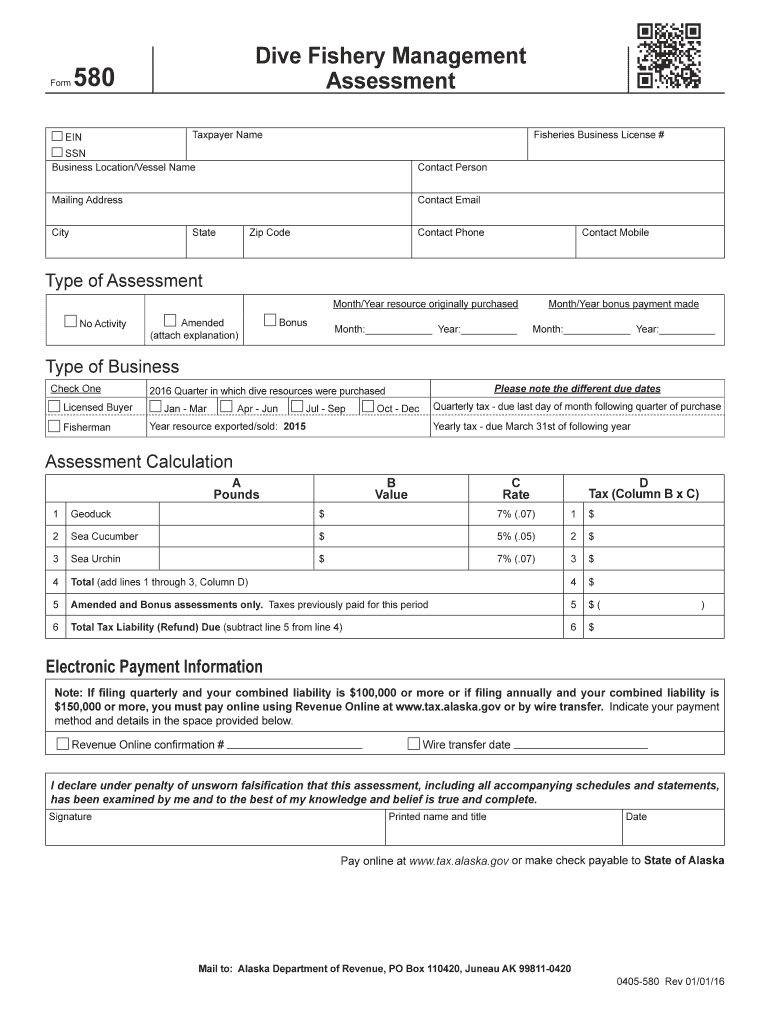
Tax Alaska 2016


What is the 2016 Alaska 580 Assessment Form?
The 2016 Alaska 580 assessment form is a crucial document used for the assessment of fishery management in Alaska. This form collects essential data regarding fish populations and management practices, ensuring sustainable fishing activities. It is designed to be filled out by individuals or organizations involved in fishery management, providing necessary information to state authorities for regulatory purposes.
How to Complete the 2016 Alaska 580 Assessment Form
Completing the 2016 Alaska 580 assessment form requires careful attention to detail. Begin by gathering all relevant information regarding your fishing activities, including catch data, species information, and management practices. Ensure that you accurately fill in each section of the form, as incomplete or incorrect submissions may lead to delays or compliance issues. Once completed, you can submit the form electronically for efficiency and security.
Legal Use of the 2016 Alaska 580 Assessment Form
The legal use of the 2016 Alaska 580 assessment form is governed by state regulations that ensure the integrity of fishery management practices. When filled out correctly, the form serves as a legally binding document, contributing to the state's efforts in managing fish populations sustainably. It is important to comply with all legal requirements associated with the form to avoid potential penalties or legal complications.
Key Elements of the 2016 Alaska 580 Assessment Form
Several key elements are essential when filling out the 2016 Alaska 580 assessment form. These include:
- Personal Information: Name, address, and contact details of the individual or organization submitting the form.
- Catch Data: Detailed information on the species caught, quantities, and fishing methods used.
- Management Practices: Description of the practices implemented to ensure sustainable fishing.
- Signature: A signature or electronic signature confirming the accuracy of the information provided.
Form Submission Methods for the 2016 Alaska 580 Assessment Form
The 2016 Alaska 580 assessment form can be submitted through various methods to accommodate different preferences. Options include:
- Online Submission: The most efficient method, allowing users to fill out and submit the form electronically.
- Mail: Printed forms can be completed and sent via postal service to the appropriate state authority.
- In-Person: Submissions can also be made in person at designated state offices for those who prefer direct interaction.
Required Documents for the 2016 Alaska 580 Assessment Form
When preparing to submit the 2016 Alaska 580 assessment form, it is important to have the following documents ready:
- Fishing Licenses: Valid licenses that authorize fishing activities.
- Catch Records: Documentation of previous catches that support the information provided in the form.
- Management Plans: Any relevant management plans that outline sustainable practices being followed.
Examples of Using the 2016 Alaska 580 Assessment Form
Examples of scenarios where the 2016 Alaska 580 assessment form is utilized include:
- Commercial Fishing Operations: Businesses that engage in commercial fishing must complete this form to report their activities.
- Research Projects: Researchers studying fish populations may use the form to provide data to state authorities.
- Conservation Efforts: Organizations focused on fishery conservation may submit the form to demonstrate compliance with sustainability practices.
Quick guide on how to complete tax alaska 6967155
Effortlessly Prepare Tax Alaska on Any Device
Managing documents online has become increasingly popular among businesses and individuals. It offers an ideal eco-friendly alternative to conventional printed and signed paperwork, allowing you to find the right form and securely store it online. airSlate SignNow equips you with all the necessary tools to create, modify, and electronically sign your documents swiftly without delays. Handle Tax Alaska on any device using airSlate SignNow's Android or iOS applications and enhance any document-driven process today.
How to Modify and Electronically Sign Tax Alaska with Ease
- Find Tax Alaska and click on Get Form to begin.
- Utilize the tools we provide to complete your document.
- Emphasize important sections of your documents or redact sensitive information with the tools that airSlate SignNow specifically offers for that purpose.
- Create your electronic signature using the Sign tool, which takes just seconds and carries the same legal authority as a traditional ink signature.
- Review the information and click on the Done button to save your changes.
- Select your preferred method to send your form, via email, text message (SMS), invite link, or download it to your computer.
Say goodbye to lost or misplaced documents, tedious form searches, or errors that require printing new copies. airSlate SignNow addresses your document management needs in just a few clicks from your chosen device. Modify and electronically sign Tax Alaska and ensure effective communication at every stage of the document preparation process with airSlate SignNow.
Create this form in 5 minutes or less
Find and fill out the correct tax alaska 6967155
Create this form in 5 minutes!
How to create an eSignature for the tax alaska 6967155
How to create an eSignature for a PDF online
How to create an eSignature for a PDF in Google Chrome
The best way to create an eSignature for signing PDFs in Gmail
The best way to create an electronic signature from your smartphone
How to generate an eSignature for a PDF on iOS
The best way to create an electronic signature for a PDF file on Android
People also ask
-
What is the 2016 Alaska 580 assessment form and why is it important?
The 2016 Alaska 580 assessment form is a crucial document used for assessing property taxes in Alaska. It's important for property owners to accurately fill out this form to ensure compliance with state regulations and to avoid unnecessary penalties.
-
How can I get the 2016 Alaska 580 assessment form completed quickly?
You can get the 2016 Alaska 580 assessment form completed quickly using airSlate SignNow. Our platform allows you to fill out and eSign documents efficiently, streamlining the process so you can submit your assessment form without delays.
-
What features does airSlate SignNow offer for the 2016 Alaska 580 assessment form?
airSlate SignNow offers several features for the 2016 Alaska 580 assessment form, including customizable templates, eSignature capabilities, and document tracking. These features ensure that your form is completed accurately and can be monitored throughout the submission process.
-
Is there a cost associated with using airSlate SignNow for the 2016 Alaska 580 assessment form?
Yes, there is a pricing structure for using airSlate SignNow; however, it remains cost-effective for businesses needing to handle multiple documents. Pricing plans vary based on features and usage, so you can choose the best option that fits your needs while managing the 2016 Alaska 580 assessment form.
-
Can I integrate airSlate SignNow with other software for my 2016 Alaska 580 assessment form?
Absolutely! airSlate SignNow integrates seamlessly with various software applications, enhancing your workflow when dealing with the 2016 Alaska 580 assessment form. This integration capability allows you to pull data automatically and synchronize your documents across platforms.
-
What are the benefits of using airSlate SignNow for the 2016 Alaska 580 assessment form?
Using airSlate SignNow for the 2016 Alaska 580 assessment form offers multiple benefits, including increased efficiency, reduced paperwork, and enhanced compliance. The platform simplifies the eSigning process, saving you time and ensuring that your assessment form is submitted correctly.
-
How secure is the information I enter into the 2016 Alaska 580 assessment form on airSlate SignNow?
Security is a top priority at airSlate SignNow. When you fill out the 2016 Alaska 580 assessment form, your data is protected with advanced encryption, ensuring that your information remains confidential and secure throughout the entire process.
Get more for Tax Alaska
Find out other Tax Alaska
- Electronic signature Michigan Email Cover Letter Template Free
- Electronic signature Delaware Termination Letter Template Now
- How Can I Electronic signature Washington Employee Performance Review Template
- Electronic signature Florida Independent Contractor Agreement Template Now
- Electronic signature Michigan Independent Contractor Agreement Template Now
- Electronic signature Oregon Independent Contractor Agreement Template Computer
- Electronic signature Texas Independent Contractor Agreement Template Later
- Electronic signature Florida Employee Referral Form Secure
- How To Electronic signature Florida CV Form Template
- Electronic signature Mississippi CV Form Template Easy
- Electronic signature Ohio CV Form Template Safe
- Electronic signature Nevada Employee Reference Request Mobile
- How To Electronic signature Washington Employee Reference Request
- Electronic signature New York Working Time Control Form Easy
- How To Electronic signature Kansas Software Development Proposal Template
- Electronic signature Utah Mobile App Design Proposal Template Fast
- Electronic signature Nevada Software Development Agreement Template Free
- Electronic signature New York Operating Agreement Safe
- How To eSignature Indiana Reseller Agreement
- Electronic signature Delaware Joint Venture Agreement Template Free