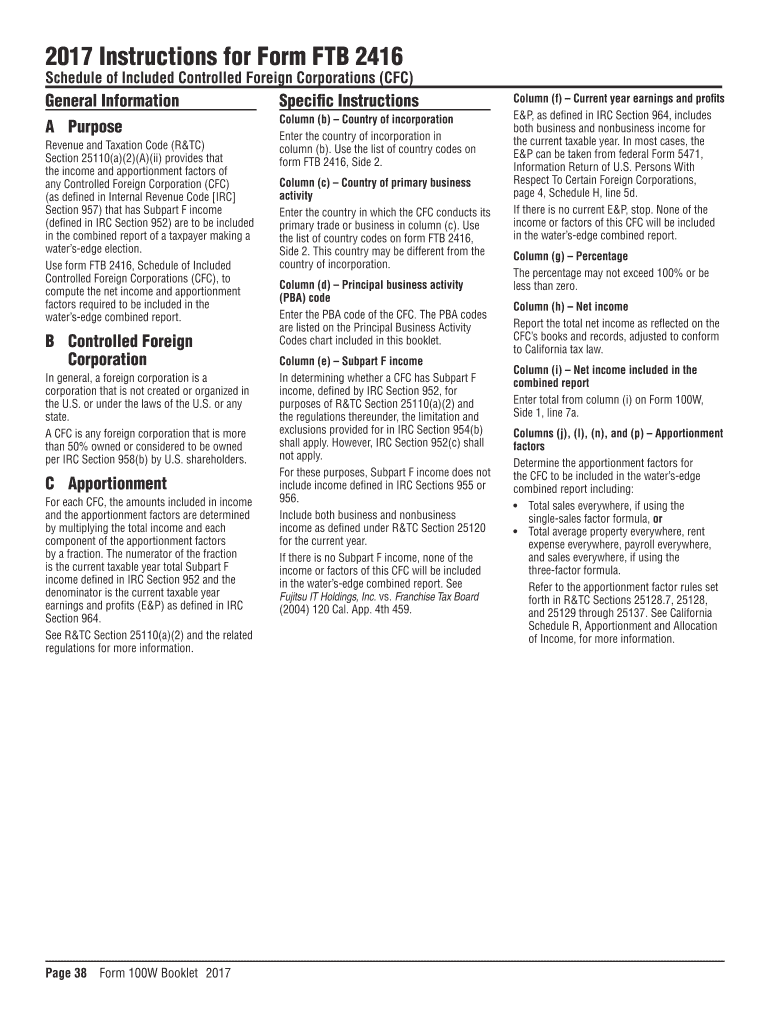
Ca 2416 Instructions Form


What is the CA 2416 Instructions?
The CA 2416 instructions form provides detailed guidance for California taxpayers on how to accurately complete and submit the California Form 2416. This form is specifically designed for taxpayers who are claiming a credit for taxes paid to other states. Understanding the instructions is essential for ensuring compliance with California tax laws and maximizing eligible credits.
Steps to Complete the CA 2416 Instructions
Completing the CA 2416 instructions involves several key steps that taxpayers should follow carefully:
- Gather necessary information, including income details and tax payments made to other states.
- Fill out the form accurately, ensuring that all required fields are completed.
- Double-check calculations to avoid errors that could lead to delays or penalties.
- Review the completed form against the provided instructions to ensure compliance.
- Submit the form through the appropriate method, whether online, by mail, or in person.
Legal Use of the CA 2416 Instructions
The CA 2416 instructions form is legally binding when completed correctly and submitted in accordance with California tax regulations. It is crucial that taxpayers adhere to the guidelines outlined in the instructions to avoid potential legal issues. Compliance with the instructions ensures that the information provided is accurate and that any credits claimed are valid under state law.
Key Elements of the CA 2416 Instructions
Several key elements are essential to understand when working with the CA 2416 instructions:
- Eligibility Criteria: Taxpayers must meet specific criteria to qualify for the credit, including residency and income requirements.
- Required Documentation: Supporting documents, such as tax returns from other states, must be included to substantiate claims.
- Filing Deadlines: Awareness of important dates is crucial for timely submission and to avoid penalties.
- Form Submission Methods: Taxpayers can submit the form online, by mail, or in person, depending on their preference.
Examples of Using the CA 2416 Instructions
Using the CA 2416 instructions can vary based on individual taxpayer scenarios. For instance, a taxpayer who worked in another state during the year may use the form to claim a credit for taxes paid to that state. Similarly, a resident who has income from out-of-state sources can utilize the form to ensure they receive the appropriate tax credits. Each scenario emphasizes the importance of following the instructions closely to ensure accurate filings.
Quick guide on how to complete ca 2416 instructions 2019
Effortlessly Prepare Ca 2416 Instructions on Any Device
Managing documents online has become increasingly favored by businesses and individuals alike. It offers a sustainable alternative to traditional printed and signed documents, allowing you to access the right forms and securely store them online. airSlate SignNow equips you with all the necessary tools to swiftly create, edit, and eSign your documents without any holdups. Handle Ca 2416 Instructions on any device using airSlate SignNow’s Android or iOS applications and transform any document-related task today.
The Easiest Way to Edit and eSign Ca 2416 Instructions Stress-Free
- Find Ca 2416 Instructions and click Get Form to begin.
- Utilize the tools we provide to fill out your document.
- Select important sections of your papers or obscure sensitive information using tools that airSlate SignNow specifically offers for this purpose.
- Create your eSignature using the Sign feature, which takes just a few seconds and has the same legal validity as a conventional wet ink signature.
- Review the details and click on the Done button to save your changes.
- Select how you want to send your form, via email, text message (SMS), or invitation link, or download it to your computer.
Eliminate worries about lost or misplaced documents, laborious form searches, or errors that require printing new copies. airSlate SignNow meets your document management needs in just a few clicks from any device you prefer. Edit and eSign Ca 2416 Instructions and ensure outstanding communication at every stage of the form preparation process with airSlate SignNow.
Create this form in 5 minutes or less
Create this form in 5 minutes!
How to create an eSignature for the ca 2416 instructions 2019
How to create an eSignature for your PDF document in the online mode
How to create an eSignature for your PDF document in Chrome
The best way to make an electronic signature for putting it on PDFs in Gmail
The best way to generate an eSignature from your mobile device
How to generate an electronic signature for a PDF document on iOS devices
The best way to generate an eSignature for a PDF file on Android devices
People also ask
-
What is the 2416 instructions form used for?
The 2416 instructions form is designed to provide detailed guidelines for filling out important documentation. It ensures that users can navigate through the process seamlessly, reducing the chances of errors and misunderstandings while completing forms.
-
How can airSlate SignNow help with the 2416 instructions form?
AirSlate SignNow simplifies the process of filling out the 2416 instructions form by allowing users to complete, sign, and send documents electronically. This not only saves time but also enhances accuracy by reducing manual entry and streamlining workflow.
-
Is there a cost associated with using the 2416 instructions form on airSlate SignNow?
While the 2416 instructions form itself is free to use, there may be associated costs for utilizing airSlate SignNow's features. Pricing can vary based on the subscription plan you choose, which may include additional functionalities that can further facilitate document management.
-
What features are included when using airSlate SignNow for the 2416 instructions form?
When using airSlate SignNow for the 2416 instructions form, you gain access to features such as electronic signatures, document templates, and collaboration tools. These functionalities enhance your ability to manage forms efficiently and effectively.
-
Can the 2416 instructions form be integrated with other applications on airSlate SignNow?
Yes, airSlate SignNow allows for robust integrations with many popular applications to help users manage the 2416 instructions form more efficiently. This includes tools like Google Drive, Salesforce, and Zapier, enabling seamless workflows.
-
What are the benefits of using airSlate SignNow for the 2416 instructions form?
Using airSlate SignNow for the 2416 instructions form offers several benefits, such as enhanced efficiency through electronic signatures and minimized paper usage. This digital approach not only speeds up the signing process but also provides a more environmentally friendly solution.
-
Is technical support available for questions regarding the 2416 instructions form?
Absolutely! airSlate SignNow offers robust technical support to assist users with any questions or issues related to the 2416 instructions form. This support includes online resources, tutorials, and direct assistance to ensure users can effectively utilize the platform.
Get more for Ca 2416 Instructions
- Spray tanning release form
- Reference request form example
- Sample letter of medical necessity for hoyer lift form
- 103 revised january to be accomplished in quadruplicate remarksannotation republic of the philippines office of the civil form
- Pratt d d good teaching one size fits all form
- Allied health application form
- Greece visa application form pdf 11838
- P6702 form 476153661
Find out other Ca 2416 Instructions
- eSignature California Plumbing Profit And Loss Statement Easy
- How To eSignature California Plumbing Business Letter Template
- eSignature Kansas Plumbing Lease Agreement Template Myself
- eSignature Louisiana Plumbing Rental Application Secure
- eSignature Maine Plumbing Business Plan Template Simple
- Can I eSignature Massachusetts Plumbing Business Plan Template
- eSignature Mississippi Plumbing Emergency Contact Form Later
- eSignature Plumbing Form Nebraska Free
- How Do I eSignature Alaska Real Estate Last Will And Testament
- Can I eSignature Alaska Real Estate Rental Lease Agreement
- eSignature New Jersey Plumbing Business Plan Template Fast
- Can I eSignature California Real Estate Contract
- eSignature Oklahoma Plumbing Rental Application Secure
- How Can I eSignature Connecticut Real Estate Quitclaim Deed
- eSignature Pennsylvania Plumbing Business Plan Template Safe
- eSignature Florida Real Estate Quitclaim Deed Online
- eSignature Arizona Sports Moving Checklist Now
- eSignature South Dakota Plumbing Emergency Contact Form Mobile
- eSignature South Dakota Plumbing Emergency Contact Form Safe
- Can I eSignature South Dakota Plumbing Emergency Contact Form