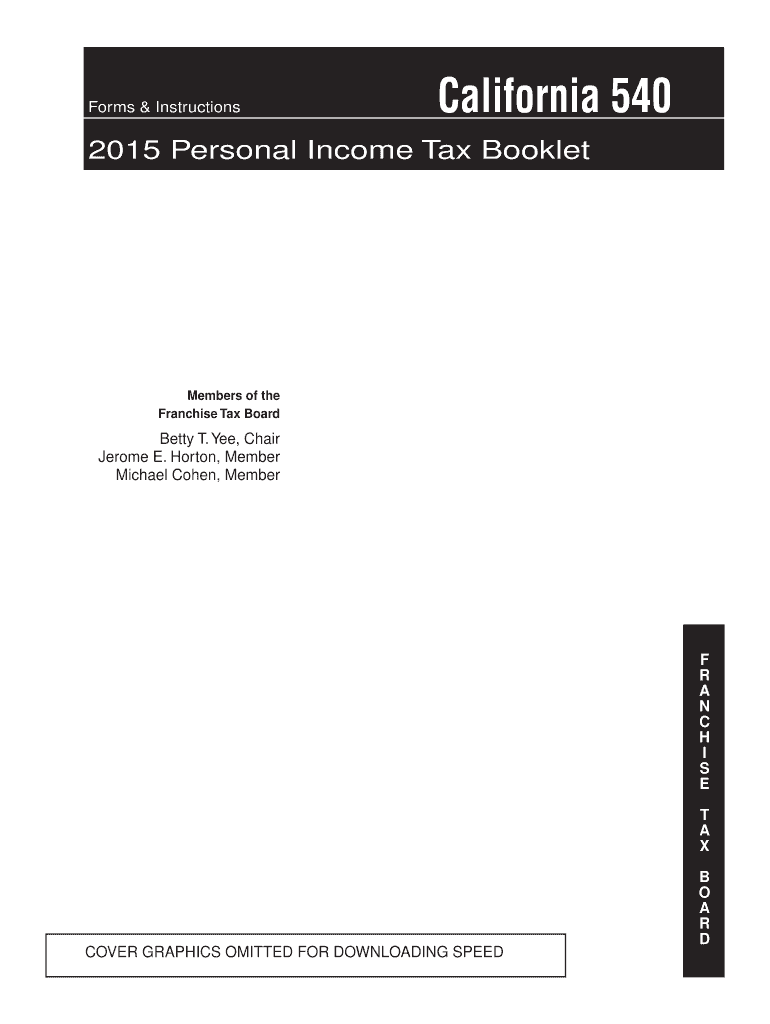
California Franchise Tax Board 540 Bk Form 2019


What is the California Franchise Tax Board 540 Bk Form
The California Franchise Tax Board 540 Bk Form is a tax document used by residents of California to report personal income and calculate state tax obligations. This form is specifically designed for individuals who need to provide additional information regarding their income, deductions, and credits. It serves as an essential tool for ensuring compliance with California state tax laws and is part of the broader California income tax filing process.
How to use the California Franchise Tax Board 540 Bk Form
To effectively use the California Franchise Tax Board 540 Bk Form, individuals should first gather all necessary financial documents, including W-2s, 1099s, and records of any deductions. The form requires detailed information about income sources, tax credits, and applicable deductions. After filling out the form accurately, it can be submitted electronically or mailed to the appropriate tax authority. Utilizing digital tools for e-signatures can streamline this process, ensuring timely submission and compliance.
Steps to complete the California Franchise Tax Board 540 Bk Form
Completing the California Franchise Tax Board 540 Bk Form involves several key steps:
- Gather all relevant financial documents, including income statements and deduction records.
- Fill out personal information, including your name, address, and Social Security number.
- Report all sources of income, ensuring accuracy in amounts and categories.
- Detail any deductions and credits you are eligible for, following the provided guidelines.
- Review the completed form for accuracy and completeness.
- Submit the form electronically or via mail, ensuring to keep a copy for your records.
Legal use of the California Franchise Tax Board 540 Bk Form
The California Franchise Tax Board 540 Bk Form is legally binding when completed and submitted in compliance with state regulations. To ensure its legal validity, it is crucial to provide accurate information and adhere to all filing requirements. Utilizing secure electronic signature solutions can enhance the legal standing of the submitted form, as they comply with regulations such as ESIGN and UETA, ensuring that the document is recognized as valid in legal contexts.
Filing Deadlines / Important Dates
Filing deadlines for the California Franchise Tax Board 540 Bk Form are critical for compliance. Typically, the deadline for individual tax returns is April 15 of each year. However, if this date falls on a weekend or holiday, the deadline may be extended to the next business day. It is advisable to check for any specific changes or extensions announced by the California Franchise Tax Board to avoid penalties.
Form Submission Methods (Online / Mail / In-Person)
The California Franchise Tax Board 540 Bk Form can be submitted through various methods to accommodate different preferences:
- Online Submission: Individuals can file the form electronically through the California Franchise Tax Board website, which offers a streamlined process.
- Mail Submission: The completed form can be printed and mailed to the designated address provided by the Franchise Tax Board.
- In-Person Submission: Taxpayers may also choose to deliver their forms in person at local Franchise Tax Board offices, although this option may require an appointment.
Quick guide on how to complete california franchise tax board 540 bk 2015 form
Effortlessly Prepare California Franchise Tax Board 540 Bk Form on Any Device
Digital document management has gained traction among businesses and individuals. It offers an excellent eco-friendly substitute for traditional printed and signed documents, as you can easily locate the necessary form and securely keep it online. airSlate SignNow provides you with all the resources required to generate, modify, and eSign your documents quickly without delays. Manage California Franchise Tax Board 540 Bk Form on any platform with airSlate SignNow's Android or iOS applications and enhance any document-related task today.
How to Alter and eSign California Franchise Tax Board 540 Bk Form with Ease
- Locate California Franchise Tax Board 540 Bk Form and then click Get Form to begin.
- Utilize the tools we offer to complete your form.
- Emphasize signNow sections of the documents or obscure sensitive details with tools specifically designed for that purpose by airSlate SignNow.
- Generate your eSignature using the Sign feature, which requires mere seconds and holds the same legal validity as a conventional wet ink signature.
- Review all the information and then click the Done button to retain your changes.
- Choose how you wish to send your form, whether by email, text message (SMS), invitation link, or download it to your computer.
Say goodbye to lost or misplaced documents, tedious form searching, or errors that necessitate reprinting new document copies. airSlate SignNow caters to your document management needs in just a few clicks from your preferred device. Edit and eSign California Franchise Tax Board 540 Bk Form and guarantee outstanding communication during every phase of the form preparation process with airSlate SignNow.
Create this form in 5 minutes or less
Find and fill out the correct california franchise tax board 540 bk 2015 form
Create this form in 5 minutes!
How to create an eSignature for the california franchise tax board 540 bk 2015 form
The best way to generate an electronic signature for your PDF document online
The best way to generate an electronic signature for your PDF document in Google Chrome
The way to make an electronic signature for signing PDFs in Gmail
The way to make an electronic signature straight from your smart phone
The way to make an electronic signature for a PDF document on iOS
The way to make an electronic signature for a PDF document on Android OS
People also ask
-
What is the California Franchise Tax Board 540 Bk Form?
The California Franchise Tax Board 540 Bk Form is used for reporting personal income tax in California. It typically involves detailed information about your income, deductions, and credits. Completing this form accurately is crucial for ensuring correct tax obligations and avoiding penalties.
-
How can airSlate SignNow assist with the California Franchise Tax Board 540 Bk Form?
airSlate SignNow streamlines the process of completing the California Franchise Tax Board 540 Bk Form by allowing users to easily fill out, sign, and send documents electronically. Our platform enhances efficiency and reduces the risk of errors by providing templates and automated workflows tailored for tax documentation.
-
Is there a cost associated with using airSlate SignNow for the California Franchise Tax Board 540 Bk Form?
Yes, airSlate SignNow offers various pricing plans to suit different business needs when handling the California Franchise Tax Board 540 Bk Form. Our cost-effective solutions come with features that can save time and resources, especially for businesses managing multiple tax documents.
-
What features does airSlate SignNow offer for tax forms like the California Franchise Tax Board 540 Bk Form?
airSlate SignNow provides features such as customizable templates, document tracking, and secure e-signature capabilities tailored for tax forms like the California Franchise Tax Board 540 Bk Form. These features ensure that all documents are completed accurately and efficiently, making the stressful tax season easier to navigate.
-
Can airSlate SignNow integrate with other tax software for the California Franchise Tax Board 540 Bk Form?
Yes, airSlate SignNow can integrate with popular tax software solutions, enhancing your ability to manage the California Franchise Tax Board 540 Bk Form seamlessly. This integration ensures data consistency and minimizes the manual entry of repetitive information across platforms.
-
What are the benefits of using airSlate SignNow for managing the California Franchise Tax Board 540 Bk Form?
Using airSlate SignNow for the California Franchise Tax Board 540 Bk Form offers numerous benefits, including reduced processing time, enhanced security, and improved collaboration among team members. Our platform also allows for easy access and retrieval of signed documents, making record-keeping simple and efficient.
-
Is airSlate SignNow secure for handling sensitive information on the California Franchise Tax Board 540 Bk Form?
Absolutely! airSlate SignNow employs advanced security protocols and encryption to protect sensitive information in the California Franchise Tax Board 540 Bk Form. You can trust that your data is safe while you manage your tax documents electronically.
Get more for California Franchise Tax Board 540 Bk Form
Find out other California Franchise Tax Board 540 Bk Form
- How Do I eSignature Arizona Real Estate PDF
- How To eSignature Arkansas Real Estate Document
- How Do I eSignature Oregon Plumbing PPT
- How Do I eSignature Connecticut Real Estate Presentation
- Can I eSignature Arizona Sports PPT
- How Can I eSignature Wisconsin Plumbing Document
- Can I eSignature Massachusetts Real Estate PDF
- How Can I eSignature New Jersey Police Document
- How Can I eSignature New Jersey Real Estate Word
- Can I eSignature Tennessee Police Form
- How Can I eSignature Vermont Police Presentation
- How Do I eSignature Pennsylvania Real Estate Document
- How Do I eSignature Texas Real Estate Document
- How Can I eSignature Colorado Courts PDF
- Can I eSignature Louisiana Courts Document
- How To Electronic signature Arkansas Banking Document
- How Do I Electronic signature California Banking Form
- How Do I eSignature Michigan Courts Document
- Can I eSignature Missouri Courts Document
- How Can I Electronic signature Delaware Banking PDF