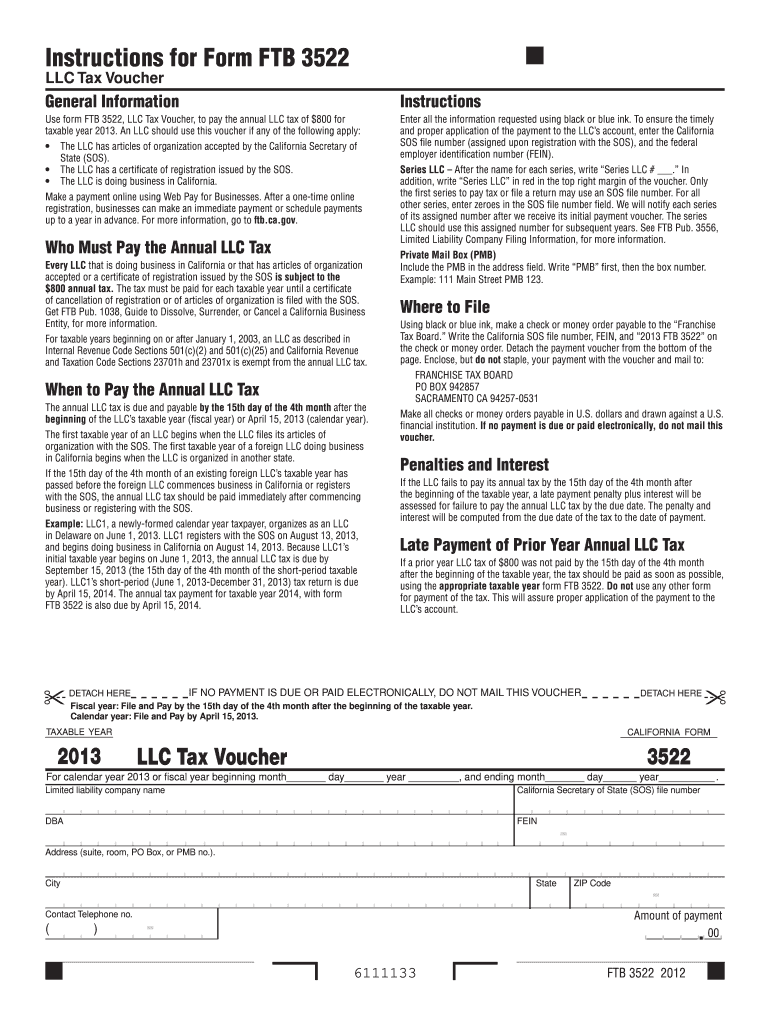
Instructions for Form FTB 3522 California Franchise Tax Board 2020


What is the Instructions For Form FTB 3522 California Franchise Tax Board
The Instructions for Form FTB 3522 are essential guidelines provided by the California Franchise Tax Board for taxpayers who need to file their California LLC tax. This form is specifically designed for Limited Liability Companies (LLCs) that are required to pay an annual tax and file specific tax-related documents. Understanding these instructions helps ensure compliance with state tax laws and avoids potential penalties.
Steps to complete the Instructions For Form FTB 3522 California Franchise Tax Board
Completing the Instructions for Form FTB 3522 involves several key steps:
- Gather necessary information, including your LLC's name, address, and California Secretary of State entity number.
- Review the specific tax obligations for your LLC, including the annual minimum franchise tax.
- Fill out the form accurately, ensuring all required fields are completed.
- Double-check your calculations and information for accuracy.
- Sign and date the form, confirming that the information provided is true and complete.
Legal use of the Instructions For Form FTB 3522 California Franchise Tax Board
The legal use of the Instructions for Form FTB 3522 is crucial for ensuring that your submission is recognized by the California Franchise Tax Board. Adhering to the guidelines outlined in the instructions helps maintain compliance with California tax laws. Additionally, using a reliable electronic signature solution can enhance the legitimacy of your submission, as it meets the requirements set forth by eSignature laws.
Filing Deadlines / Important Dates
It is important to be aware of the filing deadlines associated with Form FTB 3522. Typically, the annual minimum franchise tax is due on the 15th day of the fourth month after the close of your LLC's taxable year. For most LLCs operating on a calendar year, this date falls on April 15. Missing this deadline may result in penalties or interest on the amount owed.
Form Submission Methods (Online / Mail / In-Person)
Form FTB 3522 can be submitted through various methods to accommodate different preferences:
- Online: Taxpayers can e-file their forms through the California Franchise Tax Board's website.
- Mail: Completed forms can be mailed to the address specified in the instructions, ensuring adequate postage is applied.
- In-Person: Taxpayers may also visit local Franchise Tax Board offices to submit their forms directly.
Who Issues the Form
The Form FTB 3522 is issued by the California Franchise Tax Board, which is responsible for the administration of California's income tax laws. This agency provides the necessary forms and instructions to ensure that taxpayers comply with state tax regulations. Understanding the role of the Franchise Tax Board can help taxpayers navigate their obligations more effectively.
Quick guide on how to complete instructions for form ftb 3522 california franchise tax board
Effortlessly Prepare Instructions For Form FTB 3522 California Franchise Tax Board on Any Device
Digital document management has become increasingly popular among businesses and individuals alike. It serves as an ideal eco-friendly alternative to conventional printed and signed papers, as you can access the necessary form and securely store it online. airSlate SignNow provides you with all the resources needed to create, modify, and eSign your documents swiftly without any delays. Manage Instructions For Form FTB 3522 California Franchise Tax Board on any platform with the airSlate SignNow applications for Android or iOS and enhance any document-based process today.
The Easiest Way to Modify and eSign Instructions For Form FTB 3522 California Franchise Tax Board with Ease
- Obtain Instructions For Form FTB 3522 California Franchise Tax Board and then click Get Form to begin.
- Make use of the tools we offer to fill out your document.
- Select important sections of your documents or conceal sensitive information with tools that airSlate SignNow provides specifically for that purpose.
- Generate your eSignature with the Sign tool, which takes mere seconds and has the same legal validity as a traditional ink signature.
- Review all the details and then click the Done button to save your updates.
- Choose your preferred method to send your form, whether by email, SMS, invitation link, or download it to your computer.
Say goodbye to lost or misplaced documents, tedious form searches, or errors that require printing new document copies. airSlate SignNow meets your document management needs in just a few clicks from your preferred device. Modify and eSign Instructions For Form FTB 3522 California Franchise Tax Board and ensure clear communication at every stage of the form preparation process with airSlate SignNow.
Create this form in 5 minutes or less
Find and fill out the correct instructions for form ftb 3522 california franchise tax board
Create this form in 5 minutes!
How to create an eSignature for the instructions for form ftb 3522 california franchise tax board
The best way to generate an eSignature for your PDF online
The best way to generate an eSignature for your PDF in Google Chrome
How to generate an electronic signature for signing PDFs in Gmail
How to create an eSignature straight from your smartphone
How to create an electronic signature for a PDF on iOS
How to create an eSignature for a PDF document on Android
People also ask
-
What are the Instructions For Form FTB 3522 California Franchise Tax Board?
The Instructions For Form FTB 3522 California Franchise Tax Board provide detailed guidelines on how to complete the form accurately. This form is essential for businesses in California to report and pay their annual franchise tax. Understanding these instructions helps ensure compliance and avoid penalties.
-
How can airSlate SignNow help with completing the Instructions For Form FTB 3522 California Franchise Tax Board?
airSlate SignNow offers an intuitive platform that allows you to upload, edit, and electronically sign documents, including forms like the Instructions For Form FTB 3522 California Franchise Tax Board. Our solution streamlines the entire process, making it easier to complete and submit your forms accurately. Plus, you can access templates and integration options that save time and effort.
-
What features does airSlate SignNow offer for managing Instructions For Form FTB 3522 California Franchise Tax Board?
Our platform offers a range of features designed to simplify the handling of Instructions For Form FTB 3522 California Franchise Tax Board. Features like document sharing, real-time notifications, and audit trails ensure you have total control over your documents. You can also customize workflows to suit your business's specific needs.
-
Is there a cost associated with using airSlate SignNow for Instructions For Form FTB 3522 California Franchise Tax Board?
Yes, airSlate SignNow provides several pricing plans to cater to businesses of varying sizes. Each plan is cost-effective and includes access to features that make completing Instructions For Form FTB 3522 California Franchise Tax Board effortless. You can choose a plan that best fits your needs and budget.
-
Can I integrate airSlate SignNow with other tools for managing Instructions For Form FTB 3522 California Franchise Tax Board?
Absolutely! airSlate SignNow integrates seamlessly with various third-party applications, enhancing the management of Instructions For Form FTB 3522 California Franchise Tax Board. This includes CRM systems, cloud storage solutions, and productivity tools, making it easier to streamline your document workflows.
-
What benefits does airSlate SignNow provide for users completing Instructions For Form FTB 3522 California Franchise Tax Board?
By using airSlate SignNow, users benefit from a simplified eSignature process and reduced turnaround times when managing Instructions For Form FTB 3522 California Franchise Tax Board. Additionally, our platform enhances security with encrypted signatures and allows for easy tracking of document statuses, ensuring compliance.
-
Is support available for users filling out Instructions For Form FTB 3522 California Franchise Tax Board with airSlate SignNow?
Yes, we provide comprehensive support to assist users in effectively utilizing airSlate SignNow when completing Instructions For Form FTB 3522 California Franchise Tax Board. Our customer service team is available to answer queries, provide guidance, and ensure that users can maximize our platform's features.
Get more for Instructions For Form FTB 3522 California Franchise Tax Board
Find out other Instructions For Form FTB 3522 California Franchise Tax Board
- How To eSignature South Carolina Real estate document
- eSignature Florida Real estate investment proposal template Free
- How To eSignature Utah Real estate forms
- How Do I eSignature Washington Real estate investment proposal template
- Can I eSignature Kentucky Performance Contract
- eSignature Nevada Performance Contract Safe
- eSignature California Franchise Contract Secure
- How To eSignature Colorado Sponsorship Proposal Template
- eSignature Alabama Distributor Agreement Template Secure
- eSignature California Distributor Agreement Template Later
- eSignature Vermont General Power of Attorney Template Easy
- eSignature Michigan Startup Cost Estimate Simple
- eSignature New Hampshire Invoice for Services (Standard Format) Computer
- eSignature Arkansas Non-Compete Agreement Later
- Can I eSignature Arizona Non-Compete Agreement
- How Do I eSignature New Jersey Non-Compete Agreement
- eSignature Tennessee Non-Compete Agreement Myself
- How To eSignature Colorado LLC Operating Agreement
- Help Me With eSignature North Carolina LLC Operating Agreement
- eSignature Oregon LLC Operating Agreement Online