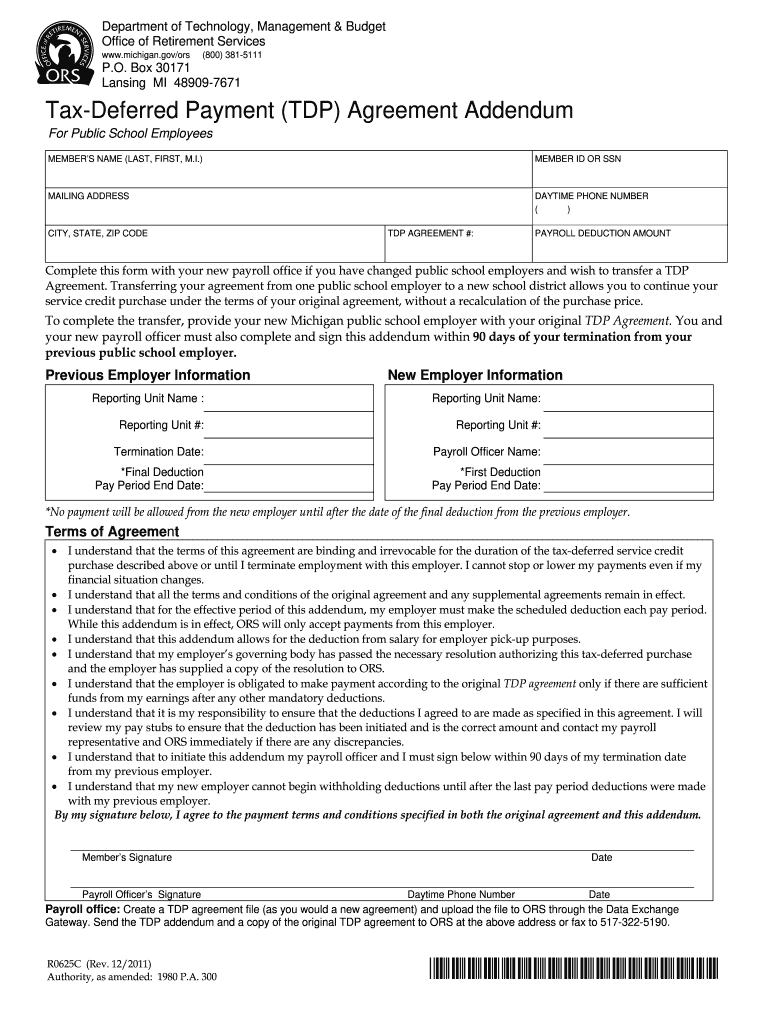
Tdp Addendum Form 2019


Understanding the Michigan Agreement Addendum
The Michigan agreement addendum is a legal document that modifies or adds to an existing agreement. It is essential for parties looking to clarify terms, extend timelines, or make other adjustments without drafting a new contract. This addendum must clearly reference the original agreement and specify the changes being made. It is important to ensure that all parties involved in the agreement sign the addendum to validate the modifications legally.
Steps to Complete the Michigan Agreement Addendum
Completing the Michigan agreement addendum involves several key steps:
- Review the Original Agreement: Understand the terms of the existing contract to ensure that the changes are relevant and necessary.
- Draft the Addendum: Clearly outline the changes, additions, or deletions you wish to make. Include effective dates and any specific conditions.
- Consult Legal Counsel: If unsure about the language or implications of the changes, seek legal advice to ensure compliance with Michigan laws.
- Sign the Addendum: All parties must sign the document to make it legally binding. Consider using an electronic signature solution for convenience.
Legal Use of the Michigan Agreement Addendum
The Michigan agreement addendum is legally binding when executed properly. It must adhere to the same legal standards as the original agreement, including mutual consent and consideration. Both parties should retain a copy of the signed addendum for their records. Additionally, it is advisable to ensure that the addendum does not conflict with any state-specific regulations or existing laws.
Key Elements of the Michigan Agreement Addendum
When drafting a Michigan agreement addendum, include the following key elements:
- Title: Clearly label the document as an addendum to the original agreement.
- Parties Involved: Identify all parties to the original agreement.
- Reference to Original Agreement: Include details about the original agreement, such as the date and title.
- Specific Changes: Clearly outline the modifications being made.
- Signatures: Ensure that all parties sign and date the addendum.
Obtaining the Michigan Agreement Addendum
Obtaining a Michigan agreement addendum can be done through various means. Templates are often available online, but it is crucial to ensure that the template complies with Michigan law. Alternatively, legal professionals can assist in drafting a tailored addendum that meets specific needs. Always verify that the document is appropriate for the particular circumstances of the agreement.
Examples of Using the Michigan Agreement Addendum
There are numerous scenarios where a Michigan agreement addendum may be utilized, including:
- Lease Agreements: Modifying terms such as rent amounts or lease duration.
- Business Contracts: Adding new terms for services or adjusting payment schedules.
- Partnership Agreements: Changing profit-sharing ratios or roles within the partnership.
Quick guide on how to complete tdp addendum 2011 form
Prepare Tdp Addendum Form effortlessly on any device
Digital document management has become favored among businesses and individuals alike. It offers an ideal eco-friendly alternative to traditional printed and signed documents, as you can obtain the necessary form and securely store it online. airSlate SignNow provides all the resources you need to generate, modify, and electronically sign your documents swiftly without interruptions. Manage Tdp Addendum Form on any device with airSlate SignNow's Android or iOS applications and streamline any document-related process today.
The easiest way to modify and electronically sign Tdp Addendum Form without hassle
- Obtain Tdp Addendum Form and then click Get Form to begin.
- Utilize the tools we offer to complete your form.
- Highlight important sections of the documents or blackout sensitive information with tools that airSlate SignNow provides specifically for that purpose.
- Generate your signature using the Sign tool, which only takes seconds and carries the same legal validity as a conventional wet ink signature.
- Review the details and then click on the Done button to save your modifications.
- Select how you wish to share your form, either via email, SMS, or an invitation link, or download it to your computer.
Disregard the worries of lost or misplaced documents, cumbersome form navigation, or mistakes that necessitate printing new copies. airSlate SignNow fulfills all your document management needs in just a few clicks from any device you prefer. Alter and electronically sign Tdp Addendum Form and ensure clear communication at any phase of the form preparation process with airSlate SignNow.
Create this form in 5 minutes or less
Find and fill out the correct tdp addendum 2011 form
Create this form in 5 minutes!
How to create an eSignature for the tdp addendum 2011 form
How to generate an electronic signature for your PDF online
How to generate an electronic signature for your PDF in Google Chrome
The way to generate an electronic signature for signing PDFs in Gmail
The way to generate an electronic signature from your smartphone
How to make an electronic signature for a PDF on iOS
The way to generate an electronic signature for a PDF file on Android
People also ask
-
What is a Michigan agreement addendum?
A Michigan agreement addendum is a document that modifies an existing agreement under Michigan law. It outlines specific changes or additional terms that parties want to include without creating a new contract. Understanding how to effectively use a Michigan agreement addendum can streamline business negotiations.
-
How can airSlate SignNow assist with creating a Michigan agreement addendum?
AirSlate SignNow allows users to easily create, customize, and send a Michigan agreement addendum in just a few clicks. With its simple interface, you can add necessary clauses and ensure all parties can eSign the addendum securely. This expedites the process and improves efficiency in managing contracts.
-
Is there a cost associated with using airSlate SignNow for a Michigan agreement addendum?
Yes, airSlate SignNow offers various pricing plans to accommodate different business needs, including those requiring Michigan agreement addendums. Each plan includes features such as eSigning, document management, and customizable templates. You can review the pricing options on our website to find the best fit for your business.
-
What features does airSlate SignNow provide for editing a Michigan agreement addendum?
AirSlate SignNow provides a range of features for editing a Michigan agreement addendum, including text editing, drag-and-drop functionality, and the ability to add date fields, checkboxes, and signatures. These tools make it easy to customize documents to meet specific requirements. Additionally, you can collaborate with your team in real-time for seamless document updates.
-
Can I integrate airSlate SignNow with other applications for managing a Michigan agreement addendum?
Absolutely! airSlate SignNow offers integrations with various applications such as Google Drive, Dropbox, and Salesforce. This allows you to manage your Michigan agreement addendum alongside other documents and tools you use in everyday business operations, enhancing overall efficiency and accessibility.
-
What benefits does using airSlate SignNow for a Michigan agreement addendum provide?
Using airSlate SignNow for your Michigan agreement addendum offers numerous benefits, such as increased efficiency, reduced turnaround time, and enhanced security. The platform streamlines the signing process, ensuring that your documents are completed quickly and securely. Moreover, it minimizes the need for physical paperwork, contributing to a more sustainable business practice.
-
How secure is airSlate SignNow when dealing with Michigan agreement addendums?
AirSlate SignNow prioritizes security, ensuring that your Michigan agreement addendums are protected with advanced encryption and compliance with industry standards. Our secure platform guarantees that only authorized users can access and sign documents. Rest assured that your sensitive information is safeguarded throughout the signing process.
Get more for Tdp Addendum Form
Find out other Tdp Addendum Form
- Sign Indiana Basketball Registration Form Now
- Sign Iowa Gym Membership Agreement Later
- Can I Sign Michigan Gym Membership Agreement
- Sign Colorado Safety Contract Safe
- Sign North Carolina Safety Contract Later
- Sign Arkansas Application for University Free
- Sign Arkansas Nanny Contract Template Fast
- How To Sign California Nanny Contract Template
- How Do I Sign Colorado Medical Power of Attorney Template
- How To Sign Louisiana Medical Power of Attorney Template
- How Do I Sign Louisiana Medical Power of Attorney Template
- Can I Sign Florida Memorandum of Agreement Template
- How Do I Sign Hawaii Memorandum of Agreement Template
- Sign Kentucky Accident Medical Claim Form Fast
- Sign Texas Memorandum of Agreement Template Computer
- How Do I Sign Utah Deed of Trust Template
- Sign Minnesota Declaration of Trust Template Simple
- Sign Texas Shareholder Agreement Template Now
- Sign Wisconsin Shareholder Agreement Template Simple
- Sign Nebraska Strategic Alliance Agreement Easy