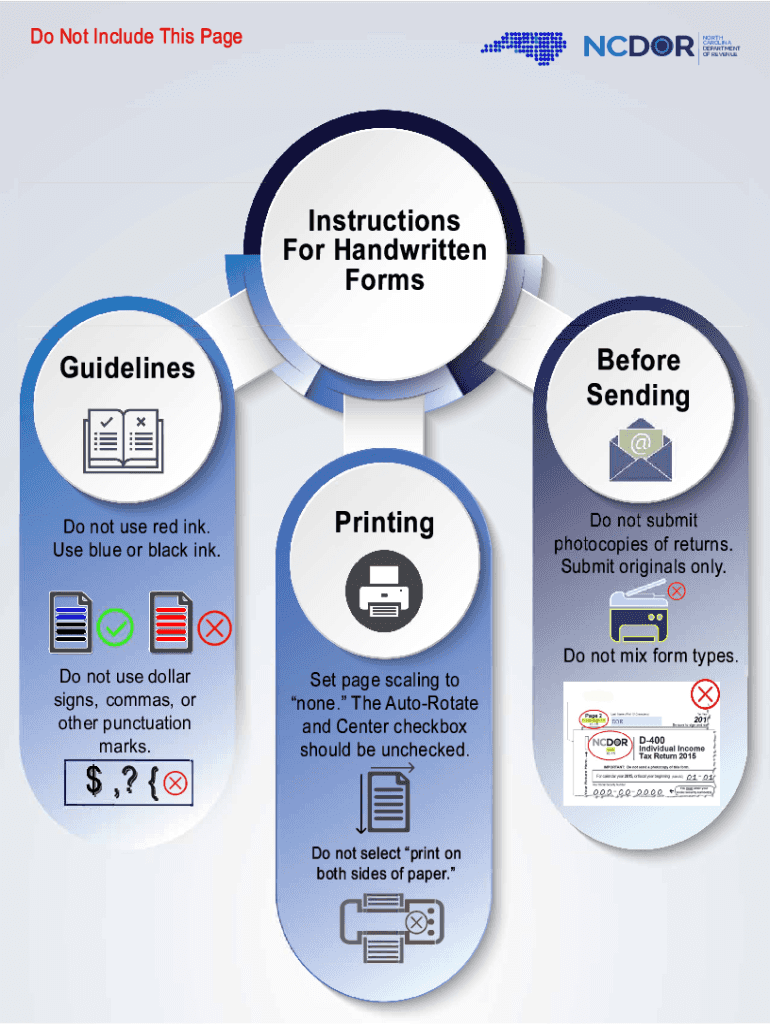
Both Sides of Paper 2020


Understanding the cd401s 2012 Form
The cd401s 2012 form is a crucial document for corporations in North Carolina, primarily used for tax reporting purposes. It is essential for businesses to accurately complete this form to ensure compliance with state tax regulations. The form captures vital information regarding the corporation's income, deductions, and credits, which are necessary for calculating the overall tax liability. Understanding the structure and requirements of the cd401s 2012 can help businesses avoid penalties and ensure timely submission.
Steps to Complete the cd401s 2012 Form
Completing the cd401s 2012 form involves several key steps:
- Gather necessary financial documents, including income statements and expense reports.
- Fill out the form accurately, ensuring all sections are completed, including income, deductions, and credits.
- Review the form for any errors or omissions before submission.
- Sign the form electronically or manually, depending on your submission method.
Following these steps carefully can help ensure that the form is completed correctly and submitted on time.
Legal Use of the cd401s 2012 Form
The cd401s 2012 form is legally binding once it is signed and submitted to the appropriate tax authorities. It is important for businesses to understand that electronic signatures are recognized under U.S. law, provided they meet specific requirements. Utilizing a reliable eSignature solution can facilitate the signing process while ensuring compliance with legal standards, such as the ESIGN Act and UETA.
Filing Deadlines for the cd401s 2012 Form
Timely filing of the cd401s 2012 form is critical to avoid penalties. The standard deadline for filing is typically the 15th day of the fourth month following the end of the corporation's fiscal year. For corporations operating on a calendar year, this means the form is due by April 15. Businesses should be aware of any extensions that may apply and plan accordingly to ensure compliance.
Required Documents for the cd401s 2012 Form
When preparing to file the cd401s 2012 form, businesses must gather several key documents:
- Income statements detailing revenue earned during the tax year.
- Expense reports to substantiate deductions claimed.
- Any supporting documentation for credits being claimed.
Having these documents ready will streamline the completion process and help ensure accuracy in reporting.
Penalties for Non-Compliance with the cd401s 2012 Form
Failing to file the cd401s 2012 form on time or submitting inaccurate information can result in significant penalties. These may include fines and interest on unpaid taxes. It is essential for corporations to adhere to filing requirements and deadlines to avoid these consequences. Regularly reviewing compliance practices can help mitigate the risk of non-compliance.
Quick guide on how to complete both sides of paper
Accomplish Both Sides Of Paper seamlessly on any device
Web-based document management has gained traction among enterprises and individuals. It offers an ideal eco-conscious substitute for traditional printed and signed paperwork, allowing you to access the appropriate template and securely archive it online. airSlate SignNow equips you with all the tools necessary to generate, modify, and eSign your documents quickly without interruptions. Manage Both Sides Of Paper on any device via airSlate SignNow's Android or iOS applications and streamline any document-related task today.
How to modify and eSign Both Sides Of Paper with ease
- Obtain Both Sides Of Paper and click Get Form to begin.
- Utilize the tools we provide to fill out your form.
- Highlight important sections of your documents or obscure confidential details with tools that airSlate SignNow specifically provides for that purpose.
- Create your signature using the Sign feature, which takes a moment and holds the same legal validity as a conventional wet ink signature.
- Review the details and click the Done button to save your modifications.
- Select your preferred method for sending your form, whether by email, text message (SMS), or invitation link, or download it to your computer.
Eliminate concerns about lost or misplaced documents, tedious form searches, or mistakes that require reprinting new document copies. airSlate SignNow meets your document management needs in just a few clicks from any device you choose. Modify and eSign Both Sides Of Paper and ensure outstanding communication at any point in your form preparation journey with airSlate SignNow.
Create this form in 5 minutes or less
Find and fill out the correct both sides of paper
Create this form in 5 minutes!
How to create an eSignature for the both sides of paper
How to make an e-signature for your PDF file online
How to make an e-signature for your PDF file in Google Chrome
The way to make an e-signature for signing PDFs in Gmail
The way to create an electronic signature from your mobile device
The best way to make an electronic signature for a PDF file on iOS
The way to create an electronic signature for a PDF file on Android devices
People also ask
-
What is the cd401s 2012 pdf, and how can it benefit my business?
The cd401s 2012 pdf is a document that outlines specifications for the CD401 series of components, which are essential in various applications. By utilizing the cd401s 2012 pdf, businesses can enhance their understanding of these components, leading to better implementation in projects. This can ultimately increase efficiency and reduce errors in your technology applications.
-
How much does it cost to access the cd401s 2012 pdf?
Accessing the cd401s 2012 pdf is generally affordable, often available for free or at a low cost depending on the source. This means businesses of all sizes can benefit from the information contained in the document without signNow investments. Check specific platforms for any pricing details to get the cd401s 2012 pdf.
-
Can I integrate the cd401s 2012 pdf into my current documentation tool?
Yes, the cd401s 2012 pdf can often be integrated into most documentation workflows or project management tools. This flexibility allows teams to reference the CD401 series documents easily, enhancing collaboration and efficiency. Ensure your tools support PDF uploads for seamless integration.
-
What features should I look for in software that utilizes the cd401s 2012 pdf?
When choosing software for managing the cd401s 2012 pdf, look for features that allow easy PDF editing, eSigning, and effective sharing capabilities. Additionally, consider tools that offer a user-friendly interface and cloud storage options for better accessibility. These features will help you leverage the cd401s 2012 pdf effectively in your processes.
-
How does the cd401s 2012 pdf compare to newer versions of PDF documentation?
While the cd401s 2012 pdf provides foundational information on the CD401 series, newer documentation may include updated specifications and features. Businesses should compare older versions to newer offerings to ensure they are working with the most accurate and relevant information. However, the cd401s 2012 pdf remains a valuable resource for many applications.
-
Are there any limitations to using the cd401s 2012 pdf?
One limitation of using the cd401s 2012 pdf is that it may not cover the latest advancements or changes in technology. Continuous updates in technology mean businesses should supplement the information found in the cd401s 2012 pdf with newer resources. It's important to stay informed with the latest documents that might include additional insights.
-
Is it safe to download the cd401s 2012 pdf from online sources?
Downloading the cd401s 2012 pdf from reputable websites is generally safe; however, caution is necessary when accessing unknown sources. Only download from trusted providers or official websites to avoid potential malware or inaccuracies. Always verify the credibility of the site before downloading the cd401s 2012 pdf.
Get more for Both Sides Of Paper
- Utah husband wife form
- Utah general durable power of attorney for property and finances or financial effective upon disability form
- Va company form
- Virginia warranty deed from corporation to individual form
- Virginia deed 481377920 form
- Virginia warranty deed from husband and wife to a trust form
- Virginia quitclaim deed from husband and wife to an individual form
- Virginia quitclaim form
Find out other Both Sides Of Paper
- How Can I Electronic signature Oklahoma Doctors Document
- How Can I Electronic signature Alabama Finance & Tax Accounting Document
- How To Electronic signature Delaware Government Document
- Help Me With Electronic signature Indiana Education PDF
- How To Electronic signature Connecticut Government Document
- How To Electronic signature Georgia Government PDF
- Can I Electronic signature Iowa Education Form
- How To Electronic signature Idaho Government Presentation
- Help Me With Electronic signature Hawaii Finance & Tax Accounting Document
- How Can I Electronic signature Indiana Government PDF
- How Can I Electronic signature Illinois Finance & Tax Accounting PPT
- How To Electronic signature Maine Government Document
- How To Electronic signature Louisiana Education Presentation
- How Can I Electronic signature Massachusetts Government PDF
- How Do I Electronic signature Montana Government Document
- Help Me With Electronic signature Louisiana Finance & Tax Accounting Word
- How To Electronic signature Pennsylvania Government Document
- Can I Electronic signature Texas Government PPT
- How To Electronic signature Utah Government Document
- How To Electronic signature Washington Government PDF