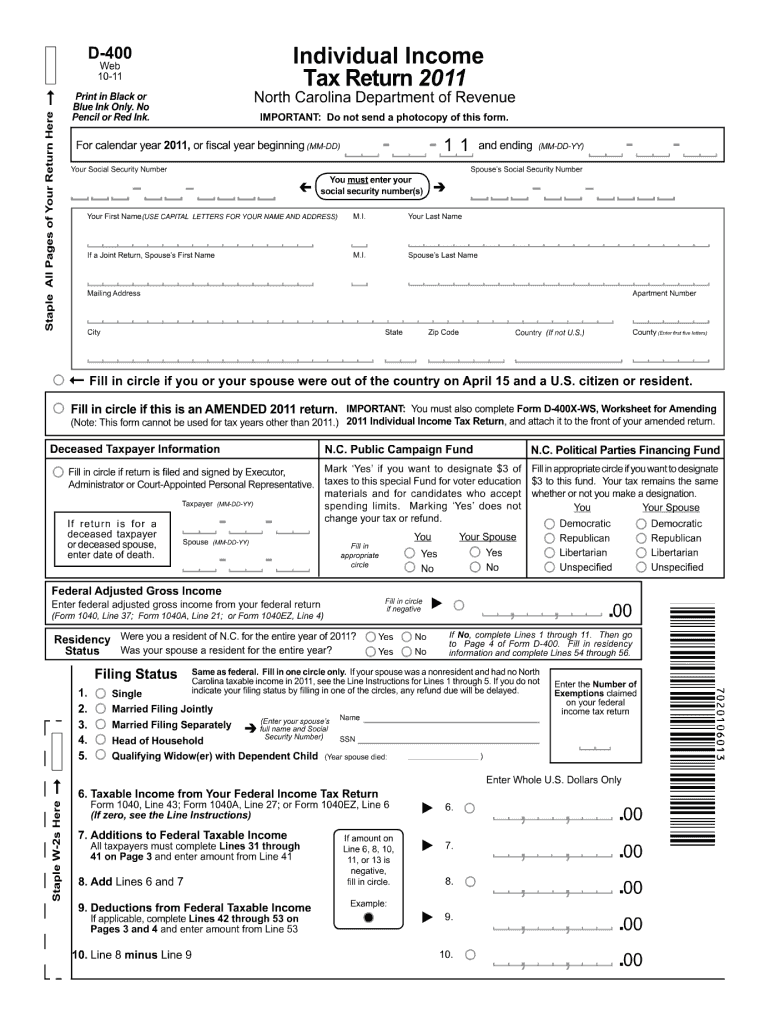
D400 Form 2019


What is the D400 Form
The D400 Form is a critical document used for tax purposes in the United States. Specifically, it is utilized by residents of certain states to report their income and calculate their tax liability. This form is essential for individuals who need to provide accurate information regarding their earnings, deductions, and credits to ensure compliance with state tax regulations.
How to use the D400 Form
Using the D400 Form involves several steps to ensure that all required information is accurately reported. First, gather all necessary financial documents, including W-2s, 1099s, and any other income statements. Next, carefully fill out the form, providing details about your income sources, deductions, and any applicable credits. After completing the form, review it for accuracy and ensure that all sections are filled out completely. Finally, submit the form according to your state’s guidelines, whether electronically or by mail.
Steps to complete the D400 Form
Completing the D400 Form requires a systematic approach to ensure accuracy and compliance. Follow these steps:
- Gather all relevant financial documents, including income statements and previous tax returns.
- Begin filling out the form, starting with your personal information, such as name, address, and Social Security number.
- Report all sources of income, including wages, interest, and dividends.
- List any deductions you qualify for, such as student loan interest or mortgage interest.
- Calculate your total tax liability based on the information provided.
- Review the completed form for any errors or omissions.
- Sign and date the form before submission.
Legal use of the D400 Form
The D400 Form must be completed and submitted in accordance with state tax laws to be considered legally binding. This means that all information provided must be truthful and accurate. Falsifying information on the form can lead to penalties, including fines or legal action. It is crucial to understand the legal implications of submitting this form and to ensure compliance with all relevant tax regulations.
Key elements of the D400 Form
Several key elements must be included when completing the D400 Form. These elements typically consist of:
- Personal identification information, including your name and Social Security number.
- Details of all income sources, such as wages, self-employment income, and investment earnings.
- Deductions and credits that apply to your situation, which can reduce your overall tax liability.
- Signature and date, confirming that the information provided is accurate and complete.
Form Submission Methods
The D400 Form can be submitted through various methods, depending on state regulations. Common submission methods include:
- Online submission via state tax department websites, which often provide a secure platform for electronic filing.
- Mailing a physical copy of the completed form to the appropriate state tax office.
- In-person submission at designated tax offices, which may offer assistance with the filing process.
Quick guide on how to complete 2011 d400 form
Complete D400 Form effortlessly on any device
Online document management has surged in popularity among businesses and individuals. It offers a superb eco-friendly alternative to conventional printed and signed papers, allowing you to find the right form and securely store it online. airSlate SignNow provides all the tools necessary to create, modify, and eSign your documents swiftly without delays. Manage D400 Form on any device using the airSlate SignNow apps for Android or iOS and enhance any document-related process today.
The most efficient method to modify and eSign D400 Form easily
- Find D400 Form and click on Get Form to begin.
- Utilize the tools we offer to complete your document.
- Emphasize important sections of your documents or conceal sensitive information with tools specifically provided by airSlate SignNow for this purpose.
- Generate your signature with the Sign tool, which takes seconds and has the same legal validity as a traditional wet ink signature.
- Review the information and click on the Done button to save your modifications.
- Choose how you wish to send your form, via email, text message (SMS), or an invite link, or download it to your computer.
Eliminate concerns about lost or misplaced documents, tedious form searches, or mistakes that necessitate printing new document copies. airSlate SignNow fulfills all your document management needs in just a few clicks from any device you prefer. Modify and eSign D400 Form and ensure excellent communication throughout the form preparation process with airSlate SignNow.
Create this form in 5 minutes or less
Find and fill out the correct 2011 d400 form
Create this form in 5 minutes!
How to create an eSignature for the 2011 d400 form
The best way to make an electronic signature for a PDF document online
The best way to make an electronic signature for a PDF document in Google Chrome
The best way to generate an eSignature for signing PDFs in Gmail
The best way to create an electronic signature straight from your smart phone
How to generate an eSignature for a PDF document on iOS
The best way to create an electronic signature for a PDF document on Android OS
People also ask
-
What is the D400 Form and how is it used?
The D400 Form is a critical document that serves specific purposes, often related to legal or administrative procedures. By utilizing airSlate SignNow, you can efficiently fill, sign, and manage your D400 Form electronically, ensuring that your documents are processed quickly and securely.
-
How does airSlate SignNow simplify the process of completing the D400 Form?
airSlate SignNow streamlines the D400 Form process by allowing users to fill in required fields electronically, reducing the likelihood of errors. This easy-to-use platform enables quick eSigning and document sharing, enhancing productivity for both individuals and businesses.
-
What features does airSlate SignNow offer for managing the D400 Form?
Key features of airSlate SignNow for managing the D400 Form include customizable templates, real-time tracking, and automated reminders. These tools help ensure that your documents are completed accurately and promptly, improving overall workflow efficiency.
-
Are there any costs associated with using airSlate SignNow for the D400 Form?
Yes, airSlate SignNow offers various pricing plans tailored to different business needs. While there may be associated costs for premium features, the ease of use and time savings achieved can signNowly outweigh these expenses when managing your D400 Form.
-
Can I integrate airSlate SignNow with other applications while using the D400 Form?
Absolutely! airSlate SignNow provides seamless integration with a variety of applications, making it easy to incorporate the D400 Form into your existing workflow. This integration enhances collaboration and document management across multiple platforms.
-
What benefits does eSigning the D400 Form provide?
eSigning the D400 Form through airSlate SignNow offers multiple benefits, including faster turnaround times and enhanced security. Electronic signatures are legally binding, ensuring your documents are valid while minimizing the hassle of physical paperwork.
-
Is airSlate SignNow secure for handling the D400 Form?
Yes, airSlate SignNow prioritizes security and compliance when handling the D400 Form. The platform uses advanced encryption protocols and adheres to legal standards to ensure that your data remains safe and confidential throughout the signing process.
Get more for D400 Form
Find out other D400 Form
- How To Electronic signature Indiana Insurance Document
- Can I Electronic signature Virginia Education Word
- How To Electronic signature Louisiana Insurance Document
- Can I Electronic signature Florida High Tech Document
- Can I Electronic signature Minnesota Insurance PDF
- How Do I Electronic signature Minnesota Insurance Document
- How To Electronic signature Missouri Insurance Form
- How Can I Electronic signature New Jersey Insurance Document
- How To Electronic signature Indiana High Tech Document
- How Do I Electronic signature Indiana High Tech Document
- How Can I Electronic signature Ohio Insurance Document
- Can I Electronic signature South Dakota Insurance PPT
- How Can I Electronic signature Maine Lawers PPT
- How To Electronic signature Maine Lawers PPT
- Help Me With Electronic signature Minnesota Lawers PDF
- How To Electronic signature Ohio High Tech Presentation
- How Can I Electronic signature Alabama Legal PDF
- How To Electronic signature Alaska Legal Document
- Help Me With Electronic signature Arkansas Legal PDF
- How Can I Electronic signature Arkansas Legal Document