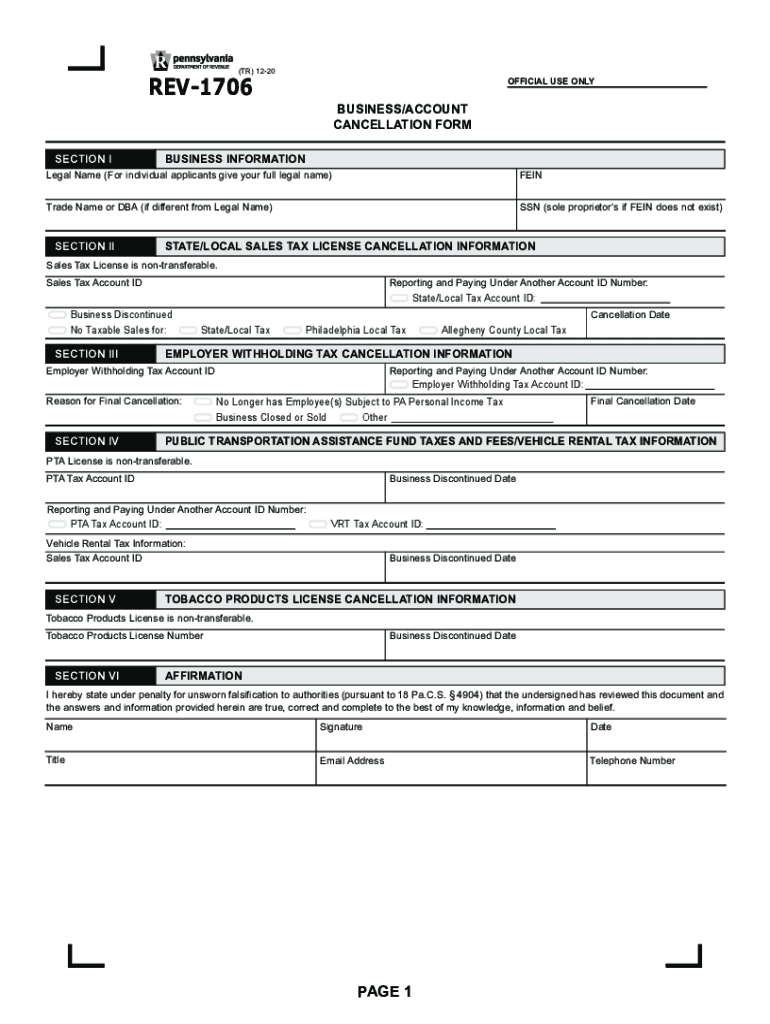
BusinessAccount Cancellation Form REV 1706 FormsPublications 2020


Understanding the Business Account Cancellation Form REV 1706
The Business Account Cancellation Form REV 1706 is a crucial document for businesses in Pennsylvania looking to formally close their accounts with the Pennsylvania Department of Revenue. This form serves as an official notification that a business entity has ceased operations and wishes to cancel its tax account. Completing this form is essential to ensure that the business is no longer liable for future tax obligations and to prevent any potential penalties associated with unfiled returns.
Steps to Complete the Business Account Cancellation Form REV 1706
Filling out the REV 1706 form requires careful attention to detail. Here are the key steps to ensure accurate completion:
- Begin by gathering all necessary information about your business, including the business name, address, and account number.
- Indicate the reason for cancellation, which may include factors such as closure of the business or transfer of ownership.
- Provide the date when the business ceased operations, as this information is critical for tax records.
- Sign and date the form to authenticate your request. Ensure that the signature matches the name of the authorized representative.
Legal Use of the Business Account Cancellation Form REV 1706
The REV 1706 form is legally binding once it is completed and submitted to the Pennsylvania Department of Revenue. To ensure its validity, it is important to follow the guidelines set forth by the department. This includes providing accurate information and ensuring that the form is submitted within the appropriate timeframe. Electronic signatures are acceptable, provided they comply with the Electronic Signatures in Global and National Commerce (ESIGN) Act, ensuring that the cancellation request is recognized legally.
Obtaining the Business Account Cancellation Form REV 1706
The REV 1706 form can be obtained directly from the Pennsylvania Department of Revenue's official website. It is available for download in PDF format, allowing for easy access and printing. Additionally, businesses may contact the department's customer service for assistance in acquiring the form or for any questions regarding the cancellation process.
Required Documents for Submission
When submitting the REV 1706 form, it is essential to include any required supporting documents. This may include:
- Final tax returns for the business, if applicable.
- Any correspondence from the Department of Revenue regarding the account.
- Proof of business closure, such as a dissolution certificate if the business was formally incorporated.
Penalties for Non-Compliance
Failure to submit the REV 1706 form can result in ongoing tax liabilities and potential penalties. The Pennsylvania Department of Revenue may impose fines for unfiled returns or failure to notify the department of a business closure. It is important to complete the cancellation process promptly to avoid these consequences and ensure that all tax obligations are settled.
Quick guide on how to complete businessaccount cancellation form rev 1706 formspublications
Prepare BusinessAccount Cancellation Form REV 1706 FormsPublications effortlessly on any device
Online document management has become increasingly popular among businesses and individuals. It offers an excellent environmentally friendly substitute for traditional printed and signed papers, as you can easily find the right form and securely store it online. airSlate SignNow provides you with all the necessary tools to create, edit, and electronically sign your documents promptly without delays. Manage BusinessAccount Cancellation Form REV 1706 FormsPublications on any platform using airSlate SignNow's Android or iOS applications and enhance any document-related process today.
The easiest way to modify and eSign BusinessAccount Cancellation Form REV 1706 FormsPublications with ease
- Locate BusinessAccount Cancellation Form REV 1706 FormsPublications and click Get Form to begin.
- Utilize the tools we offer to fill out your document.
- Highlight important sections of the documents or obscure sensitive information with tools specifically designed for that purpose by airSlate SignNow.
- Create your eSignature using the Sign feature, which takes only seconds and carries the same legal validity as a traditional wet ink signature.
- Verify the information and then click on the Done button to save your modifications.
- Choose how you wish to send your form, via email, SMS, an invitation link, or download it to your computer.
Forget about lost or misfiled documents, tiresome form searches, or mistakes that necessitate printing new copies. airSlate SignNow meets all your document management needs in just a few clicks from any device of your choice. Alter and eSign BusinessAccount Cancellation Form REV 1706 FormsPublications and ensure outstanding communication at every stage of the form preparation process with airSlate SignNow.
Create this form in 5 minutes or less
Find and fill out the correct businessaccount cancellation form rev 1706 formspublications
Create this form in 5 minutes!
How to create an eSignature for the businessaccount cancellation form rev 1706 formspublications
How to generate an eSignature for your PDF document online
How to generate an eSignature for your PDF document in Google Chrome
How to make an electronic signature for signing PDFs in Gmail
How to make an electronic signature right from your smart phone
The best way to create an electronic signature for a PDF document on iOS
How to make an electronic signature for a PDF on Android OS
People also ask
-
What is rev 1706 and how does it relate to airSlate SignNow?
Rev 1706 refers to a version update that has introduced enhanced features to the airSlate SignNow platform. This update focuses on improving document workflow efficiency and eSigning processes, making it easier for businesses to manage their documents securely and quickly.
-
How much does airSlate SignNow with rev 1706 cost?
Pricing for airSlate SignNow varies depending on the plan you choose. With the introduction of rev 1706, we offer flexible pricing tiers that cater to different business needs, allowing you to select a plan that suits your requirements and budget effectively.
-
What new features are included in rev 1706?
Rev 1706 includes several new features aimed at enhancing user experience. These features include improved templates, advanced analytics, and smoother integrations with third-party applications, all designed to streamline the document signing process for businesses.
-
How does airSlate SignNow with rev 1706 benefit my business?
By leveraging airSlate SignNow and its rev 1706 update, your business can signNowly improve operational efficiency. The solution simplifies the eSigning process, reduces turnaround times, and helps ensure compliance, ultimately leading to better productivity and cost savings.
-
Can I integrate rev 1706 with other software tools?
Yes, rev 1706 allows for extensive integrations with various software tools. This ensures that airSlate SignNow seamlessly fits into your existing tech ecosystem, enhancing workflows and enabling better data management across platforms you already use.
-
Is customer support available for users of rev 1706?
Absolutely! Users of airSlate SignNow with rev 1706 have access to comprehensive customer support. Whether you need assistance with navigating new features or troubleshooting issues, our support team is available to help you maximize the benefits of your signing solution.
-
How secure is the eSigning process with rev 1706?
The eSigning process in airSlate SignNow with rev 1706 is designed with top-notch security features. This includes encryption protocols and compliance with industry standards to ensure that your documents are signed securely and confidentially.
Get more for BusinessAccount Cancellation Form REV 1706 FormsPublications
- Preemployment questionnaire equal opportunity employer application for employment personal information date name last name
- Application form yef version 261213 sme bank
- Manulife claim forms pdf
- It 213 form
- Walk to emmaus letter of encouragement example form
- Dma 6 form pdf
- Recruitment request form
- Meteorology worksheets for 6th graders form
Find out other BusinessAccount Cancellation Form REV 1706 FormsPublications
- How To eSign Florida Doctors Form
- Help Me With eSign Hawaii Doctors Word
- How Can I eSign Hawaii Doctors Word
- Help Me With eSign New York Doctors PPT
- Can I eSign Hawaii Education PDF
- How To eSign Hawaii Education Document
- Can I eSign Hawaii Education Document
- How Can I eSign South Carolina Doctors PPT
- How Can I eSign Kansas Education Word
- How To eSign Kansas Education Document
- How Do I eSign Maine Education PPT
- Can I eSign Maine Education PPT
- How To eSign Massachusetts Education PDF
- How To eSign Minnesota Education PDF
- Can I eSign New Jersey Education Form
- How Can I eSign Oregon Construction Word
- How Do I eSign Rhode Island Construction PPT
- How Do I eSign Idaho Finance & Tax Accounting Form
- Can I eSign Illinois Finance & Tax Accounting Presentation
- How To eSign Wisconsin Education PDF