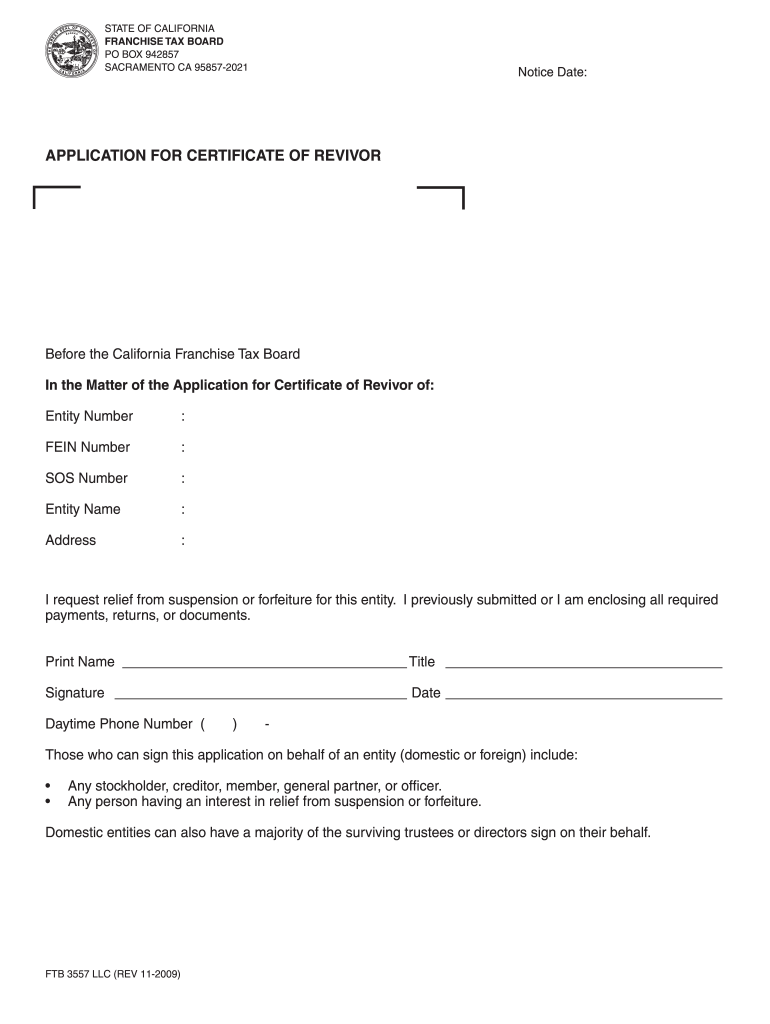
California Llc Revival Form 2017


What is the California LLC Revival Form
The California LLC Revival Form is a legal document used by limited liability companies (LLCs) in California to reinstate their status after being suspended or forfeited by the state. This form is essential for businesses that wish to regain their good standing and continue operations legally. The revival process typically involves submitting this form along with any outstanding fees and taxes owed to the state.
Steps to complete the California LLC Revival Form
Completing the California LLC Revival Form involves several key steps:
- Gather necessary information about your LLC, including the name, Secretary of State file number, and the reason for suspension.
- Complete the form accurately, ensuring all required fields are filled out to avoid delays.
- Calculate and include any outstanding fees or taxes that must be paid for the revival process.
- Review the form for accuracy and completeness before submission.
How to obtain the California LLC Revival Form
The California LLC Revival Form can be obtained directly from the California Secretary of State's website or office. It is typically available as a downloadable PDF that can be filled out electronically or printed for manual completion. Ensure you are using the most current version of the form to comply with state requirements.
Legal use of the California LLC Revival Form
Using the California LLC Revival Form legally requires compliance with state laws governing LLCs. The form must be filled out truthfully and submitted along with any necessary fees. Failure to adhere to these regulations can result in further penalties or denial of the revival request. It is crucial to ensure that all information is accurate and that the form is submitted within the designated time frame to avoid complications.
Required Documents
When submitting the California LLC Revival Form, certain documents may be required to support your application. These typically include:
- A copy of the LLC's operating agreement, if applicable.
- Proof of payment for any outstanding taxes or fees.
- Any additional documentation requested by the California Secretary of State.
Form Submission Methods
The California LLC Revival Form can be submitted through various methods, including:
- Online submission via the California Secretary of State's website, where applicable.
- Mailing the completed form and required documents to the appropriate state office.
- In-person submission at the local Secretary of State office.
Filing Deadlines / Important Dates
It is important to be aware of any filing deadlines associated with the California LLC Revival Form. Typically, there are specific time frames within which the form must be submitted following the suspension of the LLC. Missing these deadlines can lead to additional penalties or complications in the revival process. Keeping track of these dates ensures a smoother reinstatement of your business.
Quick guide on how to complete california llc revival form 2009
Prepare California Llc Revival Form effortlessly on any gadget
Online document management has gained popularity among companies and individuals alike. It offers an ideal eco-friendly substitute for traditional printed and signed documents, allowing you to obtain the necessary form and securely keep it online. airSlate SignNow provides all the resources you require to create, modify, and eSign your documents quickly without delays. Manage California Llc Revival Form on any gadget with airSlate SignNow Android or iOS applications and ease any document-centered procedure today.
The easiest method to alter and eSign California Llc Revival Form without hassle
- Locate California Llc Revival Form and click Get Form to begin.
- Utilize the tools we offer to finish your document.
- Emphasize crucial sections of your documents or conceal sensitive information with tools that airSlate SignNow provides specifically for that purpose.
- Create your signature using the Sign tool, which takes mere seconds and carries the same legal validity as a conventional wet ink signature.
- Review all the details and click on the Done button to save your modifications.
- Select your preferred method of delivering your form, be it by email, text message (SMS), invite link, or downloading it to your computer.
Say goodbye to lost or overlooked files, tedious form searches, or errors that necessitate printing new copies of documents. airSlate SignNow fulfills all your needs in document management in just a few clicks from any device you choose. Modify and eSign California Llc Revival Form to ensure excellent communication at every stage of the form preparation process with airSlate SignNow.
Create this form in 5 minutes or less
Find and fill out the correct california llc revival form 2009
Create this form in 5 minutes!
How to create an eSignature for the california llc revival form 2009
The best way to create an electronic signature for a PDF in the online mode
The best way to create an electronic signature for a PDF in Chrome
How to create an eSignature for putting it on PDFs in Gmail
The best way to generate an eSignature right from your smart phone
The way to create an eSignature for a PDF on iOS devices
The best way to generate an eSignature for a PDF on Android OS
People also ask
-
What is the California LLC Revival Form?
The California LLC Revival Form is a document used to reinstate an inactive or suspended limited liability company in California. This form allows business owners to restore their LLC's good standing with the state, which is essential for maintaining legal compliance and continuing operations.
-
How do I fill out the California LLC Revival Form?
To fill out the California LLC Revival Form, you’ll need to provide key information about your business, such as the LLC name, number, and the reason for revival. Make sure to follow the instructions carefully to ensure your form is completed accurately and submitted on time for approval.
-
What are the fees associated with the California LLC Revival Form?
The fees for the California LLC Revival Form typically include a filing fee paid to the state as well as any additional service charges from providers assisting with the filing. It’s important to check the California Secretary of State’s website or consult with a service provider for the most accurate and up-to-date fee information.
-
How long does it take to process the California LLC Revival Form?
Processing times for the California LLC Revival Form can vary based on the volume of requests at the Secretary of State's office. Typically, it can take anywhere from a few weeks to several months, depending on whether you opt for expedited processing for an additional fee.
-
Can I use airSlate SignNow to submit the California LLC Revival Form?
Yes, airSlate SignNow allows you to eSign and send the California LLC Revival Form electronically, making the process streamlined and efficient. Utilizing our platform ensures that your documents are securely signed and submitted without postal delays.
-
What are the benefits of using airSlate SignNow for the California LLC Revival Form?
Using airSlate SignNow for the California LLC Revival Form provides businesses with a fast, secure, and cost-effective solution to handle document signing. The platform enhances workflow efficiency, reduces paper usage, and allows for easy tracking of your document status.
-
Are there any integrations available for managing the California LLC Revival Form?
Yes, airSlate SignNow offers multiple integrations with popular business tools and software, making it easier to manage the California LLC Revival Form alongside other essential functions. This capability helps streamline your operations and keep all your documents organized in one place.
Get more for California Llc Revival Form
Find out other California Llc Revival Form
- eSign Charity PPT North Carolina Now
- eSign New Mexico Charity Lease Agreement Form Secure
- eSign Charity PPT North Carolina Free
- eSign North Dakota Charity Rental Lease Agreement Now
- eSign Arkansas Construction Permission Slip Easy
- eSign Rhode Island Charity Rental Lease Agreement Secure
- eSign California Construction Promissory Note Template Easy
- eSign Colorado Construction LLC Operating Agreement Simple
- Can I eSign Washington Charity LLC Operating Agreement
- eSign Wyoming Charity Living Will Simple
- eSign Florida Construction Memorandum Of Understanding Easy
- eSign Arkansas Doctors LLC Operating Agreement Free
- eSign Hawaii Construction Lease Agreement Mobile
- Help Me With eSign Hawaii Construction LLC Operating Agreement
- eSign Hawaii Construction Work Order Myself
- eSign Delaware Doctors Quitclaim Deed Free
- eSign Colorado Doctors Operating Agreement Computer
- Help Me With eSign Florida Doctors Lease Termination Letter
- eSign Florida Doctors Lease Termination Letter Myself
- eSign Hawaii Doctors Claim Later