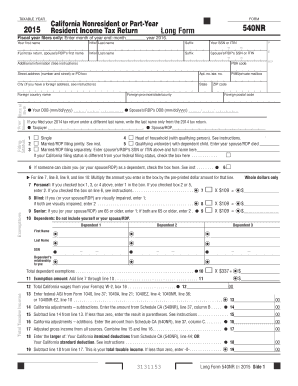
Form 540NR California Nonresident or Part Year Resident 2018


What is the Form 540NR California Nonresident Or Part Year Resident
The Form 540NR is a tax form used by individuals who are nonresidents or part-year residents of California. This form is essential for reporting income earned in California while residing in another state or for individuals who moved into or out of California during the tax year. The form allows taxpayers to calculate their California tax liability based on their income sourced from California. It is specifically designed for those who do not qualify as full-year residents, ensuring that they only pay taxes on income earned within the state.
Steps to complete the Form 540NR California Nonresident Or Part Year Resident
Completing the Form 540NR involves several steps to ensure accurate reporting of income and deductions. First, gather all necessary documents, including W-2s, 1099s, and any other income statements. Next, determine your filing status, as this will affect your tax rates and deductions. Then, fill out the form by entering your personal information, income details, and applicable deductions. Be sure to allocate income correctly between California and other states. After completing the form, review it for accuracy, sign it, and prepare it for submission.
How to obtain the Form 540NR California Nonresident Or Part Year Resident
The Form 540NR can be obtained through the California Franchise Tax Board's official website, where it is available as a downloadable PDF. Additionally, physical copies can often be found at local libraries, post offices, or tax preparation offices. It is advisable to ensure you have the most current version of the form, as tax laws and requirements may change from year to year.
Legal use of the Form 540NR California Nonresident Or Part Year Resident
The legal use of the Form 540NR requires compliance with California tax laws. This form must be filed by the due date to avoid penalties. It is essential that the information provided is accurate and complete, as any discrepancies can lead to audits or additional taxes owed. Utilizing an electronic signature through a compliant eSignature solution can enhance the security and validity of the submission, ensuring it meets legal standards.
Filing Deadlines / Important Dates
Filing deadlines for the Form 540NR typically align with the federal tax filing deadline, which is usually April 15. However, if this date falls on a weekend or holiday, the deadline may be extended. It is important to check for any specific extensions or changes announced by the California Franchise Tax Board. Filing early can help avoid last-minute issues and ensure timely processing.
Required Documents
When completing the Form 540NR, several documents are required to accurately report income and deductions. These include:
- W-2 forms from employers
- 1099 forms for freelance or contract work
- Records of other income, such as rental income or investments
- Documentation for deductions, such as mortgage interest statements or medical expenses
Having these documents organized will facilitate a smoother filing process and help ensure compliance with tax regulations.
Quick guide on how to complete 2018 form 540nr california nonresident or part year resident
Effortlessly Prepare Form 540NR California Nonresident Or Part Year Resident on Any Device
Online document management has gained popularity among businesses and individuals. It serves as an ideal eco-friendly alternative to traditional printed and signed documents, allowing you to find the right form and securely archive it online. airSlate SignNow offers all the necessary tools to generate, edit, and electronically sign your documents swiftly without delays. Manage Form 540NR California Nonresident Or Part Year Resident on any device using airSlate SignNow's Android or iOS applications and simplify any document-related task today.
Effortlessly Edit and Electronically Sign Form 540NR California Nonresident Or Part Year Resident
- Find Form 540NR California Nonresident Or Part Year Resident and click Get Form to begin.
- Utilize the tools we provide to complete your document.
- Emphasize important sections of the documents or redact sensitive information with tools that airSlate SignNow specifically offers for this purpose.
- Create your electronic signature using the Sign feature, which takes seconds and carries the same legal significance as a conventional wet ink signature.
- Verify all details and click the Done button to preserve your changes.
- Select your preferred method for sending your form, whether by email, SMS, or invitation link, or download it to your computer.
Eliminate worries about lost or misplaced files, tedious form searching, or errors that necessitate printing new document copies. airSlate SignNow addresses all your document management requirements in just a few clicks from any device you choose. Modify and electronically sign Form 540NR California Nonresident Or Part Year Resident to ensure smooth communication at every phase of your form preparation process with airSlate SignNow.
Create this form in 5 minutes or less
Find and fill out the correct 2018 form 540nr california nonresident or part year resident
Create this form in 5 minutes!
How to create an eSignature for the 2018 form 540nr california nonresident or part year resident
The best way to create an electronic signature for your PDF in the online mode
The best way to create an electronic signature for your PDF in Chrome
How to generate an electronic signature for putting it on PDFs in Gmail
The best way to generate an eSignature straight from your smart phone
The way to create an electronic signature for a PDF on iOS devices
The best way to generate an eSignature for a PDF document on Android OS
People also ask
-
What is Form 540NR California Nonresident Or Part Year Resident?
Form 540NR California Nonresident Or Part Year Resident is a tax form used by individuals who are not residents of California or those who lived in the state for only part of the year. It is essential for reporting income earned in California and determining tax obligations. Using this form ensures compliance with California tax regulations.
-
How can airSlate SignNow help with Form 540NR California Nonresident Or Part Year Resident?
airSlate SignNow streamlines the process of signing and sending Form 540NR California Nonresident Or Part Year Resident electronically. Our platform allows users to eSign documents securely and manage them efficiently. This eliminates the hassles of printing, signing, and scanning paper documents.
-
Is there a cost associated with using airSlate SignNow for Form 540NR California Nonresident Or Part Year Resident?
airSlate SignNow offers various pricing plans tailored to different needs, allowing users to manage Form 540NR California Nonresident Or Part Year Resident efficiently. You can choose a plan that fits your budget, offering flexibility for businesses of all sizes. Additionally, our cost-effective solution saves both time and resources.
-
What features does airSlate SignNow provide for Form 540NR California Nonresident Or Part Year Resident?
airSlate SignNow provides features such as secure eSigning, document templates, and automatic notifications for Form 540NR California Nonresident Or Part Year Resident. These functionalities enhance productivity and ensure that important documents are handled promptly. Users can also track the status of their documents in real-time.
-
Can I integrate airSlate SignNow with other software for handling Form 540NR California Nonresident Or Part Year Resident?
Yes, airSlate SignNow offers integrations with various software platforms to enhance your workflow with Form 540NR California Nonresident Or Part Year Resident. You can connect our eSignature solutions with CRMs, document management systems, and more. This allows for a seamless experience in managing your documents.
-
What are the benefits of using airSlate SignNow for Form 540NR California Nonresident Or Part Year Resident?
Using airSlate SignNow for Form 540NR California Nonresident Or Part Year Resident provides benefits like increased efficiency and improved security. The ability to sign documents electronically reduces processing time, ensuring compliance with deadlines. Our platform also encrypts documents, protecting sensitive personal information.
-
How does airSlate SignNow ensure the security of my Form 540NR California Nonresident Or Part Year Resident documents?
Security is a priority at airSlate SignNow, especially for sensitive documents like Form 540NR California Nonresident Or Part Year Resident. We utilize industry-standard encryption and secure storage to protect your data. Additionally, our platform is compliant with various regulations, ensuring peace of mind for users.
Get more for Form 540NR California Nonresident Or Part Year Resident
- Phone camera screen protector form
- Business license pdf form
- Landlord permission for cable installation form
- This booklet is available in english and spanish from the office of the court clerk in the superior court of each county in form
- Http www irs govpubirs pdffw8ben pdf states form
- Gas 1276 form
- Authorization for use of protected health information roi form
- Uccjea course outline david a blumberg form
Find out other Form 540NR California Nonresident Or Part Year Resident
- How To Electronic signature Tennessee Franchise Contract
- Help Me With Electronic signature California Consulting Agreement Template
- How To Electronic signature Kentucky Investment Contract
- Electronic signature Tennessee Consulting Agreement Template Fast
- How To Electronic signature California General Power of Attorney Template
- eSignature Alaska Bill of Sale Immovable Property Online
- Can I Electronic signature Delaware General Power of Attorney Template
- Can I Electronic signature Michigan General Power of Attorney Template
- Can I Electronic signature Minnesota General Power of Attorney Template
- How Do I Electronic signature California Distributor Agreement Template
- eSignature Michigan Escrow Agreement Simple
- How Do I Electronic signature Alabama Non-Compete Agreement
- How To eSignature North Carolina Sales Receipt Template
- Can I Electronic signature Arizona LLC Operating Agreement
- Electronic signature Louisiana LLC Operating Agreement Myself
- Can I Electronic signature Michigan LLC Operating Agreement
- How Can I Electronic signature Nevada LLC Operating Agreement
- Electronic signature Ohio LLC Operating Agreement Now
- Electronic signature Ohio LLC Operating Agreement Myself
- How Do I Electronic signature Tennessee LLC Operating Agreement