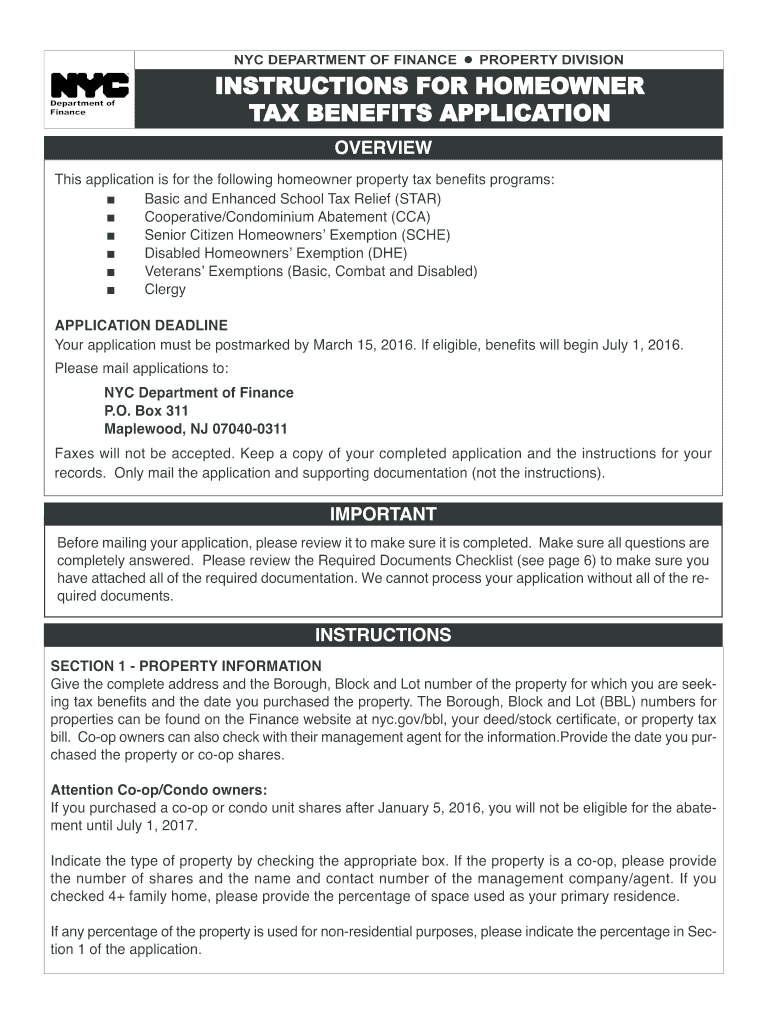
New York Star Application Form 2018


What is the New York Star Application Form
The New York Star Application Form is a crucial document used by property owners in New York State to apply for the School Tax Relief (STAR) program. This program provides eligible homeowners with a reduction in their school property taxes. The form is designed to collect essential information about the applicant's property and their eligibility for the program, ensuring that those who qualify receive the appropriate financial relief.
How to use the New York Star Application Form
Using the New York Star Application Form involves several steps. First, applicants need to gather all necessary information, including property details and income information. Once the form is completed, it can be submitted to the local assessor's office. It is important to ensure that all information is accurate and complete to avoid delays in processing. Applicants may also need to provide additional documentation, such as proof of income, depending on the specific requirements of their local jurisdiction.
Steps to complete the New York Star Application Form
Completing the New York Star Application Form requires careful attention to detail. Here are the steps to follow:
- Obtain the form from your local tax assessor’s office or the New York State Department of Taxation and Finance website.
- Fill out the applicant's information, including name, address, and contact details.
- Provide property information, including the property tax identification number and the type of property.
- Indicate your eligibility by providing income details and any other required information.
- Review the form for accuracy and completeness before submission.
- Submit the completed form to your local assessor’s office by the specified deadline.
Eligibility Criteria
To qualify for the New York STAR program, applicants must meet specific eligibility criteria. Generally, homeowners must occupy the property as their primary residence and meet income limits set by the state. Additionally, the property must be classified as residential and not be used for commercial purposes. It is essential for applicants to review the eligibility guidelines to ensure they meet all requirements before submitting the application.
Required Documents
When completing the New York Star Application Form, applicants may need to provide several supporting documents. Commonly required documents include:
- Proof of identity, such as a driver's license or state ID.
- Income documentation, which may include tax returns or pay stubs.
- Property deed or tax bill to verify ownership and property details.
Having these documents ready can streamline the application process and help ensure that the form is processed without delays.
Form Submission Methods
The New York Star Application Form can be submitted through various methods, depending on local regulations. Typically, applicants can choose to submit the form:
- Online, through the local assessor's office website, if available.
- By mail, sending the completed form to the designated address of the local assessor.
- In person, delivering the form directly to the local assessor's office.
It is advisable to check with the local assessor’s office for specific submission methods and any additional requirements.
Quick guide on how to complete new york star application 2016 form
Effortlessly Prepare New York Star Application Form on Any Device
Managing documents online has gained popularity among businesses and individuals alike. It serves as an ideal environmentally friendly alternative to conventional printed and signed paperwork, allowing you to obtain the necessary form and securely archive it online. airSlate SignNow equips you with all the resources needed to swiftly create, modify, and eSign your documents without delays. Handle New York Star Application Form across any platform using the airSlate SignNow apps for Android or iOS, and simplify your document-related processes today.
How to Adjust and eSign New York Star Application Form with Ease
- Obtain New York Star Application Form and then click Get Form to begin.
- Utilize the tools we offer to fill out your form.
- Highlight important sections of the documents or redact sensitive information with the tools designed specifically for that purpose by airSlate SignNow.
- Create your eSignature using the Sign feature, which takes seconds and carries the same legal validity as a traditional handwritten signature.
- Review the details and click the Done button to secure your modifications.
- Choose how you wish to send your form: via email, text message (SMS), invitation link, or download it to your computer.
Say goodbye to lost or misplaced documents, tiring form searches, or mistakes that necessitate printing new copies. airSlate SignNow fulfills your document management needs in just a few clicks from any device you prefer. Modify and eSign New York Star Application Form and ensure excellent communication at every phase of your form preparation journey with airSlate SignNow.
Create this form in 5 minutes or less
Find and fill out the correct new york star application 2016 form
Create this form in 5 minutes!
How to create an eSignature for the new york star application 2016 form
The way to generate an eSignature for a PDF document online
The way to generate an eSignature for a PDF document in Google Chrome
How to generate an eSignature for signing PDFs in Gmail
How to generate an eSignature from your smart phone
The way to create an eSignature for a PDF document on iOS
How to generate an eSignature for a PDF file on Android OS
People also ask
-
What is the New York Star Application Form and why is it important?
The New York Star Application Form is a crucial document for residents seeking tax relief on their property taxes. It allows homeowners in New York to benefit from essential exemptions, potentially resulting in signNow savings. Completing this form accurately can make a substantial difference in your annual tax obligations.
-
How can airSlate SignNow simplify the New York Star Application Form submission process?
airSlate SignNow streamlines the New York Star Application Form submission by providing a user-friendly interface for eSigning and document management. You can fill out, sign, and send the application securely without the hassle of printing or mailing. This efficiency helps ensure timely submissions and reduces the risk of errors.
-
What are the key features of the airSlate SignNow platform for the New York Star Application Form?
Key features of airSlate SignNow include customizable templates, real-time tracking, and secure cloud storage for the New York Star Application Form. The platform also offers advanced security measures to protect your personal information while ensuring compliance with local regulations. These features collectively enhance your document management experience.
-
Is there a cost associated with using airSlate SignNow for the New York Star Application Form?
Yes, airSlate SignNow offers various pricing plans to cater to different user needs for the New York Star Application Form. Each plan provides access to essential features for document eSigning and management. Pricing is designed to be affordable while delivering value through efficiency and reliability.
-
Can I integrate airSlate SignNow with other applications while submitting the New York Star Application Form?
Absolutely! airSlate SignNow integrates seamlessly with several popular applications, allowing for easy access and management of your New York Star Application Form. Whether you use CRM systems, cloud storage, or various productivity tools, integration capabilities enhance your workflow and document handling.
-
What are the benefits of using airSlate SignNow for the New York Star Application Form?
Using airSlate SignNow for the New York Star Application Form offers numerous benefits, including increased efficiency and reduced processing time. The platform enhances collaboration by allowing multiple users to sign and manage documents from anywhere. Additionally, the secure environment ensures protection against data bsignNowes.
-
How do I get started with airSlate SignNow for my New York Star Application Form?
Getting started with airSlate SignNow is easy! Simply sign up for an account and choose a pricing plan that suits your needs. Once you're set up, you can create or upload your New York Star Application Form and begin utilizing the platform's features to ensure a smooth submission process.
Get more for New York Star Application Form
Find out other New York Star Application Form
- eSignature Washington Insurance Work Order Fast
- eSignature Utah High Tech Warranty Deed Free
- How Do I eSignature Utah High Tech Warranty Deed
- eSignature Arkansas Legal Affidavit Of Heirship Fast
- Help Me With eSignature Colorado Legal Cease And Desist Letter
- How To eSignature Connecticut Legal LLC Operating Agreement
- eSignature Connecticut Legal Residential Lease Agreement Mobile
- eSignature West Virginia High Tech Lease Agreement Template Myself
- How To eSignature Delaware Legal Residential Lease Agreement
- eSignature Florida Legal Letter Of Intent Easy
- Can I eSignature Wyoming High Tech Residential Lease Agreement
- eSignature Connecticut Lawers Promissory Note Template Safe
- eSignature Hawaii Legal Separation Agreement Now
- How To eSignature Indiana Legal Lease Agreement
- eSignature Kansas Legal Separation Agreement Online
- eSignature Georgia Lawers Cease And Desist Letter Now
- eSignature Maryland Legal Quitclaim Deed Free
- eSignature Maryland Legal Lease Agreement Template Simple
- eSignature North Carolina Legal Cease And Desist Letter Safe
- How Can I eSignature Ohio Legal Stock Certificate