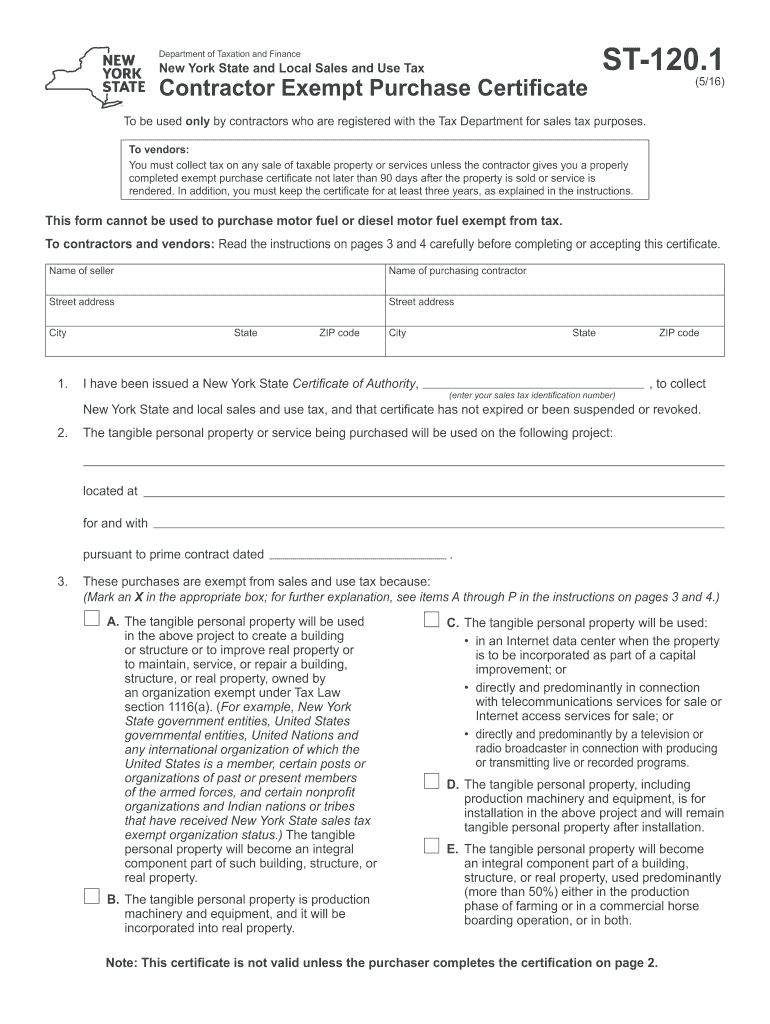
St120 Form 2016


What is the St120 Form
The St120 Form is a crucial document used in the United States for tax purposes, specifically related to sales tax exemption. This form allows organizations and individuals to claim exemption from sales tax on purchases made for specific purposes, such as reselling goods or for use in manufacturing. Understanding the St120 Form is essential for businesses looking to manage their tax liabilities effectively and ensure compliance with state tax regulations.
How to use the St120 Form
Using the St120 Form involves several key steps. First, ensure that you are eligible to use the form for your specific purchase. Next, fill out the form accurately, providing all required information, including your name, address, and the reason for the exemption. After completing the form, present it to the seller at the time of purchase. It is important to keep a copy for your records, as you may need it for future reference or in case of an audit.
Steps to complete the St120 Form
Completing the St120 Form requires attention to detail. Follow these steps:
- Obtain the St120 Form from a reliable source, such as your state’s Department of Revenue website.
- Fill in your contact information, including your name and address.
- Clearly state the reason for the exemption, ensuring it aligns with the criteria set by your state.
- Sign and date the form to validate it.
- Submit the completed form to the seller during your purchase transaction.
Legal use of the St120 Form
The legal use of the St120 Form is governed by state tax laws. To ensure compliance, it is essential to use the form only for legitimate purchases that qualify for sales tax exemption. Misuse of the form can lead to penalties, including fines or back taxes owed. Familiarizing yourself with your state’s specific regulations regarding the St120 Form is vital for maintaining compliance and avoiding legal issues.
Who Issues the Form
The St120 Form is typically issued by the state’s Department of Revenue or equivalent tax authority. Each state may have its own version of the form, tailored to its specific tax laws and exemption criteria. It is advisable to obtain the form directly from the official state website to ensure you are using the most current and valid version.
Required Documents
When completing the St120 Form, you may need to provide supporting documentation to substantiate your claim for exemption. Commonly required documents include:
- Proof of your business status, such as a business license or tax ID number.
- Invoices or receipts for the purchases you intend to exempt.
- Any additional documentation that supports your eligibility for the exemption.
Filing Deadlines / Important Dates
While the St120 Form itself does not have a specific filing deadline, it is important to present it at the time of purchase to avoid sales tax charges. Additionally, businesses should be aware of any deadlines related to submitting annual or quarterly sales tax returns, as failure to comply can result in penalties. Keeping track of these important dates ensures that you remain compliant with state tax regulations.
Quick guide on how to complete st120 2012 form
Manage St120 Form with ease on any device
Digital document management has gained immense popularity among businesses and individuals alike. It offers an ideal environmentally friendly alternative to conventional printed and signed paperwork, as you can easily locate the necessary form and securely store it online. airSlate SignNow provides you with all the tools essential for creating, editing, and eSigning your documents promptly without any holdups. Manage St120 Form on any device using the airSlate SignNow apps for Android or iOS and enhance any document-related process today.
The simplest method to alter and eSign St120 Form effortlessly
- Obtain St120 Form and click on Get Form to begin.
- Utilize the available tools to complete your document.
- Emphasize pertinent sections of your documents or conceal confidential information with tools specifically provided by airSlate SignNow for that purpose.
- Generate your eSignature using the Sign feature, which takes seconds and holds the same legal validity as a traditional handwritten signature.
- Review the information and click on the Done button to save your modifications.
- Select how you wish to send your form, whether by email, SMS, or invitation link, or download it to your computer.
Say goodbye to lost or misplaced files, tedious document searching, or errors that necessitate printing new copies. airSlate SignNow addresses all your document management needs with just a few clicks from any device you prefer. Edit and eSign St120 Form to ensure seamless communication at every stage of your form preparation process with airSlate SignNow.
Create this form in 5 minutes or less
Find and fill out the correct st120 2012 form
Create this form in 5 minutes!
How to create an eSignature for the st120 2012 form
The way to make an electronic signature for a PDF document in the online mode
The way to make an electronic signature for a PDF document in Chrome
The best way to generate an eSignature for putting it on PDFs in Gmail
How to generate an electronic signature straight from your mobile device
The way to generate an eSignature for a PDF document on iOS devices
How to generate an electronic signature for a PDF document on Android devices
People also ask
-
What is the St120 Form and why is it important?
The St120 Form is a crucial document used for various business transactions. It serves as a certificate of exemption from sales tax, allowing eligible businesses to make tax-free purchases. Understanding the St120 Form is essential for compliance and maximizing savings in your procurement strategy.
-
How can airSlate SignNow help me with my St120 Form?
airSlate SignNow streamlines the process of sending and eSigning your St120 Form. With our easy-to-use platform, you can quickly prepare, send, and securely sign this essential document, ensuring you stay organized and compliant. Our solution also minimizes turnaround time, enhancing your business efficiency.
-
Are there any costs associated with using airSlate SignNow for the St120 Form?
airSlate SignNow offers cost-effective pricing plans tailored to fit various business needs, including the easy handling of the St120 Form. We provide flexible subscription options that allow you to choose a plan based on your document volume and features required. Additionally, our affordable solutions help businesses save on operational costs.
-
What features does airSlate SignNow offer for managing the St120 Form?
AirSlate SignNow incorporates numerous features that enhance the management of the St120 Form. These include customizable templates, in-app chat for real-time collaboration, robust document tracking, and automated reminders to ensure timely completion. Such features empower businesses to seamlessly manage their essential forms without hassle.
-
Can I integrate airSlate SignNow with other software for the St120 Form?
Yes, airSlate SignNow offers integrations with various business applications to streamline your workflow involving the St120 Form. You can easily connect with CRM, ERP, and other productivity tools to facilitate the sharing and signing of your documents. This integration capability enhances efficiency and reduces manual errors.
-
What are the benefits of using airSlate SignNow for the St120 Form?
By using airSlate SignNow for the St120 Form, you gain numerous benefits like improved document security, reduced processing time, and easier compliance management. Our platform also enables you to track the status of your documents in real-time, ensuring you never miss a deadline. These advantages ultimately lead to increased productivity and streamlined operations.
-
Is the St120 Form legally binding when signed electronically?
Yes, the St120 Form is legally binding when signed through airSlate SignNow's secure electronic signature platform. Our service adheres to relevant eSignature laws, ensuring that your electronically signed document holds the same validity as a traditional paper signature. This legal backing gives you peace of mind when managing your essential forms.
Get more for St120 Form
Find out other St120 Form
- How To eSignature New Jersey Construction PDF
- How To eSignature New York Construction Presentation
- How To eSignature Wisconsin Construction Document
- Help Me With eSignature Arkansas Education Form
- Can I eSignature Louisiana Education Document
- Can I eSignature Massachusetts Education Document
- Help Me With eSignature Montana Education Word
- How To eSignature Maryland Doctors Word
- Help Me With eSignature South Dakota Education Form
- How Can I eSignature Virginia Education PDF
- How To eSignature Massachusetts Government Form
- How Can I eSignature Oregon Government PDF
- How Can I eSignature Oklahoma Government Document
- How To eSignature Texas Government Document
- Can I eSignature Vermont Government Form
- How Do I eSignature West Virginia Government PPT
- How Do I eSignature Maryland Healthcare / Medical PDF
- Help Me With eSignature New Mexico Healthcare / Medical Form
- How Do I eSignature New York Healthcare / Medical Presentation
- How To eSignature Oklahoma Finance & Tax Accounting PPT