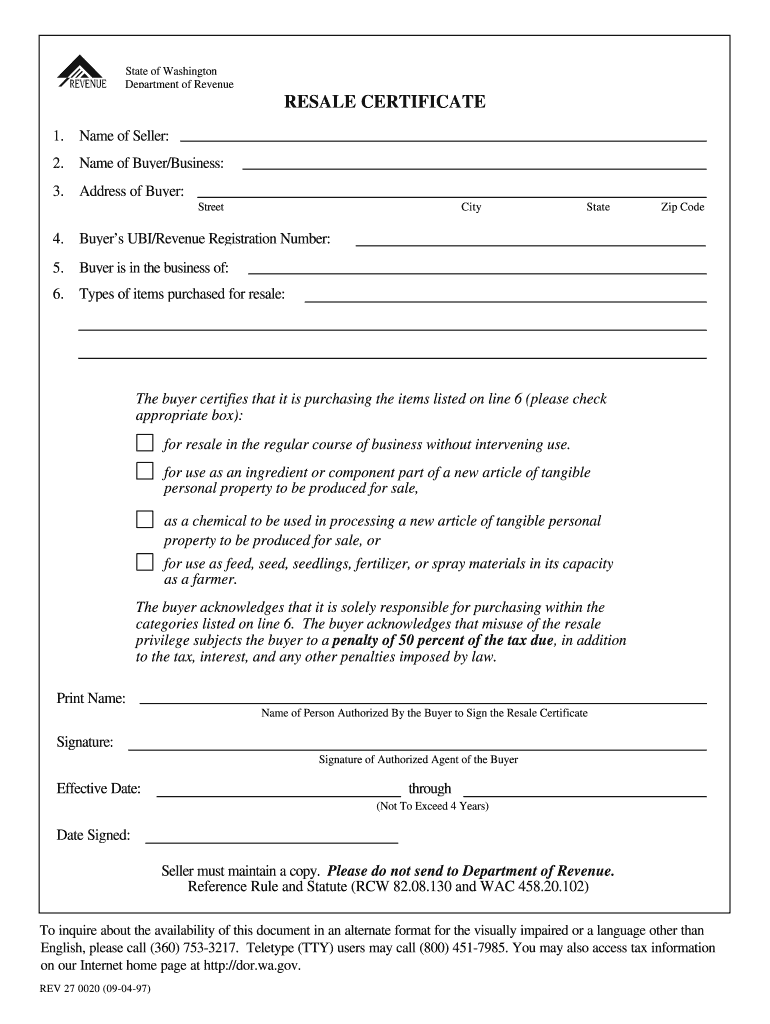
Rev Resale Form


What is the Rev Resale
The Rev Resale, often referred to as the Washington Rev27, is a crucial document used by businesses in Washington State to claim a sales tax exemption when purchasing goods intended for resale. This form allows retailers to buy products without paying sales tax, as they will be reselling these items to customers. Understanding the Rev Resale is essential for businesses aiming to manage their tax liabilities effectively while complying with state regulations.
Steps to Complete the Rev Resale
Completing the Rev Resale form involves several straightforward steps:
- Gather necessary information, including your business name, address, and tax identification number.
- Clearly identify the items you intend to purchase for resale.
- Fill out the Rev Resale form accurately, ensuring all details are correct.
- Sign and date the form to validate it.
- Provide the completed form to your supplier before making a purchase.
Following these steps ensures that your Rev Resale is completed correctly, minimizing the risk of errors that could lead to compliance issues.
Legal Use of the Rev Resale
The legal use of the Rev Resale is governed by state tax laws. This form must be used exclusively for purchases intended for resale. Misusing the Rev Resale for personal purchases or items not intended for resale can result in penalties, including back taxes and fines. It is essential for businesses to understand the legal implications of using this form to ensure compliance with Washington State regulations.
Key Elements of the Rev Resale
Several key elements must be included in the Rev Resale form to ensure its validity:
- Business Information: The name and address of the business claiming the exemption.
- Tax Identification Number: The seller's permit number or state-issued tax ID.
- Description of Goods: A clear description of the items being purchased for resale.
- Signature: The authorized representative of the business must sign the form.
Inclusion of these elements is vital for the form to be accepted by suppliers and to maintain compliance with tax regulations.
Examples of Using the Rev Resale
Businesses frequently use the Rev Resale in various scenarios, such as:
- A clothing retailer purchasing inventory from a wholesaler.
- A restaurant buying supplies and ingredients for resale to customers.
- A bookstore acquiring books to sell in their retail location.
These examples illustrate the practical applications of the Rev Resale in everyday business operations, highlighting its importance in managing sales tax obligations.
Eligibility Criteria
To use the Rev Resale form, businesses must meet specific eligibility criteria, including:
- Being a registered business in Washington State.
- Having a valid seller's permit or tax identification number.
- Intending to resell the purchased items rather than using them for personal or non-resale purposes.
Meeting these criteria is essential for businesses to take advantage of the tax exemption provided by the Rev Resale.
Quick guide on how to complete rev resale
Effortlessly Prepare Rev Resale on Any Device
Digital document management has gained traction among companies and individuals. It serves as a perfect environmentally friendly alternative to traditional printed and signed documents, allowing you to obtain the necessary form and securely store it online. airSlate SignNow equips you with all the tools needed to create, modify, and eSign your documents swiftly without delays. Handle Rev Resale on any device using airSlate SignNow’s Android or iOS applications and simplify any document-related tasks today.
How to Modify and eSign Rev Resale with Ease
- Find Rev Resale and click on Get Form to begin.
- Utilize the tools we offer to fill out your form.
- Highlight important sections of your documents or obscure sensitive details with tools provided specifically for that purpose by airSlate SignNow.
- Create your signature using the Sign feature, which takes just a few seconds and has the same legal validity as a conventional wet ink signature.
- Review all the details and click on the Done button to save your changes.
- Choose your preferred method to submit your form, whether by email, text message (SMS), invitation link, or download it to your computer.
Eliminate concerns of lost or misplaced documents, tedious form searches, or errors that require printing new document copies. airSlate SignNow meets your document management needs in just a few clicks from your selected device. Modify and eSign Rev Resale to ensure effective communication at every step of the form preparation process with airSlate SignNow.
Create this form in 5 minutes or less
Create this form in 5 minutes!
How to create an eSignature for the rev resale
The way to make an eSignature for a PDF online
The way to make an eSignature for a PDF in Google Chrome
The way to create an eSignature for signing PDFs in Gmail
How to make an eSignature straight from your smartphone
The way to make an eSignature for a PDF on iOS
How to make an eSignature for a PDF document on Android
People also ask
-
What is airSlate SignNow and how does it relate to уифнюсщь?
airSlate SignNow is a user-friendly solution designed for businesses to send and eSign documents efficiently. By integrating уифнюсщь into your workflow, you can streamline document management and enhance collaboration within your organization. This platform provides an efficient way to handle essential paperwork securely.
-
What are the pricing options available for airSlate SignNow?
AirSlate SignNow offers flexible pricing plans that cater to various business needs. You can choose between monthly and annual subscriptions, ensuring that уифнюсщь fits within your budget while providing the essential features for document eSigning. The competitive pricing structure is designed to provide great value for the robust services offered.
-
What key features does airSlate SignNow provide for users?
AirSlate SignNow includes a comprehensive set of features such as customizable templates, document tracking, and advanced security options. With its focus on уифнюсщь, the platform allows for seamless signing experiences for all stakeholders involved. The intuitive interface also ensures a smooth user experience.
-
How can airSlate SignNow benefit my business?
Incorporating airSlate SignNow into your business processes can signNowly enhance efficiency and reduce turnaround times for document signing. By automating workflows around уифнюсщь, your team can focus on core tasks instead of manual paperwork, leading to higher productivity and cost savings.
-
Are there any integrations available for airSlate SignNow?
Yes, airSlate SignNow offers extensive integrations with various third-party applications such as CRM and project management tools. This compatibility enhances the functionality of уифнюсщь, allowing users to sync their workflows seamlessly across different platforms. Integrating with your existing software can greatly improve efficacy.
-
Is airSlate SignNow secure for sensitive documents?
Absolutely! AirSlate SignNow prioritizes security, employing advanced encryption and compliance standards for all signed documents. When dealing with уифнюсщь, you can trust that sensitive information will be handled securely and in accordance with industry regulations.
-
Can I customize templates in airSlate SignNow?
Yes, airSlate SignNow allows users to create and customize templates for various document types. This feature is particularly beneficial for repetitive tasks and can streamline your overall workflow around уифнюсщь, saving time and ensuring consistency in documentation.
Get more for Rev Resale
Find out other Rev Resale
- Sign Nevada Insurance Lease Agreement Mobile
- Can I Sign Washington Lawers Quitclaim Deed
- Sign West Virginia Lawers Arbitration Agreement Secure
- Sign Wyoming Lawers Lease Agreement Now
- How To Sign Alabama Legal LLC Operating Agreement
- Sign Alabama Legal Cease And Desist Letter Now
- Sign Alabama Legal Cease And Desist Letter Later
- Sign California Legal Living Will Online
- How Do I Sign Colorado Legal LLC Operating Agreement
- How Can I Sign California Legal Promissory Note Template
- How Do I Sign North Dakota Insurance Quitclaim Deed
- How To Sign Connecticut Legal Quitclaim Deed
- How Do I Sign Delaware Legal Warranty Deed
- Sign Delaware Legal LLC Operating Agreement Mobile
- Sign Florida Legal Job Offer Now
- Sign Insurance Word Ohio Safe
- How Do I Sign Hawaii Legal Business Letter Template
- How To Sign Georgia Legal Cease And Desist Letter
- Sign Georgia Legal Residential Lease Agreement Now
- Sign Idaho Legal Living Will Online