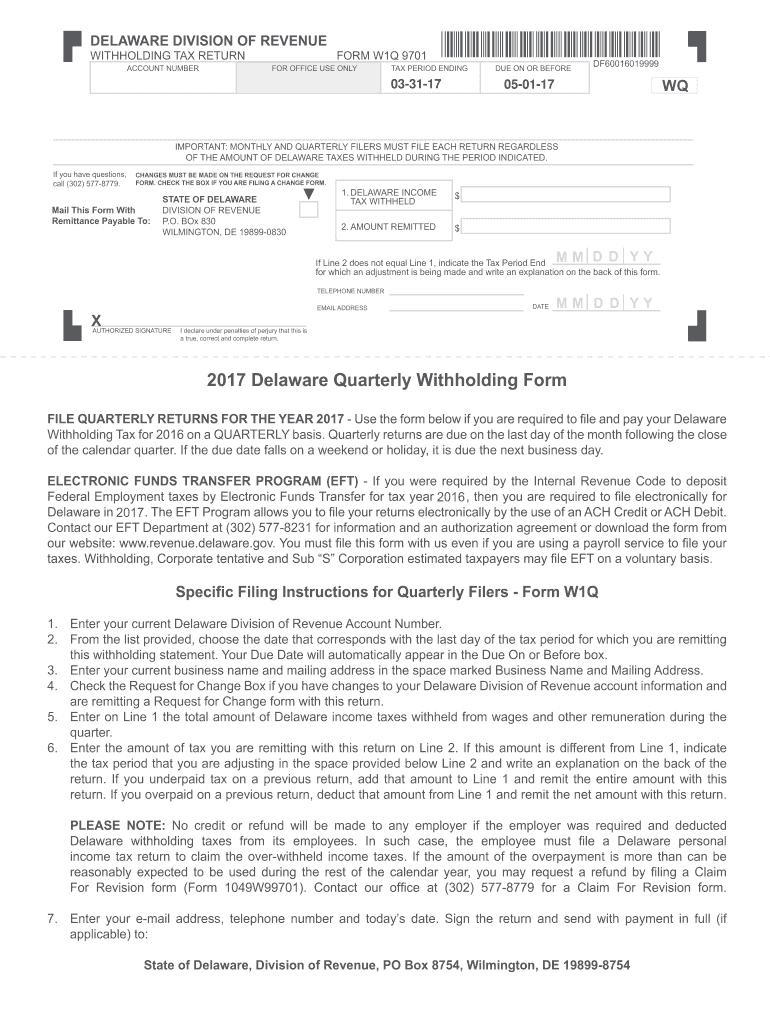
Delaware Form W1q 9701 2020


What is the Delaware Form W-1Q 9701
The Delaware Form W-1Q 9701 is a state-specific document used primarily for tax purposes. It is designed to collect information regarding the withholding of income tax from payments made to non-residents. This form is crucial for businesses and individuals who engage in transactions that require tax reporting to the Delaware Division of Revenue. Understanding the purpose and requirements of the W-1Q 9701 is essential for compliance with Delaware tax laws.
How to use the Delaware Form W-1Q 9701
Using the Delaware Form W-1Q 9701 involves several steps to ensure accurate completion and submission. First, gather all necessary information, including the recipient's details and the nature of the payment. Next, fill out the form carefully, ensuring that all fields are completed correctly. After completing the form, it must be submitted to the appropriate state authority, typically the Delaware Division of Revenue, along with any required payments. It is important to keep a copy of the submitted form for your records.
Steps to complete the Delaware Form W-1Q 9701
Completing the Delaware Form W-1Q 9701 involves a systematic approach:
- Gather the required information, including the recipient's name, address, and taxpayer identification number.
- Indicate the type of payment being made and the amount.
- Fill out the form accurately, ensuring all sections are completed.
- Review the form for any errors or omissions.
- Submit the form to the Delaware Division of Revenue, either online or via mail.
Legal use of the Delaware Form W-1Q 9701
The Delaware Form W-1Q 9701 is legally binding when completed and submitted in accordance with state regulations. It serves as an official record of income tax withholding for payments made to non-residents. Compliance with the form's requirements is essential to avoid penalties and ensure that all tax obligations are met. The form must be used in accordance with the guidelines set forth by the Delaware Division of Revenue to maintain its legal validity.
Filing Deadlines / Important Dates
Filing deadlines for the Delaware Form W-1Q 9701 are critical to ensure compliance with tax regulations. Typically, the form must be submitted by specific dates aligned with the payment schedule. It is important to check the Delaware Division of Revenue's official guidelines for the most current deadlines, as these can vary based on the type of payment and the recipient's status. Missing these deadlines can result in penalties or interest charges.
Who Issues the Form
The Delaware Form W-1Q 9701 is issued by the Delaware Division of Revenue. This state agency is responsible for overseeing tax collection and ensuring compliance with state tax laws. Businesses and individuals must refer to the Division of Revenue for the most accurate and up-to-date information regarding the form, including any changes to requirements or filing procedures.
Quick guide on how to complete delaware form w1q 9701 2019
Complete Delaware Form W1q 9701 effortlessly on any device
Digital document management has gained traction among businesses and individuals alike. It serves as an ideal environmentally friendly option to conventional printed and signed documents, as you can obtain the necessary form and securely save it online. airSlate SignNow provides you with all the resources needed to create, modify, and electronically sign your documents swiftly without delays. Handle Delaware Form W1q 9701 on any platform with airSlate SignNow Android or iOS applications and enhance any document-focused process today.
How to modify and eSign Delaware Form W1q 9701 with ease
- Locate Delaware Form W1q 9701 and then click Get Form to begin.
- Utilize the tools we provide to fill out your form.
- Highlight important sections of your documents or obscure sensitive details with tools that airSlate SignNow specifically offers for that purpose.
- Create your signature using the Sign tool, which takes mere seconds and holds the same legal validity as a traditional wet ink signature.
- Review the information and then click on the Done button to save your changes.
- Choose how you wish to send your form, whether by email, SMS, or invitation link, or download it to your computer.
Eliminate the worry of missing or misplaced documents, tedious form searching, or mistakes that necessitate printing new copies. airSlate SignNow addresses all your needs in document management in just a few clicks from a device of your preference. Alter and eSign Delaware Form W1q 9701 and guarantee excellent communication at any stage of your form preparation process with airSlate SignNow.
Create this form in 5 minutes or less
Find and fill out the correct delaware form w1q 9701 2019
Create this form in 5 minutes!
How to create an eSignature for the delaware form w1q 9701 2019
How to generate an eSignature for your PDF file in the online mode
How to generate an eSignature for your PDF file in Chrome
How to make an eSignature for putting it on PDFs in Gmail
The best way to make an electronic signature right from your smartphone
The best way to create an electronic signature for a PDF file on iOS devices
The best way to make an electronic signature for a PDF on Android
People also ask
-
What is w1q and how does it work with airSlate SignNow?
W1q is a powerful feature within airSlate SignNow that facilitates seamless document signing and management. It integrates advanced eSignature capabilities, making the signature process both efficient and secure for users.
-
How much does airSlate SignNow cost for users of w1q?
airSlate SignNow offers flexible pricing plans tailored for businesses utilizing w1q. Users can choose from monthly or annual subscriptions, with each plan designed to provide maximum value and accessibility for document signing needs.
-
What are the key features of w1q in airSlate SignNow?
The key features of w1q in airSlate SignNow include automated workflows, customizable templates, and real-time tracking capabilities. These features ensure that users can manage their documents efficiently while enhancing the overall signing experience.
-
What benefits does w1q provide to businesses?
W1q empowers businesses by streamlining the signing process, reducing turnaround time, and increasing productivity. With airSlate SignNow's user-friendly interface, teams can focus on core activities, knowing that document signing is handled seamlessly.
-
Can w1q integrate with other tools or platforms?
Yes, w1q can seamlessly integrate with various tools such as CRM software, cloud storage, and project management platforms. This allows users to create a unified workflow that enhances efficiency and collaboration across different applications.
-
Is w1q secure for handling sensitive documents?
Absolutely, w1q is designed with security in mind, employing advanced encryption and authentication measures to protect user data. airSlate SignNow ensures that sensitive documents are handled with the highest level of security during the signing process.
-
How can I get started with w1q on airSlate SignNow?
Getting started with w1q on airSlate SignNow is quick and easy. Simply sign up for an account, explore the intuitive dashboard, and begin creating your documents to send for eSignature, all within minutes.
Get more for Delaware Form W1q 9701
Find out other Delaware Form W1q 9701
- Electronic signature Oklahoma Business Operations Stock Certificate Mobile
- Electronic signature Pennsylvania Business Operations Promissory Note Template Later
- Help Me With Electronic signature North Dakota Charity Resignation Letter
- Electronic signature Indiana Construction Business Plan Template Simple
- Electronic signature Wisconsin Charity Lease Agreement Mobile
- Can I Electronic signature Wisconsin Charity Lease Agreement
- Electronic signature Utah Business Operations LLC Operating Agreement Later
- How To Electronic signature Michigan Construction Cease And Desist Letter
- Electronic signature Wisconsin Business Operations LLC Operating Agreement Myself
- Electronic signature Colorado Doctors Emergency Contact Form Secure
- How Do I Electronic signature Georgia Doctors Purchase Order Template
- Electronic signature Doctors PDF Louisiana Now
- How To Electronic signature Massachusetts Doctors Quitclaim Deed
- Electronic signature Minnesota Doctors Last Will And Testament Later
- How To Electronic signature Michigan Doctors LLC Operating Agreement
- How Do I Electronic signature Oregon Construction Business Plan Template
- How Do I Electronic signature Oregon Construction Living Will
- How Can I Electronic signature Oregon Construction LLC Operating Agreement
- How To Electronic signature Oregon Construction Limited Power Of Attorney
- Electronic signature Montana Doctors Last Will And Testament Safe