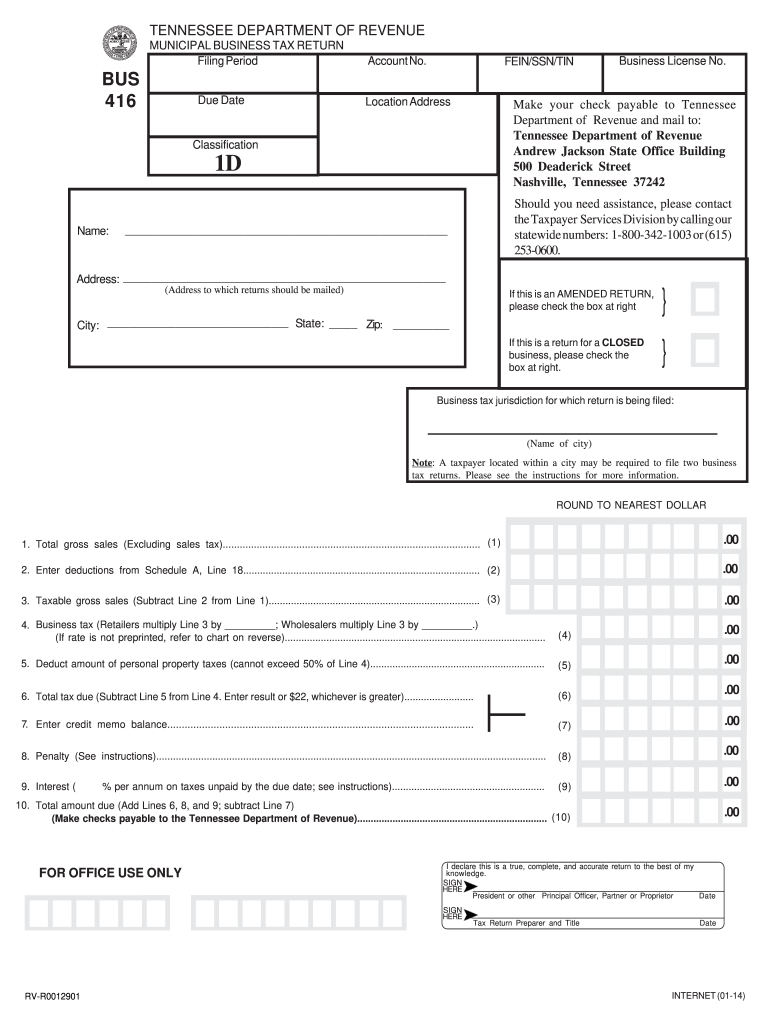
2015-2026 Form


What is the Municipal Business Tax Return BUS 416?
The Municipal Business Tax Return BUS 416 is a specific form used by businesses operating within certain municipalities to report their income and calculate the taxes owed to local governments. This form is essential for ensuring compliance with local tax regulations and helps municipalities collect revenue necessary for public services. The BUS 416 form typically requires businesses to provide detailed information about their earnings, expenses, and any applicable deductions. Understanding this form is crucial for business owners to fulfill their tax obligations accurately.
Steps to complete the Municipal Business Tax Return BUS 416
Completing the Municipal Business Tax Return BUS 416 involves several key steps to ensure accuracy and compliance. First, gather all necessary financial documents, including income statements and expense reports. Next, fill out the form by entering your business details, including the legal name, address, and tax identification number. Be sure to accurately report your gross receipts and any deductions you may qualify for. After completing the form, review it carefully for errors before submitting it to the appropriate municipal tax authority. Finally, retain a copy of the completed form for your records.
Legal use of the Municipal Business Tax Return BUS 416
The Municipal Business Tax Return BUS 416 is legally binding when completed and submitted according to the guidelines set forth by the local tax authority. It is important to ensure that all information provided is accurate and truthful, as any discrepancies can lead to penalties or audits. The form must be signed by an authorized representative of the business, and electronic signatures are permissible, provided they comply with relevant laws such as the ESIGN Act. This legal framework ensures that electronically signed documents hold the same weight as traditional paper signatures.
Filing Deadlines / Important Dates
Filing deadlines for the Municipal Business Tax Return BUS 416 can vary by municipality, so it is essential to check with your local tax authority for specific dates. Generally, businesses are required to submit their returns annually, with many municipalities setting deadlines at the end of the fiscal year. Late submissions may incur penalties, so staying informed about these important dates is crucial for compliance. Mark your calendar and set reminders to ensure timely filing.
Required Documents
To complete the Municipal Business Tax Return BUS 416, several documents are typically required. These include financial statements such as profit and loss statements, balance sheets, and any documentation supporting deductions claimed. Additionally, businesses may need to provide previous tax returns, payroll records, and receipts for expenses. Having these documents organized and readily available will streamline the completion process and help ensure that the return is accurate.
Penalties for Non-Compliance
Failure to file the Municipal Business Tax Return BUS 416 on time or inaccuracies in the submitted information can result in significant penalties. These may include fines, interest on unpaid taxes, and potential legal action from the municipality. It is important for business owners to understand the consequences of non-compliance and to take proactive steps to ensure that their tax returns are filed accurately and on time. Regular consultations with a tax professional can help mitigate these risks.
Quick guide on how to complete 2014 municipal business tax return bus 416 2014 municipal business tax return bus 416
Effortlessly Prepare [SKS] on Any Device
Online document management has become increasingly popular among businesses and individuals. It serves as an excellent eco-friendly alternative to traditional printed and signed documents, allowing you to easily locate the appropriate form and store it securely online. airSlate SignNow offers you all the necessary tools to create, alter, and electronically sign your documents quickly and without delays. Manage [SKS] on any device with the airSlate SignNow applications for Android or iOS and streamline any document-related task today.
The Easiest Way to Alter and Electronically Sign [SKS] Effortlessly
- Search for [SKS] and click Get Form to begin.
- Use the tools we provide to fill out your document.
- Emphasize pertinent sections of the documents or redact sensitive details with the tools airSlate SignNow provides specifically for that purpose.
- Create your signature using the Sign tool, which takes just seconds and has the same legal standing as a conventional handwritten signature.
- Verify all details and click the Done button to save your changes.
- Select how you want to share your form, via email, text message (SMS), invite link, or download it to your computer.
Eliminate concerns about lost or misfiled documents, tedious form navigation, or errors that necessitate printing new copies. airSlate SignNow meets all your document management requirements in just a few clicks from a device of your choice. Edit and electronically sign [SKS] to ensure exceptional communication at every phase of your form preparation journey with airSlate SignNow.
Create this form in 5 minutes or less
Find and fill out the correct 2014 municipal business tax return bus 416 2014 municipal business tax return bus 416
Related searches to Municipal Business Tax Return BUS 416 Municipal Business Tax Return BUS 416
Create this form in 5 minutes!
How to create an eSignature for the 2014 municipal business tax return bus 416 2014 municipal business tax return bus 416
The way to create an eSignature for your PDF file online
The way to create an eSignature for your PDF file in Google Chrome
The best way to make an eSignature for signing PDFs in Gmail
The best way to create an eSignature right from your mobile device
The best way to generate an electronic signature for a PDF file on iOS
The best way to create an eSignature for a PDF on Android devices
People also ask
-
What is the Municipal Business Tax Return BUS 416?
The Municipal Business Tax Return BUS 416 is a tax form required by certain municipalities for businesses operating within their jurisdiction. This return helps local authorities assess various business activities and ensure compliance with tax regulations. Understanding the Municipal Business Tax Return BUS 416 is crucial for maintaining good standing with local tax offices.
-
How can airSlate SignNow assist with the Municipal Business Tax Return BUS 416?
airSlate SignNow offers an easy-to-use platform for businesses to complete, sign, and submit the Municipal Business Tax Return BUS 416. With our document management system, you can streamline the eSigning process, ensuring that your return is filed accurately and on time. Our solution empowers you to manage your tax returns with confidence.
-
What features does airSlate SignNow offer for managing Municipal Business Tax Return BUS 416?
airSlate SignNow provides features such as customizable templates, automated workflows, and secure eSignature options tailored for the Municipal Business Tax Return BUS 416. These tools enhance efficiency and accuracy, allowing businesses to manage their tax documentation with ease. Our platform is designed to simplify the entire return process.
-
Is airSlate SignNow a cost-effective solution for handling the Municipal Business Tax Return BUS 416?
Yes, airSlate SignNow is designed to be a cost-effective solution for managing the Municipal Business Tax Return BUS 416. Our pricing plans cater to businesses of all sizes, helping you reduce costs associated with document management and filing. By choosing airSlate SignNow, you can save both time and resources.
-
Are there integrations available for the Municipal Business Tax Return BUS 416?
airSlate SignNow offers seamless integrations with various accounting and financial software to facilitate the Municipal Business Tax Return BUS 416 process. This interoperability allows for easy data transfer and ensures that all relevant information is readily accessible. Integrating tools can improve your workflow and accuracy in filing.
-
What are the benefits of using airSlate SignNow for the Municipal Business Tax Return BUS 416?
Using airSlate SignNow for the Municipal Business Tax Return BUS 416 offers numerous benefits, including enhanced security, time-saving features, and ease of use. Our platform ensures that your returns are filed securely and efficiently, helping you stay compliant with local tax regulations. Plus, you can sign documents anytime, anywhere.
-
How does airSlate SignNow ensure the security of my Municipal Business Tax Return BUS 416?
airSlate SignNow employs industry-standard security measures, including encryption and secure cloud storage, to protect your Municipal Business Tax Return BUS 416. Our commitment to data security means that your sensitive tax information remains confidential and secure throughout the filing process. You can trust us to keep your documents safe.
Get more for Municipal Business Tax Return BUS 416 Municipal Business Tax Return BUS 416
Find out other Municipal Business Tax Return BUS 416 Municipal Business Tax Return BUS 416
- eSignature New Jersey Plumbing Business Plan Template Fast
- Can I eSignature California Real Estate Contract
- eSignature Oklahoma Plumbing Rental Application Secure
- How Can I eSignature Connecticut Real Estate Quitclaim Deed
- eSignature Pennsylvania Plumbing Business Plan Template Safe
- eSignature Florida Real Estate Quitclaim Deed Online
- eSignature Arizona Sports Moving Checklist Now
- eSignature South Dakota Plumbing Emergency Contact Form Mobile
- eSignature South Dakota Plumbing Emergency Contact Form Safe
- Can I eSignature South Dakota Plumbing Emergency Contact Form
- eSignature Georgia Real Estate Affidavit Of Heirship Later
- eSignature Hawaii Real Estate Operating Agreement Online
- eSignature Idaho Real Estate Cease And Desist Letter Online
- eSignature Idaho Real Estate Cease And Desist Letter Simple
- eSignature Wyoming Plumbing Quitclaim Deed Myself
- eSignature Colorado Sports Living Will Mobile
- eSignature Iowa Real Estate Moving Checklist Simple
- eSignature Iowa Real Estate Quitclaim Deed Easy
- eSignature Real Estate Form Louisiana Simple
- eSignature Louisiana Real Estate LLC Operating Agreement Myself