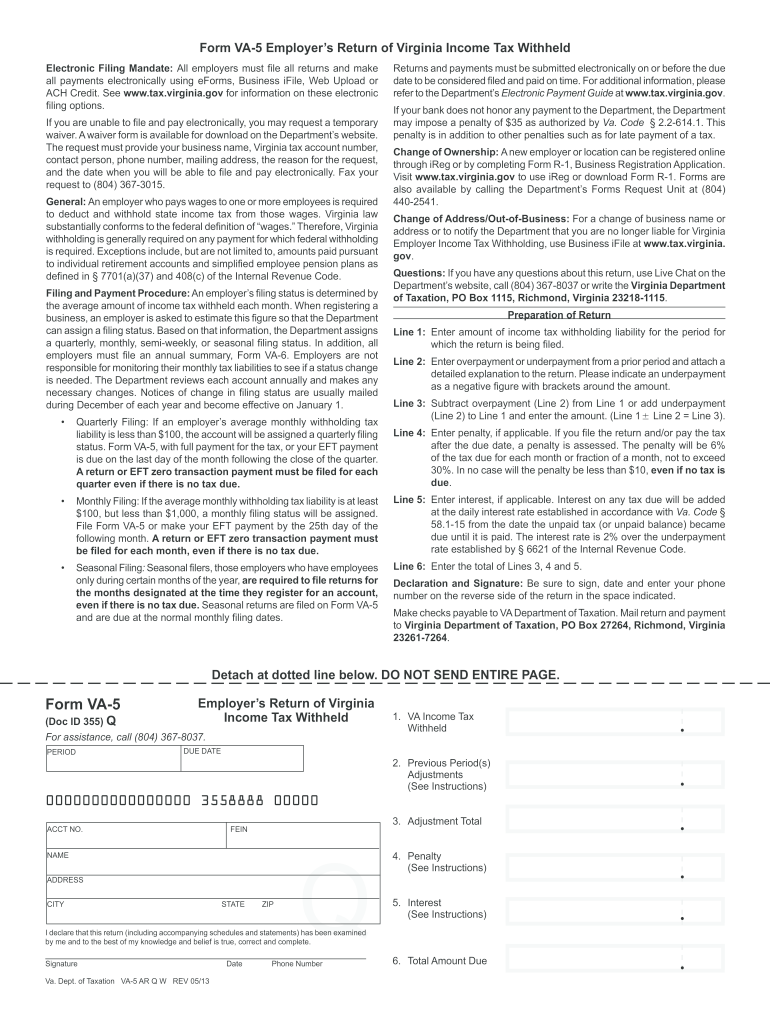
Va 5 Form 2016


What is the Va 5 Form
The Va 5 Form is a document used by individuals to request a specific benefit or service from the Department of Veterans Affairs (VA). This form is essential for veterans seeking to access various programs and resources available to them. It serves as a formal request, ensuring that the necessary information is collected to process the application efficiently. Understanding the purpose and requirements of the Va 5 Form is crucial for veterans to navigate the benefits system effectively.
How to use the Va 5 Form
Using the Va 5 Form involves several straightforward steps. First, ensure that you have the correct version of the form, which can typically be obtained from the VA's official website or local VA office. Next, fill out the form with accurate information, including personal details, service history, and the specific benefits you are requesting. After completing the form, review it for accuracy and completeness before submission. It is important to keep a copy for your records.
Steps to complete the Va 5 Form
Completing the Va 5 Form requires careful attention to detail. Follow these steps:
- Obtain the latest version of the form from the VA.
- Provide your personal information, including your name, address, and contact details.
- Detail your military service, including dates of service and branch.
- Clearly state the benefits or services you are requesting.
- Sign and date the form to certify the information provided is true and accurate.
- Submit the form through the appropriate channels, either online, by mail, or in person.
Legal use of the Va 5 Form
The legal use of the Va 5 Form is governed by regulations set forth by the Department of Veterans Affairs. This form must be filled out accurately and truthfully to ensure compliance with federal laws. Any false information provided can lead to penalties, including denial of benefits or legal repercussions. It is essential for veterans to understand their rights and responsibilities when using this form to access VA services.
Key elements of the Va 5 Form
Several key elements must be included in the Va 5 Form to ensure its validity. These include:
- Personal Information: Full name, address, and contact information.
- Service History: Details about military service, including branch and dates.
- Requested Benefits: A clear statement of the benefits or services being requested.
- Signature: The applicant's signature, confirming the accuracy of the information provided.
Form Submission Methods
The Va 5 Form can be submitted through various methods, depending on the preferences of the applicant. These methods include:
- Online: Many forms can be submitted electronically through the VA's website.
- Mail: Completed forms can be mailed to the appropriate VA office.
- In-Person: Applicants can also deliver the form directly to a local VA office for processing.
Quick guide on how to complete va 5 2013 form
Complete Va 5 Form easily on any device
Digital document management has gained traction among organizations and individuals alike. It offers a superb environmentally friendly alternative to traditional printed and signed documents, allowing you to locate the necessary form and securely store it online. airSlate SignNow provides all the tools you require to create, edit, and eSign your documents swiftly and without complications. Handle Va 5 Form on any device using airSlate SignNow's Android or iOS applications and simplify any document-related task today.
The simplest way to modify and eSign Va 5 Form effortlessly
- Find Va 5 Form and click Get Form to begin.
- Utilize the tools available to complete your document.
- Emphasize important sections of your documents or redact sensitive information with tools specifically provided by airSlate SignNow for that purpose.
- Generate your eSignature with the Sign tool, which takes mere moments and carries the same legal standing as a conventional wet ink signature.
- Review your information and click on the Done button to save your updates.
- Choose how you wish to send your form, via email, text message (SMS), invitation link, or download it to your computer.
Eliminate the hassle of lost or misplaced files, tedious form searching, or errors that require printing new document copies. airSlate SignNow meets your document management needs in just a few clicks from a device of your choice. Modify and eSign Va 5 Form to ensure seamless communication at any stage of the form preparation process with airSlate SignNow.
Create this form in 5 minutes or less
Find and fill out the correct va 5 2013 form
Create this form in 5 minutes!
How to create an eSignature for the va 5 2013 form
How to generate an electronic signature for your PDF document online
How to generate an electronic signature for your PDF document in Google Chrome
The way to make an electronic signature for signing PDFs in Gmail
The way to generate an electronic signature straight from your smart phone
How to make an electronic signature for a PDF document on iOS
The way to generate an electronic signature for a PDF document on Android OS
People also ask
-
What is the Va 5 Form, and how does airSlate SignNow facilitate its signing?
The Va 5 Form is used for various official purposes, requiring signatures for validation. airSlate SignNow streamlines the process by allowing users to electronically sign the Va 5 Form securely and efficiently, saving time and reducing paperwork.
-
How can airSlate SignNow help streamline the completion of my Va 5 Form?
airSlate SignNow provides an intuitive platform that simplifies the completion of the Va 5 Form by enabling users to fill out the document electronically. This resources ensures that all necessary fields are addressed accurately, minimizing errors and enhancing overall efficiency.
-
What are the pricing options available for using airSlate SignNow to manage the Va 5 Form?
airSlate SignNow offers a variety of pricing plans catering to both individual and business needs for managing the Va 5 Form. Pricing is competitive, providing a cost-effective solution that scales with the organization's document signing requirements.
-
Are there any integration options for airSlate SignNow when working with the Va 5 Form?
Yes, airSlate SignNow seamlessly integrates with multiple applications and platforms that businesses often use. These integrations allow for a streamlined workflow when handling the Va 5 Form, promoting efficient document management and signature collection.
-
Can I track the status of my Va 5 Form once it’s sent using airSlate SignNow?
Absolutely! airSlate SignNow allows you to track the status of your sent Va 5 Form in real-time. You'll receive notifications when the document is viewed, signed, or completed, ensuring you stay updated throughout the process.
-
What security measures does airSlate SignNow implement for signing the Va 5 Form?
airSlate SignNow prioritizes security and incorporates several measures such as encryption and secure access controls to protect the information on the Va 5 Form. This ensures that your documents remain confidential and are signed safely.
-
How does airSlate SignNow enhance collaboration when working on the Va 5 Form?
With airSlate SignNow, multiple users can collaborate on the Va 5 Form, allowing for comments and edits in real-time. This collaborative environment ensures that all stakeholders can contribute effectively to the completion of the form.
Get more for Va 5 Form
Find out other Va 5 Form
- Sign Texas Doctors Residential Lease Agreement Fast
- Sign Texas Doctors Emergency Contact Form Free
- Sign Utah Doctors Lease Agreement Form Mobile
- Sign Virginia Doctors Contract Safe
- Sign West Virginia Doctors Rental Lease Agreement Free
- Sign Alabama Education Quitclaim Deed Online
- Sign Georgia Education Business Plan Template Now
- Sign Louisiana Education Business Plan Template Mobile
- Sign Kansas Education Rental Lease Agreement Easy
- Sign Maine Education Residential Lease Agreement Later
- How To Sign Michigan Education LLC Operating Agreement
- Sign Mississippi Education Business Plan Template Free
- Help Me With Sign Minnesota Education Residential Lease Agreement
- Sign Nevada Education LLC Operating Agreement Now
- Sign New York Education Business Plan Template Free
- Sign Education Form North Carolina Safe
- Sign North Carolina Education Purchase Order Template Safe
- Sign North Dakota Education Promissory Note Template Now
- Help Me With Sign North Carolina Education Lease Template
- Sign Oregon Education Living Will Easy