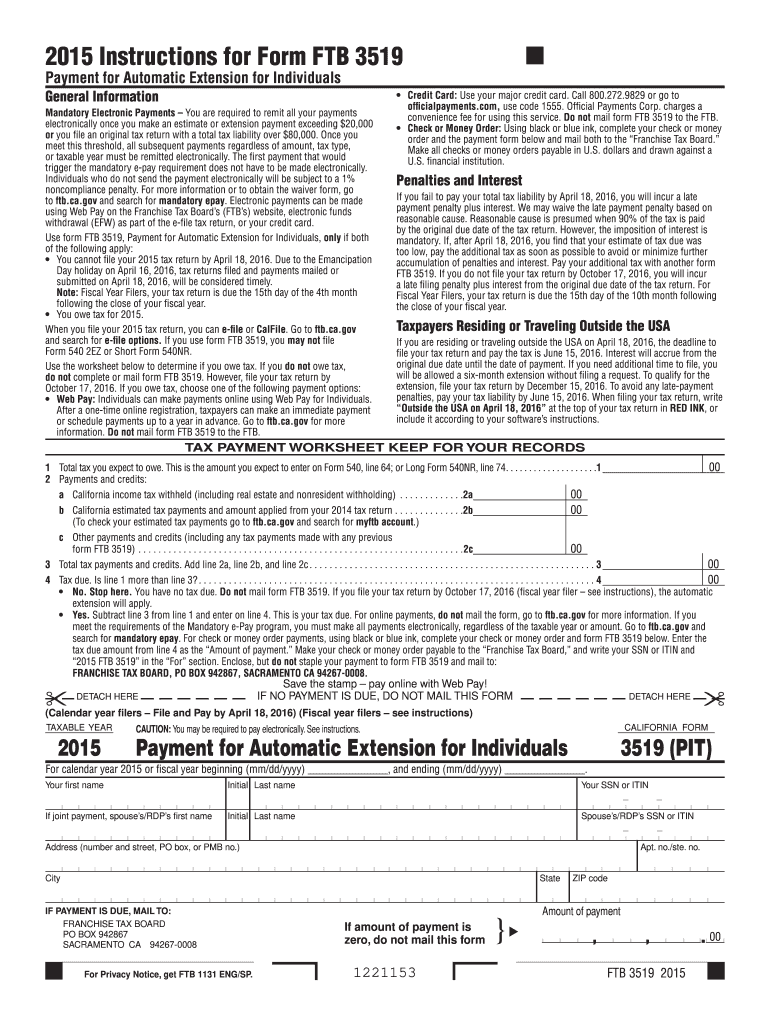
Ftb Form 3519 2019


What is the FTB Form 3519
The FTB Form 3519, also known as the California Estimated Tax Payment Voucher, is a crucial document used by taxpayers in California to report and pay their estimated state income taxes. This form is particularly important for individuals and businesses that expect to owe tax of $500 or more when they file their annual return. By submitting this form, taxpayers can ensure they meet their tax obligations and avoid potential penalties for underpayment.
How to use the FTB Form 3519
Using the FTB Form 3519 involves a few straightforward steps. First, taxpayers need to determine their estimated tax liability for the year. This can be done using prior year tax returns or current income projections. Once the estimated amount is calculated, taxpayers fill out the form with their personal information, including name, address, and Social Security number. After completing the form, it should be submitted along with the payment to the California Franchise Tax Board by the specified due dates.
Steps to complete the FTB Form 3519
Completing the FTB Form 3519 requires careful attention to detail. Follow these steps:
- Gather your financial information, including income sources and deductions.
- Calculate your estimated tax liability using the appropriate tax rates.
- Fill in your personal information on the form, ensuring accuracy.
- Enter the estimated tax amount you plan to pay.
- Review the form for any errors before submission.
Once completed, the form can be mailed to the California Franchise Tax Board or submitted electronically if applicable.
Legal use of the FTB Form 3519
The FTB Form 3519 is legally binding when completed accurately and submitted on time. It serves as a formal declaration of your estimated tax payments to the state of California. To ensure legal compliance, it is essential to follow all instructions provided by the California Franchise Tax Board and to maintain records of your submissions and payments. This documentation may be required in case of audits or discrepancies.
Filing Deadlines / Important Dates
Timely filing of the FTB Form 3519 is essential to avoid penalties. The deadlines for submitting estimated tax payments typically align with quarterly due dates: April 15, June 15, September 15, and January 15 of the following year. Taxpayers should mark these dates on their calendars to ensure they meet their obligations and avoid interest charges on late payments.
Who Issues the Form
The FTB Form 3519 is issued by the California Franchise Tax Board, the state agency responsible for administering California's income tax laws. This agency provides taxpayers with the necessary forms and guidance to ensure compliance with state tax regulations. For any questions or clarifications regarding the form, taxpayers can contact the Franchise Tax Board directly.
Quick guide on how to complete ftb form 3519
Complete Ftb Form 3519 effortlessly on any device
Digital document management has become increasingly favored by organizations and individuals. It offers an ideal eco-friendly substitute to traditional printed and signed documents, as you can obtain the correct form and securely save it online. airSlate SignNow provides you with all the tools necessary to create, modify, and eSign your documents quickly without delays. Manage Ftb Form 3519 on any device using airSlate SignNow Android or iOS applications and simplify any document-centric process today.
How to edit and eSign Ftb Form 3519 with ease
- Locate Ftb Form 3519 and click on Get Form to begin.
- Utilize the tools we offer to complete your document.
- Mark important sections of your documents or redact sensitive information with tools that airSlate SignNow supplies specifically for that purpose.
- Create your signature with the Sign tool, which takes mere seconds and holds the same legal validity as a conventional wet ink signature.
- Review all the details and click on the Done button to save your modifications.
- Choose how you wish to deliver your form, via email, text message (SMS), invitation link, or download it to your computer.
Say goodbye to lost or misplaced documents, tedious form searching, or errors that necessitate printing new document copies. airSlate SignNow meets all your document management needs in just a few clicks from your preferred device. Edit and eSign Ftb Form 3519 and guarantee excellent communication at every stage of the form preparation process with airSlate SignNow.
Create this form in 5 minutes or less
Find and fill out the correct ftb form 3519
Create this form in 5 minutes!
How to create an eSignature for the ftb form 3519
The best way to create an electronic signature for a PDF document online
The best way to create an electronic signature for a PDF document in Google Chrome
How to generate an eSignature for signing PDFs in Gmail
How to generate an eSignature from your smart phone
The way to create an eSignature for a PDF document on iOS
How to generate an eSignature for a PDF file on Android OS
People also ask
-
What is the ftb form 3519, and why do I need it?
The ftb form 3519 is a California state tax form that allows individuals to request a refund for overpaid taxes. Completing this form accurately is essential to ensure you receive the money owed to you. Using airSlate SignNow can streamline this process by allowing you to eSign and send your ftb form 3519 quickly and securely.
-
How does airSlate SignNow simplify the process of submitting the ftb form 3519?
airSlate SignNow simplifies the submission of the ftb form 3519 by offering a user-friendly platform that enables electronic signatures and document management. You can prepare, sign, and send the form directly from your device, reducing the hassle of paperwork and improving efficiency in your tax refund process.
-
Is there a cost associated with using airSlate SignNow for the ftb form 3519?
airSlate SignNow provides various pricing plans, making it affordable for everyone from individuals to large businesses. These plans include features designed for handling forms like the ftb form 3519, ensuring you can manage your documents without incurring excessive costs. You can explore different subscription options on our website to find the perfect fit.
-
What features of airSlate SignNow can help me complete my ftb form 3519?
airSlate SignNow offers critical features such as customizable templates, secure eSigning, and document tracking, which are vital when working with the ftb form 3519. These tools ensure your form is filled out accurately, signed efficiently, and tracked throughout the submission process, providing peace of mind.
-
Can I integrate airSlate SignNow with other applications while handling the ftb form 3519?
Yes, airSlate SignNow supports integrations with numerous applications, making it easy to link your workflow when dealing with the ftb form 3519. Whether it's CRM systems, cloud storage services, or productivity tools, our platform can connect seamlessly to enhance your document management experience.
-
What are the benefits of using airSlate SignNow for the ftb form 3519?
Using airSlate SignNow for the ftb form 3519 provides numerous benefits, including reduced processing time, enhanced security, and improved tracking of your document submissions. Our platform helps you avoid errors and ensures that your tax refund request is processed smoothly and efficiently.
-
Is airSlate SignNow secure for sending my ftb form 3519?
Absolutely! airSlate SignNow prioritizes the security of your documents, including the ftb form 3519. Our platform utilizes advanced encryption measures and secure cloud storage, ensuring that your sensitive information remains protected throughout the signing and submission process.
Get more for Ftb Form 3519
- Statement of reason j1 waiver example form
- Medical reimbursement claim form for indoor treatment annexure d
- Nj new hire form
- Bupa uplift form 61393785
- Commonwealth of pennsylvania department of revenue bureau of business trust fund taxes po box 280904 harrisburg pa 17128 0904 form
- Form number p 37 version 1211 agreement general
- Victim request for services office of victim and survivor rights and form
- Ccpoa life insurance form
Find out other Ftb Form 3519
- How Do I Electronic signature Alaska Life Sciences Word
- How Can I Electronic signature Alabama Life Sciences Document
- How Do I Electronic signature Idaho Legal Form
- Help Me With Electronic signature Arizona Life Sciences PDF
- Can I Electronic signature Colorado Non-Profit Form
- How To Electronic signature Indiana Legal Form
- How To Electronic signature Illinois Non-Profit Document
- Can I Electronic signature Kentucky Legal Document
- Help Me With Electronic signature New Jersey Non-Profit PDF
- Can I Electronic signature New Jersey Non-Profit Document
- Help Me With Electronic signature Michigan Legal Presentation
- Help Me With Electronic signature North Dakota Non-Profit Document
- How To Electronic signature Minnesota Legal Document
- Can I Electronic signature Utah Non-Profit PPT
- How Do I Electronic signature Nebraska Legal Form
- Help Me With Electronic signature Nevada Legal Word
- How Do I Electronic signature Nevada Life Sciences PDF
- How Can I Electronic signature New York Life Sciences Word
- How Can I Electronic signature North Dakota Legal Word
- How To Electronic signature Ohio Legal PDF