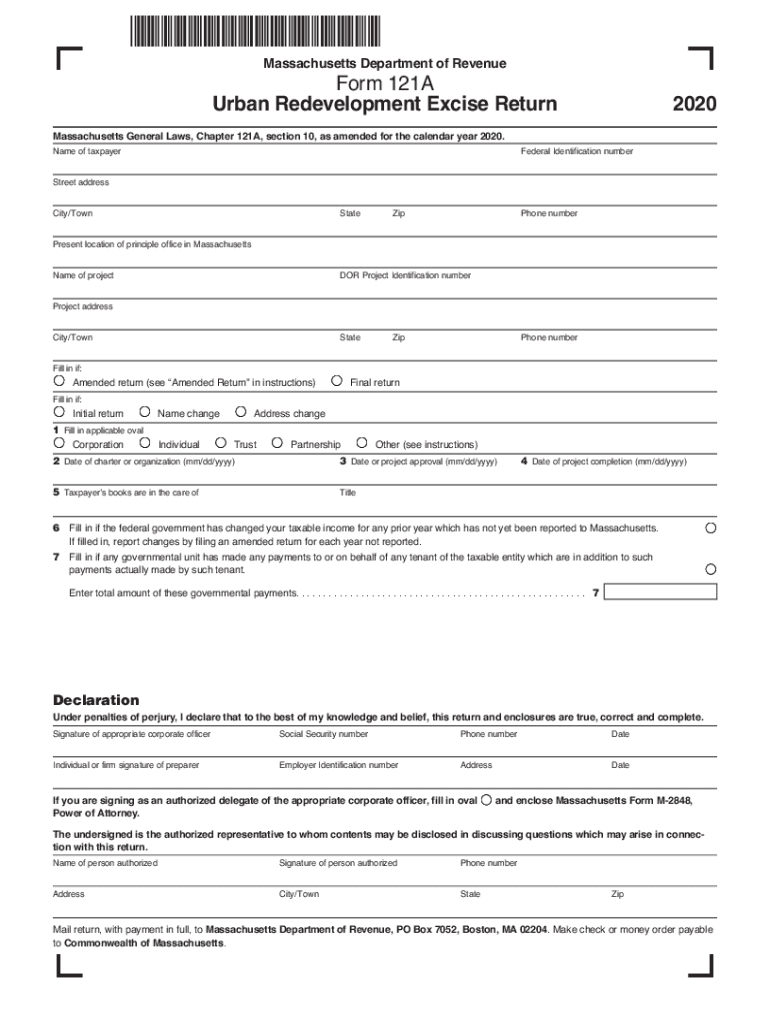
MA Form 121A Fill Online, Printable, Fillable 2020-2026


What is the 51A Form?
The 51A form, also known as the Massachusetts Form 51A, is a document used primarily for tax reporting in the state of Massachusetts. It serves as an excise return form that individuals and businesses must file to report certain tax obligations. This form is crucial for ensuring compliance with state tax laws and regulations.
Steps to Complete the 51A Form
Completing the 51A form can be straightforward when following these steps:
- Gather necessary information, including your personal identification details and financial records.
- Access the form online, ensuring you have the latest version available for download.
- Fill out the required fields accurately, including income, deductions, and any applicable credits.
- Review the completed form for accuracy, checking all figures and calculations.
- Sign the form digitally or manually, depending on your submission method.
- Submit the form through your chosen method, whether online, by mail, or in person.
Legal Use of the 51A Form
The 51A form is legally binding when completed correctly and submitted according to Massachusetts state laws. To ensure its validity, it must comply with the Electronic Signatures in Global and National Commerce (ESIGN) Act and the Uniform Electronic Transactions Act (UETA). This compliance guarantees that electronic submissions hold the same legal weight as traditional paper forms.
Filing Deadlines for the 51A Form
Timely filing of the 51A form is essential to avoid penalties. The typical deadline for submitting this form is April 15 of each year, aligning with the federal tax filing deadline. However, if April 15 falls on a weekend or holiday, the deadline may be extended to the next business day. It is advisable to check for any changes or updates regarding filing dates annually.
Form Submission Methods
The 51A form can be submitted through various methods, providing flexibility to filers:
- Online: Many taxpayers choose to file electronically through the Massachusetts Department of Revenue website.
- By Mail: Completed forms can be printed and sent via postal service to the appropriate tax office.
- In-Person: Filers may also submit the form directly at designated tax offices in Massachusetts.
Key Elements of the 51A Form
Understanding the key elements of the 51A form is vital for accurate completion. Important sections typically include:
- Personal Information: Name, address, and Social Security number or Employer Identification Number (EIN).
- Income Reporting: Total income earned during the tax year.
- Deductions: Any applicable deductions that can reduce taxable income.
- Signature: A declaration that the information provided is accurate and complete.
Quick guide on how to complete 2019 2021 ma form 121a fill online printable fillable
Complete MA Form 121A Fill Online, Printable, Fillable effortlessly on any device
Digital document management has gained traction among businesses and individuals. It offers a wonderful eco-friendly substitute for conventional printed and signed documents, as you can easily locate the right form and securely keep it online. airSlate SignNow provides you with all the resources you require to generate, modify, and eSign your documents promptly without hold-ups. Handle MA Form 121A Fill Online, Printable, Fillable on any device using airSlate SignNow Android or iOS applications and enhance any document-related process today.
The optimal method to alter and eSign MA Form 121A Fill Online, Printable, Fillable with ease
- Obtain MA Form 121A Fill Online, Printable, Fillable and then click Get Form to begin.
- Utilize the tools we provide to fill out your document.
- Emphasize pertinent sections of your documents or obscure sensitive information with tools that airSlate SignNow offers specifically for that purpose.
- Create your eSignature using the Sign tool, which takes mere seconds and holds the same legal validity as a conventional handwritten signature.
- Review the details and then click on the Done button to preserve your adjustments.
- Choose how you prefer to share your form: via email, SMS, an invite link, or download it to your computer.
Eliminate concerns about lost or mislaid files, tedious form searches, or mistakes that necessitate printing new document copies. airSlate SignNow meets your document management needs in just a few clicks from any device you prefer. Edit and eSign MA Form 121A Fill Online, Printable, Fillable to ensure effective communication at every stage of your form preparation process with airSlate SignNow.
Create this form in 5 minutes or less
Find and fill out the correct 2019 2021 ma form 121a fill online printable fillable
Create this form in 5 minutes!
How to create an eSignature for the 2019 2021 ma form 121a fill online printable fillable
How to create an eSignature for a PDF document online
How to create an eSignature for a PDF document in Google Chrome
The best way to generate an eSignature for signing PDFs in Gmail
The best way to create an electronic signature straight from your smart phone
How to generate an eSignature for a PDF document on iOS
The best way to create an electronic signature for a PDF document on Android OS
People also ask
-
What is the 51a form and how is it used?
The 51a form is a legal document commonly required for various business transactions. It serves to facilitate the eSigning process by providing clear and concise information needed for approval. With airSlate SignNow, you can easily manage and send the 51a form for signatures, ensuring a smooth workflow.
-
How can airSlate SignNow help with completing the 51a form?
airSlate SignNow offers a streamlined solution for completing the 51a form. It allows users to fill out the form digitally, sign it, and send it to other parties without the need for physical paperwork. This enhances efficiency and reduces errors in the signing process.
-
Is there a cost associated with using airSlate SignNow for the 51a form?
Yes, airSlate SignNow offers various pricing plans to suit different business needs, including the management of the 51a form. You can choose a plan that best fits your requirements, ensuring a cost-effective solution for eSigning documents. Additionally, the platform often provides options for free trials.
-
Can I integrate other tools with airSlate SignNow when using the 51a form?
Absolutely! airSlate SignNow supports multiple integrations with popular applications like Google Drive, Salesforce, and more. This makes it easier to incorporate the 51a form into your existing workflows and ensures seamless document management across different platforms.
-
What are the benefits of using airSlate SignNow for the 51a form?
Using airSlate SignNow for the 51a form offers several benefits, including increased efficiency, reduced paperwork, and enhanced security. The platform allows for real-time collaboration, enabling quicker turnaround times for document approvals. Your business will also benefit from the compliance features that come with electronic signatures.
-
Is the 51a form legally binding when signed through airSlate SignNow?
Yes, the 51a form signed through airSlate SignNow is legally binding. The platform complies with eSignature laws, ensuring that your signed documents are as valid as paper signatures. This guarantees the legal integrity of your transactions involving the 51a form.
-
How user-friendly is airSlate SignNow for new users handling the 51a form?
airSlate SignNow is designed to be user-friendly, even for those new to electronic signing. The intuitive interface makes it simple to navigate through the process of filling out and sending the 51a form. Comprehensive resources, including tutorials, are available to support new users.
Get more for MA Form 121A Fill Online, Printable, Fillable
Find out other MA Form 121A Fill Online, Printable, Fillable
- Electronic signature Nevada Shareholder Agreement Template Easy
- Electronic signature Texas Shareholder Agreement Template Free
- Electronic signature Mississippi Redemption Agreement Online
- eSignature West Virginia Distribution Agreement Safe
- Electronic signature Nevada Equipment Rental Agreement Template Myself
- Can I Electronic signature Louisiana Construction Contract Template
- Can I eSignature Washington Engineering Proposal Template
- eSignature California Proforma Invoice Template Simple
- eSignature Georgia Proforma Invoice Template Myself
- eSignature Mississippi Proforma Invoice Template Safe
- eSignature Missouri Proforma Invoice Template Free
- Can I eSignature Mississippi Proforma Invoice Template
- eSignature Missouri Proforma Invoice Template Simple
- eSignature Missouri Proforma Invoice Template Safe
- eSignature New Hampshire Proforma Invoice Template Mobile
- eSignature North Carolina Proforma Invoice Template Easy
- Electronic signature Connecticut Award Nomination Form Fast
- eSignature South Dakota Apartment lease agreement template Free
- eSignature Maine Business purchase agreement Simple
- eSignature Arizona Generic lease agreement Free