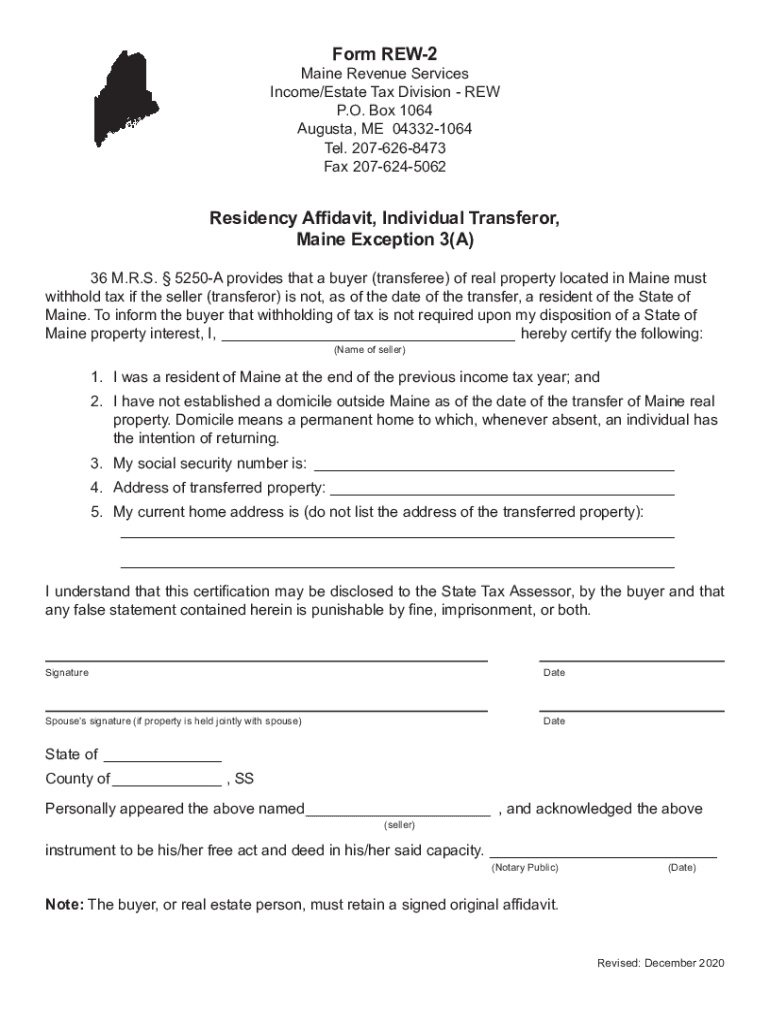
IncomeEstate TaxMaine Revenue Services Maine Gov 2021


Understanding the REW 2 Maine Form
The REW 2 Maine form, also known as the Maine Resident REW form, is essential for individuals who are transferring property in the state of Maine. This form is specifically used to report the transfer of real estate and is a crucial document for tax purposes. It ensures that the Maine Revenue Services is informed of the transaction, which helps in the assessment of any applicable taxes. Understanding this form is vital for both buyers and sellers to ensure compliance with state regulations.
Steps to Complete the REW 2 Maine Form
Completing the REW 2 Maine form involves several key steps to ensure accuracy and compliance. Here’s a straightforward guide:
- Begin by gathering all necessary information regarding the property, including the address, property type, and details of the transaction.
- Fill out the form with accurate information about the buyer and seller, including their names, addresses, and contact information.
- Provide details about the transaction, including the sale price and any relevant exemptions or deductions applicable.
- Review the completed form for accuracy to avoid any potential issues with the Maine Revenue Services.
- Submit the form as required, either online or by mail, depending on your preference and the guidelines provided by the state.
Legal Use of the REW 2 Maine Form
The REW 2 Maine form is legally binding and must be completed accurately to ensure compliance with Maine state law. This form serves as an official record of the property transfer and is necessary for the assessment of transfer taxes. Failure to submit this form correctly can lead to penalties or delays in the processing of the property transfer. It is essential to understand the legal implications of this form to avoid any issues during the transaction process.
Required Documents for the REW 2 Maine Form
When preparing to submit the REW 2 Maine form, certain documents are necessary to support the information provided. These include:
- A copy of the purchase and sale agreement.
- Proof of identity for both the buyer and seller, such as a driver’s license or state ID.
- Any relevant documents that pertain to exemptions or deductions that may apply to the transaction.
Having these documents ready will facilitate a smoother submission process and help ensure compliance with all legal requirements.
Filing Deadlines for the REW 2 Maine Form
Timeliness is crucial when submitting the REW 2 Maine form. It is important to be aware of the filing deadlines to avoid penalties. Generally, the form must be submitted within a specific timeframe following the property transfer. This deadline is typically outlined by the Maine Revenue Services and can vary based on the nature of the transaction. Staying informed about these deadlines will help ensure that the transfer is processed without unnecessary delays.
Penalties for Non-Compliance with the REW 2 Maine Form
Failure to comply with the requirements of the REW 2 Maine form can result in significant penalties. These may include fines, additional taxes, or delays in the transfer process. It is critical for both buyers and sellers to understand the importance of timely and accurate submission to avoid these consequences. Ensuring compliance not only facilitates a smooth transaction but also protects the parties involved from potential legal issues.
Quick guide on how to complete incomeestate taxmaine revenue services mainegov
Complete IncomeEstate TaxMaine Revenue Services Maine gov seamlessly on any gadget
Online document management has gained traction among businesses and individuals alike. It offers an ideal eco-friendly alternative to traditional printed and signed documents, as you can easily access the appropriate form and securely store it online. airSlate SignNow equips you with all the tools necessary to create, modify, and eSign your documents promptly without delays. Manage IncomeEstate TaxMaine Revenue Services Maine gov on any device with airSlate SignNow Android or iOS applications and enhance any document-centric process today.
How to edit and eSign IncomeEstate TaxMaine Revenue Services Maine gov effortlessly
- Locate IncomeEstate TaxMaine Revenue Services Maine gov and click Get Form to begin.
- Make use of the tools we provide to fill out your form.
- Emphasize relevant sections of your documents or redact sensitive information using tools that airSlate SignNow offers specifically for this purpose.
- Generate your signature with the Sign feature, which takes mere seconds and holds the same legal validity as a conventional handwritten signature.
- Review the information and click the Done button to save your changes.
- Choose how you wish to send your form, whether by email, SMS, invitation link, or download it to your computer.
Say goodbye to lost or misplaced documents, tedious form searches, and mistakes that necessitate printing new document copies. airSlate SignNow meets your document management needs in just a few clicks from any device you prefer. Edit and eSign IncomeEstate TaxMaine Revenue Services Maine gov and guarantee effective communication throughout your form preparation process with airSlate SignNow.
Create this form in 5 minutes or less
Find and fill out the correct incomeestate taxmaine revenue services mainegov
Create this form in 5 minutes!
How to create an eSignature for the incomeestate taxmaine revenue services mainegov
How to generate an eSignature for your PDF document online
How to generate an eSignature for your PDF document in Google Chrome
How to make an electronic signature for signing PDFs in Gmail
The best way to make an electronic signature right from your smart phone
The best way to create an electronic signature for a PDF document on iOS
The best way to make an electronic signature for a PDF on Android OS
People also ask
-
What is 'rew 2 maine' and how does it relate to airSlate SignNow?
The term 'rew 2 maine' refers to a specific feature or service that may be integrated within airSlate SignNow's platform. This platform empowers users to send and eSign documents efficiently, making it a cost-effective solution for businesses seeking to streamline their document management processes.
-
How much does airSlate SignNow cost for users interested in 'rew 2 maine'?
Pricing for airSlate SignNow varies based on the plan selected, catering to different business needs. For those specifically looking to utilize the 'rew 2 maine' feature, various tiers are available that provide greater capabilities as you scale your document signing needs.
-
What features does airSlate SignNow offer for customers considering 'rew 2 maine'?
airSlate SignNow offers a range of features suitable for businesses considering 'rew 2 maine', including customizable templates, secure cloud storage, and real-time collaboration tools. These features allow users to create and manage their documents efficiently while ensuring compliance with legal standards.
-
How can 'rew 2 maine' benefit my business?
Integrating 'rew 2 maine' through airSlate SignNow can signNowly enhance your business operations by simplifying the eSignature process. This leads to faster turnaround times for documentation and improved workflows, ultimately saving your business time and resources.
-
Is airSlate SignNow compatible with other software for 'rew 2 maine' users?
Yes, airSlate SignNow offers various integrations with popular software platforms, making it an adaptable choice for those looking to implement 'rew 2 maine'. Whether you're using CRM tools, project management software, or others, airSlate SignNow ensures a seamless experience.
-
What security measures does airSlate SignNow have for handling 'rew 2 maine' documents?
For documents related to 'rew 2 maine', airSlate SignNow employs robust security measures, including end-to-end encryption and two-factor authentication. These measures are in place to protect sensitive information and ensure compliance with data protection regulations.
-
Can I try airSlate SignNow before committing to 'rew 2 maine'?
Absolutely! airSlate SignNow offers a free trial for prospective users wanting to explore their services, including 'rew 2 maine'. This allows you to evaluate the platform’s features and see how it can benefit your business before making a financial commitment.
Get more for IncomeEstate TaxMaine Revenue Services Maine gov
Find out other IncomeEstate TaxMaine Revenue Services Maine gov
- eSign Montana Safety Contract Safe
- How To eSign Arizona Course Evaluation Form
- How To eSign California Course Evaluation Form
- How To eSign Florida Course Evaluation Form
- How To eSign Hawaii Course Evaluation Form
- How To eSign Illinois Course Evaluation Form
- eSign Hawaii Application for University Free
- eSign Hawaii Application for University Secure
- eSign Hawaii Medical Power of Attorney Template Free
- eSign Washington Nanny Contract Template Free
- eSignature Ohio Guaranty Agreement Myself
- eSignature California Bank Loan Proposal Template Now
- Can I eSign Indiana Medical History
- eSign Idaho Emergency Contract Form Myself
- eSign Hawaii General Patient Information Fast
- Help Me With eSign Rhode Island Accident Medical Claim Form
- eSignature Colorado Demand for Payment Letter Mobile
- eSignature Colorado Demand for Payment Letter Secure
- eSign Delaware Shareholder Agreement Template Now
- eSign Wyoming Shareholder Agreement Template Safe