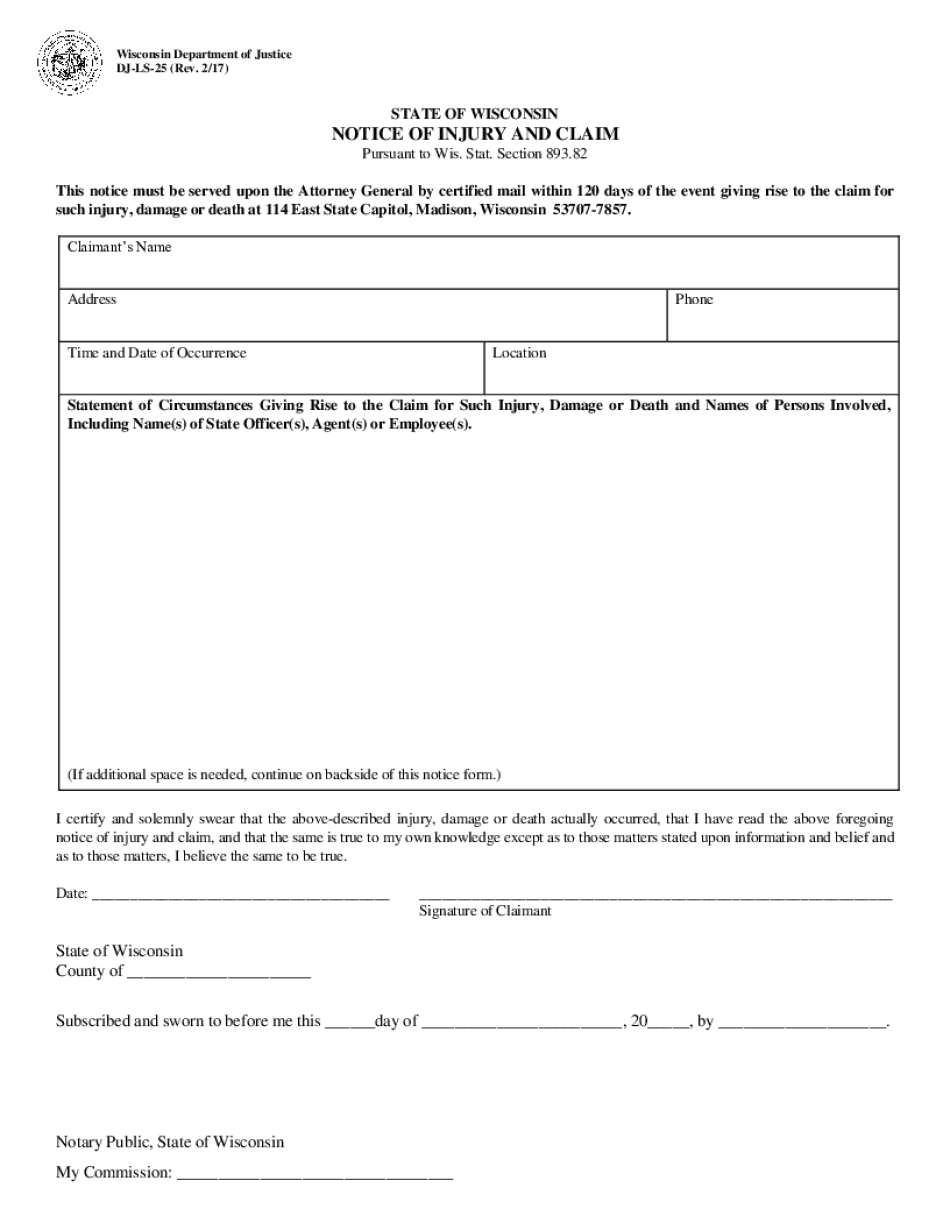
Notice of Injury & Claim Form Wisconsin Department of Justice


What is the Notice Of Injury & Claim Form Wisconsin Department Of Justice
The Notice Of Injury & Claim Form Wisconsin Department Of Justice is a legal document used to formally report an injury or incident that may lead to a claim against the state of Wisconsin. This form is essential for individuals seeking compensation for injuries sustained due to the actions of state employees or while on state property. It serves as the initial step in the claims process, allowing claimants to provide necessary details about the incident, including the nature of the injury, the circumstances surrounding it, and any relevant supporting information.
Steps to complete the Notice Of Injury & Claim Form Wisconsin Department Of Justice
Completing the Notice Of Injury & Claim Form involves several key steps to ensure that all necessary information is accurately provided. Begin by gathering all relevant details regarding the incident, including dates, locations, and descriptions of the injury. Next, fill out the form with precise information, ensuring that all fields are completed as required. It is important to include any supporting documentation, such as medical records or photographs, that can substantiate your claim. Once the form is completed, review it for accuracy before submitting it to the appropriate department.
How to obtain the Notice Of Injury & Claim Form Wisconsin Department Of Justice
The Notice Of Injury & Claim Form can be obtained through the Wisconsin Department of Justice's official website or by contacting their office directly. The form is typically available for download in a PDF format, allowing individuals to print it for completion. In some cases, physical copies may also be available at designated state offices or legal aid organizations. It is advisable to ensure that you are using the most current version of the form to avoid any issues during the submission process.
Key elements of the Notice Of Injury & Claim Form Wisconsin Department Of Justice
Several key elements must be included in the Notice Of Injury & Claim Form to ensure its validity. These elements typically include:
- Claimant Information: Full name, address, and contact information of the individual filing the claim.
- Incident Details: A detailed description of the incident, including the date, time, and location.
- Injury Description: Specific information about the nature and extent of the injuries sustained.
- Witness Information: Names and contact details of any witnesses to the incident.
- Supporting Documentation: Any relevant documents that support the claim, such as medical reports or photographs.
Legal use of the Notice Of Injury & Claim Form Wisconsin Department Of Justice
The Notice Of Injury & Claim Form is legally binding once it is completed and submitted according to the guidelines set forth by the Wisconsin Department of Justice. It is crucial to ensure that the form is filled out accurately and submitted within the specified time limits to maintain the validity of the claim. Failure to adhere to these legal requirements may result in the denial of the claim. Additionally, the form may be subject to review by legal professionals, making accuracy and thoroughness essential.
Form Submission Methods (Online / Mail / In-Person)
Submitting the Notice Of Injury & Claim Form can be done through various methods, depending on the preferences of the claimant and the guidelines provided by the Wisconsin Department of Justice. Options typically include:
- Online Submission: Some jurisdictions may allow for electronic submission through a secure online portal.
- Mail: The completed form can be mailed to the designated address provided by the Department of Justice.
- In-Person: Claimants may also choose to submit the form in person at a local office or designated location.
Quick guide on how to complete notice of injury amp claim form wisconsin department of justice
Prepare Notice Of Injury & Claim Form Wisconsin Department Of Justice effortlessly on any device
Web-based document management has gained traction among businesses and individuals. It offers an ideal environmentally friendly substitute to conventional printed and signed documents, as you can access the appropriate template and securely keep it online. airSlate SignNow equips you with all the tools necessary to create, modify, and eSign your documents quickly without delays. Manage Notice Of Injury & Claim Form Wisconsin Department Of Justice on any device using the airSlate SignNow Android or iOS applications and simplify any document-related task today.
How to adjust and eSign Notice Of Injury & Claim Form Wisconsin Department Of Justice effortlessly
- Obtain Notice Of Injury & Claim Form Wisconsin Department Of Justice and click Get Form to begin.
- Utilize the tools we provide to complete your form.
- Mark pertinent sections of the documents or obscure sensitive data with tools that airSlate SignNow offers specifically for that purpose.
- Generate your eSignature with the Sign tool, which takes just seconds and holds the same legal validity as a conventional wet ink signature.
- Review the information and click on the Done button to save your changes.
- Choose your preferred method to send your form, whether by email, text message (SMS), or invite link, or download it to your computer.
Eliminate concerns about lost or misplaced documents, tedious form searches, or mistakes that require reprinting new copies. airSlate SignNow manages your document needs in a few clicks from your chosen device. Adjust and eSign Notice Of Injury & Claim Form Wisconsin Department Of Justice and ensure excellent communication at every stage of your form preparation process with airSlate SignNow.
Create this form in 5 minutes or less
Create this form in 5 minutes!
How to create an eSignature for the notice of injury amp claim form wisconsin department of justice
The best way to generate an eSignature for your PDF document online
The best way to generate an eSignature for your PDF document in Google Chrome
How to make an electronic signature for signing PDFs in Gmail
How to create an electronic signature right from your smart phone
How to create an electronic signature for a PDF document on iOS
How to create an electronic signature for a PDF on Android OS
People also ask
-
What is the Notice Of Injury & Claim Form Wisconsin Department Of Justice?
The Notice Of Injury & Claim Form Wisconsin Department Of Justice is a legal document used to report injuries or claims against state entities in Wisconsin. It is essential for individuals looking to pursue compensation for injuries sustained due to government negligence. Proper completion of this form enables claimants to initiate the claims process effectively.
-
How can I fill out the Notice Of Injury & Claim Form Wisconsin Department Of Justice?
Filling out the Notice Of Injury & Claim Form Wisconsin Department Of Justice involves providing accurate details about the incident, including the date, location, and nature of the injury. It is advisable to include supporting documentation and evidence to strengthen your claim. Utilizing airSlate SignNow can streamline this process by allowing you to eSign and send documents securely.
-
Is there a fee for submitting the Notice Of Injury & Claim Form Wisconsin Department Of Justice?
There is no fee for submitting the Notice Of Injury & Claim Form Wisconsin Department Of Justice itself. However, potential legal fees may arise if you choose to work with an attorney. Using airSlate SignNow can help minimize costs by providing an affordable eSigning solution for your documentation needs.
-
What are the benefits of using airSlate SignNow for the Notice Of Injury & Claim Form Wisconsin Department Of Justice?
Using airSlate SignNow for the Notice Of Injury & Claim Form Wisconsin Department Of Justice offers numerous benefits, including ease of use, secure document storage, and efficient eSigning capabilities. This platform allows you to manage your claims process from anywhere, ensuring a hassle-free experience. Plus, you can track the status of your documents in real-time.
-
Can I submit the Notice Of Injury & Claim Form Wisconsin Department Of Justice electronically?
Yes, you can submit the Notice Of Injury & Claim Form Wisconsin Department Of Justice electronically when using airSlate SignNow. This functionality simplifies the claim submission process, making it faster and more efficient. Be sure to check the specific submission guidelines from the Wisconsin Department of Justice to ensure compliance.
-
What integrations does airSlate SignNow offer to assist with the Notice Of Injury & Claim Form Wisconsin Department Of Justice?
airSlate SignNow integrates with a variety of applications including Google Drive, Salesforce, and Zapier, enhancing your workflow while completing the Notice Of Injury & Claim Form Wisconsin Department Of Justice. These integrations allow for seamless management of documents and improved collaboration with your legal team or advisors.
-
How can I ensure my Notice Of Injury & Claim Form Wisconsin Department Of Justice is processed quickly?
To ensure your Notice Of Injury & Claim Form Wisconsin Department Of Justice is processed quickly, it's essential to provide accurate and complete information on the form. Utilizing airSlate SignNow allows you to share and sign documents promptly, expediting the review and processing time. Always double-check your submission for any errors that could delay processing.
Get more for Notice Of Injury & Claim Form Wisconsin Department Of Justice
Find out other Notice Of Injury & Claim Form Wisconsin Department Of Justice
- eSignature Indiana Charity Residential Lease Agreement Simple
- How Can I eSignature Maine Charity Quitclaim Deed
- How Do I eSignature Michigan Charity LLC Operating Agreement
- eSignature North Carolina Car Dealer NDA Now
- eSignature Missouri Charity Living Will Mobile
- eSignature New Jersey Business Operations Memorandum Of Understanding Computer
- eSignature North Dakota Car Dealer Lease Agreement Safe
- eSignature Oklahoma Car Dealer Warranty Deed Easy
- eSignature Oregon Car Dealer Rental Lease Agreement Safe
- eSignature South Carolina Charity Confidentiality Agreement Easy
- Can I eSignature Tennessee Car Dealer Limited Power Of Attorney
- eSignature Utah Car Dealer Cease And Desist Letter Secure
- eSignature Virginia Car Dealer Cease And Desist Letter Online
- eSignature Virginia Car Dealer Lease Termination Letter Easy
- eSignature Alabama Construction NDA Easy
- How To eSignature Wisconsin Car Dealer Quitclaim Deed
- eSignature California Construction Contract Secure
- eSignature Tennessee Business Operations Moving Checklist Easy
- eSignature Georgia Construction Residential Lease Agreement Easy
- eSignature Kentucky Construction Letter Of Intent Free