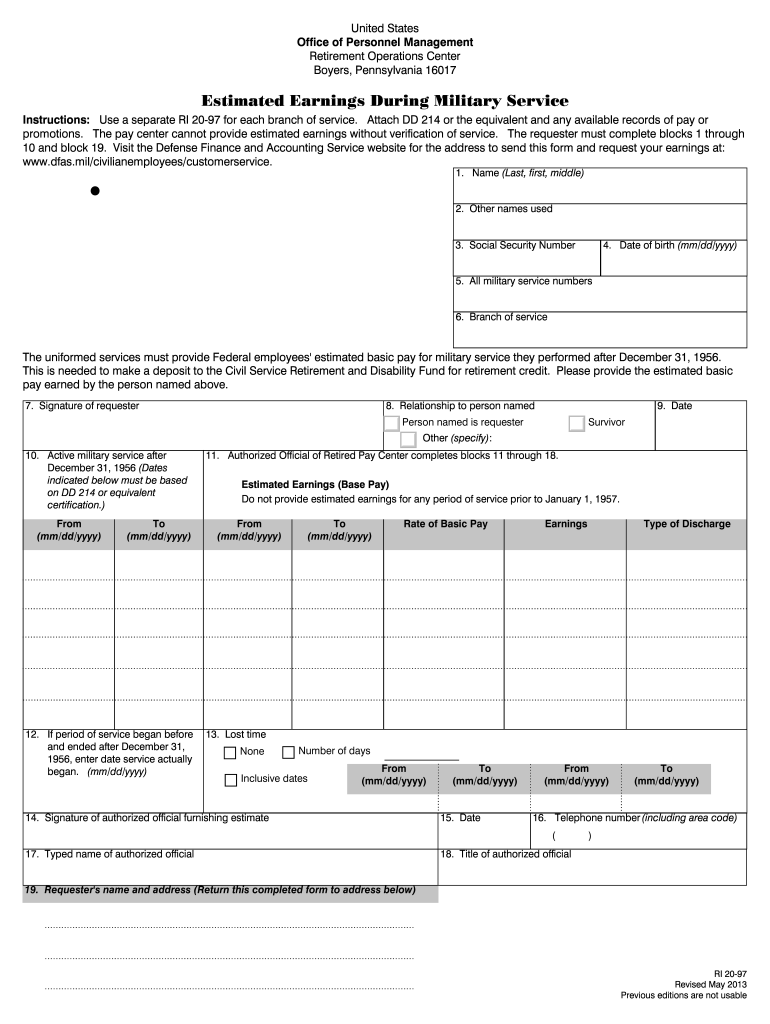
Form Ri 20 97 2013


What is the Form Ri 20 97
The Form Ri 20 97, also known as the Estimated Earnings During Military Service form, is a document used by military personnel to request an estimate of their earnings while serving in the armed forces. This form is essential for individuals looking to calculate their service time for retirement benefits or to understand how their military service impacts their federal employment. It is particularly relevant for those who wish to buy back military service time to enhance their retirement benefits under the Federal Employees Retirement System (FERS) or the Civil Service Retirement System (CSRS).
How to use the Form Ri 20 97
Using the Form Ri 20 97 involves several steps to ensure accurate completion and submission. First, gather all necessary personal information, including your military service details and any relevant employment history. Next, fill out the form by providing the required information in the designated fields. It's crucial to double-check your entries for accuracy, as errors can lead to delays in processing. Once completed, you can submit the form as instructed, either online or via mail, depending on your preference and the requirements of the issuing agency.
Steps to complete the Form Ri 20 97
Completing the Form Ri 20 97 requires careful attention to detail. Follow these steps:
- Begin by entering your personal information, including your full name, Social Security number, and contact information.
- Provide details about your military service, including dates of service and branch of the military.
- Indicate any periods of federal employment that may affect your earnings estimate.
- Review the form for completeness and accuracy before submission.
- Submit the form as directed, ensuring you retain a copy for your records.
Key elements of the Form Ri 20 97
The Form Ri 20 97 includes several key elements that are essential for processing your request. These elements consist of:
- Personal Information: This includes your name, Social Security number, and contact details.
- Military Service Details: Dates of service, branch, and any relevant duty assignments.
- Employment History: Information about any federal employment that may intersect with your military service.
- Signature: Your signature is required to validate the information provided on the form.
Legal use of the Form Ri 20 97
The Form Ri 20 97 is legally recognized as a valid document for estimating earnings during military service. To ensure its legal standing, it must be filled out accurately and submitted to the appropriate agency. The form complies with federal regulations governing military service and employment, making it a critical tool for individuals seeking to understand their rights and benefits under federal law. Proper use of the form can help facilitate the process of buying back military service time and securing retirement benefits.
Form Submission Methods
The Form Ri 20 97 can be submitted through various methods, depending on the requirements set by the issuing agency. Common submission methods include:
- Online Submission: Many agencies allow for electronic submission through their official websites, providing a convenient option for users.
- Mail: You can print the completed form and send it via postal mail to the designated address provided in the form instructions.
- In-Person: Some individuals may prefer to submit the form in person at a local office, where staff can assist with any questions or concerns.
Quick guide on how to complete form ri 20 97
Complete Form Ri 20 97 effortlessly on any device
Digital document management has gained popularity among businesses and individuals. It offers an excellent eco-friendly alternative to traditional printed and signed documents, allowing you to obtain the necessary form and securely store it online. airSlate SignNow provides you with all the tools needed to create, modify, and eSign your documents swiftly without delays. Manage Form Ri 20 97 on any platform using airSlate SignNow's Android or iOS applications and enhance any document-driven process today.
How to modify and eSign Form Ri 20 97 easily
- Find Form Ri 20 97 and click Get Form to begin.
- Utilize the tools available to complete your document.
- Emphasize important sections of your documents or obscure sensitive information with tools provided by airSlate SignNow specifically for that purpose.
- Create your signature using the Sign tool, which takes just seconds and carries the same legal validity as a conventional wet ink signature.
- Review the information and click the Done button to save your changes.
- Select your preferred delivery method for your form—via email, SMS, or invitation link—or download it to your computer.
Eliminate worries about lost or mislaid files, tedious form searches, or mistakes that necessitate reprinting new document copies. airSlate SignNow meets all your document management needs in just a few clicks from any device you choose. Modify and eSign Form Ri 20 97 to ensure outstanding communication at any stage of your form preparation process with airSlate SignNow.
Create this form in 5 minutes or less
Find and fill out the correct form ri 20 97
Create this form in 5 minutes!
How to create an eSignature for the form ri 20 97
The way to make an electronic signature for your PDF file in the online mode
The way to make an electronic signature for your PDF file in Chrome
The best way to make an eSignature for putting it on PDFs in Gmail
The best way to make an eSignature from your smartphone
The way to generate an electronic signature for a PDF file on iOS devices
The best way to make an eSignature for a PDF file on Android
People also ask
-
What is a 97 form and how can airSlate SignNow help with it?
A 97 form is a document commonly used in various business processes that require legal signatures. With airSlate SignNow, you can easily create, send, and eSign 97 forms, streamlining your workflow and ensuring compliance while saving time and resources.
-
Is there a free trial available for using airSlate SignNow to handle 97 forms?
Yes, airSlate SignNow offers a free trial that allows you to explore its features, including eSigning and document management for 97 forms. This trial period gives you the opportunity to assess how our solution can enhance your document workflows without any commitment.
-
What are the benefits of using airSlate SignNow for 97 forms?
Utilizing airSlate SignNow for 97 forms provides numerous advantages, including faster turnaround times, reduced paperwork, and enhanced security through electronic signatures. By leveraging our platform, businesses can improve efficiency and focus on core operations while ensuring all legal requirements are met.
-
Can I integrate airSlate SignNow with other applications for managing 97 forms?
Absolutely! airSlate SignNow seamlessly integrates with various third-party applications, including CRMs and cloud storage solutions, to streamline the management of 97 forms. This integration capability allows for automated workflows, making it easier to handle your documentation needs.
-
What features does airSlate SignNow offer for 97 form management?
airSlate SignNow comes equipped with features specifically designed for 97 forms, such as customizable templates, advanced eSignature options, and real-time tracking of document status. These features combined enable you to manage forms smoothly from creation to completion.
-
How secure is airSlate SignNow for signing 97 forms?
Security is a top priority for airSlate SignNow. When handling 97 forms, our platform utilizes strong encryption protocols and complies with industry standards to protect your sensitive data. You can confidently eSign your documents knowing that they are securely stored and shared.
-
What pricing options are available for airSlate SignNow when working with 97 forms?
airSlate SignNow offers flexible pricing plans tailored to the needs of different businesses handling 97 forms. Depending on your requirements, you can choose from basic to premium plans, ensuring you get the most value and features for your specific use case.
Get more for Form Ri 20 97
- Royal canadian legion complaints form
- Philam life fill up form
- Virginia ems patient assessment forms emt class
- Wh 1606 form
- Dui certificate of completion 100258881 form
- Chiaro a2 pdf download form
- Letter of intent to homeschool maine form
- Int 110 qualifications of a noncertified or nonregistered spoken form
Find out other Form Ri 20 97
- eSignature Washington Life Sciences Permission Slip Now
- eSignature West Virginia Life Sciences Quitclaim Deed Free
- Can I eSignature West Virginia Life Sciences Residential Lease Agreement
- eSignature New York Non-Profit LLC Operating Agreement Mobile
- How Can I eSignature Colorado Orthodontists LLC Operating Agreement
- eSignature North Carolina Non-Profit RFP Secure
- eSignature North Carolina Non-Profit Credit Memo Secure
- eSignature North Dakota Non-Profit Quitclaim Deed Later
- eSignature Florida Orthodontists Business Plan Template Easy
- eSignature Georgia Orthodontists RFP Secure
- eSignature Ohio Non-Profit LLC Operating Agreement Later
- eSignature Ohio Non-Profit LLC Operating Agreement Easy
- How Can I eSignature Ohio Lawers Lease Termination Letter
- Can I eSignature Ohio Lawers Lease Termination Letter
- Can I eSignature Oregon Non-Profit Last Will And Testament
- Can I eSignature Oregon Orthodontists LLC Operating Agreement
- How To eSignature Rhode Island Orthodontists LLC Operating Agreement
- Can I eSignature West Virginia Lawers Cease And Desist Letter
- eSignature Alabama Plumbing Confidentiality Agreement Later
- How Can I eSignature Wyoming Lawers Quitclaim Deed