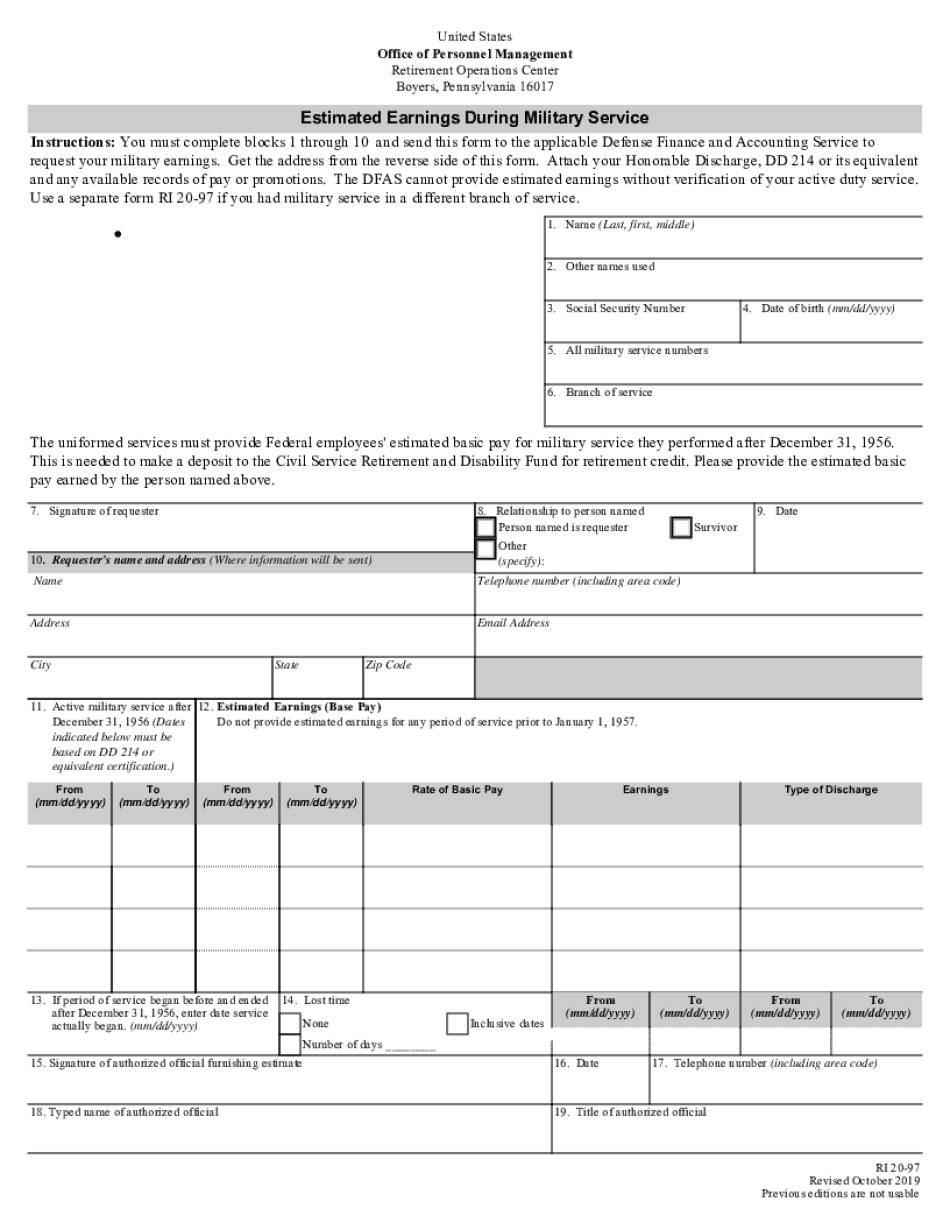
Standard Form 3108 OPM 2019-2026


What is the Standard Form 3108 OPM
The Standard Form 3108 OPM is a crucial document used by federal employees to report their service time for retirement purposes. This form is essential for the Office of Personnel Management (OPM) to accurately calculate retirement benefits. It captures details such as the employee's service history, including any military service, which can significantly impact the retirement calculation. Understanding the purpose and structure of this form is vital for anyone navigating the federal retirement system.
How to use the Standard Form 3108 OPM
Using the Standard Form 3108 OPM involves several straightforward steps. First, ensure you have the correct version of the form, which can typically be obtained from the OPM website or your agency's human resources office. Next, fill out the form by providing accurate information regarding your employment history and any military service. It's important to double-check all entries for accuracy, as errors can delay processing. Once completed, submit the form to the designated office within your agency for further processing.
Steps to complete the Standard Form 3108 OPM
Completing the Standard Form 3108 OPM requires careful attention to detail. Follow these steps for successful completion:
- Gather necessary documents, such as your employment records and military service documentation.
- Fill out personal information, including your name, Social Security number, and employment dates.
- Detail your service history, ensuring to include any breaks in service and military time.
- Review the form for accuracy and completeness before submission.
- Submit the form to your agency’s human resources department for processing.
Legal use of the Standard Form 3108 OPM
The Standard Form 3108 OPM is legally recognized as a valid document for reporting federal employment and military service. Its proper use ensures compliance with federal regulations regarding retirement benefits. The information provided on this form is subject to verification, and any discrepancies may lead to delays or denials of retirement claims. Therefore, it is crucial to ensure all information is accurate and complete to uphold its legal standing.
Required Documents
To complete the Standard Form 3108 OPM effectively, several supporting documents may be required. These can include:
- Proof of military service, such as discharge papers or service records.
- Employment history documentation, including pay stubs or official employment letters.
- Any prior retirement forms or correspondence with the OPM.
Having these documents ready will facilitate a smoother completion process and ensure all necessary information is accurately reported.
Form Submission Methods
The Standard Form 3108 OPM can be submitted through various methods, depending on your agency's policies. Common submission options include:
- Online submission through your agency's human resources portal.
- Mailing the completed form to the designated human resources office.
- In-person submission at your agency's human resources department.
It is advisable to check with your agency for specific submission guidelines to ensure timely processing.
Quick guide on how to complete standard form 3108 opm
Effortlessly prepare Standard Form 3108 OPM on any device
Managing documents online has become increasingly favored by both businesses and individuals. It offers an ideal environmentally friendly alternative to traditional printed and signed documents, allowing you to easily locate the right form and store it securely online. airSlate SignNow provides you with all the tools necessary to create, modify, and eSign your documents swiftly without delay. Manage Standard Form 3108 OPM on any platform using the airSlate SignNow apps for Android or iOS, and enhance any document-centric process today.
The easiest way to amend and eSign Standard Form 3108 OPM without difficulty
- Find Standard Form 3108 OPM and click Get Form to begin.
- Utilize the tools we offer to complete your form.
- Emphasize signNow portions of your documents or redact sensitive information with tools that airSlate SignNow provides specifically for that purpose.
- Create your signature using the Sign tool, which takes mere seconds and holds the same legal validity as a conventional wet ink signature.
- Review all the details and click the Done button to save your changes.
- Choose your preferred method of submitting your form, whether by email, SMS, invitation link, or downloading it to your computer.
Eliminate the worry of lost or misplaced documents, tedious form searching, or mistakes that necessitate the printing of new document copies. airSlate SignNow manages all your document management needs in just a few clicks from any device you prefer. Modify and eSign Standard Form 3108 OPM to ensure excellent communication at every step of the form preparation process with airSlate SignNow.
Create this form in 5 minutes or less
Find and fill out the correct standard form 3108 opm
Create this form in 5 minutes!
How to create an eSignature for the standard form 3108 opm
The way to generate an eSignature for a PDF document online
The way to generate an eSignature for a PDF document in Google Chrome
How to generate an eSignature for signing PDFs in Gmail
The best way to generate an eSignature from your smart phone
The way to create an eSignature for a PDF document on iOS
The best way to generate an eSignature for a PDF file on Android OS
People also ask
-
What is the purpose of the OPM Form RI 20 97?
The OPM Form RI 20 97, also known as the Request for Information or Application for OPM Approval, is essential for processing certain federal employee benefits. Completing this form accurately is crucial for obtaining approvals related to retirement benefits. Leveraging airSlate SignNow simplifies this process by allowing users to eSign and send documents securely.
-
How can I complete the OPM Form RI 20 97 with airSlate SignNow?
With airSlate SignNow, you can easily upload the OPM Form RI 20 97 and fill it out digitally. Our user-friendly interface allows you to add required information quickly and securely eSign the document. This streamlines the submission process and helps avoid any delays in your application.
-
Is there a cost associated with using airSlate SignNow for the OPM Form RI 20 97?
Yes, there is a subscription cost to use airSlate SignNow, but it is designed to be cost-effective. By subscribing, you gain access to a comprehensive suite of features that enable you to manage the OPM Form RI 20 97 and other documents efficiently. We offer various pricing plans to fit different needs, making it a valuable investment for document management.
-
What features does airSlate SignNow offer for managing the OPM Form RI 20 97?
airSlate SignNow provides features such as customizable templates, secure cloud storage, and real-time tracking for the OPM Form RI 20 97. These features enhance collaboration, allowing users to easily share the form with colleagues or clients. Additionally, automated reminders help ensure that all parties complete the signing process promptly.
-
Can I integrate airSlate SignNow with other applications to work with the OPM Form RI 20 97?
Absolutely! airSlate SignNow offers integrations with popular applications, including Google Workspace, Salesforce, and more. This means you can easily import or export the OPM Form RI 20 97 to and from other tools you already use, increasing efficiency and streamlining your document workflow.
-
What are the benefits of using airSlate SignNow for federal forms like the OPM Form RI 20 97?
Using airSlate SignNow for forms like the OPM Form RI 20 97 provides signNow benefits, such as enhanced security and compliance with federal regulations. The platform ensures that your documents are encrypted and legally binding, which is crucial for sensitive information. Additionally, it accelerates the overall process, allowing you to complete and submit your forms quickly.
-
Is customer support available if I need help with the OPM Form RI 20 97 on airSlate SignNow?
Yes, airSlate SignNow provides robust customer support to assist with any inquiries regarding the OPM Form RI 20 97. Our support team is available via chat, email, and phone to guide you through the process and address any technical issues. We prioritize customer satisfaction and strive to provide prompt and effective assistance.
Get more for Standard Form 3108 OPM
Find out other Standard Form 3108 OPM
- Can I Sign Arizona Real Estate Confidentiality Agreement
- How Do I Sign Arizona Real Estate Memorandum Of Understanding
- Sign South Dakota Plumbing Job Offer Later
- Sign Tennessee Plumbing Business Letter Template Secure
- Sign South Dakota Plumbing Emergency Contact Form Later
- Sign South Dakota Plumbing Emergency Contact Form Myself
- Help Me With Sign South Dakota Plumbing Emergency Contact Form
- How To Sign Arkansas Real Estate Confidentiality Agreement
- Sign Arkansas Real Estate Promissory Note Template Free
- How Can I Sign Arkansas Real Estate Operating Agreement
- Sign Arkansas Real Estate Stock Certificate Myself
- Sign California Real Estate IOU Safe
- Sign Connecticut Real Estate Business Plan Template Simple
- How To Sign Wisconsin Plumbing Cease And Desist Letter
- Sign Colorado Real Estate LLC Operating Agreement Simple
- How Do I Sign Connecticut Real Estate Operating Agreement
- Sign Delaware Real Estate Quitclaim Deed Secure
- Sign Georgia Real Estate Business Plan Template Computer
- Sign Georgia Real Estate Last Will And Testament Computer
- How To Sign Georgia Real Estate LLC Operating Agreement