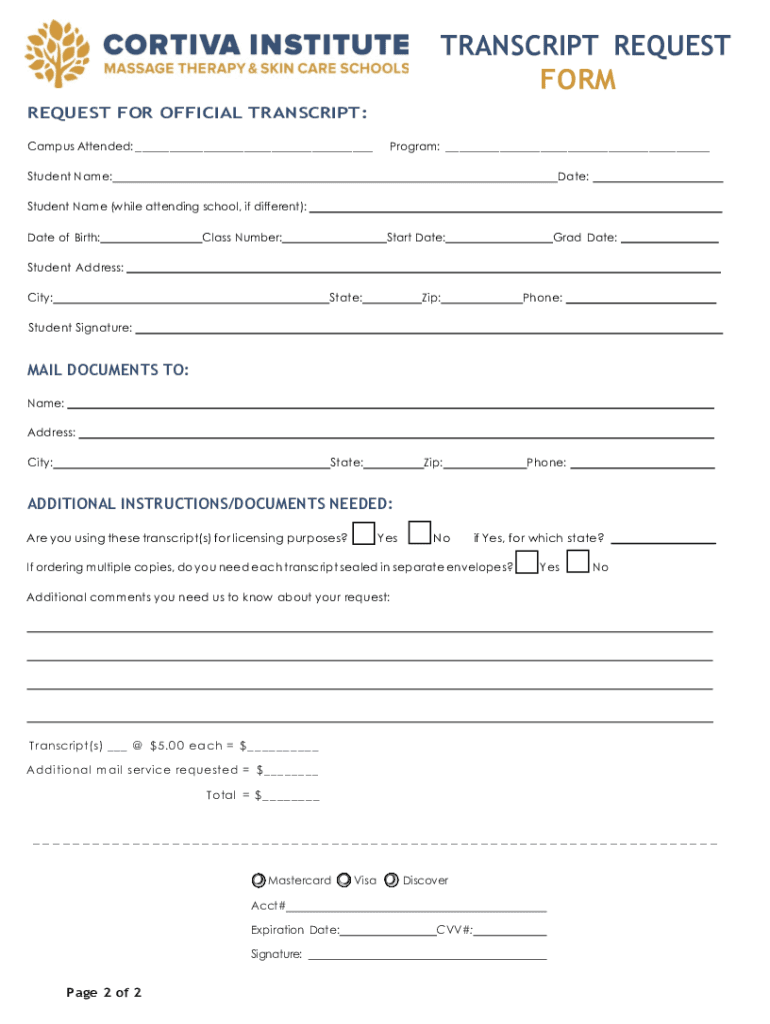
ORDERING an OFFICIAL TRANSCRIPT in PERSON Form


Steps to complete the cortiva institute transcript request
To successfully complete the cortiva institute transcript request, follow these steps carefully:
- Gather necessary information, including your full name, date of birth, and any identification numbers associated with your enrollment.
- Access the cortiva institute transcript request form online or obtain a physical copy if required.
- Fill out the form accurately, ensuring all information matches your records at the cortiva institute.
- Review the completed form for any errors or omissions before submission.
- Submit the form through the designated method, which may include online submission, mailing, or in-person delivery.
- Keep a copy of your submitted request for your records.
Legal use of the cortiva institute transcript request
The cortiva institute transcript request is a legally recognized document that allows individuals to obtain their academic records. To ensure its legal validity, the request must comply with relevant laws governing educational records, such as the Family Educational Rights and Privacy Act (FERPA). This act protects the privacy of student education records and grants students the right to access their transcripts. When submitting your request, ensure that you provide any required identification to authenticate your identity, as this is essential for legal compliance.
Required documents for the cortiva institute transcript request
When preparing to submit your cortiva institute transcript request, it is important to have the following documents ready:
- A valid form of identification, such as a driver's license or student ID.
- Your social security number or student identification number, if applicable.
- Any previous transcripts or records that may be necessary for verification.
Having these documents on hand will facilitate a smoother request process and help ensure that your request is processed efficiently.
Form submission methods for the cortiva institute transcript request
The cortiva institute transcript request can typically be submitted through various methods, depending on your preference and the institute's guidelines. Common submission methods include:
- Online: Complete the transcript request form on the cortiva institute's official website and submit it electronically.
- Mail: Print the completed form and send it to the designated address provided by the cortiva institute.
- In-Person: Visit the cortiva institute's administrative office to submit your request directly.
Choose the method that is most convenient for you, ensuring that you follow any specific instructions provided by the institute.
Key elements of the cortiva institute transcript request
Understanding the key elements of the cortiva institute transcript request can help streamline the process. Important components to include are:
- Your full name and contact information.
- The specific details of the transcript you are requesting, including the dates of attendance.
- Signature or electronic confirmation to authorize the release of your records.
- Any applicable fees for processing the request, if required.
Ensuring that all these elements are present will help avoid delays in processing your request.
Examples of using the cortiva institute transcript request
The cortiva institute transcript request can be utilized in various scenarios, such as:
- Applying for further education programs that require proof of previous coursework.
- Submitting transcripts for job applications where educational qualifications are necessary.
- Requesting transcripts for personal records or to verify education history.
Each of these examples highlights the importance of having access to your academic records and the role of the transcript request in facilitating that access.
Quick guide on how to complete ordering an official transcript in person
Complete ORDERING AN OFFICIAL TRANSCRIPT IN PERSON effortlessly on any device
Digital document management has become increasingly favored by businesses and individuals. It offers an ideal environmentally friendly alternative to traditional printed and signed documents, as you can find the necessary form and safely store it online. airSlate SignNow equips you with all the resources you need to create, adjust, and eSign your files quickly and without interruptions. Manage ORDERING AN OFFICIAL TRANSCRIPT IN PERSON on any device with airSlate SignNow Android or iOS applications and enhance any document-focused task today.
The simplest method to modify and eSign ORDERING AN OFFICIAL TRANSCRIPT IN PERSON without hassle
- Obtain ORDERING AN OFFICIAL TRANSCRIPT IN PERSON and click Get Form to initiate.
- Use the tools we offer to fill out your form.
- Emphasize important sections of your documents or obscure sensitive details with tools that airSlate SignNow provides specifically for that purpose.
- Create your signature with the Sign tool, which takes seconds and carries the same legal validity as a conventional wet ink signature.
- Review the information and click on the Done button to save your changes.
- Select how you would like to send your form, via email, SMS, or invite link, or download it to your computer.
Eliminate concerns about lost or misfiled documents, tedious form searches, or errors that necessitate printing new document copies. airSlate SignNow meets your document management needs in just a few clicks from any device you prefer. Modify and eSign ORDERING AN OFFICIAL TRANSCRIPT IN PERSON and ensure effective communication at any stage of your form preparation process with airSlate SignNow.
Create this form in 5 minutes or less
Create this form in 5 minutes!
How to create an eSignature for the ordering an official transcript in person
How to make an eSignature for a PDF document online
How to make an eSignature for a PDF document in Google Chrome
The way to generate an eSignature for signing PDFs in Gmail
How to create an electronic signature right from your smart phone
The best way to make an eSignature for a PDF document on iOS
How to create an electronic signature for a PDF on Android OS
People also ask
-
What is the Cortiva Institute and how does it relate to airSlate SignNow?
The Cortiva Institute is a leader in healthcare education and training, offering various programs that can benefit from streamlined document management. With airSlate SignNow, Cortiva Institute can facilitate eSigning and document workflows, enhancing operational efficiency and ensuring compliance.
-
What features does airSlate SignNow offer to Cortiva Institute users?
airSlate SignNow offers a variety of features beneficial for Cortiva Institute users, including customizable templates, automated workflows, and secure eSignature capabilities. These features enable users to manage documents efficiently, which is essential for educational institutions that handle numerous student records and agreements.
-
How can Cortiva Institute benefit from using airSlate SignNow?
By utilizing airSlate SignNow, Cortiva Institute can simplify its administrative processes, reduce paper usage, and enhance the speed of document processing. This leads to improved productivity and allows educational staff to focus more on student interactions rather than paperwork.
-
What is the pricing structure of airSlate SignNow for Cortiva Institute?
airSlate SignNow offers flexible pricing plans tailored to the needs of educational institutions like the Cortiva Institute. Prospective customers can choose from various subscription options, ensuring they find a plan that aligns with their budget and organizational needs.
-
Does airSlate SignNow integrate with other tools commonly used by Cortiva Institute?
Yes, airSlate SignNow offers seamless integrations with popular tools and software commonly utilized in education, such as learning management systems and CRM platforms. This enhances the overall functionality for institutions like Cortiva Institute, allowing for a more streamlined experience.
-
Is it easy to get started with airSlate SignNow for Cortiva Institute?
Getting started with airSlate SignNow is incredibly easy for the Cortiva Institute. The platform provides user-friendly onboarding resources, tutorials, and customer support to ensure that users can quickly learn how to send and eSign documents with minimal effort.
-
How does airSlate SignNow ensure the security of documents for Cortiva Institute?
airSlate SignNow prioritizes security with advanced encryption and compliance measures, safeguarding sensitive documents handled by the Cortiva Institute. This ensures that all data remains secure throughout the signing and document management processes, providing peace of mind for all users.
Get more for ORDERING AN OFFICIAL TRANSCRIPT IN PERSON
- Srp direct deposit form
- Dhs form 3043
- Certificate of satisfaction form
- Pentaksiran diagnostik akademik sekolah berasrama penuh form
- Fund facts dynamic funds form
- Expiration of work opportunity tax credit quarterly report form
- Kidspeace human resources form
- State of arizona travel policy table of contents form
Find out other ORDERING AN OFFICIAL TRANSCRIPT IN PERSON
- eSignature Vermont General Power of Attorney Template Easy
- eSignature Michigan Startup Cost Estimate Simple
- eSignature New Hampshire Invoice for Services (Standard Format) Computer
- eSignature Arkansas Non-Compete Agreement Later
- Can I eSignature Arizona Non-Compete Agreement
- How Do I eSignature New Jersey Non-Compete Agreement
- eSignature Tennessee Non-Compete Agreement Myself
- How To eSignature Colorado LLC Operating Agreement
- Help Me With eSignature North Carolina LLC Operating Agreement
- eSignature Oregon LLC Operating Agreement Online
- eSignature Wyoming LLC Operating Agreement Online
- eSignature Wyoming LLC Operating Agreement Computer
- eSignature Wyoming LLC Operating Agreement Later
- eSignature Wyoming LLC Operating Agreement Free
- How To eSignature Wyoming LLC Operating Agreement
- eSignature California Commercial Lease Agreement Template Myself
- eSignature California Commercial Lease Agreement Template Easy
- eSignature Florida Commercial Lease Agreement Template Easy
- eSignature Texas Roommate Contract Easy
- eSignature Arizona Sublease Agreement Template Free