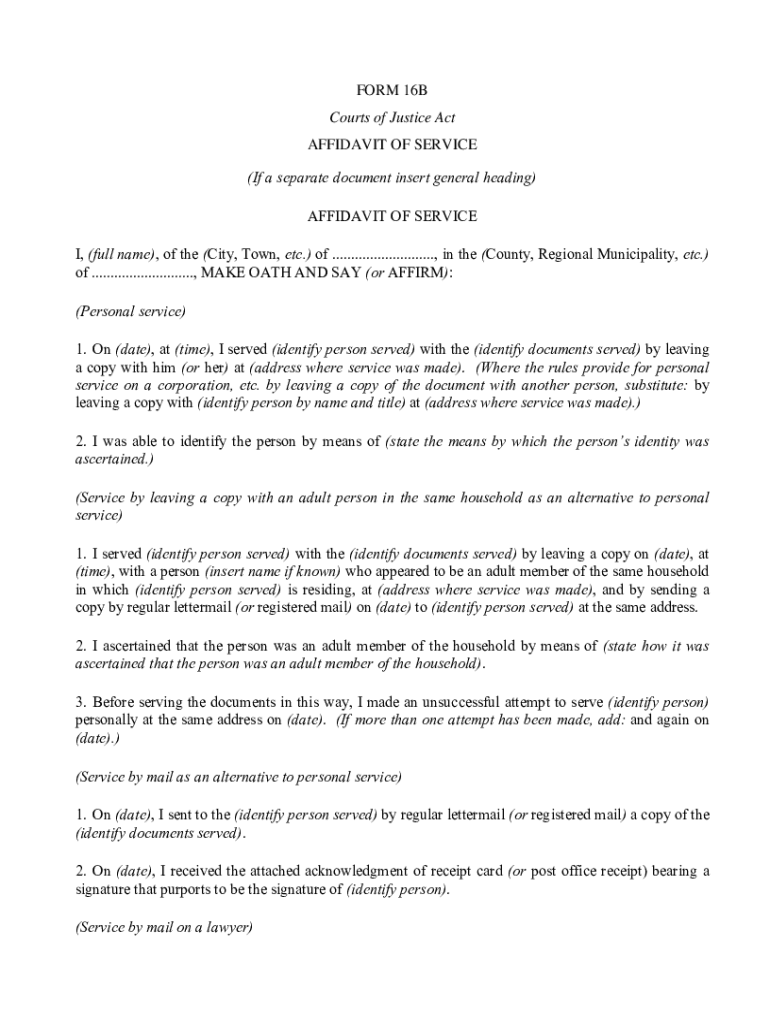
Form 16b Affidavit of Service


What is the Form 16b Affidavit of Service?
The Form 16b Affidavit of Service is a legal document used in Ontario to confirm that a party has served documents to another party in a legal proceeding. This form is essential in ensuring that all parties involved in a case are aware of the actions being taken, which is a fundamental principle of due process. The affidavit serves as proof that the documents were delivered in accordance with the legal requirements, thereby facilitating the smooth progression of legal proceedings.
How to Use the Form 16b Affidavit of Service
Using the Form 16b Affidavit of Service involves several steps to ensure compliance with legal standards. First, the individual serving the documents must complete the form by providing details about the service, including the date, time, and method of service. It is crucial to accurately fill out all required fields, as any inaccuracies may lead to complications in the legal process. After completing the form, the server must sign it in the presence of a commissioner for taking affidavits or a notary public to validate the affidavit.
Steps to Complete the Form 16b Affidavit of Service
Completing the Form 16b Affidavit of Service requires careful attention to detail. Follow these steps:
- Gather all necessary information about the parties involved, including their names and addresses.
- Indicate the date and time the documents were served.
- Specify the method of service, such as personal delivery or registered mail.
- Provide a description of the documents served.
- Sign the affidavit in front of a commissioner or notary public.
Legal Use of the Form 16b Affidavit of Service
The Form 16b Affidavit of Service is legally binding and must adhere to specific regulations to be considered valid. It is critical that the affidavit is completed accurately and submitted within the required timelines to avoid any legal repercussions. Courts rely on this document to ensure that all parties have been properly notified of proceedings, which is essential for maintaining fairness in the judicial process.
Key Elements of the Form 16b Affidavit of Service
Several key elements must be included in the Form 16b Affidavit of Service for it to be effective:
- The full names and addresses of both the server and the recipient.
- The date and time of service.
- The method of service used.
- A detailed description of the documents served.
- The signature of the server, witnessed by a commissioner or notary public.
Examples of Using the Form 16b Affidavit of Service
Examples of scenarios where the Form 16b Affidavit of Service is utilized include:
- Serving a notice of motion in a family law case.
- Delivering court documents in a civil lawsuit.
- Providing legal notices in eviction proceedings.
Quick guide on how to complete form 16b affidavit of service
Accomplish Form 16b Affidavit Of Service seamlessly on any device
Digital document management has become increasingly favored by businesses and individuals alike. It serves as an ideal eco-friendly substitute for conventional printed and signed documents, allowing you to locate the necessary form and securely save it online. airSlate SignNow provides you with all the tools required to create, modify, and eSign your documents rapidly without delays. Manage Form 16b Affidavit Of Service on any platform using airSlate SignNow's Android or iOS applications and enhance any document-oriented workflow today.
How to modify and eSign Form 16b Affidavit Of Service effortlessly
- Locate Form 16b Affidavit Of Service and click Get Form to begin.
- Utilize the tools we offer to fill out your form.
- Mark important sections of your documents or redact sensitive information with the tools that airSlate SignNow provides specifically for this purpose.
- Create your eSignature using the Sign tool, which takes mere seconds and holds the same legal validity as a traditional wet ink signature.
- Review all the information and click on the Done button to save your changes.
- Select your preferred method for sending your form, either by email, text message (SMS), or invitation link, or download it to your computer.
Eliminate issues with lost or misfiled documents, tedious form searching, or mistakes that necessitate printing new copies. airSlate SignNow addresses all your document management needs with just a few clicks from any device of your choosing. Alter and eSign Form 16b Affidavit Of Service and ensure effective communication at every stage of your form preparation process with airSlate SignNow.
Create this form in 5 minutes or less
Create this form in 5 minutes!
How to create an eSignature for the form 16b affidavit of service
The best way to create an eSignature for a PDF document online
The best way to create an eSignature for a PDF document in Google Chrome
The best way to generate an eSignature for signing PDFs in Gmail
How to generate an electronic signature straight from your smart phone
The way to generate an eSignature for a PDF document on iOS
How to generate an electronic signature for a PDF document on Android OS
People also ask
-
What is an affidavit of service form in Ontario?
An affidavit of service form in Ontario is a legal document used to confirm that a party has delivered specific documents to another party. This form is crucial in ensuring that legal proceedings adhere to due process by proving that the necessary documents were served. Using airSlate SignNow can streamline the process of creating and sending this affidavit.
-
How can I create an affidavit of service form using airSlate SignNow?
Creating an affidavit of service form in Ontario with airSlate SignNow is straightforward. Simply log in to your account, select the affidavit template, and fill in the required fields with the relevant details. Once completed, you can easily send it for eSignature to ensure it's legally binding and compliant.
-
Is there a cost associated with using airSlate SignNow for the affidavit of service form?
Yes, airSlate SignNow offers a variety of pricing plans, depending on your needs. You can choose from monthly or annual subscriptions, which provide access to all features, including the functionality to prepare and eSign affidavit of service forms. This cost-effective solution can save you money compared to traditional methods.
-
What are the benefits of using airSlate SignNow for legal documents?
The benefits of using airSlate SignNow for your affidavit of service form in Ontario include increased efficiency, security, and compliance. The platform provides a user-friendly interface, allowing for quick document creation and eSigning. Additionally, it ensures that your documents are stored securely in the cloud, making them easily accessible anytime.
-
Can I integrate airSlate SignNow with other software?
Absolutely! airSlate SignNow offers seamless integrations with popular business applications, enabling you to manage your affidavit of service form process more effectively. Integrations with platforms like Google Workspace, Salesforce, and others can enhance your workflow, making document management simpler and more efficient.
-
What features does airSlate SignNow offer for affidavit of service forms?
airSlate SignNow provides a range of features tailored for creating and managing affidavit of service forms. Key features include customizable templates, automated workflows, and real-time tracking of document status. These tools help ensure that your forms are filled out correctly and returned promptly.
-
How secure is airSlate SignNow for handling legal documents?
airSlate SignNow prioritizes the security of your documents, implementing robust security measures such as encryption and secure data storage. When you use airSlate SignNow for your affidavit of service form in Ontario, you can trust that your sensitive information is protected throughout the eSigning process and beyond.
Get more for Form 16b Affidavit Of Service
- Illinois form rl 26 l form
- Payees plus tucson form
- Adnoc approved vendor list pdf form
- Town of islip building permit application form
- Bernalillo county vendor master request form vmrf vendor bernco
- The mysterious mr lincoln answer key form
- Form application condonation fill online printable
- Elc017 electrician experience verification form form for documenting on the job experience of an electrician for individuals
Find out other Form 16b Affidavit Of Service
- Can I eSignature New Mexico Courts Business Letter Template
- eSignature New Mexico Courts Lease Agreement Template Mobile
- eSignature Courts Word Oregon Secure
- Electronic signature Indiana Banking Contract Safe
- Electronic signature Banking Document Iowa Online
- Can I eSignature West Virginia Sports Warranty Deed
- eSignature Utah Courts Contract Safe
- Electronic signature Maine Banking Permission Slip Fast
- eSignature Wyoming Sports LLC Operating Agreement Later
- Electronic signature Banking Word Massachusetts Free
- eSignature Wyoming Courts Quitclaim Deed Later
- Electronic signature Michigan Banking Lease Agreement Computer
- Electronic signature Michigan Banking Affidavit Of Heirship Fast
- Electronic signature Arizona Business Operations Job Offer Free
- Electronic signature Nevada Banking NDA Online
- Electronic signature Nebraska Banking Confidentiality Agreement Myself
- Electronic signature Alaska Car Dealer Resignation Letter Myself
- Electronic signature Alaska Car Dealer NDA Mobile
- How Can I Electronic signature Arizona Car Dealer Agreement
- Electronic signature California Business Operations Promissory Note Template Fast