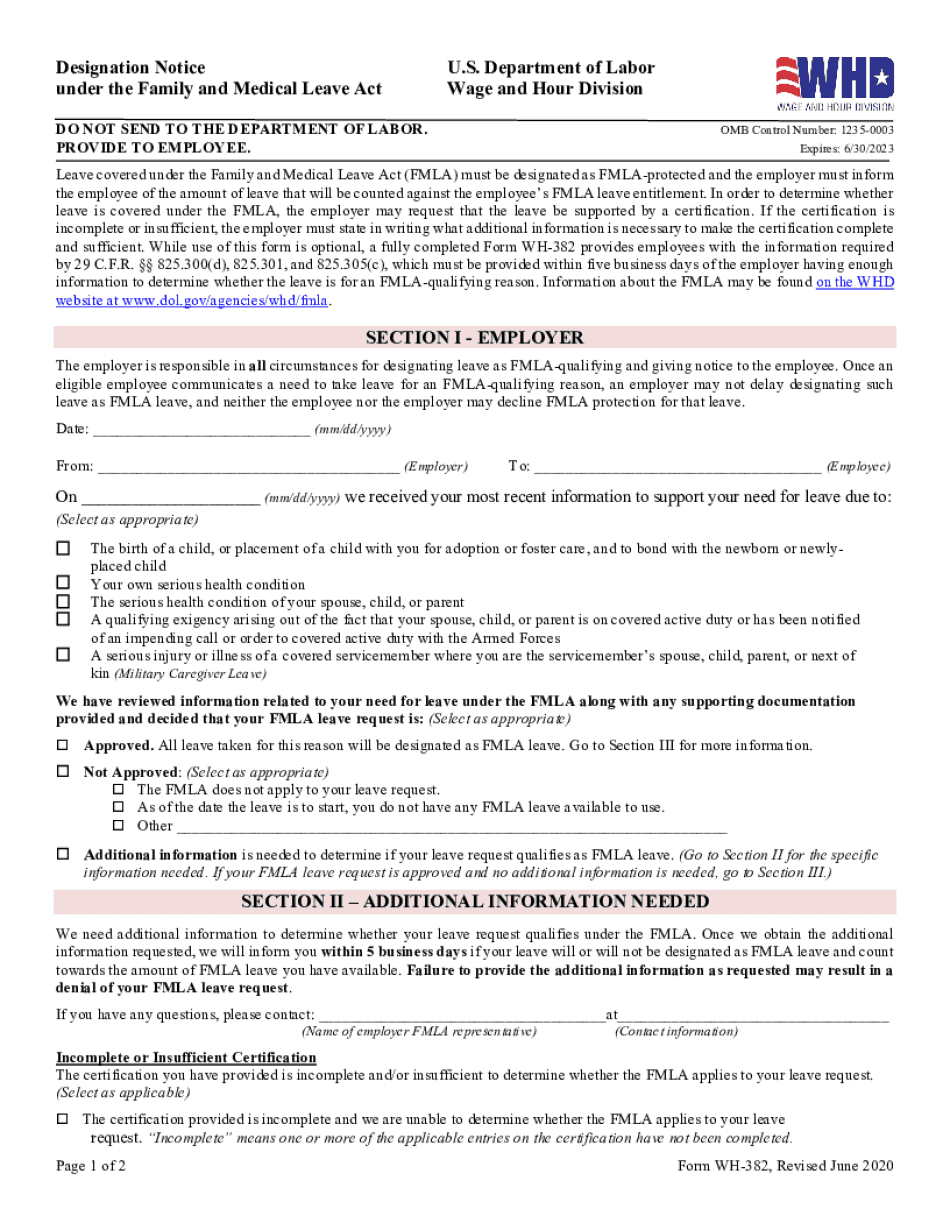
Department of Labor Family Medical Leave Form About DOL


Understanding the Department of Labor Family Medical Leave Form
The Department of Labor Family Medical Leave Form is designed to help employees request leave under the Family and Medical Leave Act (FMLA). This federal law allows eligible employees to take unpaid, job-protected leave for specified family and medical reasons. Understanding the purpose of this form is essential for both employees and employers to ensure compliance with FMLA regulations.
Key reasons for using this form include the need for leave due to a serious health condition, caring for a family member with a serious health condition, or for the birth and care of a newborn child. Proper completion of this form helps facilitate the leave process and protects the rights of employees while ensuring that employers can manage their workforce effectively.
Steps to Complete the Department of Labor Family Medical Leave Form
Completing the Department of Labor Family Medical Leave Form involves several important steps to ensure accuracy and compliance. First, gather necessary information, including personal details, the reason for the leave, and any supporting documentation, such as medical certificates.
Next, fill out the form by providing your name, address, and contact information. Clearly indicate the type of leave you are requesting and the dates you expect to be absent. It is also crucial to include any details about your health condition or the condition of the family member you are caring for. After completing the form, review it thoroughly for any errors or omissions before submission.
Legal Use of the Department of Labor Family Medical Leave Form
The legal use of the Department of Labor Family Medical Leave Form is governed by the Family and Medical Leave Act (FMLA). This act provides employees with the right to take leave for specific family and medical reasons without fear of losing their job. To ensure the form is legally valid, it must be completed accurately and submitted in accordance with your employer's policies.
Employers are required to maintain confidentiality regarding the information provided in the form. Additionally, employees should be aware of their rights under the FMLA, including the right to reinstatement to their position upon returning from leave, as long as they meet the eligibility criteria.
Key Elements of the Department of Labor Family Medical Leave Form
Several key elements must be included in the Department of Labor Family Medical Leave Form to ensure it is complete and effective. These elements include:
- Employee Information: Name, address, and contact details.
- Leave Type: Specify whether the leave is for personal medical reasons, to care for a family member, or for the birth of a child.
- Dates of Leave: Clearly state the start and end dates of the requested leave.
- Supporting Documentation: Attach any necessary medical certifications or documentation to substantiate the request.
Including these elements helps ensure that the form is processed efficiently and meets the requirements set forth by the FMLA.
How to Obtain the Department of Labor Family Medical Leave Form
The Department of Labor Family Medical Leave Form can be obtained through various channels. The most straightforward method is to visit the official Department of Labor website, where the form is available for download in PDF format. Additionally, employers may provide copies of the form to their employees as part of their human resources resources.
It is essential to ensure that you are using the most current version of the form, as updates may occur. If you have difficulty accessing the form online, consider contacting your employer’s HR department for assistance.
Examples of Using the Department of Labor Family Medical Leave Form
There are several scenarios in which the Department of Labor Family Medical Leave Form is utilized. For instance, an employee may need to take leave for surgery and recovery, which qualifies under the serious health condition provision of the FMLA. In this case, the employee would complete the form, detailing the medical reason and expected duration of the leave.
Another example includes an employee who needs to care for a newborn child. The form would be filled out to indicate the leave is for parental reasons, specifying the expected dates of absence. These examples illustrate the form's versatility in addressing various family and medical needs under the FMLA.
Quick guide on how to complete department of labor family medical leave form about dol
Complete Department Of Labor Family Medical Leave Form About DOL seamlessly on any device
Managing documents online has become increasingly favored by companies and individuals alike. It serves as an ideal eco-friendly alternative to traditional printed and signed documents, allowing you to find the necessary form and securely store it online. airSlate SignNow provides you with all the resources needed to create, modify, and electronically sign your documents swiftly and without issues. Manage Department Of Labor Family Medical Leave Form About DOL on any device using airSlate SignNow's Android or iOS applications and streamline any document-related process today.
The easiest way to modify and electronically sign Department Of Labor Family Medical Leave Form About DOL effortlessly
- Find Department Of Labor Family Medical Leave Form About DOL and click on Get Form to begin.
- Utilize the tools we offer to complete your document.
- Emphasize important sections of your documents or hide sensitive information with the tools provided by airSlate SignNow specifically for that purpose.
- Create your signature using the Sign tool, which takes only moments and carries the same legal validity as a traditional wet ink signature.
- Review all the details and click on the Done button to save your changes.
- Choose how you wish to send your form—via email, SMS, invitation link, or by downloading it to your computer.
Eliminate concerns about lost or misplaced files, tedious form searches, or errors necessitating the printing of new document copies. airSlate SignNow meets all your document management needs in just a few clicks from any device of your preference. Edit and electronically sign Department Of Labor Family Medical Leave Form About DOL, ensuring excellent communication at every stage of the form preparation process with airSlate SignNow.
Create this form in 5 minutes or less
Create this form in 5 minutes!
How to create an eSignature for the department of labor family medical leave form about dol
The best way to create an eSignature for your PDF document in the online mode
The best way to create an eSignature for your PDF document in Chrome
The best way to make an electronic signature for putting it on PDFs in Gmail
How to make an eSignature from your mobile device
The way to generate an electronic signature for a PDF document on iOS devices
How to make an eSignature for a PDF file on Android devices
People also ask
-
What is a sample beneficiary designation letter?
A sample beneficiary designation letter is a template that helps individuals formally designate beneficiaries for their assets, such as life insurance or retirement accounts. This letter often outlines specific beneficiaries and instructions regarding the distribution of assets. Using a sample beneficiary designation letter ensures clarity and legal recognition of your wishes.
-
Why should I use a sample beneficiary designation letter?
Using a sample beneficiary designation letter helps ensure that your assets are distributed according to your intentions after your passing. It reduces the potential for disputes among family members and provides clear, legal documentation of your wishes. This proactive approach can save time and stress for your loved ones.
-
How can airSlate SignNow help in creating a beneficiary designation letter?
AirSlate SignNow provides easy-to-use templates, including a sample beneficiary designation letter, allowing you to customize it to fit your specific needs. Our platform offers an intuitive interface for filling out and signing documents. Additionally, you can eSign the letter securely, ensuring it is legally binding.
-
What features does airSlate SignNow offer for document signing?
AirSlate SignNow features a range of tools that facilitate secure document signing, including customizable templates, multi-party signing, and advanced security protocols. You can easily manage, track, and store signed documents like the sample beneficiary designation letter in one place. The platform is designed to streamline your workflows efficiently.
-
Is there a cost associated with using airSlate SignNow for eSigning a beneficiary designation letter?
Yes, there is a cost associated with using airSlate SignNow, but the pricing is competitive and offers various plans to accommodate different business needs. Purchasing a subscription allows you to access unlimited document signing capabilities, including the use of a sample beneficiary designation letter. You can choose the plan that best fits your requirements.
-
Can I integrate airSlate SignNow with other applications?
Yes, airSlate SignNow integrates seamlessly with various applications, enhancing your document management process. Whether you use CRM systems, cloud storage, or productivity tools, you can easily utilize a sample beneficiary designation letter within your existing workflow. These integrations help in maintaining a streamlined approach to document handling.
-
How secure is my information when using airSlate SignNow?
AirSlate SignNow prioritizes the security of your information and employs advanced security measures, including data encryption and secure storage solutions. Your sample beneficiary designation letter and all other documents are protected from unauthorized access. We are committed to maintaining the confidentiality and integrity of your information.
Get more for Department Of Labor Family Medical Leave Form About DOL
Find out other Department Of Labor Family Medical Leave Form About DOL
- How Can I Electronic signature New York Life Sciences Word
- How Can I Electronic signature North Dakota Legal Word
- How To Electronic signature Ohio Legal PDF
- How To Electronic signature Ohio Legal Document
- How To Electronic signature Oklahoma Legal Document
- How To Electronic signature Oregon Legal Document
- Can I Electronic signature South Carolina Life Sciences PDF
- How Can I Electronic signature Rhode Island Legal Document
- Can I Electronic signature South Carolina Legal Presentation
- How Can I Electronic signature Wyoming Life Sciences Word
- How To Electronic signature Utah Legal PDF
- How Do I Electronic signature Arkansas Real Estate Word
- How Do I Electronic signature Colorado Real Estate Document
- Help Me With Electronic signature Wisconsin Legal Presentation
- Can I Electronic signature Hawaii Real Estate PPT
- How Can I Electronic signature Illinois Real Estate Document
- How Do I Electronic signature Indiana Real Estate Presentation
- How Can I Electronic signature Ohio Plumbing PPT
- Can I Electronic signature Texas Plumbing Document
- How To Electronic signature Michigan Real Estate Form