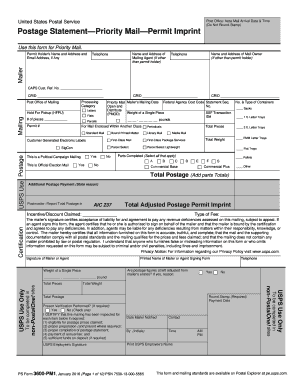
Postage Form 3600


What is the Postage Form 3600
The Postage Form 3600, also known as PS Form 3600 FCM, is a crucial document used by businesses and individuals to report postage and shipping expenses for Priority Mail services. This form is essential for those who regularly send out packages through the United States Postal Service (USPS). It allows users to provide detailed information about their mailing activities, ensuring accurate tracking and accounting of postage costs. Understanding the purpose and function of this form is vital for effective postal management.
Steps to Complete the Postage Form 3600
Completing the Postage Form 3600 involves several key steps to ensure accuracy and compliance. First, gather all necessary information regarding the packages you are mailing, including weight, destination, and service type. Next, fill out the form by entering the required details in the designated fields. This includes specifying the total postage paid and the number of pieces mailed. After completing the form, review it for any errors before submitting it to the appropriate USPS facility. Proper completion of this form helps streamline the mailing process and maintain accurate records.
Legal Use of the Postage Form 3600
The legal use of the Postage Form 3600 is governed by USPS regulations, which outline the requirements for postage reporting and payment. This form must be filled out accurately to ensure that all mailing activities are documented correctly. Failure to comply with USPS guidelines can result in penalties or delays in service. Additionally, using this form helps maintain transparency in shipping practices, which is important for both businesses and individual senders. Adhering to these legal standards ensures that all postal transactions are valid and recognized by the USPS.
Key Elements of the Postage Form 3600
Several key elements are essential for the proper completion of the Postage Form 3600. These include:
- Sender Information: Name, address, and contact details of the sender.
- Recipient Information: Name and address of the package recipient.
- Package Details: Weight, dimensions, and service type (e.g., Priority Mail).
- Postage Amount: Total postage paid for the mailing.
- Signature: Required for verification and accountability.
Including all these elements ensures that the form is complete and meets USPS requirements.
How to Obtain the Postage Form 3600
The Postage Form 3600 can be obtained through various channels. It is available at local USPS offices, where postal employees can provide the form upon request. Additionally, the form can be downloaded from the USPS website, allowing users to print it at their convenience. For businesses that frequently use this form, it may be beneficial to keep a supply on hand to streamline the mailing process. Ensuring easy access to the form helps facilitate timely and efficient shipping operations.
Form Submission Methods
Once the Postage Form 3600 is completed, it can be submitted through several methods. Users can choose to submit the form in person at a local USPS facility, where postal workers will process the mailing. Alternatively, the form can be mailed along with the packages if submitting through a drop-off service. Some businesses may also opt for electronic submission methods, where applicable, to enhance efficiency and reduce processing time. Understanding these submission options is crucial for ensuring that mailings are handled promptly and accurately.
Quick guide on how to complete postage form 3600
Effortlessly prepare Postage Form 3600 on any device
The management of online documents has gained popularity among businesses and individuals alike. It represents an ideal eco-friendly substitute for conventional printed and signed paperwork, allowing you to find the right form and securely store it online. airSlate SignNow provides all the tools you need to create, modify, and electronically sign your documents quickly and without delay. Manage Postage Form 3600 on any device using the airSlate SignNow Android or iOS applications and enhance any document-centric operation today.
The easiest way to modify and electronically sign Postage Form 3600 with ease
- Find Postage Form 3600 and click Get Form to begin.
- Utilize the tools we provide to fill out your document.
- Highlight important sections of the documents or conceal sensitive information using tools that airSlate SignNow specifically offers for that purpose.
- Create your electronic signature with the Sign tool, which takes mere seconds and holds the same legal validity as a traditional handwritten signature.
- Review all the details and then click on the Done button to save your changes.
- Choose how you wish to send your form, whether by email, text message (SMS), or invite link, or download it to your computer.
Eliminate concerns about lost or misplaced documents, tedious form searching, or mistakes that necessitate printing new document copies. airSlate SignNow meets all your document management needs in a few clicks from any device of your choice. Modify and electronically sign Postage Form 3600 while ensuring outstanding communication throughout your form preparation process with airSlate SignNow.
Create this form in 5 minutes or less
Create this form in 5 minutes!
How to create an eSignature for the postage form 3600
The best way to generate an electronic signature for your PDF document online
The best way to generate an electronic signature for your PDF document in Google Chrome
The way to make an electronic signature for signing PDFs in Gmail
How to make an electronic signature straight from your smart phone
The way to make an electronic signature for a PDF document on iOS
How to make an electronic signature for a PDF document on Android OS
People also ask
-
What is the PS Form 3600 FCM 2023 and how do I use it?
The PS Form 3600 FCM 2023 is a postal form used for processing and tracking mail deliveries through the U.S. Postal Service. To use it effectively, you can download the form, fill in the required details, and submit it digitally through airSlate SignNow, which streamlines the eSigning and submission process.
-
How much does it cost to use airSlate SignNow for PS Form 3600 FCM 2023?
Pricing for airSlate SignNow varies based on your chosen plan, but it provides a cost-effective solution for businesses needing to eSign documents like the PS Form 3600 FCM 2023. You can start with a free trial to explore features and find a plan that suits your budget and needs.
-
What features does airSlate SignNow offer for handling PS Form 3600 FCM 2023?
AirSlate SignNow offers features such as document editing, eSigning, and customizable templates specifically designed for forms like the PS Form 3600 FCM 2023. Additionally, the platform allows users to track document status in real-time and automate signing workflows, enhancing efficiency.
-
Can I integrate airSlate SignNow with other applications for managing PS Form 3600 FCM 2023?
Yes, airSlate SignNow provides seamless integrations with various applications such as Google Drive, Dropbox, and CRM systems. This makes it easier to manage the PS Form 3600 FCM 2023 and other documents by centralizing your document workflows in one platform.
-
What are the benefits of using airSlate SignNow for the PS Form 3600 FCM 2023?
Using airSlate SignNow for the PS Form 3600 FCM 2023 allows businesses to save time and reduce paperwork. The solution enhances security with encrypted eSignatures and accelerates the delivery process, ensuring your forms are processed quickly and efficiently.
-
Is airSlate SignNow secure for processing PS Form 3600 FCM 2023?
Absolutely! AirSlate SignNow employs high-level security measures, including encryption and secure cloud storage, ensuring that your PS Form 3600 FCM 2023 and other sensitive documents are protected from unauthorized access.
-
How do I get started with airSlate SignNow for the PS Form 3600 FCM 2023?
Getting started with airSlate SignNow for the PS Form 3600 FCM 2023 is simple. Sign up for an account, choose a plan that fits your needs, and start using our intuitive platform to create, edit, and electronically sign your forms within minutes.
Get more for Postage Form 3600
Find out other Postage Form 3600
- Can I Electronic signature Ohio Consumer Credit Application
- eSignature Georgia Junior Employment Offer Letter Later
- Electronic signature Utah Outsourcing Services Contract Online
- How To Electronic signature Wisconsin Debit Memo
- Electronic signature Delaware Junior Employment Offer Letter Later
- Electronic signature Texas Time Off Policy Later
- Electronic signature Texas Time Off Policy Free
- eSignature Delaware Time Off Policy Online
- Help Me With Electronic signature Indiana Direct Deposit Enrollment Form
- Electronic signature Iowa Overtime Authorization Form Online
- Electronic signature Illinois Employee Appraisal Form Simple
- Electronic signature West Virginia Business Ethics and Conduct Disclosure Statement Free
- Electronic signature Alabama Disclosure Notice Simple
- Electronic signature Massachusetts Disclosure Notice Free
- Electronic signature Delaware Drug Testing Consent Agreement Easy
- Electronic signature North Dakota Disclosure Notice Simple
- Electronic signature California Car Lease Agreement Template Free
- How Can I Electronic signature Florida Car Lease Agreement Template
- Electronic signature Kentucky Car Lease Agreement Template Myself
- Electronic signature Texas Car Lease Agreement Template Easy