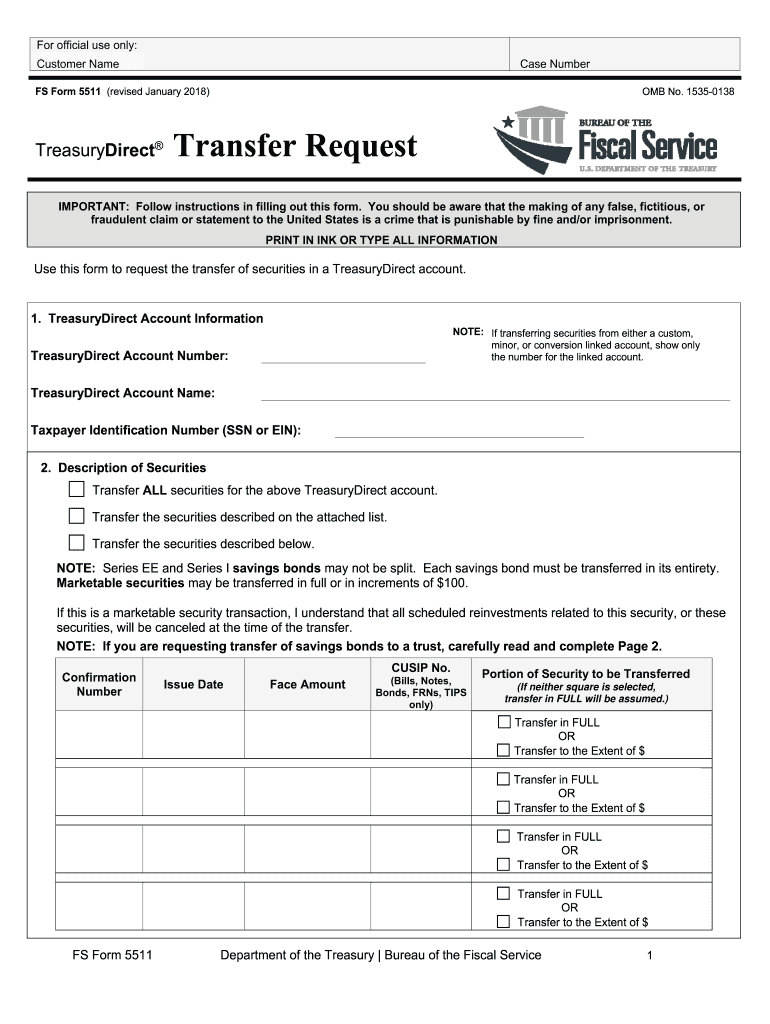
5511 Form 2018


What is the 5511 Form
The 5511 form, also known as the fiscal services form fs5511, is a document used primarily for transactions related to U.S. Treasury securities. This form is essential for individuals and businesses engaging in various financial activities, including the transfer of securities and the management of accounts with TreasuryDirect. Understanding its purpose is crucial for ensuring compliance with federal regulations and for the smooth execution of financial transactions.
How to obtain the 5511 Form
The 5511 form can be obtained directly from the U.S. Treasury's official website or through designated financial institutions that facilitate transactions involving Treasury securities. It is important to ensure that you are using the most current version of the form, as updates may occur. Users can typically download the form in PDF format, allowing for easy access and completion.
Steps to complete the 5511 Form
Completing the 5511 form involves several key steps to ensure accuracy and compliance:
- Begin by entering your personal information, including your name, address, and Social Security number.
- Specify the type of transaction you are performing, such as a transfer of securities.
- Provide details about the securities involved, including their identification numbers and amounts.
- Review all information for accuracy before signing and dating the form.
- Submit the completed form according to the specified submission methods, either online or via mail.
Legal use of the 5511 Form
The 5511 form is legally binding when completed correctly and submitted in accordance with U.S. Treasury regulations. It is important to understand that electronic signatures are accepted, provided they comply with the ESIGN Act and other relevant laws. This ensures that the form holds legal weight in financial transactions and can be used to validate the transfer of securities.
Key elements of the 5511 Form
Several key elements must be included when filling out the 5511 form to ensure its validity:
- Personal Information: Accurate identification of the individual or entity completing the form.
- Transaction Details: Clear description of the securities involved and the nature of the transaction.
- Signature: A valid signature is required to authenticate the form.
- Date: The date of completion is crucial for record-keeping and compliance.
Form Submission Methods
The completed 5511 form can be submitted through various methods, ensuring flexibility for users. These methods include:
- Online Submission: Users can submit the form electronically through TreasuryDirect, which offers a secure platform for transactions.
- Mail: The form can also be printed and mailed to the appropriate Treasury office, ensuring it is sent to the correct address for processing.
- In-Person: Some financial institutions may accept the form in person, providing immediate assistance and confirmation of submission.
Quick guide on how to complete 5511 form
Complete 5511 Form effortlessly on any device
Online document management has become increasingly popular among businesses and individuals. It offers an ideal eco-friendly alternative to conventional printed and signed documents, allowing you to locate the appropriate form and securely store it online. airSlate SignNow equips you with all the tools necessary to create, modify, and electronically sign your documents swiftly without delays. Manage 5511 Form on any device using airSlate SignNow's Android or iOS applications and simplify any document-related process today.
The simplest method to modify and electronically sign 5511 Form with ease
- Obtain 5511 Form and click Get Form to begin.
- Utilize the tools we offer to complete your form.
- Highlight important sections of your documents or redact sensitive data with tools that airSlate SignNow specifically provides for that purpose.
- Generate your signature using the Sign feature, which takes mere seconds and holds the same legal validity as a conventional wet ink signature.
- Review the information and then click the Done button to save your changes.
- Select your preferred method of submitting your form—via email, SMS, or invitation link, or download it to your PC.
Eliminate concerns about missing or disorganized documents, tedious form searching, or mistakes that require printing additional document copies. airSlate SignNow fulfills all your document management needs in just a few clicks from a device of your choice. Edit and electronically sign 5511 Form and ensure seamless communication at every stage of the form preparation process with airSlate SignNow.
Create this form in 5 minutes or less
Find and fill out the correct 5511 form
Create this form in 5 minutes!
How to create an eSignature for the 5511 form
The best way to generate an eSignature for your PDF document online
The best way to generate an eSignature for your PDF document in Google Chrome
How to make an electronic signature for signing PDFs in Gmail
The best way to create an electronic signature right from your smart phone
How to create an electronic signature for a PDF document on iOS
The best way to create an electronic signature for a PDF on Android OS
People also ask
-
What is form 5511 and why is it important?
Form 5511 is a crucial document used for various administrative processes. Understanding its importance can streamline your operations and ensure compliance with regulatory requirements. Correctly filling out form 5511 can enhance your business's efficiency and effectiveness.
-
How can airSlate SignNow assist with completing form 5511?
airSlate SignNow offers a user-friendly platform that simplifies the completion of form 5511. With features like electronic signatures and template management, you can fill out and send form 5511 quickly. This saves time and reduces the risk of errors in your documentation.
-
Is there a cost associated with using airSlate SignNow for form 5511?
Yes, there are pricing plans for using airSlate SignNow, which vary based on the features and functionalities you need. However, considering the efficiency gained, the investment in airSlate SignNow is cost-effective, especially for processing form 5511. We offer various pricing tiers to fit different business needs.
-
What key features does airSlate SignNow provide for form 5511 processing?
airSlate SignNow includes features like advanced eSignature capabilities, document tracking, and collaborative editing specifically for form 5511. These features enhance productivity and ensure that your documents are completed and signed promptly. Moreover, the platform is designed to be intuitive, making it accessible for all users.
-
Can I integrate airSlate SignNow with other applications for form 5511?
Absolutely! airSlate SignNow allows seamless integration with various applications, enhancing your workflow for handling form 5511. Whether you are using CRM systems, cloud storage, or productivity tools, you can easily connect them to automate and streamline the process.
-
What are the benefits of using airSlate SignNow for form 5511?
Using airSlate SignNow for form 5511 offers numerous benefits, including increased efficiency, reduced turnaround time, and enhanced document security. Additionally, the platform helps to keep your documents organized and easily accessible. This allows you to focus more on your core business operations rather than paperwork.
-
How secure is airSlate SignNow for handling form 5511?
airSlate SignNow prioritizes security with robust encryption and compliance measures when processing form 5511. Our platform adheres to industry standards to ensure your sensitive information is protected. You can confidently send and sign form 5511, knowing your data is secure.
Get more for 5511 Form
Find out other 5511 Form
- How To eSignature Kansas High Tech Business Plan Template
- eSignature Kansas High Tech Lease Agreement Template Online
- eSignature Alabama Insurance Forbearance Agreement Safe
- How Can I eSignature Arkansas Insurance LLC Operating Agreement
- Help Me With eSignature Michigan High Tech Emergency Contact Form
- eSignature Louisiana Insurance Rental Application Later
- eSignature Maryland Insurance Contract Safe
- eSignature Massachusetts Insurance Lease Termination Letter Free
- eSignature Nebraska High Tech Rental Application Now
- How Do I eSignature Mississippi Insurance Separation Agreement
- Help Me With eSignature Missouri Insurance Profit And Loss Statement
- eSignature New Hampshire High Tech Lease Agreement Template Mobile
- eSignature Montana Insurance Lease Agreement Template Online
- eSignature New Hampshire High Tech Lease Agreement Template Free
- How To eSignature Montana Insurance Emergency Contact Form
- eSignature New Jersey High Tech Executive Summary Template Free
- eSignature Oklahoma Insurance Warranty Deed Safe
- eSignature Pennsylvania High Tech Bill Of Lading Safe
- eSignature Washington Insurance Work Order Fast
- eSignature Utah High Tech Warranty Deed Free