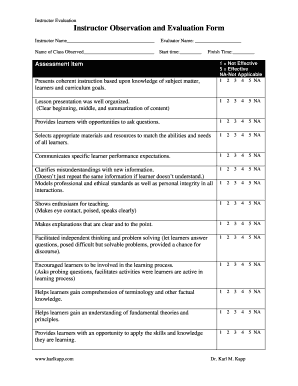
Instructor Evaluation Form


What is the Instructor Evaluation Form
The instructor evaluation form is a critical tool used by educational institutions to gather feedback on teaching effectiveness. This form allows students to assess various aspects of their instructors' performance, including teaching style, course organization, and communication skills. By collecting this information, schools can enhance the quality of education and support professional development for instructors. The instructor evaluation form typically includes rating scales and open-ended questions to capture both quantitative and qualitative feedback.
How to use the Instructor Evaluation Form
Using the instructor evaluation form involves several straightforward steps. First, ensure that the form is easily accessible to students, either in paper format or digitally. Next, provide clear instructions on how to fill out the form, emphasizing the importance of honest and constructive feedback. After students complete the form, collect the responses and analyze the data to identify trends and areas for improvement. This process not only aids in enhancing teaching practices but also fosters a culture of open communication within the educational environment.
Key elements of the Instructor Evaluation Form
Several key elements are essential for an effective instructor evaluation form. These include:
- Rating Scales: A numerical scale that allows students to rate various aspects of instruction, such as clarity, engagement, and effectiveness.
- Open-Ended Questions: Sections that invite students to provide detailed feedback and suggestions for improvement.
- Demographic Information: Optional data about the respondents, which can help contextualize the feedback.
- Confidentiality Assurance: A statement ensuring that responses will remain anonymous, encouraging honest feedback.
Steps to complete the Instructor Evaluation Form
Completing the instructor evaluation form involves a few simple steps. First, read through the instructions provided with the form to understand the purpose and importance of the evaluation. Next, proceed to rate the instructor on the specified criteria, using the provided scale. Take your time to reflect on your learning experience and provide thoughtful comments in the open-ended sections. Finally, submit the completed form as instructed, ensuring that your feedback is counted.
Legal use of the Instructor Evaluation Form
The legal use of the instructor evaluation form is governed by various educational and privacy laws. To ensure compliance, institutions must adhere to regulations such as the Family Educational Rights and Privacy Act (FERPA), which protects student information. Additionally, it is important to maintain the confidentiality of responses and use the feedback solely for educational purposes. By following these legal guidelines, schools can safeguard both student rights and the integrity of the evaluation process.
Digital vs. Paper Version
Both digital and paper versions of the instructor evaluation form have their advantages. Digital forms offer ease of distribution and collection, allowing for quicker analysis of feedback. They can also incorporate features such as automatic data compilation and secure storage. On the other hand, paper forms may be more familiar to some students and can be easier to administer in certain settings. Ultimately, the choice between digital and paper formats should consider the preferences of the student body and the resources available to the institution.
Quick guide on how to complete instructor evaluation form 358368503
Effortlessly Prepare Instructor Evaluation Form on Any Device
Managing documents online has become increasingly favored by businesses and individuals alike. It offers an ideal environmentally-friendly substitute for conventional printed and signed papers, allowing you to obtain the appropriate form and securely store it online. airSlate SignNow provides all the tools necessary to create, edit, and electronically sign your documents swiftly without delays. Manage Instructor Evaluation Form on any device with airSlate SignNow's Android or iOS applications and streamline any document-related tasks today.
How to Modify and Electronically Sign Instructor Evaluation Form with Ease
- Locate Instructor Evaluation Form and click Get Form to begin.
- Make use of the tools we provide to complete your form.
- Emphasize signNow portions of your documents or obscure sensitive information with the tools specifically designed for that purpose by airSlate SignNow.
- Create your electronic signature using the Sign tool, which takes mere seconds and has the same legal validity as a traditional ink signature.
- Review the information and click on the Done button to save your changes.
- Select your preferred method for submitting your form, whether by email, text message (SMS), or invitation link, or download it to your computer.
No more worrying about lost or misfiled documents, tedious form searches, or errors that require printing new document copies. airSlate SignNow addresses all your document management needs in just a few clicks from any device you choose. Edit and electronically sign Instructor Evaluation Form and ensure excellent communication at every step of your form preparation process with airSlate SignNow.
Create this form in 5 minutes or less
Create this form in 5 minutes!
How to create an eSignature for the instructor evaluation form 358368503
How to create an electronic signature for a PDF online
How to create an electronic signature for a PDF in Google Chrome
How to create an e-signature for signing PDFs in Gmail
How to create an e-signature right from your smartphone
How to create an e-signature for a PDF on iOS
How to create an e-signature for a PDF on Android
People also ask
-
What is an instructor evaluation form and why is it important?
An instructor evaluation form is a tool used to collect feedback from students regarding their instructors' teaching effectiveness. It is important because it helps educational institutions improve the quality of instruction, enhances student satisfaction, and supports faculty development.
-
How can I create an instructor evaluation form using airSlate SignNow?
Creating an instructor evaluation form with airSlate SignNow is simple and efficient. You can use our intuitive drag-and-drop form builder to customize your evaluation criteria, add questions, and include digital signature fields for authenticity.
-
Can I integrate the instructor evaluation form with other tools?
Yes, airSlate SignNow allows seamless integration with various third-party applications. This means you can easily connect your instructor evaluation form with systems like Google Drive, Salesforce, and others to streamline your document management processes.
-
Is there a trial version available for the instructor evaluation form feature?
Yes, airSlate SignNow offers a free trial for users interested in the instructor evaluation form feature. This allows you to explore its functionalities and determine if it meets your institution's needs before making a commitment.
-
What are the pricing options for using airSlate SignNow for the instructor evaluation form?
airSlate SignNow offers flexible pricing plans tailored to different user needs. You can choose from individual, team, or enterprise plans, which include features for creating and managing instructor evaluation forms effectively.
-
How secure is the instructor evaluation form created with airSlate SignNow?
Security is a top priority for airSlate SignNow. Our platform uses advanced encryption and complies with industry standards to ensure that your instructor evaluation form and collected data are secure from unauthorized access.
-
Can I customize the instructor evaluation form to match my institution's branding?
Absolutely! With airSlate SignNow, you can fully customize your instructor evaluation form to reflect your institution's branding. This includes adding your logo, adjusting colors, and personalizing the layout to enhance your brand’s identity.
Get more for Instructor Evaluation Form
Find out other Instructor Evaluation Form
- How Can I Sign Louisiana High Tech LLC Operating Agreement
- Sign Louisiana High Tech Month To Month Lease Myself
- How To Sign Alaska Insurance Promissory Note Template
- Sign Arizona Insurance Moving Checklist Secure
- Sign New Mexico High Tech Limited Power Of Attorney Simple
- Sign Oregon High Tech POA Free
- Sign South Carolina High Tech Moving Checklist Now
- Sign South Carolina High Tech Limited Power Of Attorney Free
- Sign West Virginia High Tech Quitclaim Deed Myself
- Sign Delaware Insurance Claim Online
- Sign Delaware Insurance Contract Later
- Sign Hawaii Insurance NDA Safe
- Sign Georgia Insurance POA Later
- How Can I Sign Alabama Lawers Lease Agreement
- How Can I Sign California Lawers Lease Agreement
- Sign Colorado Lawers Operating Agreement Later
- Sign Connecticut Lawers Limited Power Of Attorney Online
- Sign Hawaii Lawers Cease And Desist Letter Easy
- Sign Kansas Insurance Rental Lease Agreement Mobile
- Sign Kansas Insurance Rental Lease Agreement Free