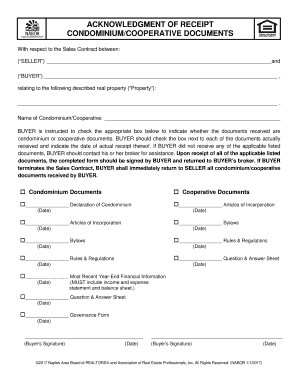
Nabor Contract Form


What is the Nabor Contract
The Nabor contract is a standardized agreement commonly used in real estate transactions, particularly for residential properties. It outlines the terms and conditions of the sale, including the obligations of both the buyer and the seller. This contract provides clarity on various aspects such as the purchase price, financing details, and contingencies that must be met for the transaction to proceed. Understanding the Nabor contract is essential for both parties to ensure a smooth and legally binding agreement.
How to Use the Nabor Contract
Using the Nabor contract involves several key steps to ensure all necessary information is accurately captured. First, parties should obtain the correct version of the Nabor contract, which can typically be found through real estate associations or online resources. Next, both the buyer and seller should review the contract thoroughly, filling in specific details such as property descriptions and financial terms. It is advisable to consult with a real estate professional or attorney to ensure that all legal requirements are met and that the contract reflects the intentions of both parties.
Steps to Complete the Nabor Contract
Completing the Nabor contract requires careful attention to detail. Here are the essential steps involved:
- Obtain the latest version of the Nabor contract.
- Fill in the property address and legal description.
- Specify the sale price and any earnest money deposits.
- Outline any contingencies, such as inspections or financing.
- Include the closing date and any necessary disclosures.
- Both parties should sign and date the document to make it legally binding.
Legal Use of the Nabor Contract
The Nabor contract is legally binding when executed correctly, meaning it must meet specific legal requirements. These include mutual consent between the buyer and seller, clear terms, and proper signatures. Additionally, the contract must comply with state laws governing real estate transactions. It is important for both parties to understand their rights and obligations under the contract to avoid potential disputes.
Key Elements of the Nabor Contract
Several key elements are essential to the Nabor contract, ensuring it serves its purpose effectively. These elements typically include:
- Identification of the parties involved in the transaction.
- Detailed description of the property being sold.
- Purchase price and payment terms.
- Contingencies that must be satisfied before closing.
- Closing date and any conditions for closing.
- Signatures of both parties to validate the agreement.
Examples of Using the Nabor Contract
Real estate professionals often use the Nabor contract in various scenarios. For instance, it can be utilized in traditional home sales, where a seller lists their property and a buyer makes an offer. Additionally, the Nabor contract can be adapted for use in short sales or foreclosures, where specific conditions may apply. Understanding how to effectively use this contract in different contexts can help facilitate smoother transactions.
Quick guide on how to complete nabor contract
Easily Prepare Nabor Contract on Any Device
Managing documents online has become increasingly favored by businesses and individuals alike. It offers an ideal eco-friendly alternative to conventional printed and signed paperwork, enabling you to access the necessary form and securely store it online. airSlate SignNow provides all the tools required to swiftly create, edit, and electronically sign your documents without any holdups. Manage Nabor Contract on any device using the airSlate SignNow applications for Android or iOS, and streamline any document-related procedure today.
The Easiest Way to Edit and Electronically Sign Nabor Contract
- Find Nabor Contract and select Get Form to begin.
- Utilize the tools available to fill out your form.
- Emphasize important sections of the documents or redact sensitive information with tools provided by airSlate SignNow specifically for that purpose.
- Create your signature using the Sign tool, which only takes seconds and has the same legal validity as a traditional wet ink signature.
- Review all the details and click on the Done button to save your changes.
- Select your preferred method to submit your form, whether by email, SMS, or invite link, or download it to your computer.
Say goodbye to lost or misplaced files, tedious form searches, or mistakes that necessitate printing additional copies. airSlate SignNow meets all your document management needs in just a few clicks from any device you choose. Edit and electronically sign Nabor Contract to ensure excellent communication throughout your form preparation process with airSlate SignNow.
Create this form in 5 minutes or less
Create this form in 5 minutes!
How to create an eSignature for the nabor contract
How to create an electronic signature for a PDF online
How to create an electronic signature for a PDF in Google Chrome
How to create an e-signature for signing PDFs in Gmail
How to create an e-signature right from your smartphone
How to create an e-signature for a PDF on iOS
How to create an e-signature for a PDF on Android
People also ask
-
What is a nabor contract and how does it work?
A nabor contract is a legally binding document that outlines the terms of an agreement between parties. With airSlate SignNow, creating and signing a nabor contract becomes straightforward, allowing users to customize templates and gather eSignatures efficiently.
-
How do I create a nabor contract using airSlate SignNow?
To create a nabor contract in airSlate SignNow, simply log in, select 'Create Document', and choose from our templates or upload your own. You can then edit the document, add necessary fields, and send it for eSignature within minutes.
-
What are the pricing options for using airSlate SignNow for nabor contracts?
airSlate SignNow offers flexible pricing plans that cater to various business needs, making it affordable to manage nabor contracts. Plans range from individual packages to enterprise solutions with advanced features, ensuring you only pay for what you need.
-
Can I integrate airSlate SignNow with other tools for nabor contracts?
Yes, airSlate SignNow seamlessly integrates with various application platforms such as Google Drive, Dropbox, and Salesforce. This capability allows users to streamline their workflow and manage nabor contracts more effectively within their existing business systems.
-
What security measures does airSlate SignNow provide for nabor contracts?
airSlate SignNow prioritizes security by employing industry-standard encryption and compliance protocols for nabor contracts. All documents are safeguarded to ensure the confidentiality and integrity of your sensitive information.
-
Is there a mobile app for managing nabor contracts?
Absolutely! airSlate SignNow offers a mobile application that allows users to manage their nabor contracts on-the-go. You can create, review, and sign documents directly from your smartphone or tablet, providing flexibility and convenience.
-
What are the benefits of using airSlate SignNow for nabor contracts?
Using airSlate SignNow for nabor contracts enhances efficiency by reducing paper usage and speeding up the signing process. Additionally, the platform offers a user-friendly interface and automation features that help save time and improve document accuracy.
Get more for Nabor Contract
Find out other Nabor Contract
- eSign Alabama Insurance LLC Operating Agreement Easy
- How Can I eSign Alabama Insurance LLC Operating Agreement
- eSign Virginia Government POA Simple
- eSign Hawaii Lawers Rental Application Fast
- eSign Hawaii Lawers Cease And Desist Letter Later
- How To eSign Hawaii Lawers Cease And Desist Letter
- How Can I eSign Hawaii Lawers Cease And Desist Letter
- eSign Hawaii Lawers Cease And Desist Letter Free
- eSign Maine Lawers Resignation Letter Easy
- eSign Louisiana Lawers Last Will And Testament Mobile
- eSign Louisiana Lawers Limited Power Of Attorney Online
- eSign Delaware Insurance Work Order Later
- eSign Delaware Insurance Credit Memo Mobile
- eSign Insurance PPT Georgia Computer
- How Do I eSign Hawaii Insurance Operating Agreement
- eSign Hawaii Insurance Stock Certificate Free
- eSign New Hampshire Lawers Promissory Note Template Computer
- Help Me With eSign Iowa Insurance Living Will
- eSign North Dakota Lawers Quitclaim Deed Easy
- eSign Ohio Lawers Agreement Computer