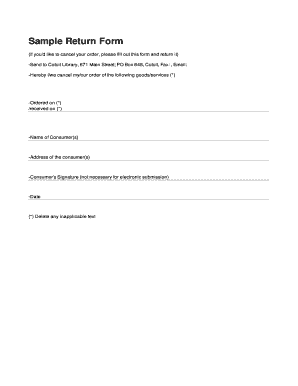
Return Form Sample


What is the Return Form Sample
The Return Form Sample is a standardized document used for various purposes, primarily related to tax filings and returns in the United States. This form serves as a template for individuals and businesses to report their income, deductions, and credits to the Internal Revenue Service (IRS). By utilizing this sample, users can ensure they include all necessary information, adhere to IRS guidelines, and facilitate the processing of their returns.
How to use the Return Form Sample
Using the Return Form Sample involves several straightforward steps. First, download the form from a reliable source or create a digital version using e-signature software. Fill in your personal information, including your name, address, and Social Security number. Next, accurately report your income and any applicable deductions or credits. It is important to review the completed form for accuracy before submission to avoid delays or penalties.
Steps to complete the Return Form Sample
Completing the Return Form Sample can be broken down into a series of clear steps:
- Gather all necessary financial documents, such as W-2s, 1099s, and receipts for deductions.
- Download or access the Return Form Sample in a digital format.
- Fill in your personal details at the top of the form.
- Input your income information in the designated sections.
- List any deductions or credits you qualify for.
- Double-check all entries for accuracy and completeness.
- Sign and date the form before submitting it.
Legal use of the Return Form Sample
The Return Form Sample must be used in accordance with IRS regulations to ensure compliance with federal tax laws. Using this form legally involves accurately reporting all income and deductions, maintaining supporting documentation, and submitting the form by the designated deadlines. Failure to comply with these requirements can result in penalties, including fines or audits.
Filing Deadlines / Important Dates
Understanding filing deadlines is crucial for anyone using the Return Form Sample. Typically, individual tax returns are due on April 15th of each year, while businesses may have different deadlines based on their entity type. Extensions may be available, but they must be filed properly to avoid penalties. It is advisable to stay informed about any changes to these deadlines, as they can vary yearly.
Required Documents
To complete the Return Form Sample accurately, certain documents are required. These typically include:
- W-2 forms from employers
- 1099 forms for freelance or contract work
- Receipts for deductible expenses
- Records of any other income sources
- Previous year’s tax return for reference
Having these documents on hand will streamline the process and help ensure accurate reporting.
Form Submission Methods
The Return Form Sample can be submitted through various methods, including online filing, mail, or in-person submission. Online filing is often the quickest and most efficient method, allowing for immediate processing. For those who prefer traditional methods, mailing the completed form to the appropriate IRS address is an option. In-person submissions may be made at designated IRS offices, but it is advisable to check for any specific requirements or appointments needed.
Create this form in 5 minutes or less
Create this form in 5 minutes!
How to create an eSignature for the return form sample
How to create an electronic signature for a PDF online
How to create an electronic signature for a PDF in Google Chrome
How to create an e-signature for signing PDFs in Gmail
How to create an e-signature right from your smartphone
How to create an e-signature for a PDF on iOS
How to create an e-signature for a PDF on Android
People also ask
-
What is a Return Form Sample?
A Return Form Sample is a template that businesses can use to create a standardized document for processing returns. It simplifies the return process by providing clear instructions and necessary information, ensuring that both the sender and recipient understand the return procedure.
-
How can I create a Return Form Sample using airSlate SignNow?
Creating a Return Form Sample with airSlate SignNow is straightforward. You can start by selecting a template from our library or designing your own from scratch, adding fields for signatures, dates, and other essential information to streamline the return process.
-
Is there a cost associated with using a Return Form Sample in airSlate SignNow?
airSlate SignNow offers various pricing plans that include access to customizable templates like the Return Form Sample. Depending on your chosen plan, you can enjoy features such as unlimited document signing and integrations with other applications, making it a cost-effective solution for businesses.
-
What features does the Return Form Sample offer?
The Return Form Sample includes features such as customizable fields, electronic signatures, and the ability to track document status. These features enhance the efficiency of the return process, allowing businesses to manage returns seamlessly and improve customer satisfaction.
-
Can I integrate the Return Form Sample with other software?
Yes, airSlate SignNow allows you to integrate the Return Form Sample with various software applications, including CRM and eCommerce platforms. This integration helps streamline your workflow, ensuring that return requests are processed efficiently and effectively.
-
What are the benefits of using a Return Form Sample?
Using a Return Form Sample can signNowly reduce the time and effort involved in processing returns. It provides a clear framework for customers, minimizes errors, and enhances communication, ultimately leading to a better customer experience and increased loyalty.
-
How secure is the Return Form Sample in airSlate SignNow?
The Return Form Sample in airSlate SignNow is designed with security in mind. We utilize advanced encryption and authentication measures to protect your documents and sensitive information, ensuring that your return processes are both secure and compliant with industry standards.
Get more for Return Form Sample
- Leisure access program 44 application city of saskatoon form
- Sechelt hospital authorization for release of information
- Foreign direct deposit enrolment form
- C568 form
- Mb form 12 statutory declaration respecting absence of trust transactions
- Elderlyhome owners form
- C1051 quote for medical equipment wcb alberta wcb ab form
- Milner ridge visiting application form
Find out other Return Form Sample
- How Can I Electronic signature Hawaii Real Estate LLC Operating Agreement
- Electronic signature Georgia Real Estate Letter Of Intent Myself
- Can I Electronic signature Nevada Plumbing Agreement
- Electronic signature Illinois Real Estate Affidavit Of Heirship Easy
- How To Electronic signature Indiana Real Estate Quitclaim Deed
- Electronic signature North Carolina Plumbing Business Letter Template Easy
- Electronic signature Kansas Real Estate Residential Lease Agreement Simple
- How Can I Electronic signature North Carolina Plumbing Promissory Note Template
- Electronic signature North Dakota Plumbing Emergency Contact Form Mobile
- Electronic signature North Dakota Plumbing Emergency Contact Form Easy
- Electronic signature Rhode Island Plumbing Business Plan Template Later
- Electronic signature Louisiana Real Estate Quitclaim Deed Now
- Electronic signature Louisiana Real Estate Quitclaim Deed Secure
- How Can I Electronic signature South Dakota Plumbing Emergency Contact Form
- Electronic signature South Dakota Plumbing Emergency Contact Form Myself
- Electronic signature Maryland Real Estate LLC Operating Agreement Free
- Electronic signature Texas Plumbing Quitclaim Deed Secure
- Electronic signature Utah Plumbing Last Will And Testament Free
- Electronic signature Washington Plumbing Business Plan Template Safe
- Can I Electronic signature Vermont Plumbing Affidavit Of Heirship