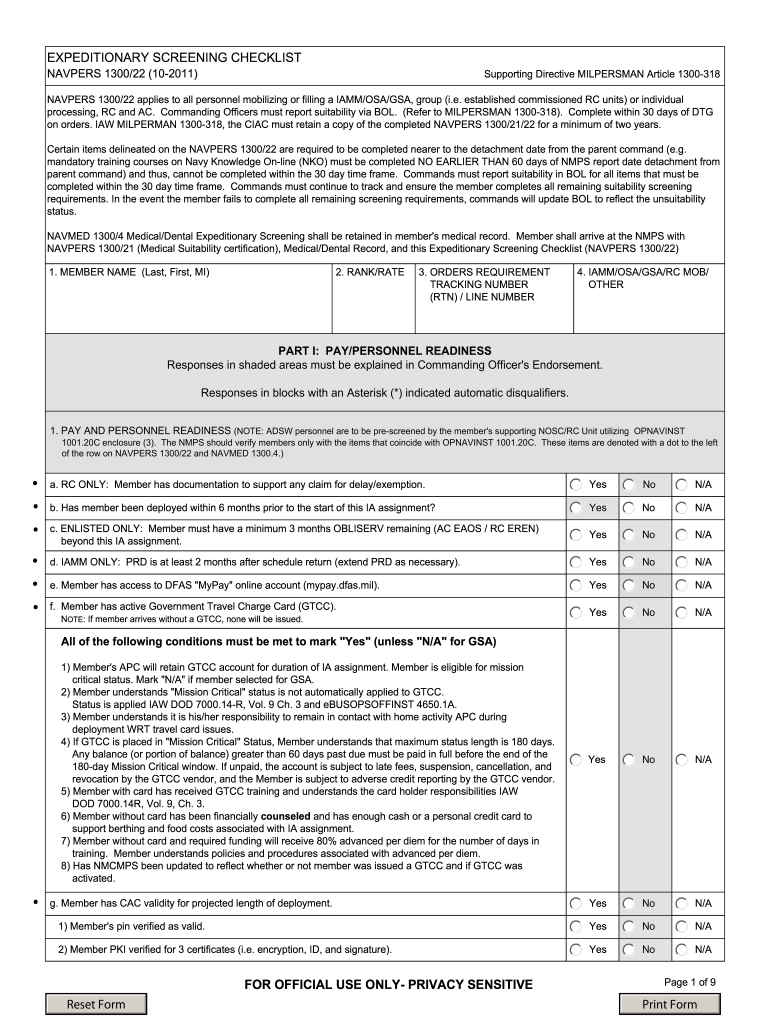
Navpers 1300 22 Form


What is the Navpers 1300 22
The Navpers 1300 22 is a form used by the United States Navy for various administrative purposes, including personnel actions and record-keeping. This form is essential for documenting important information related to service members, ensuring that their records are accurate and up-to-date. Understanding the purpose of the Navpers 1300 22 is crucial for compliance with Navy regulations and maintaining proper documentation within military personnel systems.
How to use the Navpers 1300 22
Using the Navpers 1300 22 involves filling out specific sections that pertain to the individual's service details. Each section of the form requires accurate information, including personal identification, service dates, and any relevant actions being requested. It is important to follow the guidelines provided by the Navy to ensure that the form is completed correctly and submitted to the appropriate authority for processing.
Steps to complete the Navpers 1300 22
Completing the Navpers 1300 22 involves several key steps:
- Gather necessary personal information, including your full name, service number, and contact details.
- Review the specific sections of the form and understand what information is required for each.
- Fill out the form accurately, ensuring that all information is correct and complete.
- Sign and date the form to validate your submission.
- Submit the completed form to the designated office or online portal as instructed.
Legal use of the Navpers 1300 22
The legal use of the Navpers 1300 22 is governed by military regulations and policies. It is important to ensure that the form is filled out truthfully and accurately, as any discrepancies could lead to administrative actions or penalties. The form serves as an official record and must be treated with the same level of seriousness as other legal documents within the military framework.
Key elements of the Navpers 1300 22
Key elements of the Navpers 1300 22 include:
- Personal Information: This section requires details such as name, rank, and service number.
- Service Details: Information regarding the service member's duty assignments and performance evaluations.
- Action Requested: A clear statement of the purpose for submitting the form, such as a request for a transfer or promotion.
- Signature: The form must be signed by the service member and, if applicable, by their commanding officer.
How to obtain the Navpers 1300 22
The Navpers 1300 22 can be obtained through official Navy channels. Service members may access the form online via the Navy's personnel management systems or request a hard copy from their administrative office. It is important to ensure that you are using the most current version of the form to avoid any issues during submission.
Quick guide on how to complete navpers 1300 22
Handle Navpers 1300 22 seamlessly on any device
Digital document management has become increasingly popular among businesses and individuals. It offers an ideal eco-conscious alternative to traditional printed and signed paperwork, allowing you to find the right template and securely keep it online. airSlate SignNow equips you with all the necessary tools to create, edit, and electronically sign your documents quickly without delays. Manage Navpers 1300 22 on any device using the airSlate SignNow Android or iOS applications and simplify any document-related task today.
How to modify and electronically sign Navpers 1300 22 effortlessly
- Find Navpers 1300 22 and click Get Form to begin.
- Utilize the tools we offer to fill out your document.
- Emphasize important sections of your documents or obscure sensitive information with tools that airSlate SignNow provides specifically for that purpose.
- Create your electronic signature using the Sign tool, which takes mere seconds and carries the same legal validity as a traditional wet ink signature.
- Review the details and then click the Done button to save your updates.
- Select how you wish to send your form, whether by email, SMS, invitation link, or download it to your computer.
Put an end to lost or misplaced documents, tedious form searching, or mistakes that require printing new document copies. airSlate SignNow meets your document management needs in just a few clicks from any device of your choice. Modify and electronically sign Navpers 1300 22 to ensure excellent communication throughout your form preparation process with airSlate SignNow.
Create this form in 5 minutes or less
Create this form in 5 minutes!
How to create an eSignature for the navpers 1300 22
How to make an eSignature for a PDF online
How to make an eSignature for a PDF in Google Chrome
The way to create an eSignature for signing PDFs in Gmail
The best way to create an eSignature straight from your smartphone
The best way to make an eSignature for a PDF on iOS
The best way to create an eSignature for a PDF document on Android
People also ask
-
What is the navpers 1300 22 and how does it relate to airSlate SignNow?
The navpers 1300 22 is a particular document related to the Navy that requires signatures for processing. airSlate SignNow enables users to eSign and send such documents efficiently, ensuring timely execution and compliance with relevant regulations.
-
How can airSlate SignNow help with the completion of the navpers 1300 22?
With airSlate SignNow, users can easily fill out, sign, and send the navpers 1300 22 digitally. This streamlines the process by reducing paperwork and minimizing the time spent on manual signatures.
-
Is there a cost associated with using airSlate SignNow for the navpers 1300 22?
Yes, airSlate SignNow offers a range of pricing plans suited for different needs, including cost-effective solutions for efficiently managing documents like the navpers 1300 22. You can choose a plan that fits your budget while enjoying full access to its features.
-
What features does airSlate SignNow offer for handling the navpers 1300 22?
airSlate SignNow includes features such as document templates, editing tools, and secure storage that simplify the process of dealing with the navpers 1300 22. Additionally, it allows real-time collaboration, so multiple parties can work on the document simultaneously.
-
Are there integrations available with airSlate SignNow for processing the navpers 1300 22?
Yes, airSlate SignNow integrates with various applications and platforms, making it convenient to manage the navpers 1300 22. Whether you use CRM systems or project management tools, these integrations enhance your workflow.
-
Can I access airSlate SignNow for the navpers 1300 22 on mobile devices?
Absolutely! airSlate SignNow provides a mobile app, allowing you to manage the navpers 1300 22 on the go. This flexibility ensures that you can send and eSign documents anytime, anywhere.
-
What security measures does airSlate SignNow have for the navpers 1300 22?
airSlate SignNow employs advanced security measures, including encryption and secure authentication, to protect your documents, including the navpers 1300 22. You can trust that your sensitive information is safe during the signing process.
Get more for Navpers 1300 22
Find out other Navpers 1300 22
- Electronic signature Mississippi Courts Promissory Note Template Online
- Electronic signature Montana Courts Promissory Note Template Now
- Electronic signature Montana Courts Limited Power Of Attorney Safe
- Electronic signature Oklahoma Sports Contract Safe
- Electronic signature Oklahoma Sports RFP Fast
- How To Electronic signature New York Courts Stock Certificate
- Electronic signature South Carolina Sports Separation Agreement Easy
- Electronic signature Virginia Courts Business Plan Template Fast
- How To Electronic signature Utah Courts Operating Agreement
- Electronic signature West Virginia Courts Quitclaim Deed Computer
- Electronic signature West Virginia Courts Quitclaim Deed Free
- Electronic signature Virginia Courts Limited Power Of Attorney Computer
- Can I Sign Alabama Banking PPT
- Electronic signature Washington Sports POA Simple
- How To Electronic signature West Virginia Sports Arbitration Agreement
- Electronic signature Wisconsin Sports Residential Lease Agreement Myself
- Help Me With Sign Arizona Banking Document
- How Do I Sign Arizona Banking Form
- How Can I Sign Arizona Banking Form
- How Can I Sign Arizona Banking Form